If you've decided that it's time to part ways with Fiverr, whether for personal reasons, dissatisfaction, or simply a change in direction, you're not alone. Many users find themselves needing to delete their Fiverr account for various reasons. In this guide, we’ll walk you through the process of deleting your Fiverr account via the app and discuss some common reasons why you might choose to take this step. Let's dive in!
Reasons to Delete Your Fiverr Account
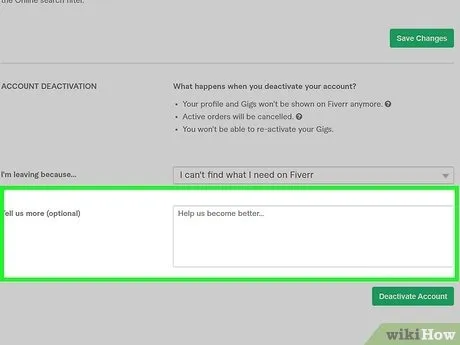
There are several reasons why a user might choose to delete their Fiverr account. Let’s break down some of the most common ones:
- Dissatisfaction with Services: Perhaps you didn’t find what you were looking for, or the quality of services received didn’t meet your expectations. If your experiences haven’t matched your needs, it’s understandable to want to leave.
- Change of Focus: Life changes can alter your professional needs. If you’re shifting your career or focusing on different projects that don’t require freelance work, closing your account might feel like the right move.
- Privacy Concerns: In today’s digital age, many users are increasingly wary of their online presence. If you’re concerned about data privacy and want to minimize your digital footprint, deleting your account can provide peace of mind.
- Financial Reasons: Sometimes, the costs associated with using freelance platforms can add up. If you find that your Fiverr expenses outweigh the benefits, discontinuing your account could help you save money.
- Lack of Time: Balancing work, personal life, and freelance endeavors can be tough. If you can’t dedicate time to engaging with the Fiverr community or managing requests, it might be best to step away.
Whatever your reason may be, it’s important to take the time to consider your decision carefully before heading down the path of deletion.
Also Read This: Can You Approve or Deny Fiverr Jobs?
Preparing to Delete Your Account

Before you hit that delete button on your Fiverr account, a little prep work might be in order. Deleting your account is a significant step, and you want to ensure it’s the right choice for you. Take a deep breath and consider the following:
- Review Your Activity: Check any ongoing projects or pending orders. It’s crucial to wrap up these transactions so that you leave your clients in good standing.
- Withdraw Your Earnings: Have you made some cash that’s still sitting in your Fiverr account? Make sure you withdraw any outstanding payments before deleting your account. You wouldn’t want to lose access to that hard-earned money!
- Backup Important Information: If you have conversations, proposals, or files that you’d like to keep, now is the time to save them. Once you delete your account, all your Fiverr data will be gone forever.
- Understand the Consequences: Be mindful that deleting your account is a permanent decision. You'll lose access to any gigs, user reviews, and any Fiverr-related data. Take a moment to reflect on whether pausing your account instead would better suit your needs.
- Consider Fiverr's Alternatives: If you’re leaving because you’re not quite satisfied, perhaps take a look at some alternatives Fiverr has. Sometimes, it’s about adjusting rather than walking away.
Once you’ve gone through this checklist and are sure of your decision, you’re ready to proceed with the deletion process.
Also Read This: How to Work as a Freelance Trainer
Step-by-Step Guide to Deleting Your Fiverr Account on the App

Ready to delete your Fiverr account? Let’s walk through the process step-by-step. Don't worry; it’s pretty straightforward! Here’s how to do it:
- Open the Fiverr App: Start by launching the Fiverr app on your mobile device. Make sure you’re logged into the account you want to delete.
- Navigate to Your Profile: Tap on your profile picture or icon located at the top left corner of the screen. This will take you to your account overview.
- Access Settings: In your profile, look for the 'Settings' option. It’s usually represented by a gear icon.
- Choose Account Settings: Once you’re in ‘Settings’, scroll down until you find 'Account Settings.' Tap on it to see more options.
- Delete My Account: Look for the 'Delete My Account' option. This might be placed towards the bottom of the settings list. Click on it.
- Reason for Deletion: Fiverr will ask you to provide a reason for deleting your account. Choose one from the dropdown menu and add any comments if you’d like.
- Confirm Deletion: Finally, tap on the confirmation button to delete your account. A pop-up will remind you that this action is irreversible. Double-check everything and confirm again if you’re sure!
And just like that, your Fiverr account will be on its way to deletion! You’ll receive a confirmation email once it's done. Remember, this is a big move, so make sure you are completely ready to say goodbye!
Also Read This: How to Withdraw Money from Fiverr in Nigeria
What Happens After Deleting Your Account?
Deleting your Fiverr account can seem like a big decision, and it's essential to understand what follows that action. Once you initiate the deletion process and confirm your choice, there are several key consequences to keep in mind:
- Permanent Loss of Data: All your account information, including messages, orders, and feedback, will be permanently deleted. This means you won’t be able to retrieve any of that data in the future, so ensure you have saved anything important before proceeding.
- Profile Deactivation: Your profile will be deactivated, making it invisible to buyers and sellers. This means that you won't have any active gigs or buyers contacting you about services.
- Withdrawal of Earnings: If you have funds in your Fiverr account, ensure you withdraw them before deletion. After your account is deleted, you will lose access to these funds.
- Loss of Buyer/Seller Reputation: If you've built a reputation on Fiverr, you will lose all of that. Your ratings and reviews will vanish, and you won’t be able to carry over any earned credibility to a future account.
- Future Account Creation: After deleting your account, you are allowed to create a new account, but keep in mind that Fiverr may flag accounts with similar patterns of behavior. Make sure this is the right decision for your freelance journey.
In essence, think of account deletion as a fresh start, but one that comes with irreversible changes. So, weigh your options carefully!
Also Read This: How to Be Seen on Fiverr: Tips for Gaining Visibility and Success
FAQs about Deleting Fiverr Accounts
Let’s take a moment to address some common questions people have about deleting their Fiverr accounts. Understanding these frequently asked questions can help clarify the process and what you should consider.
| Question | Answer |
|---|---|
| Can I temporarily deactivate my Fiverr account? | Yes! If you’re not ready to delete your account, you can temporarily deactivate it. This will keep your data intact for when you decide to return. |
| Will my gigs be deleted immediately? | Yes, once you complete the account deletion process, your gigs will be removed from the platform without delay. |
| Can I recover my deleted account? | Unfortunately, no. Once your account is deleted, it's permanent. Make sure you're completely sure before making that decision. |
| What will happen to ongoing orders when I delete my account? | Ongoing orders will be canceled, and any pending payments will also be forfeited upon account deletion. |
| Is there a cooling-off period for deleting my account? | No, there isn't a cooling-off period. Once you take the step to delete it, the change is immediate. |
If you still have concerns or questions not addressed here, don’t hesitate to reach out to Fiverr's support team for more personalized assistance!
How to Delete Your Fiverr Account on the App
If you've decided to delete your Fiverr account, perhaps due to changing needs, dissatisfaction, or a break from freelancing, the process is straightforward. The Fiverr app allows you to manage your account easily, including the option to delete it. Follow the steps below to ensure you remove your account successfully.
Before commencing, make sure to:
- Backup any important information or files.
- Clear any outstanding transactions.
- Cancel any active orders or subscriptions.
Here’s a step-by-step guide on how to delete your Fiverr account via the app:
- Open the Fiverr App: Tap the Fiverr icon on your device to launch the app.
- Log In: Enter your credentials to access your account.
- Go to Your Profile: Tap on your profile icon at the bottom right corner.
- Access Account Settings: Click on the settings gear icon at the top right.
- Choose 'Account': Navigate to the 'Account' section from the menu.
- Scroll to the Bottom: Look for the 'Delete Account' option at the bottom of the page.
- Confirm Deletion: You will need to confirm your decision by entering your password and possibly a reason for leaving. Click ‘Confirm’ to finalize the process.
Once you delete your account, all your data, including messages and completed orders, will be permanently removed. This action cannot be undone, so be sure of your decision before proceeding. If you ever wish to return, you will need to create a new account.
In conclusion, deleting your Fiverr account on the app is a simple task that can be completed in just a few clicks, but it's essential to consider all implications before taking the final step.



