If you're considering bidding farewell to Fiverr for any reason, you're not alone. Whether it's a shift in your freelancing journey or simply a need for a break, knowing how to delete your Fiverr account on your phone can be quite handy. In this guide, we'll walk you through the process step-by-step to ensure your account deletion goes smoothly. So let’s get started!
Why You Might Want to Delete Your Fiverr Account

There can be several reasons why someone might choose to delete their Fiverr account. Let’s explore some common scenarios that lead users to take this step.
- Change in Freelancing Goals: Your aspirations as a freelancer can evolve. Maybe you want to focus on a different niche or platform that better aligns with your skills and interests.
- Poor Experience: Unfortunately, not every experience on Fiverr is positive. If you’ve faced issues like unfulfilled orders, problematic clients, or low-quality work, it’s entirely understandable to want to move on.
- Financial Reasons: Sometimes, the fees associated with freelancing platforms can weigh heavily on your finances. If you’ve decided to pursue freelance work in a different manner, deleting your Fiverr account could help simplify your financial management.
- Pursuing Full-time Employment: If you’ve secured a full-time job and no longer require freelance gigs, it makes sense to deactivate your Fiverr account to focus on your new role.
- Privacy Concerns: In an age where online privacy is paramount, you may feel uncomfortable with how your data is handled on freelance platforms. If this is a concern for you, deleting your account may provide some peace of mind.
Whatever your reason, it’s crucial to take the time to weigh the pros and cons before you make a final decision. Remember, it’s your journey—own it!
Also Read This: Freelance Web Development Pricing Guide
Steps to Delete Your Fiverr Account on Mobile
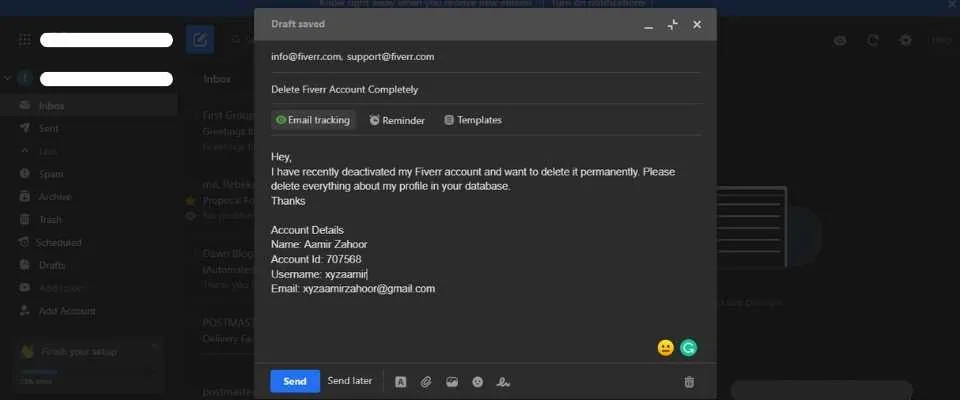
If you’ve decided that it’s time to bid farewell to your Fiverr account, you can follow these straightforward steps right from your mobile device. Whether you’re using an Android or an iPhone, the process is quite similar. Let’s dive in!
- Open the Fiverr App: Locate the Fiverr app on your phone and tap to open it. Make sure you’re logged into the account you wish to delete.
- Access Your Profile: Tap on the profile icon situated in the bottom right corner of the app. This will take you to your account settings.
- Navigate to Settings: Look for the gear icon or the 'Settings' option and tap on it. It usually resides at the top of your profile page.
- Choose Account Settings: Scroll through the settings menu until you find the 'Account' section. Tap on it to access various account-related options.
- Request Account Deletion: Within the Account settings, find the option that says 'Delete Account' or 'Close Account.' Tap on this option.
- Provide a Reason: Fiverr may request you to provide a reason for your departure. Select a reason from the provided list or write your own.
- Confirm Deletion: After you’ve completed the previous steps, Fiverr will usually send you a confirmation prompt. Read it carefully and if you’re sure, confirm that you want to delete your account.
And there you go! Your Fiverr account will be on its way to being deleted. It’s important to note that this is usually a permanent action, so make sure you've backed up any important information before proceeding!
Also Read This: Suggested Charges for Freelance Graphic Designers
Alternative Options: Deactivating vs. Deleting

Before you jump straight into deleting your Fiverr account, it’s worth considering the alternative: deactivating it. Both options serve different purposes depending on your needs, so let’s explore the differences!
| Feature | Deleting Account | Deactivating Account |
|---|---|---|
| Action Permanence | Permanent | Temporary |
| Service Access | No access | Full access on reactivation |
| Saving Data | All data is erased | Data remains stored |
| Refund Eligibility | May affect your eligibility | Not impacted |
Now, here’s a quick summary:
- Deleting your Fiverr account is the right choice if you’re completely done with the platform and don’t need any of your past data.
- Deactivating your account allows you to take a break while keeping your information and projects intact for when you decide to return.
Ultimately, the decision comes down to your future goals on the platform. Choose wisely!
Also Read This: Where to Find Buyers Request on Fiverr
What Happens After Deleting Your Account?
So, you've decided to take the plunge and delete your Fiverr account. But what can you expect after hitting that delete button? Let’s break it down:
- Account Deactivation: Initially, your account will be deactivated. This means your profile and listings will no longer be visible to other users on the platform.
- Data Retention: Fiverr retains some of your data for legal and accounting purposes, even after account deletion. So, while your account is gone, certain information might linger in their system. This is pretty common for most platforms.
- Future Access: Once your account is deleted, you won’t be able to recover any data, including previous messages or transactions. It’s like hitting reset on a video game—you can’t go back!
- Impact on Freelance Services: If you were a freelancer, the gigs and services you offered will also evaporate from the site. Buyers looking for your talent will no longer be able to find you.
Overall, deleting your Fiverr account is a serious step. Before you make this decision, it might be helpful to consider taking a break instead of completely deleting your account. Sometimes, a little time away can bring a fresh perspective!
Also Read This: How to Market Your Service on Fiverr
FAQs About Deleting Your Fiverr Account
If you’re still on the fence about deleting your Fiverr account or just curious about the process, here are some frequently asked questions that might help you:
| Question | Answer |
|---|---|
| Can I recover my account after deletion? | No, once your account is deleted, it’s permanently gone. |
| Will I receive a confirmation after deletion? | Yes, Fiverr will send you a confirmation email confirming your account deletion. |
| Can I delete my account using the app? | Absolutely! You can conveniently delete your account directly from the Fiverr app. |
| What if I change my mind? | If you’re regretting the decision, you can sign up again, but you’ll be starting fresh with no previous data. |
Remember, it's a big step to delete your account, and it's perfectly okay to ask questions! Whether you're just curious or you’re ready to pull the trigger, staying informed can make all the difference.
How to Delete Your Fiverr Account on Phone
Fiverr is a popular online marketplace for freelancers and clients to connect. While many users enjoy the platform, there may come a time when you wish to delete your Fiverr account. The process can be done easily through the Fiverr mobile app. Follow these steps to successfully remove your account from your phone.
Steps to Delete Your Fiverr Account on Mobile
- Open the Fiverr App: Tap the Fiverr app icon on your smartphone to launch the application.
- Log In: Enter your credentials and log into your Fiverr account.
- Access Profile Settings: Tap on your profile icon or the “More” button (usually located at the bottom right) to access the menu.
- Go to Account Settings: Scroll down to find and select “Settings.”
- Select ‘Account’: In the Settings menu, tap on the “Account” option.
- Request Account Deletion: Look for the “Delete Account” option and tap on it. You may need to provide a reason for leaving.
- Confirm Deletion: Follow the prompts to confirm that you genuinely want to delete your account.
Important Considerations Before Deleting
Before you proceed, consider the following:
- Your account and its associated data will be permanently deleted.
- You will lose access to your purchased gigs and any ongoing orders.
- If you change your mind, you may need to create a new account to use Fiverr again.
By following these steps carefully, you can efficiently delete your Fiverr account through your mobile device. Be sure that you are certain about your decision, and remember to back up any important information before proceeding.



