Have you been considering deleting your Fiverr account but don’t know where to start? You’re not alone! Whether you’re taking a break from freelancing, pursuing other career opportunities, or simply not using the platform anymore, removing your account can feel overwhelming. But fear not! This guide will walk you through the steps to delete your Fiverr account with ease, while also discussing some common reasons why people choose to take this step. Let’s dive in!
Reasons for Deleting Your Fiverr Account
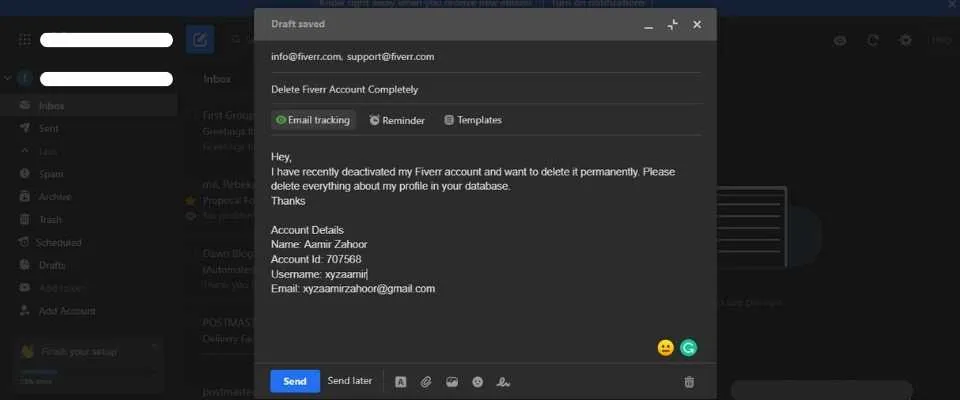
Deciding to delete your Fiverr account can stem from various reasons. Understanding these motives can provide clarity on your decision or help someone else contemplating the same choice. Here are some common reasons:
- Infrequent Use: If you've found that you're not using Fiverr anymore, it might make sense to delete your account. Why keep an account active if it’s not being utilized?
- Issues with Transactions: Have you encountered issues with payments or transactions? Such frustrations can lead to a decision to part ways with the platform.
- Quality of Services: Sometimes the quality of services offered may not meet your expectations. If you've had consistently negative experiences, it’s understandable to want to move on.
- Pursuing Other Opportunities: If you're exploring other freelancing platforms or career paths, you might want to simplify your online presence by deleting your Fiverr account.
- Privacy Concerns: With growing attention on online privacy, some users worry about how their data is handled. Deleting your account can be a proactive step to safeguard your personal information.
- Account Security: If you've had concerns about your account security or possible unauthorized access, it may prompt you to consider a deletion for peace of mind.
No matter the reason, it’s crucial to weigh your options and consider all aspects before taking the plunge. If any of these resonate with you, continue reading to learn how to delete your Fiverr account safely and efficiently!
Also Read This: How to Make Money with Fiverr: A Comprehensive Guide
Before You Delete Your Account

Before you take the plunge and delete your Fiverr account, it’s important to consider a few things. This decision might seem straightforward, but there are several factors you should weigh to ensure you're making the right choice for your needs. Here are some points to ponder:
- Evaluate Your Reasons: Think about why you want to leave Fiverr. Is it due to poor experiences, high competition, or something else? Being clear on your reason can help you make informed choices in the future.
- Check Your Pending Orders: Before making any final moves, make sure you don’t have any ongoing projects or pending orders. It’s important to wrap up any business dealings to avoid leaving clients in the lurch.
- Consider Deactivating Instead: If you want a temporary break, why not just deactivate your account? This way, you can return without losing any of your hard-earned progress or reputation.
- Download Your Data: Fiverr allows you to access your account information. Take the time to download any important data, such as messages, order history, and performance stats, for your records.
- Explore Alternatives: There are countless freelance platforms available today. You might want to explore other options before closing the door on Fiverr completely. Who knows? You might find a better fit for your skills!
Taking these considerations into account could save you some headache down the road and ensure you truly want to proceed with the deletion.
Also Read This: How to Check My Gig in Fiverr
Steps to Delete Your Fiverr Account

Ready to say goodbye to Fiverr? Don’t worry, I’ve got you covered with an easy-to-follow, step-by-step guide to help you delete your account. Just follow these simple instructions:
- Log into Your Account: Start by logging into your Fiverr account using your credentials. Make sure you’re using the correct account to avoid any mix-ups.
- Navigate to Your Profile Settings: Once you’re logged in, click on your profile picture located at the top right corner of the page. Then select ‘Settings’ from the dropdown menu.
- Go to 'Account Deactivation': In the settings menu, you’ll find various options. Look for 'Account Deactivation' or something similar that indicates account deletion.
- Choose Your Reason: Fiverr will prompt you to choose a reason for leaving. This helps them improve their platform. Choose an option that resonates with your situation.
- Confirm Your Decision: After selecting a reason, Fiverr will usually ask you to confirm your decision. Make sure you read any prompts carefully. Keep in mind, this action is irreversible!
- Complete the Process: Finally, after confirming, follow the instructions to completely delete your account. You should receive a notification confirming that your account has been successfully deleted.
And there you have it! In just a few simple steps, you can be free from Fiverr and move on to new opportunities. Good luck!
Also Read This: Navigating Costs: Understanding Sell the Trend Pricing
What Happens After Deleting Your Account?

Once you decide to delete your Fiverr account, it’s essential to know what happens next. First and foremost, all your personal information will be removed from the Fiverr platform. This means your profile details, completed orders, and conversations will no longer be accessible. It's like hitting the reset button!
Here’s a quick rundown of what to expect:
- Profile Deletion: Your profile will be removed permanently from the platform, meaning other users won’t be able to find or interact with you anymore.
- Order History: All your past order data and transaction history will be erased. If you need any records for tax purposes or personal tracking, make sure to save that information before deletion!
- Active Gigs: Any gigs you had listed will be taken down. This is crucial if you were in the middle of any ongoing projects.
- Account Recovery: Once your account is deleted, there’s no way to recover it. You’ll have to start fresh if you decide to come back to Fiverr in the future.
While deleting your account might seem like an easy solution, take time to consider the long-term effects. You might need to re-establish your reputation and connections if you ever decide to join again!
Also Read This: How to Put Search Tags on Fiverr: A Comprehensive Guide
Alternatives to Deleting Your Fiverr Account
If you're feeling overwhelmed or dissatisfied but not quite ready to cut ties with Fiverr entirely, there are several alternatives to completely deleting your account. Understanding these options can help you make a more informed decision without having to walk away completely.
Here’s what you might consider:
- Deactivating Your Account: Instead of a full deletion, you can deactivate your account temporarily. This allows you to step away from the platform without losing all your data and history.
- Updating Profile Settings: Consider updating your profile or gig offerings. Sometimes, a refresh can reignite your passion and boost your sales!
- Adjusting Notifications: If constant notifications are overwhelming, you can adjust your settings to reduce unwanted alerts.
- Taking a Break: Allow yourself some time off without fully committing to deletion. Setting a personal timeline for reassessment can help clarify your feelings towards using Fiverr.
- Exploring Other Freelance Platforms: Consider diversifying your freelance opportunities by exploring other platforms like Upwork, Freelancer, or even niche-specific sites. This way, you won't miss out on projects while taking a break from Fiverr.
Each of these options offers a way to step back and reassess your involvement with Fiverr while preserving the possibility of returning whenever you’re ready.
Also Read This: How to Receive Money on Fiverr
7. Conclusion
Deleting your Fiverr account is a straightforward process, but it's important to consider your decision carefully. Whether it’s due to a change in your freelance priorities, dissatisfaction with the platform, or just a need for a break, knowing how to navigate the deletion process can save you some headaches.
Remember, you’re not just removing an account; you’re potentially losing access to your previous earnings, projects, and valuable feedback. If you feel that Fiverr is no longer serving your needs, take a moment to weigh your options. Perhaps you can simply pause your account or reach out to Fiverr's support for assistance with your concerns.
If you’ve made up your mind, follow the step-by-step guide provided earlier, and know that you can always return if you choose to reinstate your account in the future. Just be aware that you’ll lose certain information and may have to start from scratch. Your freelance journey is unique to you; make decisions that align best with your goals.
Good luck, whether you’re moving on to new opportunities or just taking a well-deserved hiatus!
8. Frequently Asked Questions
When it comes to deleting a Fiverr account, you might have several questions rolling around in your mind. Let’s tackle some of the most common queries people have.
1. Can I reactivate my Fiverr account after deletion?
Unfortunately, once you delete your Fiverr account, reactivation isn't possible. If you ever decide to return, you'll need to create a new account from scratch.
2. Will my data be completely erased?
According to Fiverr's policies, once you delete your account, your personal information is removed. However, some data may still persist in backup systems for legal compliance and some operational reasons.
3. What happens to my pending orders?
All pending orders must be completed or canceled before you can delete your account. Make sure to wrap things up on your end to avoid any complications!
4. Do I need to contact customer support to delete my account?
No need to contact customer support! You can delete your Fiverr account directly from your account settings. Just follow the provided instructions, and you’re good to go!
5. Is there an alternative to deleting my account?
If you’re unsure about permanently deleting your account, consider just disabling it temporarily. This allows you to take a break without losing your account entirely.
Hopefully, these answers clarify any doubts you might have had. Remember, it’s all about making the right choices for your freelancing journey!



