Thinking of parting ways with Fiverr? You're not alone! Whether you’re seeking new platforms, dealing with frustrations, or simply don’t need the services anymore, deleting your Fiverr account is a straightforward process. In this guide, we’ll walk you through every step, ensuring your account deletion is as smooth as possible. But first, let’s look at some common reasons why users decide to take this step.
Reasons for Deleting Your Fiverr Account
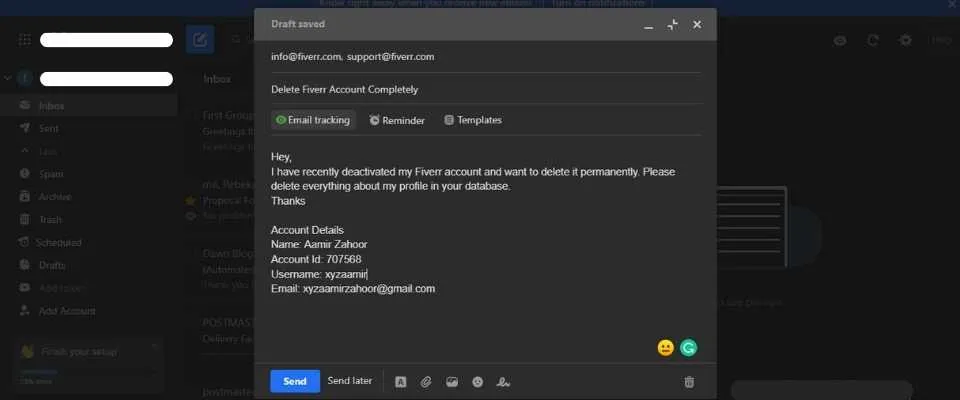
Many users contemplate deleting their Fiverr accounts for various reasons. Identifying your reason can help clarify your decision and ensure it’s the right one for you. Here are some common motivations:
- Pursuing New Opportunities: Users may feel that they can find better opportunities elsewhere—be it freelance platforms that align more closely with their skills or niche marketplaces.
- Low Earnings: If you find Fiverr isn't yielding the income you hoped for, it can be disheartening. Many freelancers seek out platforms that offer higher pay or more competitive commissions.
- Account Security Concerns: Issues like hacking attempts or unauthorized transactions may lead users to reconsider their continued presence on the platform.
- Lack of Satisfaction: If the overall experience—whether it’s communication issues with buyers or withdrawal delays—leaves you unsatisfied, you might opt to exit.
- Changing Business Focus: As freelancers evolve, so do their business goals. If your offerings have shifted and no longer fit Fiverr’s model, shutting down your account may be the best move.
Before diving into deletion, it’s also a good idea to evaluate whether there are ways to address your concerns without closing the account. Sometimes, a little tweak or reaching out for support can make a significant difference!
Also Read This: How to Sign Up for Fiverr: A Step-by-Step Guide
Preparing to Delete Your Fiverr Account

Before you hit that delete button on your Fiverr account, take a moment for some preparation. It’s crucial to ensure you're making this decision with a full understanding of its implications. Here are some essential steps to consider:
- Backup Your Data: It's wise to download and save any important files, communications, or projects you’ve completed. This could be relevant order details, messages from clients, or portfolio pieces you want to keep.
- Withdraw Your Funds: If you have any remaining balance within your Fiverr account, make sure to withdraw those funds. Fiverr doesn’t retain your earnings post-account deletion, so clear up your balance ahead of time.
- Resolve Outstanding Orders: Check if you have any pending or in-progress orders. It's best to resolve these, as deleting your account will sever any active engagements with clients.
- Communicate with Clients: If you have ongoing relationships with clients, consider informing them about your decision. They may appreciate the heads-up and you can maintain a friendly professional exit.
- Understand the Consequences: Deleting your account is permanent. You won’t be able to retrieve it or the content associated with it after the deletion process is complete. Ensure that this is the route you want to take.
By taking these steps, you’ll be better prepared for the process ahead, ensuring that you won’t leave important aspects of your freelancing career behind.
Also Read This: How Does Fiverr Make Money?
Step-by-Step Instructions to Delete Your Fiverr Account

Ready to delete your Fiverr account? Follow these simple, straightforward steps to carry out the process smoothly:
- Log In to Your Fiverr Account: Start by logging in to the Fiverr website using your credentials. This is crucial since you need to be connected to your account to initiate deletion.
- Access Account Settings: Once logged in, click on your profile picture located in the top right corner. From the dropdown menu, select “Settings” to navigate to your account settings.
- Go to the “Account” Tab: In the settings menu, you’ll see several tabs. Click on the “Account” tab to explore account-specific options.
- Find the “Delete Your Account” Option: Scroll down the account tab until you locate the option to delete your account. It may be labeled as “Deactivate Account” or something similar, depending on the latest updates.
- Follow the Prompts: Click on the delete option. You’ll likely be prompted to provide a reason for your decision. Choose from the options given or add your own personal note.
- Confirm Your Decision: Finally, you’ll need to confirm your choice by clicking a confirmation button. This might include re-entering your password to ensure security.
And just like that, your Fiverr account deletion process will be underway! Keep in mind that it’s a final step—so ensure you truly want to proceed. If you change your mind later, you will have to create a new account from scratch.
Also Read This: How to Find Purchased Gigs on Fiverr
What Happens After You Delete Your Account?

So, you've decided to take the plunge and delete your Fiverr account. But what happens next? It's only natural to have questions about the aftermath of such a significant decision. Here's a rundown of what you can expect:
- Immediate Account Deactivation: Once you confirm the deletion, your account will be immediately deactivated. This means you won't be able to access your account, view your transactions, or utilize any Fiverr services.
- Loss of Your Data: As a general rule, Fiverr states that all your account data, including your profile information, purchase history, and messages, will be permanently deleted. If you have any important information or files, make sure to back them up before proceeding.
- Unpaid Orders: If you have ongoing projects or open orders, they will automatically be canceled. Keep in mind that this may affect your reputation as a freelancer or buyer, especially if you have seller rankings or reviews.
- No Refund Process: Changing your mind after deleting your account? Unfortunately, Fiverr does not allow account recovery and does not provide refunds for any transactions made prior to the deletion.
- Your Impact on the Community: Deleting your account will also mean you’re no longer contributing to or part of the Fiverr community. This can impact freelancers who've built relationships for collaboration or buyers who rely on specific sellers.
In short, deleting your Fiverr account is a significant step that entails a complete wipe of your data and contributions. So, make sure that this is what you really want before hitting that delete button!
Also Read This: How Much Freelance Software Engineers Make
Frequently Asked Questions (FAQs)
When it comes to deleting your Fiverr account, you’re not alone in having questions! Here are some of the most frequently asked questions about the process, along with their answers:
- Can I recover my Fiverr account after deleting it?
No, once you delete your account, there’s no way to recover it. Fiverr doesn’t offer account recovery options, so think twice before you proceed.
- Will my data be stored somewhere after account deletion?
Fiverr states that all personal data will be permanently deleted. However, transaction records may be kept for legal reasons. Always check the latest terms and privacy policy for detailed information.
- What if I have an ongoing project?
If you delete your account, any active projects will be canceled, which might affect your seller rating negatively.
- Is there a waiting period for account deletion?
No, the deletion is effective immediately once you confirm it. So make sure you're ready before you finalize the process!
- Can I create a new account after deletion?
Yes, you can create a new Fiverr account, but it won’t contain any of your previous history or ratings.
Hopefully, this FAQ section clears up some of the cloudiness surrounding account deletion. It's always good to be informed so you can make the right choice for yourself!
How to Delete Your Fiverr Account: A Step-by-Step Guide
If you've decided that Fiverr is no longer the platform for you, deleting your account is a straightforward process. Whether you're looking for a break or have found alternative freelancing platforms, this guide outlines the steps you need to take to permanently delete your Fiverr account.
Reasons for Deleting Your Fiverr Account
- Infrequent use of the platform
- Accessing better opportunities elsewhere
- Privacy concerns
- Frustration with the platform's policies
Step-by-Step Process
- Log In to Your Account: Begin by logging into your Fiverr account with your registered email and password.
- Access Account Settings: Click on your profile picture located at the top right corner and select "Settings" from the dropdown menu.
- Navigating to the Security Tab: In the settings page, find and click on the "Security" section on the left-hand side.
- Locate the "Close Account" Option: Scroll down to the bottom of the Security settings, where you will see the "Close My Account" option.
- Follow the Prompts: Click on "Close My Account." Fiverr will prompt you to provide a reason for leaving. Select your reason and continue.
- Confirm Your Decision: You will receive a screen confirming that your account will be closed. To finalize, click "Close Account." A confirmation email will be sent to you.
Important Considerations
| Factor | Details |
|---|---|
| Account Recovery | Once your account is deleted, it cannot be recovered. |
| Outstanding Orders | Ensure that all orders are completed before proceeding. |
| Withdrawal of Funds | Withdraw any remaining balance prior to deletion. |
In conclusion, deleting your Fiverr account can be accomplished in just a few steps. Make sure to consider your decision carefully, as it is irreversible. Following this guide will help ensure the process is as smooth as possible.



