In today’s gig economy, Fiverr has become a popular platform for freelancers and clients to connect. However, there may come a time when you decide to part ways with the platform. Whether it’s due to personal reasons, dissatisfaction with services, or simply moving on to other opportunities, deleting your Fiverr account is a straightforward process. In this guide, we’ll walk you through the steps to delete your account and also discuss some reasons you might consider doing so.
Reasons to Delete Your Fiverr Account
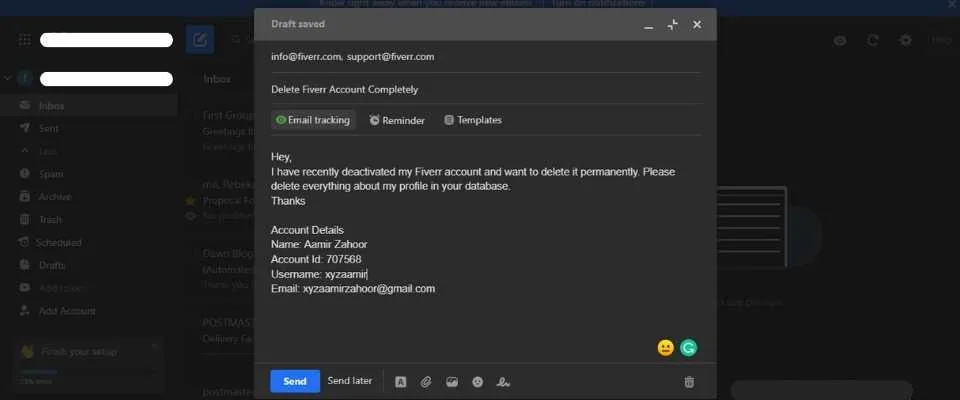
Before taking the plunge and deleting your Fiverr account, it’s essential to understand why you might be contemplating this decision. Here are some common reasons people choose to say goodbye to Fiverr:
- Unsatisfactory Experience: Perhaps you’ve encountered issues like poor communication, late deliveries, or unsatisfactory work quality from sellers. If your experiences have been largely negative, it makes sense to look for alternatives.
- High Competition: The gig economy is competitive, and standing out on Fiverr can be challenging. If you feel overwhelmed by the competition or can't achieve the visibility you desire, it might be time to explore other platforms.
- Better Opportunities: Maybe you've found freelance work on another platform or landed direct clients. If you're no longer reliant on Fiverr for income, closing your account could be a logical step.
- Privacy Concerns: Online privacy is a big deal these days. If you’re worried about how your data is being used or shared, deleting your account is a way to regain control.
- Time Management: If you find yourself spending too much time on Fiverr—either as a buyer or seller—deleting your account may help you focus on more productive activities.
Whatever your reason may be, it’s essential to weigh the pros and cons before making the final decision. If you decide to follow through, the next steps will guide you in deleting your Fiverr account efficiently.
Also Read This: Is Fiverr Bad? An In-Depth Analysis of Pros and Cons
Pre-Deletion Checklist
Before you take the plunge and delete your Fiverr account, it’s essential to have a solid plan in place. Deleting your account is a significant decision, and you don't want to find yourself unprepared later on. Here’s a handy checklist to guide you through the process:
- Review Your Earnings: Make sure to withdraw any pending earnings. You wouldn’t want to leave your hard-earned cash behind!
- Inform Your Clients: If you have ongoing projects or clients, sending them a message to wrap things up can maintain good relationships. You never know when you might want to come back!
- Download Important Files: If there are any important files or information related to your gigs, download them now. You won’t have access after your account is deleted!
- Cancel Active Gigs: It’s a good idea to cancel any active listings. This preemptive step will clear up any confusion for buyers and protect your reputation.
- Check Your Subscriptions: If you’ve subscribed to any services or products via Fiverr, ensure you cancel them first to avoid unexpected charges.
- Review Fiverr's Policies: Familiarize yourself with Fiverr’s terms and conditions regarding account deletion. Knowing what to expect can save you a lot of hassle.
Following this checklist ensures that when you’re ready to delete your account, everything is squared away. It’s all about making this transition as smooth as possible!
Also Read This: How to Identify Fiverr Accounts on Instagram
How to Delete Your Fiverr Account
Deleting your Fiverr account might seem daunting at first, but it’s a straightforward process if you follow these step-by-step instructions. Ready to start? Let’s dive in!
- Log Into Your Fiverr Account: Use your credentials to sign in. You won’t be able to delete your account unless you’re logged in!
- Go to Your Profile Settings: Click on your profile picture on the top right corner, then select 'Settings' from the dropdown menu.
- Navigate to 'Account': In the settings menu, look for the 'Account' section. This is where the magic happens.
- Scroll to the Bottom: There will be an option that says ‘Close My Account’. This is your next stop!
- Provide Feedback: Fiverr may ask you for the reason behind your decision. You can choose to provide feedback or skip this step.
- Confirm Deletion: Finally, you will be asked to confirm your decision. Make sure you really want to do this! Once confirmed, your account will be scheduled for deletion.
And there you have it! Your Fiverr account is on its way to being deleted. Keep in mind that this action is irreversible. So, be sure you've explored all your options before waving goodbye!
Also Read This: How to Tip on Fiverr After Delivery
What Happens After Deletion?
Once you've decided to delete your Fiverr account, it’s essential to understand the implications of that decision. Deleting your account isn't as simple as pressing a button; it comes with consequences, both immediate and long-term.
First and foremost, once your account is deleted, you will no longer have access to any of your previous orders, messages, or account settings. This means all your hard work—be it completed gigs, reviews, or earnings—disappears. Here are some key points to keep in mind:
- Loss of Data: All personal data, including your profile, ratings, reviews, and order history will be permanently removed from Fiverr's servers.
- Funds: Any pending funds or incomplete withdrawals will be forfeited, so it is advisable to withdraw your remaining balance before deleting your account.
- Reactivation: Once deleted, your account cannot be reactivated. You’ll have to create a new account if you ever decide to come back.
- Future Service Access: Deletion means you lose access to all Fiverr services. If you want to use Fiverr again, you'll need to start fresh.
In a nutshell, while deleting your Fiverr account can provide a clean break, it also comes with significant limitations. Think through your decision carefully!
Also Read This: How to Buy from Fiverr: A Step-by-Step Guide
Frequently Asked Questions
When considering deleting your Fiverr account, you might have a few questions swirling around in your mind. Let’s shed some light on some of the most commonly asked ones:
| Question | Answer |
|---|---|
| Can I recover my account after deletion? | No, once your account is deleted, it cannot be recovered. You'll need to create a new account if you wish to use Fiverr again. |
| Will Fiverr keep my data after I delete my account? | No, Fiverr claims to permanently erase your data from their systems upon account deletion. |
| What if I have an ongoing project? | If you delete your account, all ongoing projects are canceled, and you won’t be able to finish them. |
| Can I temporarily deactivate my account instead? | Fiverr doesn’t offer a temporary deactivation option, but you can simply stop using the platform. |
| Can I delete my account from the mobile app? | Currently, the deletion process must be completed via the Fiverr website, not the mobile app. |
Hopefully, this answers your burning questions regarding the account deletion process on Fiverr. If you have any more queries, feel free to drop a comment below!
How to Delete Your Fiverr Account: A Step-by-Step Guide
If you’ve decided to part ways with Fiverr for any reason, whether it is personal or professional, the account deletion process is straightforward. Below, we've outlined the steps to help you navigate this process easily.
Reasons to Delete Your Fiverr Account
- Change of Career: You may have found new opportunities elsewhere.
- Inactivity: If you've stopped using the platform for a while.
- Privacy Concerns: You may want to protect your personal information.
Step-by-Step Guide to Delete Your Fiverr Account
- Log into Your Fiverr Account
Visit the Fiverr website and log in using your credentials.
- Access Account Settings
Click on your profile picture in the top right corner, then select "Settings" from the dropdown menu.
- Navigate to the Delete Account Section
In the settings menu, find the “Account” tab.
- Request Account Deletion
Scroll down to find the option that says "Delete Account." Click on it to initiate the process.
- Follow Instructions
Fiverr will prompt you to confirm your choice. Review the implications, as deleting your account will remove all your data.
- Confirmation
You will receive an email confirming the termination of your account.
Before you delete your account, consider downloading your data and resolving any outstanding transactions to ensure a smooth transition.
What Happens After Deletion?
Deleting your Fiverr account is permanent, and all your gigs, reviews, and messages will be lost. Make sure this decision aligns with your future goals.
Conclusion: Deleting your Fiverr account is a straightforward process that involves a few simple steps but remember to carefully consider the consequences before proceeding.



