Are you considering saying goodbye to Fiverr? Whether it's to pursue a new venture or simply take a break, deleting your Fiverr account can seem daunting. But don’t worry! This step-by-step guide is here to make the process as smooth as possible, guiding you through each stage of account deletion. Let’s dive in and explore why you might find yourself wanting to take this step before we get into the nitty-gritty of how to do it.
Why You Might Want to Delete Your Fiverr Account
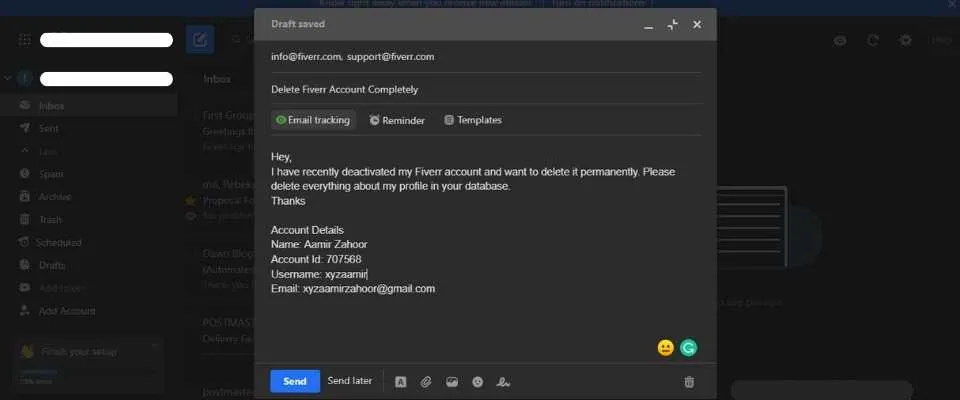
There are a multitude of reasons why someone might decide it's time to delete their Fiverr account. Let’s break them down:
- New Opportunities: Maybe you’ve discovered a different freelance platform or opportunity that aligns better with your skills or interests. It’s not uncommon to explore various avenues!
- Quality of Service: If you’ve had experiences with low-quality gigs or unsatisfactory customer service, your frustration may lead you to consider other platforms that better meet your expectations.
- Financial Reasons: If you’ve found that the commission fees are taking too much of a bite out of your earnings, it might be time to reassess whether Fiverr is the right fit for your financial goals.
- Time Management: Perhaps freelancing has turned into a time-draining endeavor rather than a fulfilling side hustle. If you need to focus on your full-time job or personal commitments, stepping back from Fiverr might be necessary.
- Account Issues: Problems related to account verification, hacking attempts, or: frequent technical glitches can leave you wanting to clear out your profile altogether.
Ultimately, the decision to delete your Fiverr account is personal and varies from individual to individual. It’s important to weigh the pros and cons carefully before making any final decisions.
Also Read This: How to Find Customers for Fiverr Arbitrage
Preparing to Delete Your Fiverr Account

Before you take the plunge into deleting your Fiverr account, it’s wise to do a bit of prep work. After all, once you hit that delete button, there’s generally no turning back. Here’s a handy checklist to guide you through this preparatory phase:
- Check for Outstanding Orders: Ensure that you have completed all current projects. Fiverr might not allow you to delete your account while you have active orders.
- Withdraw Your Earnings: If you have funds in your Fiverr account, don’t forget to cash out! Transfer your earnings to your PayPal or bank account to avoid losing your money.
- Review Your Account Settings: Go through your account settings to gather any information you want to keep, such as messages or account details. You might want to save some of your favorite gigs or buyer interactions.
- Know the Consequences: Understand that deleting your account means losing all your data, reviews, and any earned rankings. If you plan to return, you will start fresh without any prior credentials.
- Consider Deactivating Instead: If you’re only taking a break, consider temporarily disabling your account instead. This way, you keep your data intact and can return later without hassle.
Taking these steps really sets the stage for a smooth delete process. You want to go into this decision prepared and informed!
Also Read This: What Jobs Are Worth It on Fiverr?
Step-by-Step Guide to Deleting Your Fiverr Account

Ready to say goodbye to Fiverr? No problem! Below is a simple, step-by-step guide to walk you through the account deletion process:
- Log into Your Fiverr Account: Head over to the Fiverr website and log in with your credentials.
- Access Account Settings: Click on your profile picture at the top right corner and select “Settings” from the dropdown menu.
- Find the “Account” Tab: In the settings menu, look for the “Account” tab. This is where most of the account management features reside.
- Scroll to the Bottom: Once you’re in the “Account” section, scroll all the way to the bottom. You’ll find the option labeled “Delete Account.”
- Click Delete Account: Hit that button that says “Delete Account.” A pop-up will appear to confirm your decision and may ask for a reason why you’re leaving.
- Confirm Your Action: Follow any additional instructions provided. You might need to enter your password again for verification.
- Check Your Email: After confirming the deletion, Fiverr may send you a confirmation email. Keep this email for your records.
And voilà! You’ve successfully deleted your Fiverr account. It's completely normal to feel a bit nostalgic or uncertain, but if you’ve made this decision, trust that it was for the best. Good luck on your future endeavors!
Also Read This: How Much Should I Charge as a Freelancer
What to Do After Deleting Your Account

So, you've made the decision to delete your Fiverr account—congratulations on taking that step! But now, what comes next? Here’s a handy little list of things you might consider doing after you’ve hit that delete button:
- Consider Your Next Steps: Whether you're looking for freelance work elsewhere or closer to home, take some time to evaluate which platforms suit your needs better.
- Update Your Portfolio: If you’ve been working on Fiverr, it’s a good idea to gather feedback and projects you've completed. Update your portfolio to showcase your best work on other platforms.
- Find New Opportunities: Explore other freelance platforms like Upwork, Freelancer, or even social media for job postings. Getting familiar with new environments can create opportunities you hadn’t considered before.
- Stay Connected: Don’t sever ties completely! Keep in contact with those clients or coworkers you admired. They might have leads or opportunities in the future.
- Reflect on Your Experience: Take a moment to think about what worked and what didn't while you were on Fiverr. This reflection will serve as a guide for your next steps.
Deleting your Fiverr account is a significant choice, but it's also an opportunity for fresh starts and new paths—so embrace it!
Also Read This: How Does Fiverr Work: Understanding Money Splits for Freelancers
Frequently Asked Questions
When it comes to deleting your Fiverr account, you might have a flurry of questions bouncing around your mind. Here are some of the most frequently asked queries to help clarify things for you:
| Question | Answer |
|---|---|
| Can I recover my account after deletion? | No, once you delete your Fiverr account, it's permanent, and all your data will be lost. |
| Will I receive a confirmation after deletion? | Yes, Fiverr will send you a confirmation email once your account has been successfully deleted. |
| Can I delete my account if I have active orders? | No, you need to cancel any active orders before you can delete your account. |
| What happens to my earnings after account deletion? | Your balance will be forfeited; make sure to withdraw any earnings before proceeding with the deletion. |
| Is there a way to temporarily deactivate my account? | Fiverr does not offer a temporary deactivation option; deleting is the only choice available. |
If you have any more questions or unique situations, it’s advisable to reach out to Fiverr support. They can provide personalized advice based on your account specifics!
How to Delete Your Fiverr Account: A Step-by-Step Guide
Deleting your Fiverr account may seem daunting, but it's a straightforward process if you follow the right steps. Whether you're considering leaving due to personal reasons, dissatisfaction, or just a shift in focus, this guide provides a detailed walkthrough to help you through the process.
Before you delete your Fiverr account, consider the implications:
- All your gigs will be removed.
- You will lose all your earned reviews and ratings.
- You cannot recover your account once it’s deleted.
If you’ve made your decision, here’s how to delete your Fiverr account:
- Log In to Your Fiverr Account: Begin by logging into your account using your email and password.
- Navigate to Settings: Click on your profile picture in the top right corner and select "Settings" from the dropdown menu.
- Account Deactivation: In the settings menu, go to the “Account” tab. Here, you will find the option to deactivate your account.
- Reason for Deletion: Fiverr will prompt you to provide a reason for leaving. Select an appropriate option from the list.
- Confirm Deletion: Finally, read the confirmation message carefully and click the button to confirm account deletion.
After following these steps, your Fiverr account will be permanently deleted within a few days. Should you reconsider, Fiverr allows account reactivation if you contact their support within a limited timeframe.
Conclusion: Deleting your Fiverr account is simple, but ensure that you weigh the consequences before proceeding with the deactivation process. Once completed, the action is irreversible.



