If you’ve made the decision to delete your Fiverr account, you’re not alone. Many users explore this option for various reasons, whether it’s due to personal circumstances, finding better platforms, or simply wanting a fresh start. In this blog post, we’ll walk you through the reasons behind this decision and how to go about deleting your account effectively. Let’s dive into why you might want to take this step.
Why You Might Want to Delete Your Fiverr Account
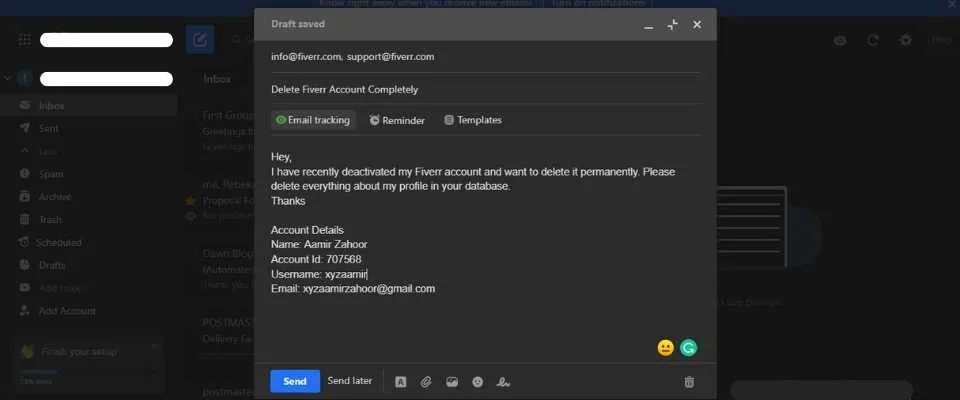
There can be multiple reasons prompting you to consider deleting your Fiverr account. Understanding these can help clarify your decision. Here are some common motivations:
- Shifting Focus: Perhaps you’ve decided to concentrate your efforts on a different platform that better aligns with your skills or offers more opportunities.
- Dissatisfaction with Services: If you’ve experienced issues with the platform, such as poor customer support or not finding the right buyers for your services, it can lead to frustration.
- Privacy Concerns: In an age where data breaches are common, concerns about online privacy might make you rethink your presence on freelance platforms.
- Financial Decisions: If you’re no longer using the platform regularly, it might not make sense to keep your account active, especially if you were previously investing time and resources into it.
- Personal Reasons: Life changes, such as new job commitments, health issues, or other personal responsibilities, might lead you to step back from freelancing altogether.
Ultimately, your account deletion is a personal choice shaped by your specific needs and circumstances. Recognizing these reasons can aid in making an informed decision about your future in freelance work.
Also Read This: Should I Give a Fiverr Seller My Login Info?
Steps to Delete Your Fiverr Account

If you've decided to part ways with Fiverr, deleting your account may seem like a daunting task, but it’s quite simple. Here’s a step-by-step guide to help you through the process.
- Log In to Your Account: First things first, you need to log in to your Fiverr account. Go to the Fiverr website and use your credentials to access your account.
- Navigate to Settings: Once logged in, look for your profile picture in the top right corner. Click on it, and from the dropdown menu, select “Settings.”
- Go to the Account Tab: In the settings menu, you’ll see several tabs. Click on the “Account” tab to access account-related options.
- Request Account Deactivation: Scroll down until you find the option that states, “Deactivate My Account.” Click on this link, and you’ll be taken to a page explaining the consequences of deactivation.
- Select a Reason: Fiverr will ask you to select a reason for leaving. This could be anything from personal issues to preferring a different platform. Select one that fits your situation.
- Confirm Deactivation: After choosing a reason, click the “Deactivate Account” button. You might be asked to verify your identity via email or password.
- Check Your Email: Finally, keep an eye on your email inbox. Fiverr may send a confirmation email regarding your deactivation. Make sure to read it for any possible next steps.
And there you have it! That’s all it takes to delete your Fiverr account. Simple, right?
Also Read This: Top 10 Fiverr Gigs for Resume Writing in 2024
What Happens After Deleting Your Account?

You might be wondering what happens once you hit that delete button on your Fiverr account. Well, let’s break it down!
- Account Deactivation: Your account will be deactivated immediately. This means you won't be able to access your dashboard or any of your previous gigs.
- Loss of Access: Once your account is deactivated, all your data—including messages, orders, and reviews—will be inaccessible to you. So make sure you've saved anything essential before you proceed!
- Data Retention: Fiverr retains your account data for a period of time. This is mainly for security and compliance reasons. However, after a certain period, all your information will be permanently deleted.
- Impact on Reputation: If you’ve built a reputation (good or bad) on Fiverr, it will disappear along with your account. If in the future you decide to return, you’ll start fresh.
- Communication from Fiverr: You might receive an email from Fiverr regarding your account deactivation. This could include information on the deletion process and their policy on data retention.
- No Refunds: If you have any pending orders or unused funds in your Fiverr account balance, there won't be a refund. Make sure to resolve all transactions before deleting!
In essence, think through your decision carefully. Once you delete your account, it can be quite a hassle if you change your mind later!
Also Read This: How to Find Requested Gigs on Fiverr
5. FAQs about Deleting a Fiverr Account
When it comes to deleting your Fiverr account, there can be a lot of questions buzzing around. Let’s dive into some frequently asked questions to clear things up and help you make an informed decision.
- What happens to my gigs once I delete my account?
Once you initiate the deletion of your Fiverr account, all your gigs, reviews, and orders will be permanently removed. It's a complete wipeout, so ensure you download any necessary information before proceeding!
- Can I recover my account after deletion?
No, once your account is deleted, it cannot be recovered. Fiverr doesn’t retain any of your data once the process is complete. So, think long and hard before hitting that delete button!
- Are there any fees associated with deleting my account?
Absolutely not! Deleting your Fiverr account is completely free. You won’t have to worry about any hidden costs or fees when you decide to part ways with the platform.
- Will deleting my account affect my payments?
If you have pending payments or funds in your Fiverr account, make sure to withdraw them before deleting your account. Once the deletion is processed, any pending payments will be lost.
- Can I temporarily deactivate my account instead?
Yes, if you're looking for a break but might return in the future, you can deactivate your account temporarily instead of deleting it. This way, your profile and gigs remain intact for when you're ready to come back!
6. Conclusion
Deleting your Fiverr account is a significant step, and it's totally okay if you're not sure whether to go through with it. Whether you had a rough experience or you're simply switching platforms, understanding the ins and outs of the process can make a world of difference.
Before you hit delete, remember these key points:
- Ensure that you have withdrawn all your funds.
- Download any important data or gig information.
- Consider temporarily deactivating if you're unsure about permanently deleting.
Fiverr has provided a straightforward method for deleting your account, but like any big decision, it’s essential to weigh your options. If you feel it's time to move on, follow the steps to safely delete your account.
In the end, it’s all about making the choice that best serves you. Whether you’re stepping away for good or just taking a break, wishing you the best for your next chapter, whatever that may be!



