When you’re a seller on Fiverr, you might find that some of your gigs no longer align with your goals or are simply not performing as you hoped. Whether you're looking to revamp your offerings or just need a fresh start, knowing how to delete a gig can be incredibly helpful. In this blog post, we’ll walk you through the process of deleting a gig and discuss why you might consider doing so. Let’s dive right in!
Why You Might Want to Delete a Gig
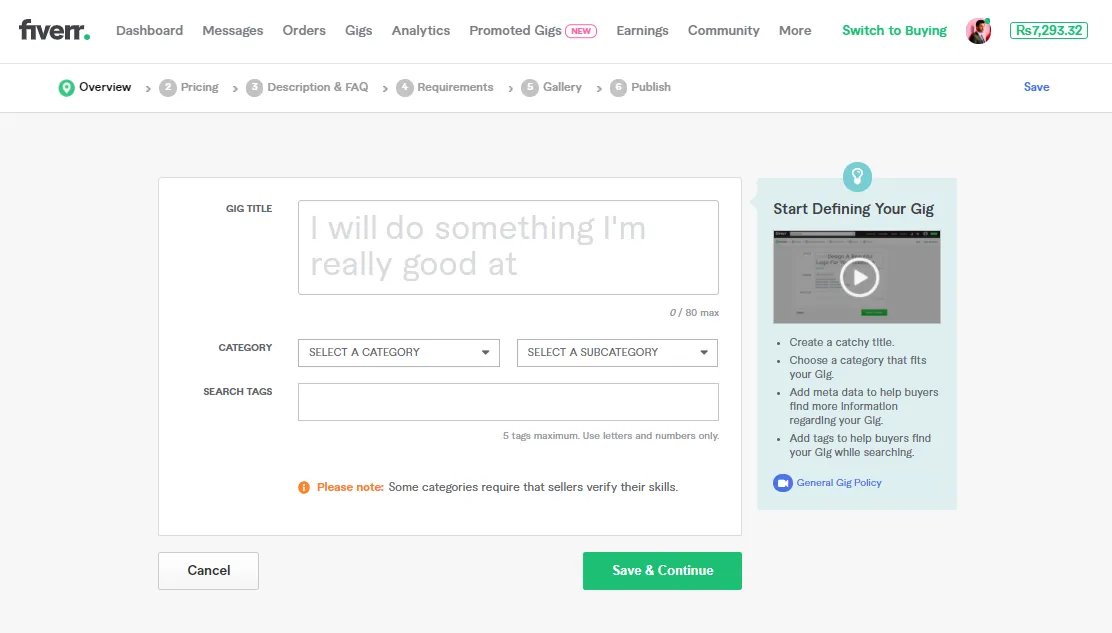
There are several reasons why you might feel the need to delete a gig on Fiverr. Let's break down some of the most common scenarios:
- Poor Performance: If a gig is struggling to get orders or attract potential buyers, it may be time to reconsider its relevance. Low visibility can indicate that your offering isn't appealing enough or might not meet the current market needs.
- Shift in Focus: As you grow and evolve as a freelancer, your skills and interests might change. You may find that you want to focus on a different niche or service, making certain gigs outdated or irrelevant.
- Quality Over Quantity: Sometimes, less is more. If you have too many gigs, it may dilute your brand and confuse potential buyers. Deleting underperforming or duplicate gigs can streamline your offerings and enhance your overall profile.
- Reputation Management: Negative reviews on a particular gig can deter new customers. While you can improve your service, removing gigs with consistent low ratings might help you maintain a positive reputation.
- Pricing Changes: If you want to adjust your pricing strategy, it may be necessary to delete old gigs that don't align with your new pricing structure.
Ultimately, deleting a gig can be an essential step in revamping your Fiverr profile, helping you to make room for new opportunities and better align your offerings with your freelancing goals.
Also Read This: How to Refund Fiverr to My Bank Account
3. Step-by-Step Guide to Deleting Your Gig
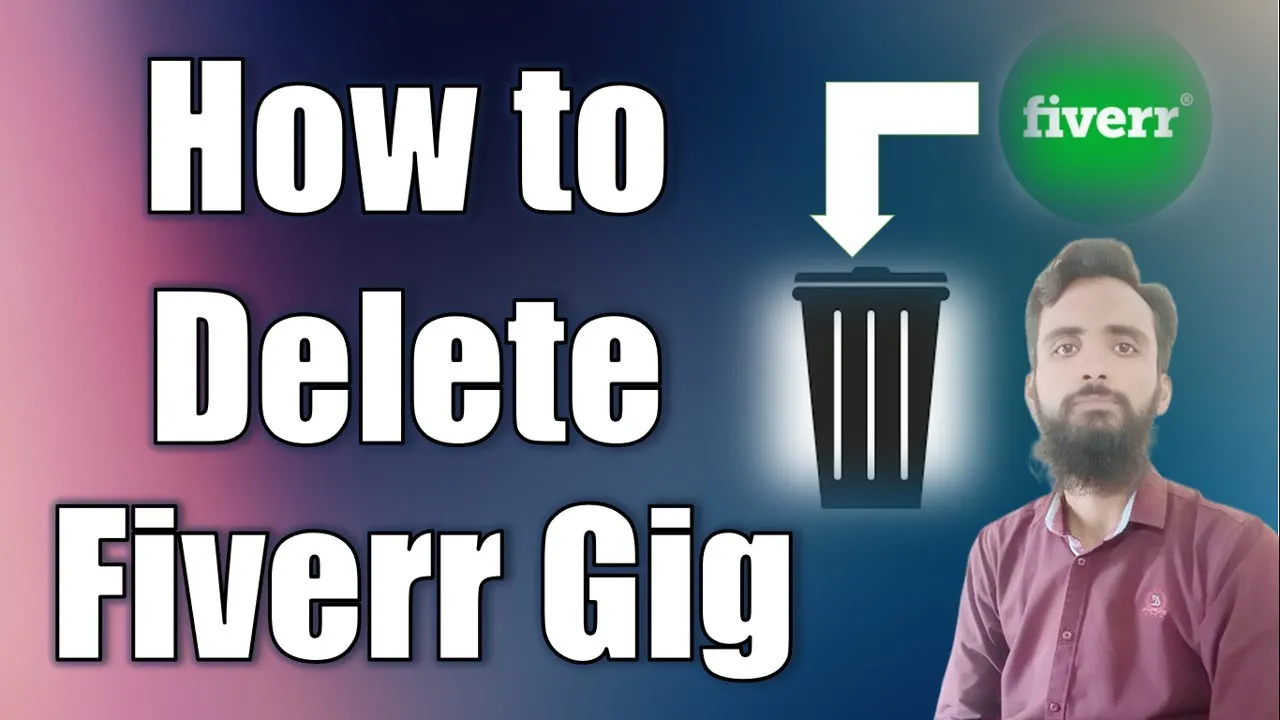
Deleting a gig on Fiverr can seem a bit daunting if you've never done it before, but don't worry! I've got your back with a simple step-by-step guide. Let’s walk through it together:
- Log in to Your Fiverr Account: Start by logging into your Fiverr account. Navigate to the Fiverr homepage and click on “Sign In” at the top right corner. Enter your credentials, and voila, you're in!
- Navigate to Your Gigs: Once you're logged in, click on your profile picture located in the top right corner. From the dropdown menu, select “Selling” and then click on “Gigs.” This will bring up a list of all your gigs.
- Select the Gig You Want to Delete: Locate the gig you want to remove from your list. There will be a button that says “Manage Gigs.” Click on it, and you’ll see all the details of your selected gig.
- Access the Deletion Option: To proceed, look for the "Delete Gig" option. This might be hidden under settings or a more dropdown menu, so take a closer look!
- Confirm Deletion: After clicking on “Delete Gig,” Fiverr will typically ask you to confirm your decision. They want to ensure you’re absolutely sure. If you are, go ahead and confirm!
- Check for a Confirmation Message: Once you've completed the deletion, Fiverr will usually send a confirmation message or notification. This means you did it – your gig has been successfully deleted!
And just like that, your gig is gone. Easy peasy!
Also Read This: How to Change Your Name on Fiverr
4. What Happens After Deleting a Gig?

So, you've decided to delete a gig on Fiverr. But what happens next? It’s essential to know the repercussions and changes that come after you hit that delete button. Let's break it down:
- Instant Removal: Your gig will be removed from the platform almost immediately. This means potential buyers will no longer see it, and it can no longer receive orders.
- Impact on Your Profile: Deleting a gig will also affect your overall profile. Fewer gigs can sometimes mean a decrease in visibility. However, a carefully curated gig portfolio is often more valuable than having numerous, lower-quality gigs.
- Orders and Reviews: If your gig has received orders and reviews, they will also be removed from your profile. Unfortunately, once you delete the gig, you can’t retrieve any feedback or ratings associated with it.
- Related Gig Suggestions: Fiverr often recommends gigs related to your offerings. Once a gig is deleted, you might notice a shift in these suggestions since it will no longer be part of your service catalog.
- No Refunds: If you had any ongoing orders linked to the deleted gig, you typically won't get a refund. Orders must be completed before deleting the gig.
- Time to Create Something New: Deleting a gig opens up space for new ones! Use this opportunity to brainstorm and craft fresh gigs that align better with your skills and what buyers are looking for.
Deleting a gig can be a bittersweet experience, but remember, it’s all part of the journey on Fiverr. You're adapting and evolving, and that's a great thing!
Also Read This: What is Fiverr in Urdu?
5. Frequently Asked Questions
When it comes to deleting a gig on Fiverr, many users have questions that commonly arise. Here, we’ve put together a list of some frequent inquiries to help you make sense of the process and address any concerns you might have.
- Can I restore a gig after deleting it?
Unfortunately, once you delete a gig on Fiverr, it is permanently removed from your account. There’s no way to recover a deleted gig, so make sure you’re absolutely certain before making the move. - Will deleting a gig affect my seller status?
Deleting a single gig won’t negatively impact your overall seller status on Fiverr. However, if you frequently delete gigs, it might give the impression that you're not committed to your offerings. - What happens to active orders if I delete a gig?
If you have any active orders associated with the gig you want to delete, you will need to complete those orders first. You can only delete gigs that have no active orders. - Can I update my gig instead of deleting it?
Absolutely! If you feel your gig needs a bit of a facelift rather than deletion, you can always edit the gig’s title, description, price, and more without having to delete it altogether. - Are there limits to how many gigs I can delete?
Fiverr does not impose a strict limit on the number of gigs you can delete. However, it’s wise to manage your gigs effectively rather than repeatedly creating and deleting them.
6. Conclusion
Deciding to delete your gig on Fiverr can be a significant step, whether it’s due to a shift in your services, low performance, or a simple need for change. Remember, the process is straightforward, but it’s important to weigh your options before hitting that delete button. Once you start the process, follow the steps outlined, and you’ll have your gig deleted in no time!
Before you go through with it, reflect on why you want to remove the gig. If it’s underperforming, maybe a quick edit could do the trick instead of a complete deletion. Or perhaps you're simply looking to pivot your offerings, which is perfectly fine. Just keep in mind that once you delete that gig, there’s no going back.
In the ever-evolving marketplace of Fiverr, adaptability is key. Always strive to keep your portfolio aligned with your current skills and interests, while also considering how your changes might affect your overall presence on the platform. Whether you choose to delete, edit, or create new gigs, the ultimate goal is to showcase your best work and attract the clients you deserve. Happy freelancing!



