If you're a seller on Fiverr, there may come a time when you feel the need to delete a gig. Whether it's due to lack of demand, a shift in your skills, or simply a desire to freshen up your offerings, deleting a gig can be a necessary step in managing your freelance career. In this guide, we will walk you through the steps to effectively delete your Fiverr gig, ensuring you don’t encounter hiccups along the way.
Understanding the Need to Delete a Fiverr Gig
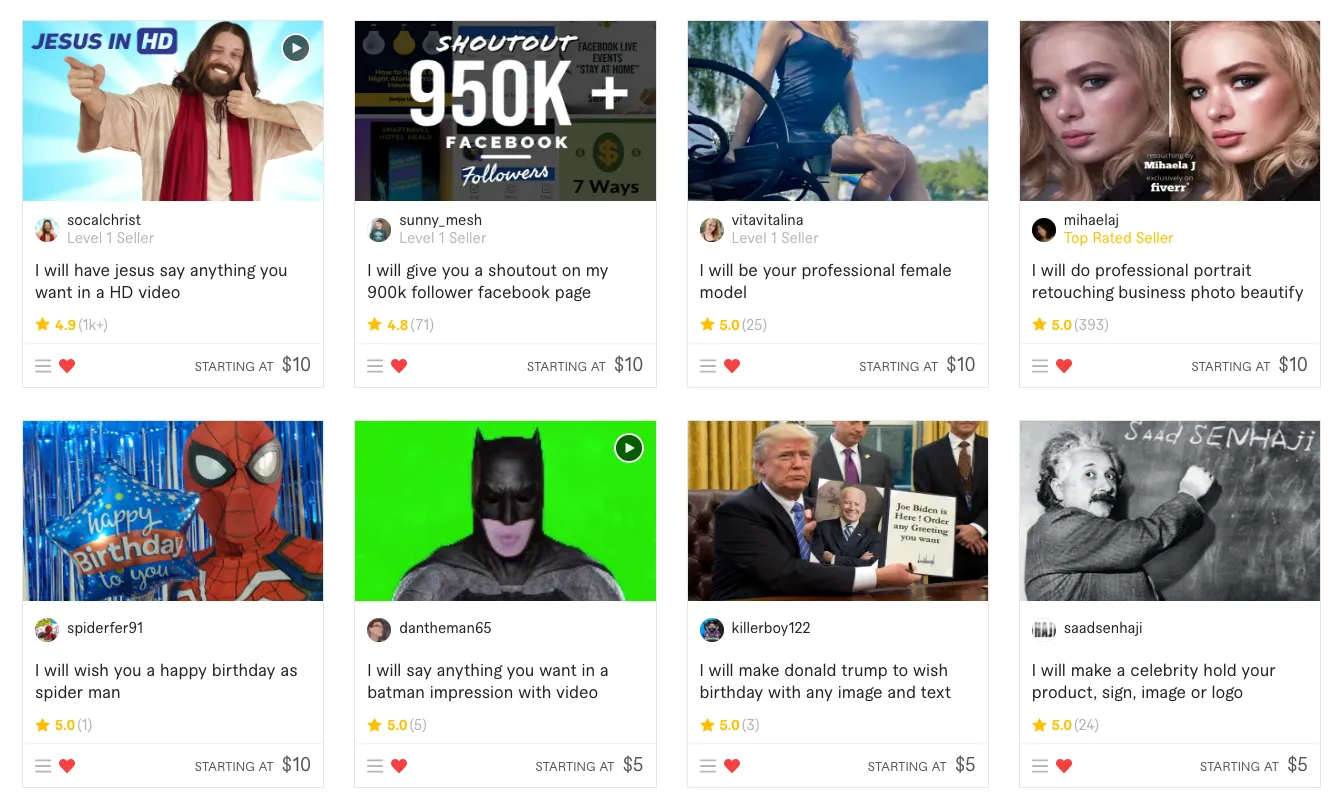
Before diving into the "how-to" of deleting your Fiverr gig, it's essential to understand why you might want to do this. Here are some common reasons:
- Underperformance: If a gig isn't attracting buyers or receiving any orders, it may be time to reconsider its relevance.
- Skill Evolution: As you grow and develop new skills, older gigs may no longer align with your expertise or the services you want to offer.
- Market Demand: The freelance market constantly evolves. A gig that once thrived might have lost its appeal due to changing trends.
- Quality Control: Maintaining high-quality services is crucial for your reputation. Deleting underperforming gigs can help focus your efforts on your best work.
- Mistakes and Typos: Sometimes, simple errors in gig titles or descriptions can lead to confusion and low sales. Deleting a gig and creating a new one can help eliminate these issues.
Recognizing the right time to delete a gig is an essential part of managing your Fiverr profile effectively. By doing so, you can ensure you’re putting your best foot forward in the freelance world.
Also Read This: Where Can I Post My Fiverr Gig?
Steps to Delete Your Fiverr Gig

Deleting a gig on Fiverr isn’t as daunting as it might seem, and you can do it in just a few simple steps! Let’s walk through the process together.
- Log into Your Fiverr Account: The first step is to access your Fiverr account. Make sure to use the credentials you registered with.
- Navigate to Your Profile: Once you're logged in, hover over your profile picture in the top-right corner of the screen. Click on “Manage Gigs” in the dropdown menu. This will take you to the page where all of your gigs are displayed.
- Select the Gig You Want to Delete: Browse through your list of gigs and find the one you wish to delete. Click on the title of that particular gig to open it.
- Click on the “Delete” Option: Look for the “Delete” button, usually found at the bottom of the gig details page. Clicking on this will prompt a confirmation message.
- Confirm Deletion: Fiverr will ask you to confirm that you really want to delete the gig. Take a moment to think through your decision before hitting “Yes” or “Delete” to finalize the process.
And that’s it! Your gig will be removed from Fiverr, and you’ll have successfully completed the deletion process. If you ever rethink your decision, you can always create a new gig later.
Also Read This: How to Change Video Thumbnail on Fiverr
Common Reasons for Deleting a Gig
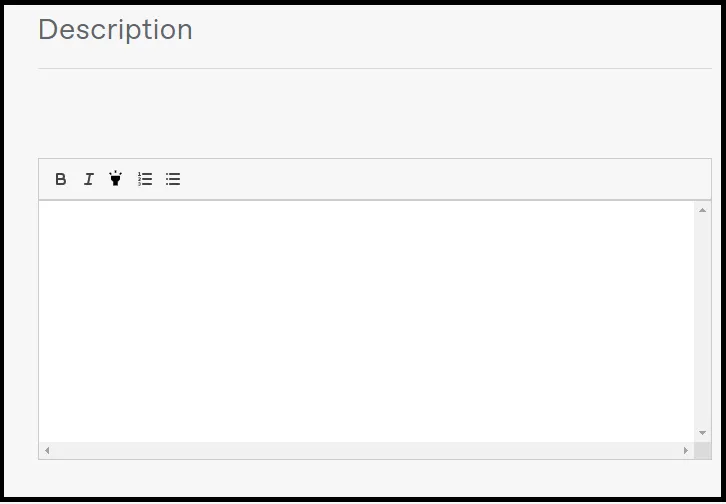
Understanding why you or others might want to delete a Fiverr gig can be quite insightful. Here are some of the most common reasons:
- Poor Performance: If a gig isn’t attracting buyers or isn't performing well, you might decide it’s time for a cleanup.
- Outdated Content: Sometimes, the services you offer may change over time, and old gigs can become irrelevant.
- Quality Control: If you’ve realized that the quality of your work on a specific gig doesn’t meet your standards anymore, it’s a good idea to delete it.
- New Strategies: Maybe you’ve found a new niche or a more profitable direction. Deleting old gigs can help you streamline your offerings.
- Personal Reasons: Occasionally, causes such as time constraints, personal commitments, or health issues may lead sellers to take down their gigs.
Whatever your reason might be, it’s essential to feel confident about your decision. Deleting a gig can be a strategic move, helping you focus on what matters most in your freelance journey.
Also Read This: How to Open a Fiverr Seller Account
What Happens After Deletion of a Gig?
So, you’ve made the decision to delete a gig on Fiverr—good for you! But what can you expect after hitting that delete button? Understanding the aftermath can help you manage your Fiverr account better.
When you delete a gig, several key things happen:
- Immediate Removal: Your gig will be instantly removed from the Fiverr marketplace. Potential buyers will no longer see it.
- Impact on Your Profile: If the gig you deleted was performing well, its absence could impact your overall profile visibility and order completion ratio, especially if it was a source of consistent orders.
- No Refunds: Any earnings associated with the deleted gig stay intact, but any pending orders related to that gig must be resolved beforehand.
- Email Notifications: You might receive an email from Fiverr informing you about the deletion, but this is often more of a housekeeping note.
- Data Retention: Fiverr keeps a record of your deleted gig for a potential future reference but it won’t be accessible to customers anymore.
In short, think carefully before you delete! You can always modify, pause, or archive gigs instead if you're simply looking for a temporary break rather than a permanent removal.
Also Read This: How to Be a Freelance Writer on Fiverr
Tips for Managing Your Fiverr Gigs Effectively
Managing your Fiverr gigs effectively is crucial for maximizing your sales potential and building a strong reputation. Here are some friendly tips to help you make the most of your Fiverr experience:
- Regularly Update Your Gigs: Just like fashion, trends change! Keep your gig descriptions, images, and prices up to date to attract more buyers.
- Use High-Quality Images: A picture is worth a thousand words, right? Invest in professional images for your gig. The better they look, the more inviting your gig will be!
- Promote Your Gigs: Share your Fiverr profile on social media platforms. The more exposure you get, the higher your chance of attracting new clients.
- Respond Promptly: Quick responses to inquiries can set you apart from other sellers. It shows you care and helps in building trust.
- Offer Excellent Customer Service: Always go the extra mile to ensure buyer satisfaction. A happy customer is likely to return and leave you a glowing review.
By implementing these tips, you're setting yourself up for success on Fiverr. Remember, consistency is key!
How to Delete My Fiverr Gig: A Step-by-Step Guide
Deleting a gig on Fiverr can be a necessary step for various reasons, whether you're looking to update your offerings or take a break from freelancing. This guide will provide you with a comprehensive step-by-step process to ensure that you can successfully remove your gig from the platform with ease.
Step 1: Log into Your Fiverr Account
First, begin by logging into your Fiverr account. Ensure that you have your username and password ready.
Step 2: Go to Your Profile
Once you are logged in, navigate to your profile by clicking on your profile picture at the top right corner of the page.
Step 3: Access Your Gigs
On your profile dashboard, find the “Selling” dropdown menu. Click on “Gigs” to see a list of all the gigs you have created.
Step 4: Select the Gig You Want to Delete
From the list, locate the gig that you intend to delete. Click on the gig title to open its details.
Step 5: Deactivate the Gig
Once the gig details are open, look for the “Deactivate” option, usually located at the top of the page. Click on it to proceed.
Step 6: Confirm Deletion
Fiverr may prompt you to confirm that you truly want to delete the gig. Confirm your choice to finalize the deletion process.
Step 7: Check Your Gigs List
Return to your gigs list to ensure that the gig has been successfully removed. You can refresh the page or navigate back to see the updated list.
By following these straightforward steps, you can easily delete a gig on Fiverr whenever needed, allowing for better management of your freelance offerings.
Conclusion
Deleting a gig on Fiverr is a simple process that involves logging in, navigating to your gigs, and confirming the deletion. Whether you are optimizing your portfolio or taking a break, following these steps ensures that you maintain control over your freelance offerings on Fiverr.



