If you’re considering the idea of saying goodbye to Fiverr, you’re not alone. Whether it’s due to changing business needs, a shift in your freelance career, or simply wanting a break from the platform, knowing how to delete your Fiverr account permanently is key. This guide walks you through the reasons you might want to take that step and the process to do so, so you can make an informed decision.
Reasons to Delete Your Fiverr Account
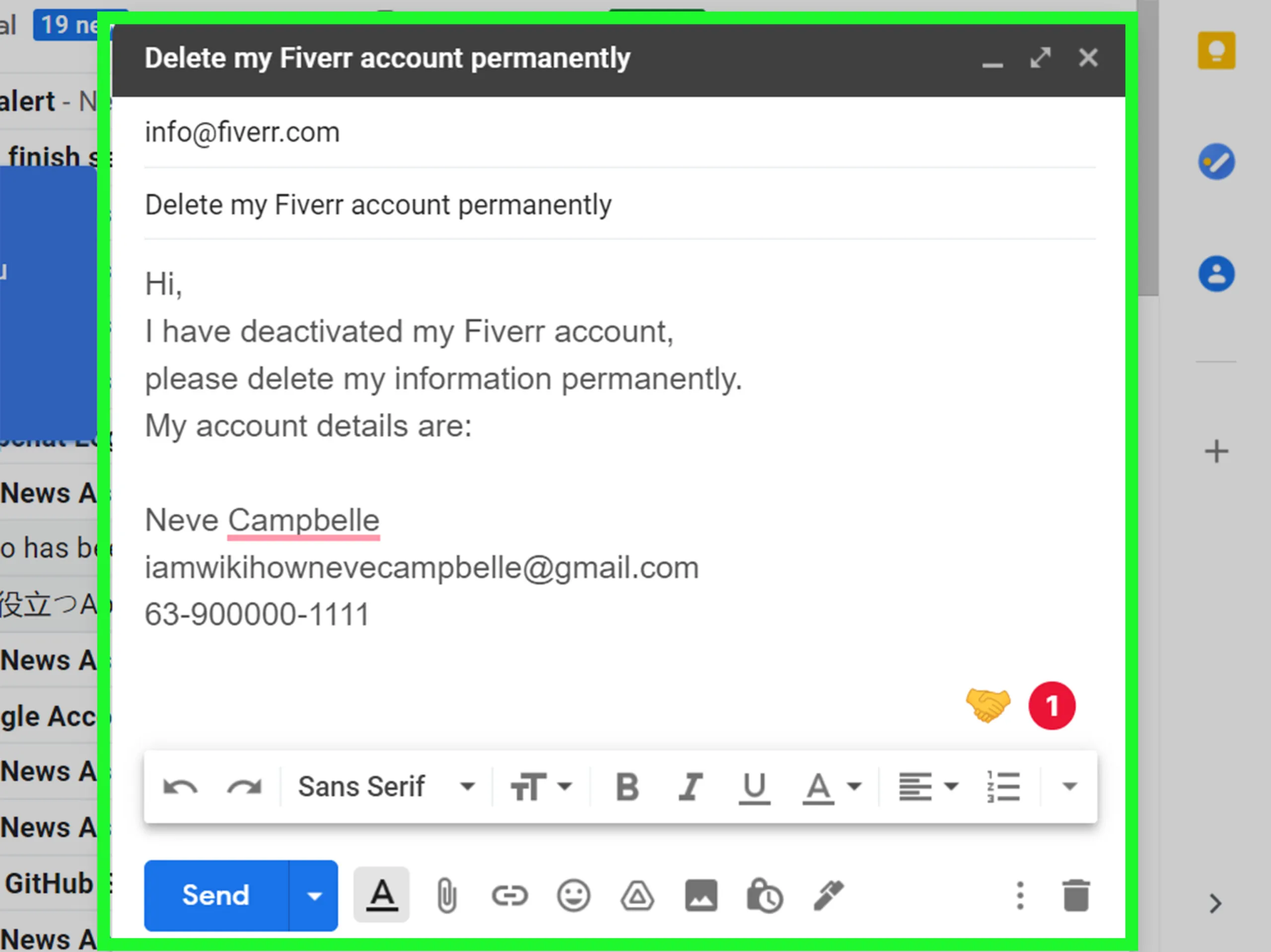
Deciding to part ways with Fiverr isn’t a choice to be taken lightly. There are several reasons why freelancers or buyers might want to delete their accounts. Let’s explore some of these reasons:
- Inactivity: Have you found yourself not using your Fiverr account for a while? If you’re not actively engaging with the platform, it might make sense to close it for good.
- Better Opportunities: Maybe you’ve found other platforms that better suit your services or business model. It’s natural to evolve and seek out the best fit for your goals.
- Privacy Concerns: With growing concerns around online privacy, you might feel better removing your account to limit your personal information exposure.
- Negative Experience: If your interactions on Fiverr haven’t been positive, whether due to unprofessional buyers or confusing policies, stepping away might be best.
- Focus on Other Projects: Sometimes, freelancers want to concentrate on local projects, personal development, or other job opportunities, leading to the desire to close their Fiverr account.
Ultimately, your decision should be personal and reflect your unique career or business needs. Think critically about your experiences on Fiverr and whether it aligns with your future goals. If it’s time for a change, understanding the reasons can help you feel confident about your decision.
Also Read This: Was ist Fiverr? Eine umfassende Einführung zur Plattform für Freelancer
Step-by-Step Guide to Deleting Your Fiverr Account
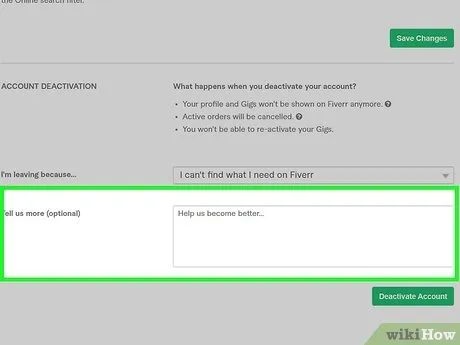
So, you’ve decided to take the plunge and delete your Fiverr account. Whether you’re looking for a fresh start or have found a different platform that suits your needs better, you’re in the right place. Let's break down the steps you need to follow:
- Log Into Your Fiverr Account: First things first, you need to access your Fiverr account. Head over to the Fiverr website and log in using your credentials.
- Go to Settings: Once you’re logged in, click on your profile picture located at the top-right corner. From the dropdown menu, select “Settings.”
- Select the “Account” Tab: In the settings menu, you’ll find several tabs. Click on the “Account” tab to access your account management options.
- Initiate Account Deletion: Scroll down to find the “Close My Account” option. Click it, and you’ll be presented with options regarding the account closure.
- Provide Feedback (Optional): Fiverr might ask you why you’re leaving. This step isn’t mandatory, but providing feedback can help them improve their services.
- Confirm Deletion: After selecting your reasons, you’ll need to confirm your decision. A final confirmation message will pop up; click “Yes, delete my account” to complete the process.
- Check Your Email: Fiverr may send a confirmation email regarding the deletion. Make sure to check your email to ensure the process was successful.
And just like that, you’re done! Your Fiverr account is on its way to being permanently deleted. Remember, once it’s gone, it’s gone!
Also Read This: How to Get Money Off of Fiverr: A Complete Guide
What to Consider Before Deleting Your Account
Before you hit that delete button, hold on just a second! Deleting your Fiverr account is a big step, and it’s worth considering the implications. Here’s what you should think about:
- Pending Orders: Do you have any orders that are in progress? Make sure to fulfill your commitments before deleting. It’s best to wrap up any outstanding projects to maintain your reputation.
- Funds Withdrawal: If you have any remaining balance in your Fiverr account, ensure you withdraw it before you proceed with deletion. Once your account is deleted, you won’t have access to those funds.
- Data Loss: Consider the information you will lose access to, such as previous messages, reviews, or order histories. If you might need this information in the future, make sure to back it up.
- Future Opportunities: Think about whether you might want to return to Fiverr. Deleting your account means you’ll have to start from scratch if you decide to come back later.
- Alternatives: Are there specific concerns that are prompting you to leave? Sometimes, exploring Fiverr’s resources or resolving issues can be a better solution than deleting your account.
Taking a moment to evaluate these considerations can save you from potential regrets down the line. So, take a deep breath and weigh your options!
Also Read This: Top 10 Sales Copywriters on Fiverr in 2024
5. FAQs About Fiverr Account Deletion
Deleting your Fiverr account can raise a few questions, especially if you're unsure about the implications or the steps involved. Here are some commonly asked questions that might clarify things for you:
- Can I recover my Fiverr account after deletion?
Unfortunately, once you delete your Fiverr account, it's permanent. Fiverr does not provide an option to recover your account or any related information after deletion.
- What happens to my ongoing orders if I delete my account?
If you have any active orders, you're advised to complete them before proceeding with the deletion. Once you delete your account, all ongoing transactions will also be terminated.
- Will I lose my reviews and ratings?
Yes, upon deletion of your account, all your reviews, ratings, and any other related data will be permanently erased from Fiverr’s system.
- Can I delete my account temporarily instead?
While Fiverr doesn’t offer a temporary deactivation option, you can simply stop using your account without deleting it. Your profile remains intact unless you choose to delete.
- Is the process for mobile and desktop the same?
Yes, whether you are using the Fiverr app or the desktop site, the steps for deleting your account are fairly similar, ensuring a smooth experience across platforms.
6. Conclusion
Deciding to delete your Fiverr account is a significant step, and it's essential to know what you're getting into. As outlined in the previous sections, the process is straightforward but irreversible. Before you go ahead, consider the implications: your gigs, ratings, and buyer relationships will all vanish in a click.
If you feel that you need a break, remember, you can always choose to stop using the platform without permanently deleting your account. But if you’re sure this is the right path for you, just follow those easy steps to delete your Fiverr account.
And there you have it! Whether it was a personal decision, a shift in your freelancing journey, or simply a need for a change, know that you’re not alone in this. Fiverr's community is vast, and many have walked this path before you. If you think it might be too hasty, consider giving it more time. But if you're ready to press that proverbial reset button, good luck with your future endeavors!



