Thinking about deleting your Fiverr account? You’re not alone. Whether it's due to personal preferences, changes in career focus, or just a need for a digital detox, many users find themselves in this situation. However, it can be a bit confusing to navigate through the Fiverr platform to do so. In this guide, we'll simplify the process, making it easy for you to understand how to close your account permanently. Let’s dive into it!
Reasons for Deleting Your Fiverr Account
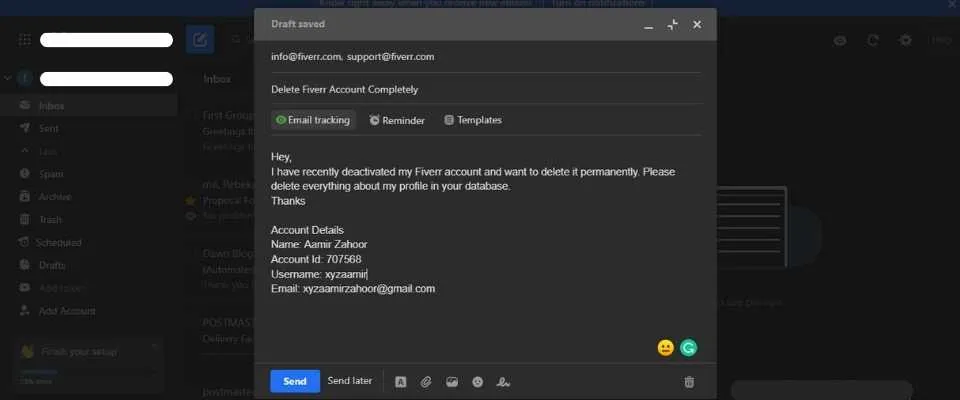
There could be various reasons why someone might choose to delete their Fiverr account. Understanding these reasons can help you decide if it’s the right move for you or simply a temporary pause. Here are some common reasons:
- Limited Use: Maybe you signed up with good intentions but found that the platform doesn’t align with your work needs anymore.
- Quality of Services: Some users feel disappointed with the quality of service received or offered, which can lead to frustration.
- High Competition: The gig economy can be tough, and competing with numerous sellers may dishearten some users.
- Shifting Focus: Perhaps you’re changing your career goals or focusing on other projects that demand your time and energy.
- Security Concerns: Privacy and security are legitimate reasons; you might be uncomfortable with the information stored on any platform.
- Financial Reasons: If you’re not making significant earnings, you might consider that keeping the account doesn’t justify the effort.
- Time Management: Struggling to balance freelancing and personal commitments can lead to predictable burnout.
Ultimately, the decision to delete your Fiverr account should be based on your personal experience and goals. It's always good to weigh your options before making such a final decision!
Also Read This: How Do I Leave a Review on Fiverr?
Preparing to Delete Your Fiverr Account

Before diving into the deletion process, it’s important to consider a few key factors to ensure you’re making the right choice. Deleting your Fiverr account is a significant step, and there are several things to prepare in advance. Here’s what you should think about:
- Account Balance: Check your account for any remaining balance. Fiverr does not allow account deletion if you have funds available. Consider withdrawing any funds or using them before proceeding.
- Pending Orders: If you have any active or pending orders, you need to either complete or cancel them. Your account cannot be deleted while there are outstanding transactions.
- Backup Important Information: If you have any saved messages, gig details, or important documents stored on Fiverr, make sure to download and back them up. Once your account is deleted, all that data will be lost.
- Final Thoughts: Reflect on why you’re choosing to delete your account. Whether it's for personal reasons, a decision to switch platforms, or disinterest in freelancing, ensuring this choice aligns with your goals can save you from future regrets.
Taking a moment to gather this information will make the actual deletion process much smoother. It’s all about being prepared, so you don’t miss out on anything important!
Also Read This: How to Make Money on Fiverr: A Comprehensive eBook Guide
Step-by-Step Process to Delete Your Fiverr Account

Ready to delete your Fiverr account? Let’s walk through the process step by step to make sure everything goes smoothly:
- Log In: Start by logging into your Fiverr account with your credentials.
- Go to Account Settings: Click on your profile picture in the top right corner, then select “Settings” from the dropdown menu.
- Navigate to the “Account” Tab: In the settings menu, switch to the “Account” tab where you'll find various account-related options.
- Scroll to Account Deactivation: Look for a section labeled “Deactivate My Account.” This is where you’ll kick off the deletion process.
- Select a Reason: Fiverr will ask you to choose a reason for deactivation from a dropdown menu. This step is important for their user feedback!
- Confirm Your Decision: After selecting your reason, you will likely be asked to confirm your choice. Make sure you read any information that pops up. If you’re absolutely certain, proceed!
- Email Confirmation: Fiverr may send you an email requesting confirmation of your deactivation. Check your inbox and follow any provided instructions.
Congratulations! Once you've completed these steps, your Fiverr account will be on its way to deletion. It’s that simple! Just remember, if you ever decide to return, you’ll need to create a new account.
Also Read This: How to Block a Contact on Fiverr: A Step-by-Step Guide
What Happens After Deleting Your Fiverr Account?
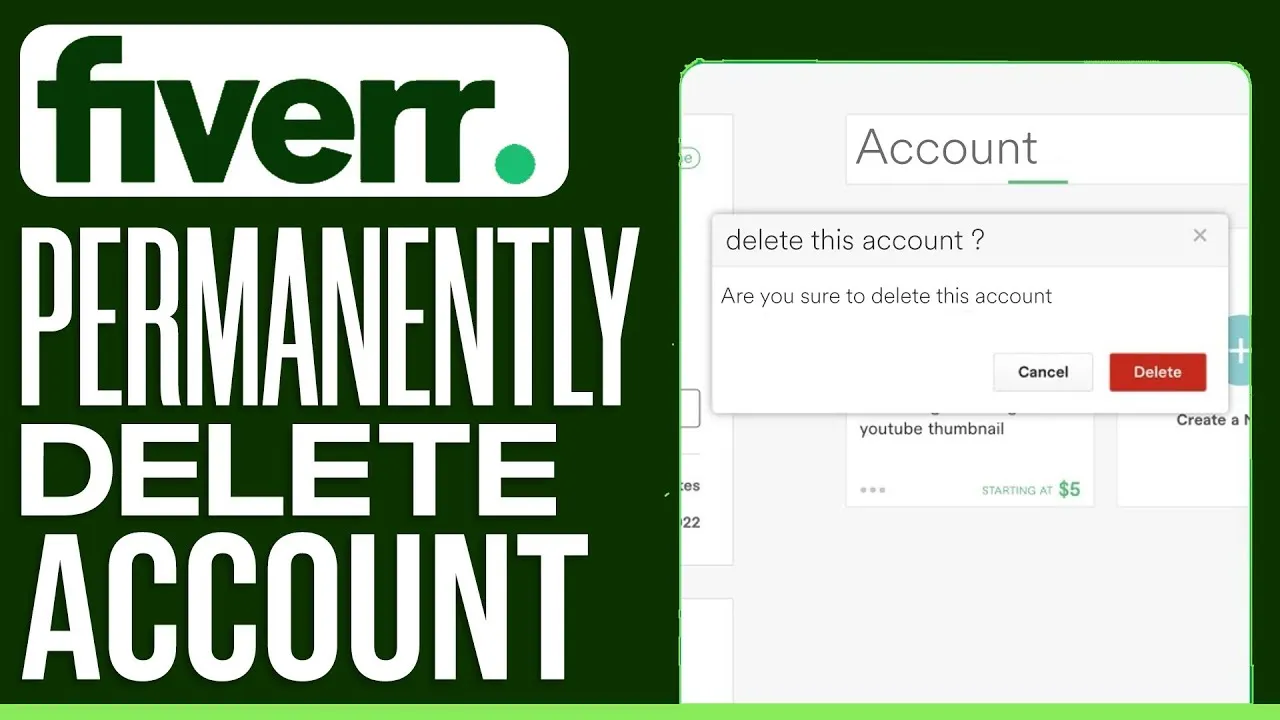
So, you've made the decision to delete your Fiverr account. It's a big move! But what can you expect after hitting that delete button? Here's what happens:
- Your Profile is Permanently Removed: Once the deletion process is complete, your profile, gigs, and all associated information are erased from the Fiverr platform. This means potential buyers and sellers won't be able to find you anymore.
- Loss of Access: You will no longer have access to your account, including any previous messages or files associated with your Fiverr activity. Make sure you back up any important data before proceeding!
- Money Matters: If you have any outstanding balance in your Fiverr account, it will be transferred according to Fiverr’s policies. Make sure to withdraw any funds that you don’t want to lose.
- Gigs and Reviews Are Gone: Any gigs you've created and the reviews you've accumulated over time will be lost. If you ever decide to return to Fiverr, you’ll be starting from scratch—no reviews, no history!
- Email Unsubscribe: You will stop receiving emails from Fiverr. However, if you've subscribed to their newsletter in other ways, you may still receive those.
So, weigh these considerations carefully before proceeding, as deleting your Fiverr account is irreversible!
Also Read This: How Does Fiverr.com Work?
Alternative Options to Consider Before Deleting
Deleting your Fiverr account might seem like a straightforward solution to your frustrations, but there are alternatives you could consider first. After all, making a hasty decision could mean losing valuable opportunities. Let’s explore some options:
- Pause Your Gigs: If you're feeling overwhelmed or not getting enough orders, consider pausing your gigs. This way, you won't have to worry about your account while you take a break.
- Update Your Profile: Sometimes, a simple refresh of your profile, gigs, or prices can reignite interest. Make sure your offerings are tailored to what buyers are looking for currently.
- Customer Support: Before making any drastic moves, reach out to Fiverr’s customer support. They can assist with issues like payment disputes, account access, or even negative reviews.
- Switch Roles: If you’re primarily a seller, consider exploring buyer opportunities or vice versa. Diversifying your experience may spark new interest.
- Temporary Account Deactivation: Fiverr doesn't currently offer a way to temporarily deactivate your account, but just knowing you can always come back might give you the time you need to reevaluate.
Remember, deleting your account is a last resort. Take your time to assess whether alternatives can better serve your needs!
Also Read This: How to Upload Profile Content on Fiverr
7. Frequently Asked Questions (FAQs)
When it comes to deleting your Fiverr account, there are often a lot of questions swirling around. It’s always good to get the answers you need before making such a significant decision. Here are some frequently asked questions that can help clarify the process:
- Q: Can I reactivate my Fiverr account after deletion?
A: Unfortunately, once you delete your Fiverr account, it’s permanent, and you won’t be able to reactivate it. You will have to create a new account if you decide to return to Fiverr in the future. - Q: Will I lose my reviews and ratings if I delete my account?
A: Yes, if you delete your account, all your reviews, ratings, and active orders will be permanently removed. This could affect your reputation if you decide to create a new account. - Q: Are there any fees associated with deleting my account?
A: No, there are no fees or charges for deleting your Fiverr account. It’s a straightforward process that doesn’t cost you anything. - Q: What happens to my funds if I delete my account?
A: Before you delete your account, make sure to withdraw any remaining funds. Once the account is deleted, you will lose access to any unwithdrawn balances. - Q: Can I delete my account through the mobile app?
A: Currently, the account deletion process is more streamlined on the desktop website. It’s advisable to use a computer to ensure that you follow all the necessary steps correctly.
8. Conclusion
Deleting your Fiverr account is a big step and should be taken with careful consideration. Whether you're looking to switch platforms, take a break, or simply find better opportunities elsewhere, it's essential to approach this process thoughtfully. Remember, once you hit that delete button, all your hard work, like reviews and earnings, will be lost forever!
Before you proceed with the deletion, make sure to:
- Withdraw your funds: Don’t forget to transfer any money you’ve earned!
- Notify your clients: It’s courteous to inform your current clients about your departure.
- Backup your data: If you have important conversations or files, make sure to save them securely.
By following the steps outlined in this guide, you should feel comfortable navigating the deletion process smoothly. If you ever decide to return, who knows? The Fiverr landscape might have something new to offer you next time around! Good luck with whatever comes next!



