In the dynamic world of freelancing, Fiverr stands out as a popular platform where individuals can offer their services, commonly known as gigs. However, there may come a time when you decide to delete a gig for various reasons—be it low performance, a shift in your skill set, or simply the need to reorganize your offerings. This guide will walk you through the process of deleting gigs on Fiverr and help you understand the implications of this action.
Understanding Fiverr Gigs

Before diving into the deletion process, it’s crucial to understand what Fiverr gigs are and how they function. Gigs are essentially service listings that freelancers create to showcase what they offer, ranging from graphic design and writing to SEO and digital marketing. Each gig includes:
- Title: The name of your service that grabs attention.
- Description: A detailed explanation of what you offer and how it benefits potential buyers.
- Pricing: Different tiers for services, which can cater to various budgets and complexity levels.
- Delivery time: The estimated time frame in which you will complete the order.
- Images/Videos: Visuals that enhance your gig's appeal and showcase your past work.
- Tags: Keywords that help buyers find your gig through search.
Gigs play a vital role in how you market your skills and attract clients. As you grow and evolve professionally, it’s perfectly normal to reassess your offerings and decide that some gigs no longer align with your brand or goals. Understanding the components of a gig helps you recognize the importance of each element and how a change, such as deletion, might affect your overall profile on Fiverr.
Also Read This: How Much Freelance Writers Typically Make
Reasons to Delete a Gig

Deciding to delete a gig on Fiverr can be a tough choice, but sometimes it's the best course of action. Here are some common reasons why you might consider doing so:
- Poor Performance: If the gig isn’t getting any views or orders despite your best efforts, it could be time to rethink your approach or simply remove it altogether.
- Outdated Services: The digital marketplace evolves rapidly. If your gig offers something that's no longer in demand or relevant, it’s wise to delete it and create a new one that reflects current trends.
- Negative Feedback: Consistent negative reviews can hurt your overall profile. If a gig has garnered poor ratings, deleting it might help you rebuild your reputation.
- Personal Reasons: Life can get in the way! If you’re busy or experiencing changes in your personal or professional life, it might be best to simplify your offerings.
- Pivoting Your Business: If you’re shifting your focus to another niche or type of service, it makes sense to delete gigs that no longer align with your goals.
Whatever your reason might be, it’s essential to analyze your situation carefully. Don’t forget – it’s completely normal for freelancers to reassess and adapt their offerings!
Also Read This: How Much Should I Charge on Fiverr? A Comprehensive Guide
Step-by-Step Guide to Deleting a Gig

Ready to delete a gig? Here’s how you can do it in a few easy steps:
- Log into Your Fiverr Account: First, head over to the Fiverr website and log in. This will take you to your dashboard where you manage your gigs.
- Go to Your Gigs: Click on the "Selling" menu at the top of the page, then select "Gigs." This will show you a list of all the gigs you have created.
- Select the Gig to Delete: Find the gig that you want to delete. You’ll see a “Manage” button next to it—click on that.
- Access Gig Settings: Once you’re in the gig management page, scroll down to the bottom. Here, you’ll find the option to delete your gig.
- Confirm Deletion: Fiverr will ask you if you’re sure about deleting the gig. Confirm your decision, and voila—your gig is deleted!
And just like that, you’re done! Deleting a gig is a straightforward process, and it can free up space and focus for new projects. Remember, it’s always better to maintain quality over quantity!
Also Read This: How to Get More Gigs on Fiverr
What Happens After Deleting a Gig?
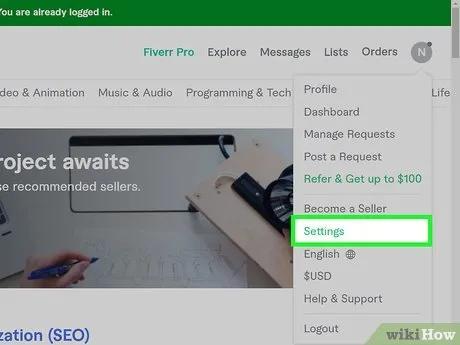
When you decide to delete a gig on Fiverr, it’s essential to understand the ramifications of that action. First and foremost, once a gig is deleted, it is permanently removed from the platform. This means that:
- No more orders: You won't receive any new orders for that gig. It will no longer be visible to potential buyers.
- Loss of reviews: Any reviews or ratings associated with that gig will also vanish. If your gig had received positive feedback, you lose that social proof with deletion.
- Refunds and disputes: If there are any pending orders or disputes linked to that gig, make sure to resolve them before proceeding. Deleting the gig could complicate these situations.
- Performance stats: The statistics related to that gig, such as impressions and clicks, will be erased. This can impact your overall seller performance metrics.
However, don’t worry too much! You can always create a new gig to replace it. Just keep in mind that building up its reputation from scratch will take some time. Once a gig is deleted, it cannot be restored, so think carefully before taking that step!
Also Read This: How to Charge for Another Revision on Fiverr
Common Issues When Deleting a Gig
Deleting a gig can sometimes come with its own set of challenges. Here are the most common issues that sellers encounter:
- Pending Orders: If you have any pending orders, Fiverr won’t allow you to delete the gig until those are resolved. This can be frustrating if you're eager to make changes.
- Technical Glitches: Sometimes, the platform might experience glitches. You might click "delete," but nothing happens. If this happens, don’t hesitate to refresh the page or try again later.
- Account Limitations: If you have a newly created account or are facing restrictions due to policy violations, you might encounter limits in what you can delete or edit.
- Miscommunication: It's possible for sellers to mistakenly believe a gig is deleted when it hasn’t been. Always double-check your gig list to ensure it has been removed.
With these potential issues in mind, make sure to plan ahead and address any concerns before hitting that delete button. Happy selling!
Also Read This: How to Get a Commercial Use License on Fiverr
7. Alternatives to Deleting a Gig
Deleting a gig on Fiverr might seem like the only option when you're not getting the response you hoped for, but there are actually several alternatives you can consider before taking that drastic step. Let's explore some of these options!
- Edit Your Gig: Sometimes, a small update can make a huge difference. You can tweak your gig title, description, or even the pricing. Perhaps a more enticing gig image or adding some FAQs can boost your visibility.
- Promote Your Gig: Consider investing time in promotion. Share your gig on social media, join relevant online communities, or even collaborate with influencers to increase your chances of getting noticed.
- Use Fiverr’s Gig Extras: Enhance your gig's appeal by offering extras. These could be quick turnarounds, additional services, or even bundled deals that make your gig more attractive to potential buyers.
- Request Feedback: If you’re unsure why your gig isn’t taking off, reach out to your previous clients for feedback. Understanding their perspective can help you make necessary adjustments.
- Pause Your Gig: If you're feeling overwhelmed or need a break, consider pausing your gig instead of deleting it. This allows you to regroup and come back stronger without losing your past efforts.
Remember, before deciding to delete a gig, think about how you can revamp it. Sometimes a few adjustments can lead to better results!
8. Conclusion
In the bustling marketplace of Fiverr, deleting a gig should be a last resort rather than the first choice. Sometimes, your gig just needs a little polishing or a fresh perspective to get back on the right track. By taking the time to assess the performance and trying alternatives, you might find new life in what you thought was a failed gig.
Here’s a quick recap to keep in mind:
- Editing might breathe new life into your gig.
- Promoting can help you reach a wider audience.
- Utilizing extras can enhance the perceived value of your services.
- Feedback can offer invaluable insights into what your customers want.
- Pausing allows you the time to reevaluate without losing your work.
So, before hitting the delete button, take a moment to explore these alternatives. You never know; with a little adjustment, your gig might just become the star of your Fiverr profile!



