Fiverr is a popular online marketplace where freelancers offer a wide range of services, known as "gigs," to buyers worldwide. When you find a service that meets your needs, you can place an order to get started. However, navigating orders on Fiverr may sometimes lead to changes in your plans, prompting you to reconsider your purchase. In such cases, understanding how to delete an order becomes crucial to managing your account effectively.
Reasons for Deleting an Order
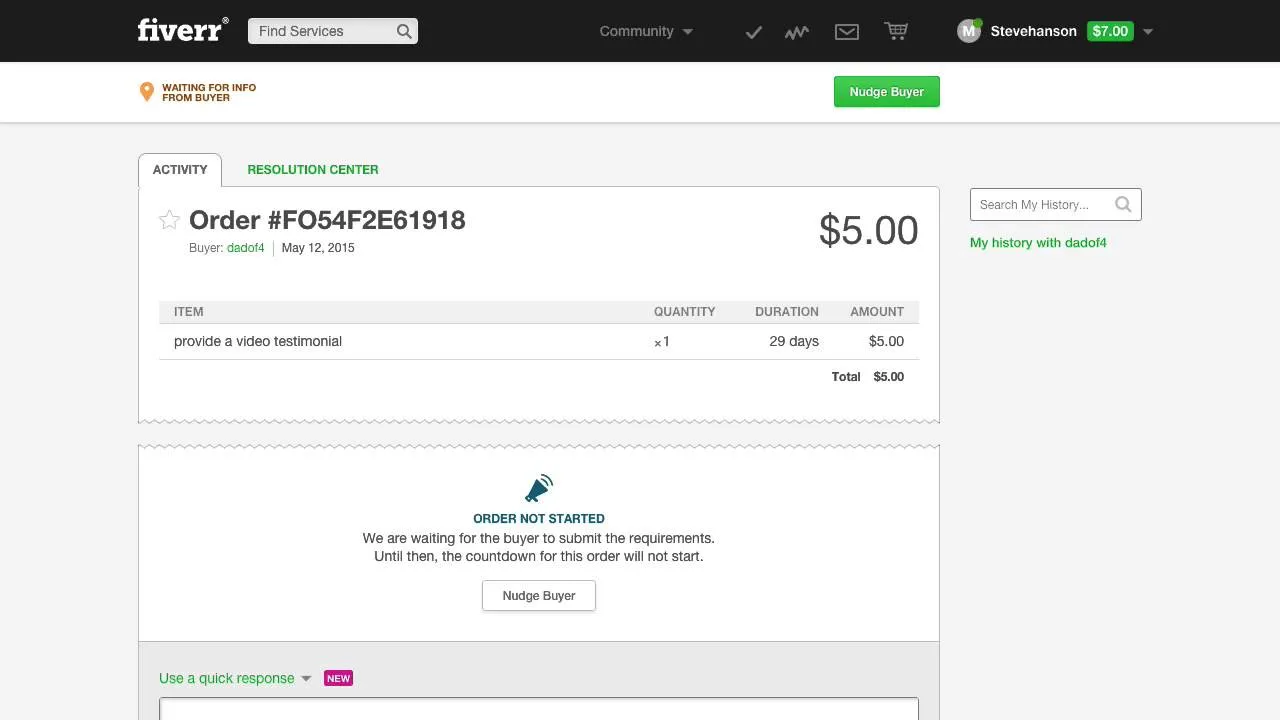
There are several reasons why a buyer might want to delete an order on Fiverr. It’s a good idea to be aware of your options and the implications of deleting an order.
- Change of Mind: Sometimes, after placing an order, you realize you no longer need the service or you found a better option. This often leads to the decision to delete the order.
- Misunderstanding: If there’s been a miscommunication about the scope of the service or the expected results, deleting the order may be the best course of action.
- Budget Constraints: Financial situations can change unexpectedly. If you find yourself needing to cut back on expenses, you might decide to delete an order to save some cash.
- Delivery Delays: If the seller is taking longer than expected to deliver the service, you may grow impatient and opt to cancel the order in favor of a quicker solution from a different seller.
- Quality Concerns: Anticipating unsatisfactory work or noticing a low rating for the seller can also lead a buyer to delete their order.
Ultimately, the decision to delete an order on Fiverr stems from various personal or situational factors. Understanding these reasons can help you navigate your Fiverr experience more smoothly.
Also Read This: What Are Impressions of Fiverr?
Step-by-Step Guide to Deleting an Order
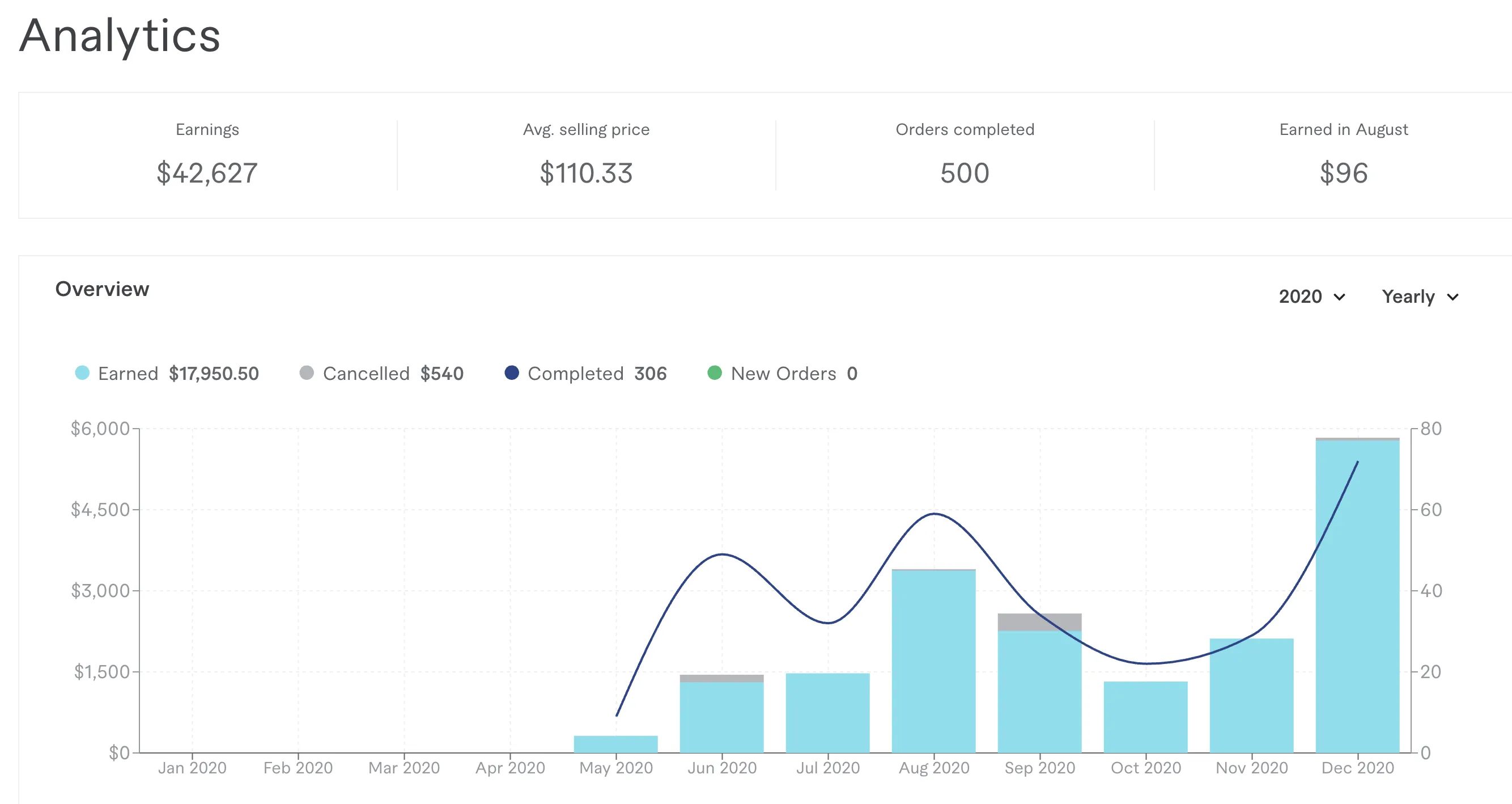
Deleting an order on Fiverr can seem a bit daunting, especially if you're new to the platform. But don't worry—it's actually a pretty straightforward process! Here's a simple, step-by-step guide to help you through it:
- Log in to Your Fiverr Account: Start by logging into your Fiverr account. This is essential because you need access to your dashboard to manage your orders.
- Navigate to the Orders Section: Once you're logged in, head over to the “Orders” tab. You'll find this on your profile menu in the top right corner. Click on it to view your active orders.
- Find the Order You Want to Delete: Scroll through your list of orders to locate the one you wish to delete. Take a moment to confirm that it’s the right one—you don’t want to accidentally delete an order you intended to keep!
- Click on the Order: Click on the specific order to open its details. You'll see various options related to that order.
- Request Cancellation: Look for the “Cancel Order” option, usually found at the bottom of the order details page. Click on it. Fiverr will ask you to confirm whether you really want to cancel this order.
- Choose a Reason: A prompt will appear asking why you want to delete the order. Select a reason from the provided list. This helps Fiverr to understand users’ experiences and improve the platform.
- Confirm the Deletion: After selecting a reason, confirm your choice. Once you do this, the order will be marked as canceled.
And there you go! That’s all it takes to delete an order from Fiverr. If you need to cancel multiple orders, just repeat these steps for each one.
Also Read This: What Does a Social Media Kit Include on Fiverr?
What Happens After Deleting an Order?
Once you've successfully deleted an order on Fiverr, several things will happen. Understanding these outcomes can help you manage your account better:
- Order Status Changes: The status of the order will immediately switch from “Active” to “Canceled.” This means neither you nor the seller can pursue the ongoing work initially agreed upon.
- Refunds (if applicable): If you paid for the order and it hasn’t been completed according to Fiverr's cancellation policy, you might be eligible for a refund. However, conditions apply based on the specific scenario.
- Impact on Your Ratings: Deleting an order can have an effect on your ratings, particularly if you're frequently canceling. It’s crucial to assess how this might affect your freelance reputation.
- Seller Notification: The seller will be notified about the order cancellation, making it essential to communicate with them if there were specific expectations or reasons for the cancellation.
- Future Order Experience: Cancelling an order may hinder your ability to place new orders until any disputes are resolved. Just keep this in mind as you navigate your Fiverr experience.
All in all, while deleting an order is a straightforward process, it's important to ponder its implications on both your current and future engagements on Fiverr.
Also Read This: When Does Fiverr Take Place?
5. Tips for Managing Your Fiverr Orders
Managing your Fiverr orders effectively can make a world of difference in your freelancing experience. Whether you’re a buyer or a seller, staying organized will help you maintain a good relationship with your clients and ensure that you're delivering quality work on time. Here are some handy tips to help you out:
- Keep Track of Deadlines: Set reminders for every order’s due date. You can use calendar apps or project management tools to stay on top of your commitments.
- Communicate Regularly: Keep an open line of communication with your clients. Offering updates on your progress can ease any concerns they might have and avoid unnecessary disputes.
- Organize Your Workspace: Whether it’s digital files or paperwork, having an organized workspace can increase your efficiency and help you find what you need quickly.
- Use Fiverr's Features: Familiarize yourself with all the tools Fiverr offers, like order templates, request modifications, and order tracking. These features can simplify the process considerably.
- Respond Promptly: The Fiverr platform values quick responses. A speedy reply not only boosts your ranking but also increases client satisfaction.
By implementing these tips, you’ll not only enhance your workflow but also foster better relationships, leading to more repeat business in the long run.
6. Conclusion
In conclusion, knowing how to delete an order on Fiverr is an essential skill for both buyers and sellers. Mistakes happen, and it’s crucial to handle them effectively to maintain a positive experience on the platform. Whether it's due to changing your mind or needing to adjust your business strategy, understanding the step-by-step process helps you navigate these situations with ease.
Moreover, managing your Fiverr orders wisely is just as important as knowing how to delete them. With the right tips in hand, such as maintaining open communication and staying organized, you can enhance your Fiverr experience significantly. Remember, every order presents an opportunity to learn and grow in your freelancing journey. So take a breath, keep these insights in mind, and continue thriving on Fiverr!



