Managing your online presence is important, and sometimes that means knowing how to delete accounts that no longer serve you. Fiverr, a popular platform for freelancers and clients alike, can be great for some but not for others. Whether you're feeling overwhelmed or just looking for a fresh start, this guide will walk you through the process of deleting your Fiverr account. We'll also explore some common reasons people decide to make this choice, so let's dive in!
Reasons for Deleting Your Fiverr Account

There are various reasons why someone might choose to delete their Fiverr account, and understanding these can help clarify your own decision. Here are some of the most common reasons:
- Time Constraints: Many freelancers and clients find that they simply don’t have the time to maintain their profiles or handle ongoing projects, making the platform feel like a burden rather than a benefit.
- Financial Considerations: The fees associated with using Fiverr can add up, especially for clients who may be looking for cost-effective alternatives. Deleting your account could be a way to manage your budget better.
- Quality of Service: If you've had bad experiences with Fiverr's freelance offerings, such as poor communication or unsatisfactory work, it may lead you to reconsider your presence on the platform.
- Lack of Engagement: If you find yourself not using the platform frequently, it might seem unnecessary to keep an account active. Sometimes, taking a break—or deciding to delete—can be a good way to simplify your life.
- Switching Platforms: With many freelance platforms available, some users may find better opportunities or user experiences elsewhere, prompting them to delete their Fiverr account in favor of a new one.
Ultimately, the decision to delete your Fiverr account is personal and should reflect your current needs and circumstances. Understanding your reasons can make this important step a lot clearer!
Also Read This: How Long Does It Take to Get a Fiverr Order?
Steps to Delete Your Fiverr Account

Deleting your Fiverr account is a straightforward process, but it's essential to follow several steps to ensure you do it correctly. Here’s a quick guide you can follow:
- Log into Your Account: Start by signing in to your Fiverr account on the website. Make sure you use the correct credentials.
- Go to Your Profile: Once you’re logged in, navigate to your profile. You can find this by clicking on your profile picture at the top right corner.
- Account Settings: In your profile menu, look for the 'Settings' option and click on it. This section contains all the essential configurations related to your account.
- Account Deactivation: Scroll to the bottom of the settings page, and you'll see an option related to account deactivation or deletion. Click on this option.
- Follow the Prompts: Fiverr will likely ask you to confirm your decision. Read through any terms or information provided. Make sure you understand the consequences before proceeding.
- Final Confirmation: After reviewing everything, confirm your choice to delete your account. You will receive an email confirmation stating that your request has been processed.
And that’s it! Your Fiverr account will be deleted unless you change your mind and re-activate it within a specified period. Make sure you retrieve any essential information before you take the plunge!
Also Read This: How to Get Work on Fiverr: A Comprehensive Guide
Things to Consider Before Deleting Your Account
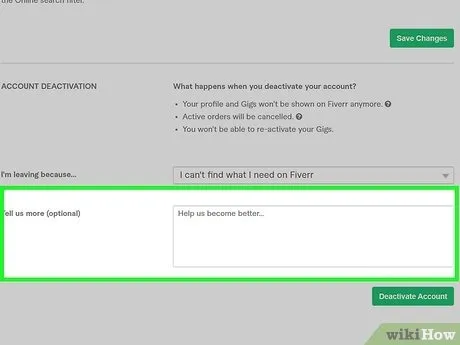
Before you go ahead and delete your Fiverr account, it's vital to weigh the pros and cons. Here are some essential things to consider:
- Active Orders: Do you have any ongoing projects? If yes, it’s crucial to complete them or communicate with your clients before deleting your account.
- Account History: Keep in mind that deleting your account means losing all your reviews, ratings, and completed orders. This history can be significant for your reputation as a freelancer.
- Data Loss: Once your account is deleted, you won't have access to account-related data or messages. Make sure you've saved any important information.
- Alternative Solutions: Consider if you genuinely need to delete your account or simply take a break. You could deactivate your account temporarily instead.
- Contact Support: If you're unsure about any steps or have specific concerns, consider reaching out to Fiverr support. They can offer you guidance tailored to your situation.
Taking these factors into account will help you make a more informed decision, ensuring you don’t act impulsively. After all, once it’s done, it’s done!
Also Read This: How to Earn Money on Fiverr in Pakistan
5. What Happens After You Delete Your Account?
So, you've made the decision to delete your Fiverr account. It’s important to understand what that really means for you. First off, once you click that delete button, your account is permanently closed. This means that you will not be able to recover your account or any of the data associated with it.
Here’s a quick rundown of what will happen:
- Loss of Access: You won’t be able to log back into your account. All your details, including messages and notifications, will be erased.
- Active Orders: Any active orders or gigs will be canceled. It’s best to resolve any ongoing projects before deleting your account to avoid complications.
- Reputation and Reviews: All reviews, ratings, and any reputation you've built on Fiverr will disappear. If you decide to return in the future, you'll be starting from scratch.
- Money Withdrawals: If you have any pending withdrawals or earned funds, make sure to withdraw those before deleting your account. Once deleted, you won’t get a second chance.
- Email Notifications: You will stop receiving any Fiverr-related emails, which means no more updates, offers, or promotions.
Overall, deleting your Fiverr account is a significant decision. Make sure you’re completely sure before you proceed, as the effects can be long-lasting.
Also Read This: How to Get People to Sign Up on Fiverr Referral
6. Conclusion
In the fast-paced world of freelancing, sometimes you need to take a step back and evaluate your options. Deleting your Fiverr account can be a huge decision and should not be taken lightly. Whether you're looking for new opportunities elsewhere or simply taking a break from freelancing, it’s important to consider the consequences.
As we've discussed, deleting your account will lead to a permanent loss of all the work you've put into your Fiverr profile, including feedback from clients and your earnings. So, if you're contemplating this move, weigh the pros and cons carefully and ensure you've backed up or collected any valuable information you might need in the future.
If you decide to go ahead, follow the outlined steps to delete your account securely. And remember, if you ever want to come back to Fiverr, it’s always possible! You just need to create a new account and start fresh.
So, whether it’s goodbye for now or goodbye for good, make sure it’s the right choice for you!
Also Read This: How to Rank Your Fiverr Gig: A Complete Guide
How to Delete an Account on Fiverr
Fiverr is a popular online marketplace that connects freelancers with clients seeking various services. However, there may come a time when you need to delete your Fiverr account, whether due to personal reasons or dissatisfaction with the platform. This guide provides a detailed step-by-step process on how to effectively delete your Fiverr account.
Before proceeding, it is essential to understand that deleting your account is a permanent action. Once deleted, you will lose access to your account, including your earnings, orders, and messages. Therefore, ensure that you have withdrawn any pending funds before initiating the deletion process.
Follow these steps to delete your Fiverr account:
- Step 1: Log into your Fiverr account using your credentials.
- Step 2: Click on your profile picture located at the top right corner.
- Step 3: Select “Settings” from the dropdown menu.
- Step 4: Navigate to the “Account” tab.
- Step 5: Scroll to the bottom of the page, where you will find the option to “Delete Your Account.”
- Step 6: Click on “Delete Account” and follow the prompts. You might be required to provide feedback regarding your reason for leaving.
- Step 7: Confirm the deletion request via the email link sent to your registered email address.
Once you've completed these steps, your Fiverr account will be scheduled for deletion. You will receive a confirmation once the process is finalized.
In conclusion, deleting your Fiverr account is a straightforward process if you follow the indicated steps. However, ensure to consider the permanence of this action and take care of any outstanding issues related to your account beforehand.
FAQs
| Question | Answer |
|---|---|
| Can I recover my Fiverr account after deletion? | No, once you delete your account, it cannot be recovered. |
| What happens to my orders and funds? | All your orders and remaining funds will be lost once the account is deleted. |
| Do I need to cancel my active orders before deleting? | Yes, it's advisable to cancel any active orders before proceeding with the deletion. |



