Fiverr is a fantastic platform where freelancers can showcase their skills and connect with potential clients. At the core of this marketplace are “gigs,” which are essentially services offered by sellers. Think of a gig as a digital storefront where you present your expertise, whether it’s graphic design, writing, programming, or anything in between. Each gig comes with a description, pricing, and the options for buyers to choose from.
When you create a gig, you are not just listing a service; you're also crafting a narrative around what you offer. It's your chance to stand out in a crowded marketplace. However, there might come a time when maintaining that gig is no longer beneficial to you. Perhaps it's outdated, or maybe you’ve shifted your focus to new areas. Understanding gig management is crucial for navigating Fiverr successfully.
Reasons You Might Want to Delete a Gig

While Fiverr is all about flexibility and growth, there might be moments when you feel the need to delete one or more gigs. Here are some common reasons why you might consider this step:
- Outdated Services: The digital landscape is ever-changing. If your gig revolves around a skill that’s no longer in demand or has evolved significantly, it's wise to reassess its relevance.
- Low Engagement: If a gig isn’t attracting clients or generating interest, it may be time to cut your losses. A gig with little to no traction can hinder your overall visibility.
- Shifts in Focus: As a freelancer, your interests and skills may develop over time. If you've decided to focus on a different niche or service, deleting irrelevant gigs can streamline your offerings.
- Quality Control: Sometimes, you may realize that a gig doesn’t meet your quality standards or reflects poorly on your portfolio. Deleting it allows you to uphold your professional image.
- Rebranding: If you're going through a rebranding phase and want to start fresh, deleting existing gigs can help align your profile with your new vision.
Ultimately, deleting a gig is a personal decision that can help you refine your Fiverr presence, allowing you to focus on what truly matters to you and your clients.
Also Read This: How to Get Paid with Fiverr
Steps to Delete Your Gig on Fiverr
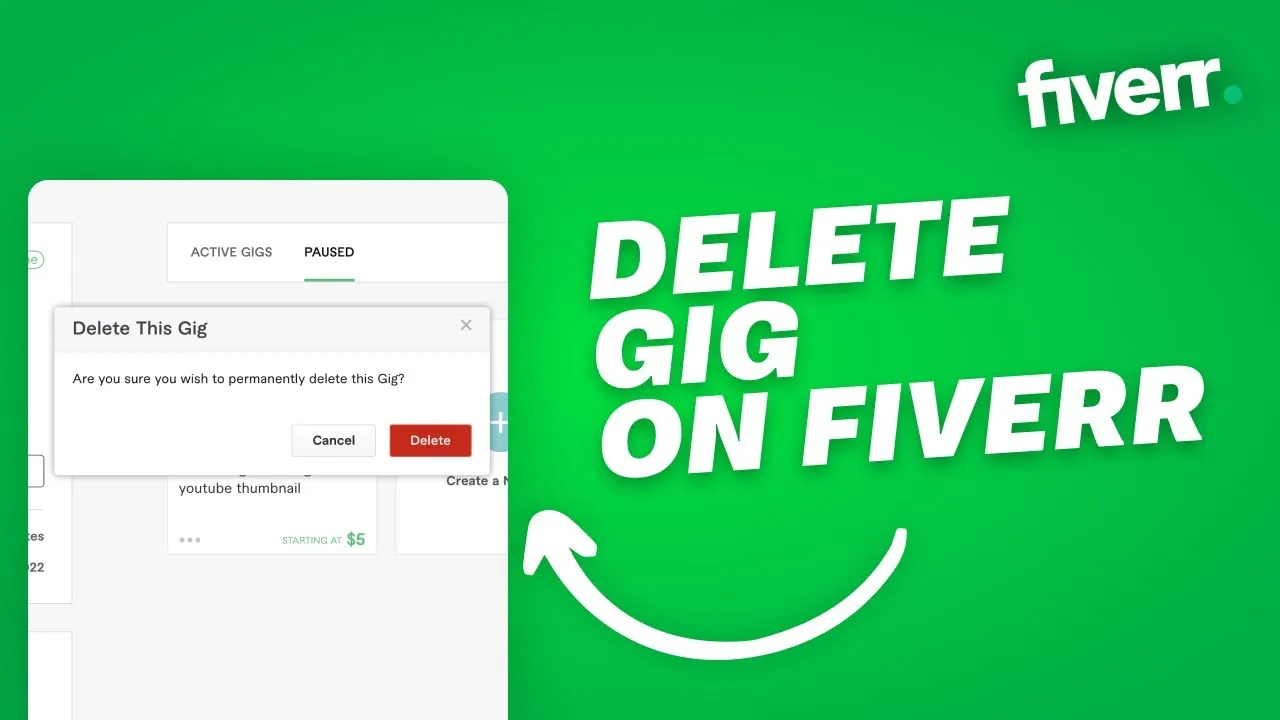
Deleting a gig on Fiverr may seem a bit daunting at first, but don't worry—it's a pretty straightforward process. Let's break it down into easy steps so you can get through it without any hassle.
- Log Into Your Fiverr Account: Start by logging into your Fiverr account. If you don’t have your login details handy, grab them quick—it’s your first ticket to managing your gigs!
- Go to Your Selling Dashboard: Once logged in, navigate to the Selling tab at the top of the homepage. Click on “Gigs” under this tab to access your gig list.
- Select the Gig You Want to Delete: Take a look at your list of gigs. Find the one you no longer want to be active and click on it. This will open up the gig management page.
- Access Gig Settings: On the gig management page, locate the "More" option, usually found in the upper right corner of the screen. Click on it to reveal additional options, including the “Delete Gig” feature.
- Confirm Deletion: Click on “Delete Gig,” and you’ll be prompted with a confirmation message. Double-check that this is indeed what you want to do because once it's done, there’s no turning back!
- Final Confirmation: Hit the confirm button, and poof! Your gig is now deleted. You can relax knowing that you’ve streamlined your offerings.
Just like that, you’ve successfully deleted a gig on Fiverr. Easy, right? If you have any more gigs to manage or new ones to create, you're all set to navigate back to your dashboard!
Also Read This: How to Promote My Fiverr Gig in 2019
Checking for Active Orders and Notifications
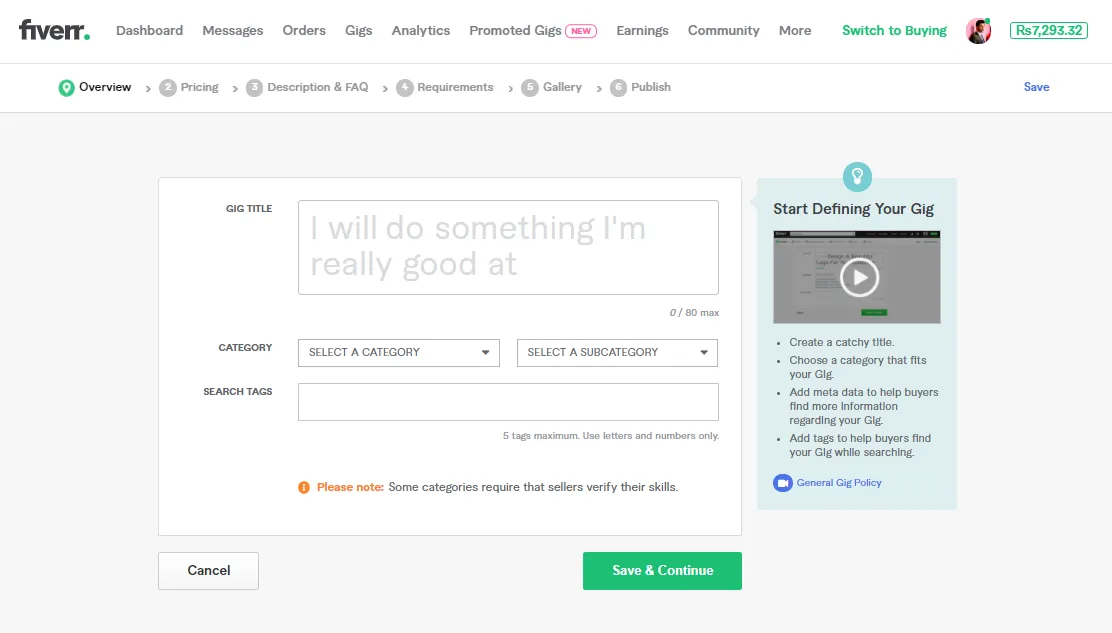
Before you delete any gig on Fiverr, it's essential to ensure that you’re not shutting down anything that’s still in action. Here’s how to check for active orders and notifications:
- Return to Your Selling Dashboard: Navigate back to your Selling tab on your Fiverr dashboard to keep an eye on your current engagements.
- Check Active Orders: Look for the “Orders” section. Here, you'll find all the active orders associated with your gigs. Make sure there’s nothing pending or in progress before deciding to delete a gig.
Active Orders Checklist:
- Verify the status of each order (in progress, completed, or canceled).
- Ensure no new messages or requests have come in that require your attention.
- Take note of any deadlines associated with active orders to manage your time effectively.
Review Notifications:
- Check your Fiverr notifications for any messages from buyers related to the gig in question.
- Respond to any inquiries or issues that might arise before closing out a gig.
By making sure there are no active orders or unresolved notifications, you’ll avoid any inconvenience for both yourself and your buyers. You get to maintain your professional reputation while ensuring a smooth transition if you choose to change your service offerings.
Also Read This: Why My Fiverr Gig is in Draft: Common Reasons and Solutions
Alternative Options: Editing or Pausing Your Gig
Before you decide to delete your gig on Fiverr, have you considered some alternative options like editing or pausing your gig? This can be a great way to refresh your offering without losing all your hard work. Let’s dive into what you can do instead of hitting that delete button!
Editing Your Gig: If your gig isn't performing the way you envisioned, editing it might be the answer. Sometimes, a simple tweak can make all the difference. Here's how to do it:
- Log into your Fiverr account.
- Navigate to the Sales section on your dashboard.
- Find the gig you want to edit and click on it.
- Hit the Edit button, and make the necessary changes.
- Once you’re satisfied, make sure to save your changes.
Common areas to edit include:
- Title
- Price
- Description or requirements
- Gig images or videos
- Delivery time
Pausing Your Gig: If you need a break but don’t want to lose your progress, consider pausing your gig. It’s super simple! Just follow these steps:
- Go to your gig management area.
- Select the gig you wish to pause.
- Look for the Pause Gig option.
- Confirm your choice, and voila, your gig is temporarily inactive!
Pausing is a great way to take time off without losing your status or reviews. So, before making a rash decision to delete, consider these options!
Also Read This: How to Recover Your Fiverr Account: A Step-by-Step Guide
What Happens After Deleting a Gig?
Alright, so you’ve decided to go ahead and delete your gig. But what does that really mean for you? Let’s break it down.
When you delete a gig on Fiverr, here are some key things to keep in mind:
- Loss of Reviews: Any positive reviews associated with that gig will go away. They can be quite valuable in building trust with new customers, so consider this before you proceed.
- No Reinstatement: Once deleted, the gig cannot be restored. This means you’ve lost all your customizations—titles, images, and descriptions are gone for good.
- Temporary Impact on Your Profile: Your overall ranking might take a tiny hit, as having fewer gigs can affect your visibility. Keep an eye on your stats!
- Future Opportunities: On the flip side, deleting a gig that isn’t performing well can free up your time to create new gigs that align better with your skills or interests. Think of it as clearing out old clutter!
In conclusion, while an immediate emotional reaction might prompt you to delete, it's essential to weigh the pros and cons. If you’re ready to move forward, just remember that all your hard work associated with that gig is gone forever. So tread wisely!
Also Read This: Can I Use a Family Member ID to Verify Fiverr?
7. Conclusion
In conclusion, deleting a gig on Fiverr can seem a bit daunting at first, but with the right guidance, it’s a straightforward process. Whether you're looking to refresh your offerings or simply retire an old gig, it's essential to follow the steps we've outlined. Remember, you have the freedom to manage your gigs effectively to match your current business strategy and personal goals.
As you’ve learned, you can easily access your gigs through your Fiverr profile and make the necessary changes or deletions. Don't forget to consider your options carefully—sometimes, instead of deleting a gig, tweaking it might be all you need. This could mean updating your descriptions, adjusting your pricing, or maybe even improving your visuals to attract more clients.
Ultimately, your Fiverr profile is a reflection of your skills and creativity, so keep it fresh and aligned with what you want to offer. If you do decide to delete a gig, take a moment to analyze how it fits with your overall freelancing journey. Always remember that the choices you make on Fiverr should work towards building a vibrant and successful freelancing career.
8. FAQs about Deleting Gigs on Fiverr
Got questions? You're not alone! Many freelancers have queries about the gig deletion process on Fiverr. Here are some frequently asked questions that might clear up any confusion:
- Can I recover a deleted gig?
Unfortunately, once a gig is deleted, it cannot be recovered. That’s why it’s crucial to think carefully before hitting that delete button. - Will my reviews be deleted along with my gig?
Yes, any reviews associated with the gig you delete will also be removed. If the reviews are important to you, consider updating instead. - Is there a limit to how many gigs I can delete?
No, Fiverr does not impose a limit on the number of gigs you can delete. However, be mindful of maintaining a diverse portfolio. - Will deleting a gig impact my overall Fiverr profile?
Deleting a gig won't directly harm your profile, but an inactive account or fewer gigs may impact visibility. - Can I temporarily hide a gig instead of deleting it?
Yes, it’s often better to just pause a gig instead of deleting it. This way, you can bring it back whenever you’re ready!
Hopefully, these FAQs have alleviated some of your concerns! If you have more questions or need further assistance, feel free to reach out to Fiverr’s support team or community forums for help. Happy freelancing!



