So, you’ve had your time on Fiverr – maybe you’ve completed a few gigs, or perhaps you’re just tired of the platform? Whatever the reason, you might be considering deleting your Fiverr account. It’s a straightforward process, but it’s essential to understand what’s involved before you hit that delete button. In this blog post, we’ll dive into some common reasons people decide to leave Fiverr, helping you to decide if it's the right move for you.
Reasons to Delete Your Fiverr Account

There can be a multitude of reasons for wanting to delete your Fiverr account. Let’s explore some of the most common ones:
- Lack of Jobs: Many freelancers join Fiverr with high hopes, but sometimes the gigs just don’t come in as expected. If you’ve tried for a while and nothing seems to work, it’s natural to consider moving on.
- Changes in Interests: Interests and career paths can change. If your passions have shifted away from freelancing or the services Fiverr offers, it might be time to delete your account.
- Poor Experience: Sometimes, people encounter unhelpful support, client disputes, or negative experiences that don’t align with their expectations. These can truly deter anyone from wanting to stay on the platform.
- Financial Considerations: The fees associated with Fiverr can feel daunting. If you’re not making enough money through your gigs after fees, the platform may not be worth it for you.
- Desire for More Control: Some freelancers find Fiverr’s system limiting. If you’re seeking more control over your brand, pricing, or direct client relationships, deleting your Fiverr account could be a step toward greater autonomy.
Each of these reasons can weigh heavily on decision-making. Reflecting on your own experiences can help guide whether it’s time to say goodbye to Fiverr.
Also Read This: Is Fiverr Worth It? A Comprehensive Review
3. Step-by-Step Guide to Deleting Your Fiverr Account
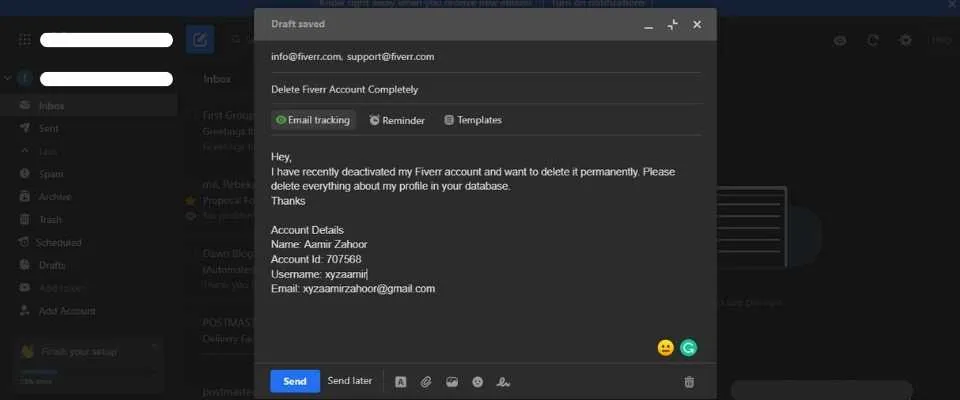
If you've decided to take a break from freelancing or simply wish to part ways with Fiverr, deleting your account is a straightforward process. Just follow these easy steps to get it done:
- Log into Your Account: Start by visiting the Fiverr website. Enter your login credentials to access your account.
- Navigate to Settings: Once logged in, hover over your profile picture at the top right corner. From the dropdown menu, select Settings.
- Find Account Deactivation: In the settings menu, look for the Account tab. You’ll find an option for Deactivate Account. Click on it!
- Select a Reason: Fiverr will ask you to provide a reason for leaving. You can choose from several options or add your own feedback.
- Confirm Your Decision: After selecting a reason, click on Deactivate. You may need to verify your decision through a confirmation dialog.
- Check Your Email: Fiverr might send you a confirmation email regarding your account deactivation. Make sure to check your inbox!
And voilà! Your Fiverr account is successfully deleted. If you ever change your mind, remember that you can always re-register, but keep in mind that this will require a new account setup from scratch.
Also Read This: How to Make a Custom Offer on Fiverr
4. What Happens After Deleting Your Account?
It’s natural to wonder about the consequences once you’ve gone through the hassle of deleting your Fiverr account. Here’s what you can expect:
- Access to Your Information: After deactivation, you won’t be able to access past orders, messages, or any data related to your account. Everything is wiped from your profile.
- No More Fees: Any pending fees or subscriptions will be terminated. You won’t be charged again.
- Impact on Sellers and Buyers: If you were a seller, your gigs will be removed from the platform, and buyers won’t be able to view your profile anymore.
- Feedback and Ratings: Your reviews and ratings will also be erased. This is particularly important to consider if you value your reputation on the site.
- Reactivation Possibilities: If you decide to come back, you’ll need to create a new account. Previous ratings and reviews will not carry over.
In summary, deleting your Fiverr account means starting fresh if you decide to return, with a blank slate. So, think it through before making that final click!
Also Read This: How to Promote Your Gig on Fiverr
Frequently Asked Questions
So, you're thinking about deleting your Fiverr account? It's completely normal to have some questions swirling around your mind. Here’s a collection of the most common queries that users typically have regarding account deletion.
- Can I recover my Fiverr account after deletion? Once you delete your account, it’s crucial to know that the action is irreversible. Fiverr will not be able to restore your profile, and you’ll lose all your gigs, messages, and transaction history.
- Will my data be deleted immediately? While your profile may be deleted, some information may still be retained by Fiverr for legal or administrative purposes. This includes details related to any past transactions.
- What happens to my pending orders? Before you delete your account, make sure all your pending orders are completed. Once you proceed with the deletion, you will no longer have access to manage or complete those transactions.
- Is there a waiting period before I can create a new account? Currently, Fiverr doesn’t impose a waiting period. However, exercising caution is advisable before creating a new account to avoid any potential confusion or violations of Fiverr's terms of service.
- What if I just want to take a break? If you’re unsure about permanently deleting your account, consider just disabling it temporarily. This way, you can return whenever you're ready to jump back in.
Conclusion
In conclusion, deleting a Fiverr account might seem daunting, but knowing the process can make it a lot easier. Whether you're moving on to other freelancing platforms or just need a break, it’s essential to approach this decision with care.
Before you click that delete button, think about your options and ensure that all pending surprises are taken care of. Remember, you're not just waving goodbye to a platform; you’re also losing access to your hard work and earned reputation.
If you're ready to take that step, just follow the outlined steps in this blog post, and you’ll be done in no time. And who's to say you can’t return someday? The freelancing world is always evolving, and Fiverr may come calling again in the future.
Ultimately, the choice is yours. Make sure it’s the right one for you, and remember, it’s perfectly okay to seek new horizons. Happy freelancing, wherever you choose to go!



