Deleting a Fiverr account might seem like a daunting task, especially if you've built up a reputation or crafted listings over time. However, there can be many reasons why one might consider taking this step. Whether you're transitioning to a different platform, looking to take a break from freelancing, or simply reevaluating your online presence, it's essential to understand the process and implications involved. In this article, we'll explore why someone might want to delete their Fiverr account and guide you through the necessary steps.
Reasons for Deleting Your Fiverr Account

There can be a variety of reasons why you might decide to delete your Fiverr account. Understanding these motivations can help clarify your decision and ensure it's the right one for you. Let’s explore some common reasons:
- Change of Career Direction: If you're moving away from freelancing or pivoting to a different profession, maintaining a Fiverr account may no longer be necessary.
- Niche Saturation: You might find that the market for your services has become saturated, making it difficult to secure gigs and earn a decent income.
- Quality vs. Quantity: Many freelancers face the issue of being overwhelmed with low-quality jobs. If you feel the platform no longer aligns with your standards, it might be time to go.
- Account Issues: Repeated account suspensions or disputes with clients can create a negative experience. If you find yourself struggling with these issues, deleting your account might provide a clean slate.
- Data Privacy Concerns: With growing concerns around data privacy, some users choose to delete accounts on platforms that don’t align with their privacy expectations.
Ultimately, your decision to delete your Fiverr account should be based on a blend of personal and professional considerations. Take your time to reflect on what’s best for your future endeavors!
Also Read This: Is Fiverr Reliable? An In-Depth Analysis
3. Step-by-Step Guide to Deleting Your Fiverr Account
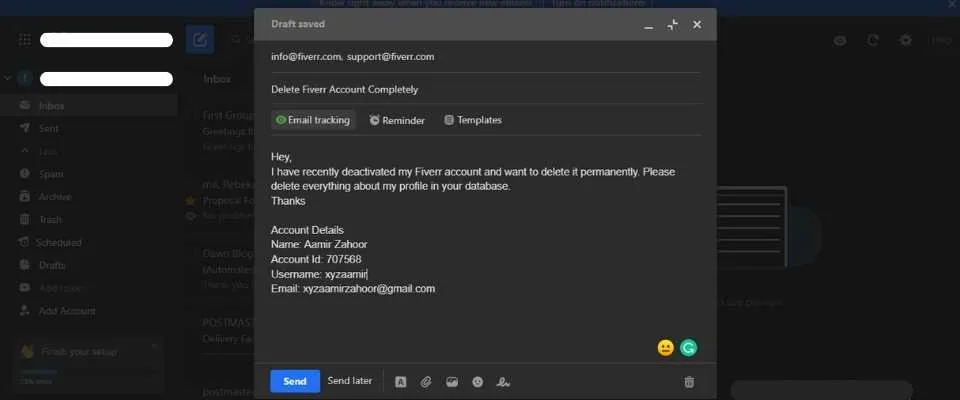
Ready to say goodbye to Fiverr? Whether you’ve completed your projects or just want to take a break, deleting your account is a straightforward process. Here's a simple step-by-step guide to help you through it:
- Log into Your Fiverr Account: Start by logging into your Fiverr account using your credentials. Ensure you have access because you’ll need to verify your identity.
- Access Account Settings: Once logged in, click on your profile picture in the top right corner. From the dropdown menu, select “Settings.”
- Navigate to the Deactivation Section: In the Settings menu, click on the “Account” tab. Scroll down until you find the “Deactivate Account” option.
- Choose a Reason for Leaving: Fiverr will prompt you to select a reason for your account deletion. This step is important for their feedback, so pick one that resonates with your experience.
- Confirm Your Decision: After selecting your reason, you’ll have to confirm that you really want to delete your account. Fiverr may ask you to provide feedback on your decision; this is optional but appreciated.
- Finalize Deletion: Once you've confirmed everything, click on “Deactivate Account.” Voila! Your Fiverr account is now deactivated.
Remember, if you change your mind later, you might not be able to recover your account or data. So, make sure you're ready for this step!
Also Read This: How to Make Payments on Fiverr
4. What Happens After Deleting Your Fiverr Account?

So, you’ve decided to delete your Fiverr account. What’s next? Understanding the implications of this decision is crucial, so let’s dive into what happens post-deletion:
- Account Deactivation: Your account will be deactivated immediately after you confirm the deletion, meaning you won’t be able to access your profile or any previous orders.
- Loss of Data: All your data—including messages, order history, and reviews—will be permanently deleted. Fiverr does not retain this information once your account is closed.
- No Recovery: Unfortunately, once deleted, you cannot recover your account. If you decide to return to Fiverr, you’ll need to create a brand-new account.
- Outstanding Orders: If you have open orders, they will still be completed, but you will not be able to interact with them once the account is deactivated. Ensure all your business is resolved beforehand!
- Feedback Loop: Fiverr values insight from users. The reasons you provided for leaving could help improve their platform. So, your voice matters even after you’ve left!
Ultimately, think through your decision carefully, and make sure you’re ready to close that chapter. Once it's gone, it’s gone!
Also Read This: What is Gig Metadata in Fiverr?
5. Frequently Asked Questions (FAQs)
When it comes to deleting your Fiverr account, it's natural to have a few questions. Below are some of the most frequently asked questions that can help clarify the process and ease any concerns you might have.
- Can I reactivate my Fiverr account after deletion?
Unfortunately, once you delete your Fiverr account, it is permanent. Fiverr does not offer an option to reactivate accounts after they've been deleted. Make sure you're certain before you proceed. - Will my data be completely removed?
Fiverr states that your account information, including messages and transactions, will be deleted from their servers after you complete the deletion process. However, some information may be retained as per their legal obligations. - What happens to my completed orders?
All completed orders will remain in Fiverr's records, even after account deletion. This information can be retained for historical and legal reasons. - Is the process reversible?
No, deleting your account is a one-way street. If you think you might want to return to Fiverr in the future, you might want to reconsider deleting your account entirely. - Can I delete my account from the Fiverr app?
Yes, you can delete your Fiverr account through the mobile app as well. The steps are similar to those on the website.
6. Conclusion
In conclusion, deleting your Fiverr account is a relatively straightforward process but comes with that weighty notion of permanence. If you’ve explored all your options, considered whether stepping away is the right move for you, and have decided to go ahead with the deletion, just follow the steps we've outlined. It's all about aligning your decision with your current needs and future goals.
Remember, if you ever change your mind, the world of freelancing is vast, and opportunities abound. Think things through, and don't hesitate to give yourself a break from Fiverr without permanently closing your door on future possibilities. Whether it’s for personal reasons, career shifts, or just needing a breather, know that taking control of your online presence is always a positive step!
Thanks for reading, and whatever your next step is, may it lead you to fulfilling experiences!



