Deactivating your Fiverr account can be a necessary step for various reasons, whether you're taking a break or no longer need the services. The good news is that the Fiverr app makes this process straightforward! In this guide, I’ll walk you through each step, ensuring a smooth deactivation experience, so you can easily come back later if you choose. Let’s dive into the nitty-gritty of deactivating your account right from the app!
Step-by-Step Guide to Deactivating Your Fiverr Account
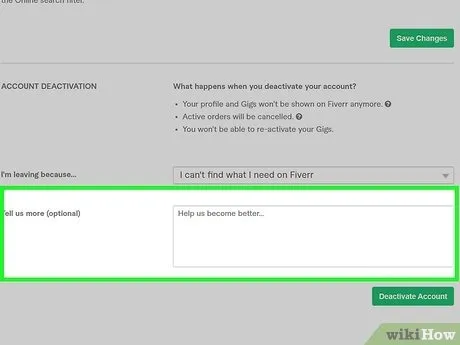
Ready to deactivate your Fiverr account? Just follow these clear steps to ensure the process goes off without a hitch. Here’s how you do it:
- Open the Fiverr App:
Start by launching the Fiverr app on your smartphone. Make sure you are logged into the account you wish to deactivate.
- Access Your Profile:
Once you’re in the app, tap on your profile picture located at the top left corner. This will take you to your profile settings.
- Navigate to Account Settings:
Scroll down a bit and look for the “Settings” option. Click on it to access your account settings where you can make various changes to your account.
- Select “Account Management”:
Under the settings menu, you should see an option called “Account Management.” Tap on that to find options specifically related to your account.
- Choose “Deactivate Account”:
In the Account Management section, you will find the option to Deactivate Account. Click on it to proceed.
- Provide Feedback:
Fiverr may prompt you to provide a reason for your deactivation. This feedback helps improve their services, but it’s optional. Choose your reason or simply skip this step.
- Confirm Deactivation:
You might see a confirmation message. Make sure you read it carefully! If you’re sure you want to deactivate your account, confirm your choice.
And voila! You've deactivated your Fiverr account through the app. If you ever decide to return, you can always reactivate your account with ease! It’s as simple as that. If you have any questions or run into issues, Fiverr’s support team is just a message away, ready to help you out.
Also Read This: How to Boost Popularity on Fiverr
3. Reasons for Deactivating Your Fiverr Account
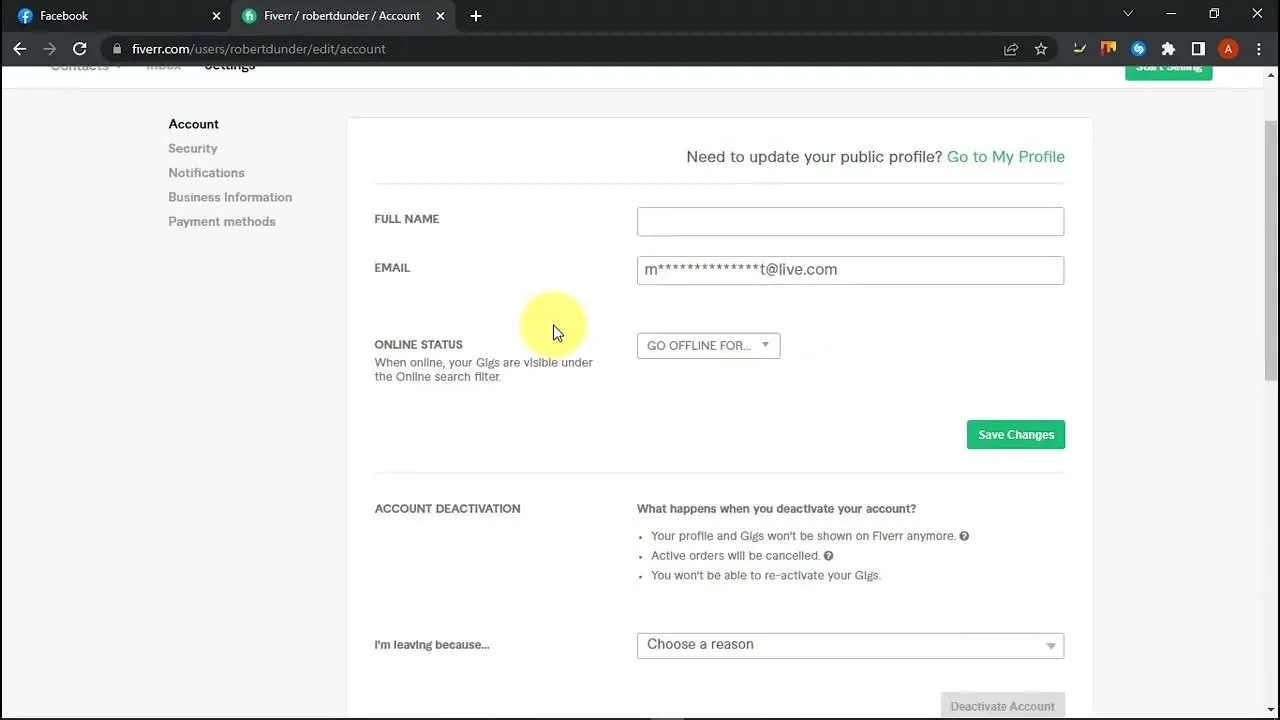
Deciding to deactivate your Fiverr account is a significant step and usually stems from various personal or professional reasons. Let’s explore some common reasons that might prompt you to take this action:
- Loss of Interest: Sometimes, you might just find that freelancing or using Fiverr no longer excites you. Whether you're looking to switch careers or pursue a different passion, losing interest is a valid reason.
- Inconsistent Income: Freelancing can be unpredictable, and if you’re not earning what you hoped for, it might feel more like a burden than a rewarding venture. Deactivating your account can provide you with the space to reassess your financial goals.
- Quality of Work: If you're frustrated with the quality of orders or clients you are receiving, you may feel it’s time to step back. This can be particularly true if you believe your skills aren’t being appreciated properly.
- Personal Life Changes: Changes in personal circumstances, such as a new job, family responsibilities, or health issues, can take precedence over your freelancing work.
- Platform Policies: If you find Fiverr’s policies or user interface confusing or frustrating, you might consider stepping away until you feel more comfortable with the platform.
Whatever the reason may be, remember that it’s perfectly okay to take a break or walk away from the platform if it doesn’t fit your current lifestyle or professional needs.
Also Read This: Leads Domain Search: Unpacking How SpyFu Leads Domain Search with Keywords
4. What Happens After Deactivation?

Once you've deactivated your Fiverr account, a few things unfold that you might want to know:
| What Happens | Details |
|---|---|
| Account Status | Your account will be marked as inactive. You can reactivate it later if you choose to. |
| Active Orders | Any ongoing orders you have will be canceled, and your clients will be notified of the cancellation. |
| Profile Visibility | Other users won’t be able to view your profile anymore, making you completely invisible on the platform. |
| Data Retention | Fiverr retains your data for a certain period in case you decide to reactivate your account. |
| Withdrawal of Funds | If you have any pending withdrawals, make sure to process those before deactivation, as they will not be accessible afterward. |
In conclusion, deactivating your Fiverr account is a process that comes with its own set of implications, so it’s worthwhile to ensure you’re ready for the changes that come with it. Whether it’s a temporary pause or a more permanent decision, make sure you weigh the pros and cons carefully.
Also Read This: How to Withdraw Fiverr Balance on Mobile
How to Reactivate Your Fiverr Account
Sometimes, life gets busy, and you might decide to take a break from Fiverr. But what if you want to come back? Reactivating your Fiverr account is usually a straightforward process. Let’s walk through the steps together:
- Open the Fiverr App: Start by launching the Fiverr app on your smartphone or tablet.
- Log In: Use your credentials (email and password) to log into your account. If you’ve forgotten your password, there’s a “Forgot Password?” link to help you reset it.
- Check Your Account Status: After logging in, you should be able to see if your account is deactivated. If it is, the app might prompt you on how to reactivate it.
- Follow the Prompt: Fiverr often provides clear instructions or a “Reactivate” button. Just follow these prompts. Easy-peasy!
- Review Your Profile: Once reactivated, it’s a good idea to check and update your profile. Things might have changed while you were away, and freshening up your listings can help you attract new clients!
And that’s it! Your Fiverr account should now be back in action. Keep in mind that any pending orders or messages might still need your attention, so make sure to check those as well. Jump back in, and happy freelancing!
Also Read This: Does Fiverr Not Issue Refunds? Understanding Their Policy
FAQs about Deactivating Fiverr Account
When considering deactivation, it's normal to have questions. Let's address some of the most common queries regarding deactivating your Fiverr account:
| Question | Answer |
|---|---|
| Can I deactivate my account temporarily? | Yes! Fiverr allows temporary deactivation, which means you can come back anytime. |
| Will my gigs be deleted if I deactivate? | No, deactivated accounts preserve your gigs, so you won’t lose your hard work. |
| How long does it take for my account to be fully deactivated? | The deactivation process is instantaneous, but you will still be able to reactivate whenever you wish. |
| Can I still access my messages after deactivation? | Unfortunately, you won't be able to access messages until you reactivate your account. |
| What if I forget to deactivate before the billing cycle? | Don't worry; if your account is deactivated during a billing cycle, you won't be charged for services. |
If you have more questions, don't hesitate to check Fiverr's Help Center or reach out to their customer support. They’re always ready to help you out! Happy freelancing!
How to Deactivate Your Fiverr Account from the App
If you've made the decision to deactivate your Fiverr account, whether for a temporary break or a permanent exit, doing so through the app is straightforward. This guide will walk you through the steps to deactivate your account effectively.
Steps to Deactivate Your Fiverr Account
- Open the Fiverr App: Launch the Fiverr application on your mobile device.
- Log In: Enter your credentials to log into your account if you are not already logged in.
- Access Your Profile:
- Tap on the profile icon located at the bottom right corner of the screen.
- Go to Settings:
- In your profile, find and tap on the 'Settings' option.
- Select Account:
- Scroll down and select the 'Account' option from the settings menu.
- Deactivate Account:
- At the bottom of the Account section, locate and tap on the 'Deactivate Account' link.
- Follow the Prompts:
- Read through the information provided and confirm your choice by following the on-screen prompts.
After completing these steps, your Fiverr account will be deactivated. Remember that if you change your mind later, you can reactivate your account by simply logging back into the app.
Important Notes
| Consideration | Description |
|---|---|
| Pending Orders | Make sure to complete any pending orders before deactivating your account. |
| Withdrawal of Earnings | Withdraw any funds from your account before deactivation. |
| Data Retention | Your data may be retained for a certain period in accordance with Fiverr's policies. |
In conclusion, deactivating your Fiverr account through the app is a simple process that can be done in just a few steps. Ensure you are aware of any pending tasks and your data retention preferences before proceeding.



