If you're thinking about taking a break or going a different route from freelancing on Fiverr, you're not alone. Many users find they need to step back for various reasons, whether it’s personal, financial, or a shift in professional focus. Deactivating your Fiverr account can be a straightforward process, but it’s always a good idea to understand the implications and reasons behind your decision. So, let’s dive into the reasons you might want to deactivate your account.
Reasons to Deactivate Your Fiverr Account
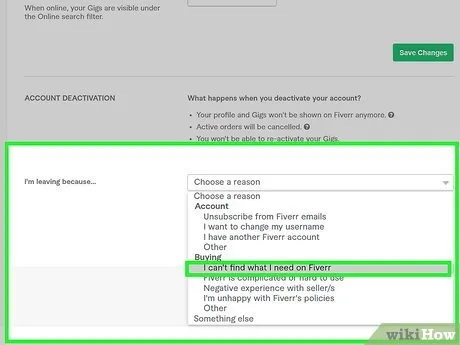
Deciding to deactivate your Fiverr account is often a conscious choice made for various reasons. Here are some of the most common ones:
- Personal Reasons: Life happens! You might be dealing with personal matters that require your full attention, making it difficult to meet Fiverr commitments.
- Financial Considerations: If your financial situation has changed, you might find it harder to invest time and resources into your Fiverr gigs. In some cases, taking a break may be necessary until you can return financially stable.
- Career Shift: Sometimes, you just need to explore new opportunities. Whether you're transitioning into a full-time job or starting your own business, Fiverr may no longer fit into your career plans.
- Burnout: Freelancing can be incredibly demanding, and the hustle can lead to burnout. If you're feeling overwhelmed and exhausted, stepping away may be a way to rejuvenate and refocus.
- Poor Experience: Not all interactions on Fiverr are positive. If you've faced unprofessional clients or have received unsatisfactory support, it might leave a sour taste leading to your decision to deactivate.
Ultimately, the decision to deactivate your account is yours alone, but it's crucial to weigh your reasons carefully and consider what’s best for your current lifestyle and future goals.
Also Read This: Taxation on Freelance Income
Steps to Deactivate Your Fiverr Account

Deactivating your Fiverr account is pretty straightforward, but it’s important to ensure you’ve taken care of everything before making that final click. Here’s a step-by-step guide to walk you through the process:
- Log into Your Fiverr Account: Start by logging into your Fiverr account. Make sure you're using the correct credentials.
- Go to Your Profile Settings: Click on your profile picture in the upper right corner of the page and select “Settings” from the drop-down menu.
- Select the “Account” Tab: Once you're in the settings, navigate over to the “Account” tab. This is where all things related to your account management reside.
- Find Deactivate Account: Scroll down to find the option that says “Deactivate My Account.” Click on that option to proceed. You may also have an opportunity to provide feedback on why you're leaving, which can help Fiverr improve its services.
- Confirm Your Decision: Fiverr will ask you to confirm your decision to deactivate your account. Make sure to read any prompt carefully. A final click will finalize the deactivation.
- Check Your Email: Lastly, check your email for a confirmation from Fiverr regarding your account deactivation.
And that's it! Your Fiverr account is now deactivated. If you ever decide to return, don't worry; you can easily reactivate your account by logging back in.
Also Read This: How to Access Sellers on Fiverr: A Step-by-Step Guide
Important Considerations Before Deactivation
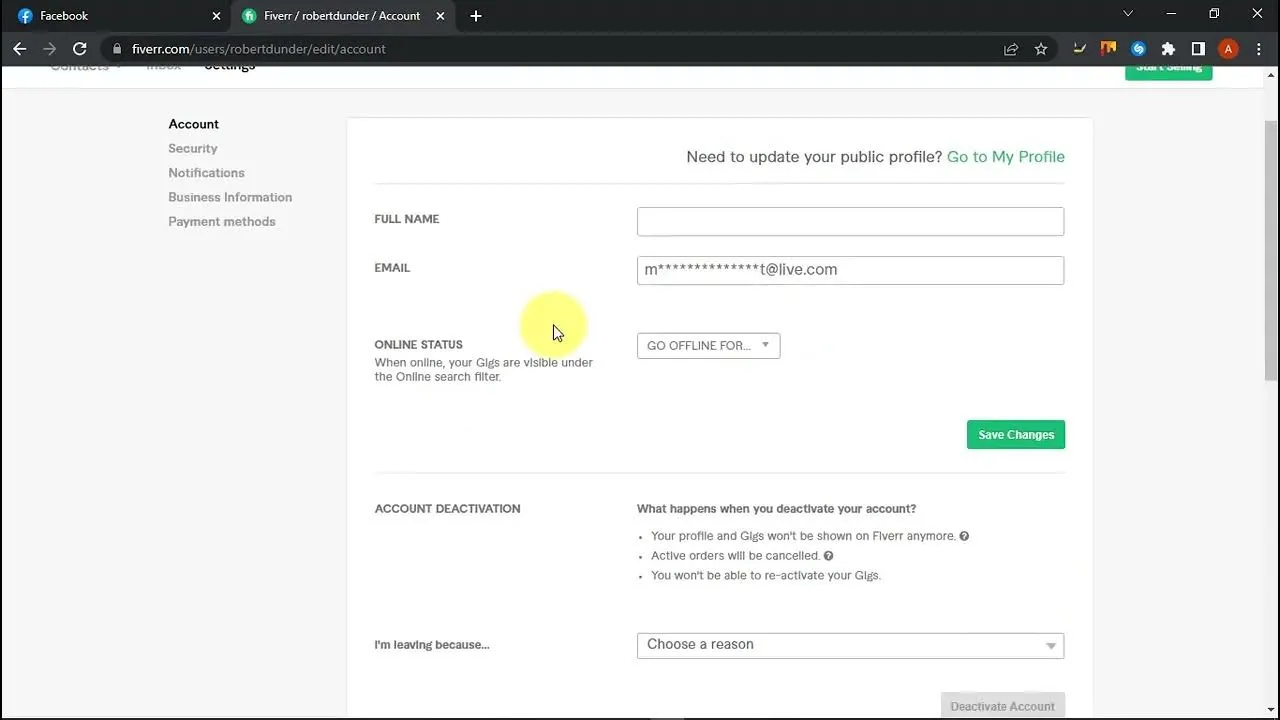
Before you hit that "deactivate" button, there are several important factors to consider. Taking a moment to think about these can save you future headaches. Let's dive in:
- Pending Orders: Ensure that you don’t have any open or pending orders. Unsatisfied customers or incomplete transactions can affect your account history.
- Funds Withdrawal: Before deactivating, withdraw any remaining funds from your Fiverr account. Once your account is inactive, you may lose access to those earnings.
- Feedback and Ratings: Deactivating your account means you’ll lose any feedback or ratings you've accumulated over time. Think about how this might affect your future freelancing opportunities.
- Account Recovery: While Fiverr allows you to reactivate your account later on, keep in mind that some of your data might not be recoverable. It's wise to back up important information.
- Temporary vs. Permanent: Consider whether you really want to deactivate permanently. Sometimes a pause might be more beneficial than a complete deactivation.
Taking these factors into consideration will ensure you make the most informed decision about your Fiverr account. It’s all about keeping your options open!
Also Read This: Is Fiverr Worth It? Exploring the Pros and Cons
What Happens After Deactivation?

When you decide to deactivate your Fiverr account, it’s crucial to understand exactly what that means for your future on the platform. First and foremost, deactivation is not the same as deletion. Here’s what happens:
- Your Profile is No Longer Active: Once you deactivate your account, your profile will be hidden from the Fiverr marketplace. This means that buyers and sellers won't be able to find or interact with you.
- Ongoing Orders: Any active orders you have when you deactivate your account will be completed. You are responsible for ensuring that all your commitments are fulfilled before deactivation.
- Account Restoration: If you get the urge to come back (and many do!), you can reactivate your account. Fiverr keeps your data stored for a while, which means you can pick up right where you left off. Just log back in, and follow the prompts to reactivate.
- Withdrawal of Funds: It’s essential to withdraw any pending earnings before you deactivate your account. Otherwise, you might lose access to your funds!
- Inactive Status: Your ratings, reviews, and other statistics will remain with your account, which can be beneficial for when you choose to reactivate.
Understanding these points can help you make a well-informed decision about deactivating your Fiverr account. If it’s simply a break you need, rest assured that your digital footprint on Fiverr doesn’t just vanish!
Also Read This: How is Payment Made on Fiverr?
Conclusion
Deactivating your Fiverr account doesn’t have to be a daunting task. It serves as a pause button, allowing you to step away without losing everything you’ve worked hard for. To sum it up:
- Take time to assess your reasons for deactivation. Is it burnout, lack of demand, or something else?
- Ensure all your ongoing tasks and financial matters are settled before hitting that deactivate button.
- Keep in mind that reactivation is a straightforward process whenever you decide to return.
Whether you’re taking a break to recharge or shifting your focus elsewhere, the option to deactivate your Fiverr account provides you with valuable flexibility. Remember, Fiverr is always there if you decide to return! You’re part of a vibrant freelance community, and it’s always ready to welcome you back whenever you're ready to dive in again! So take care, explore other avenues, and happy freelancing!
Also Read This: How to Apply on Fiverr: A Comprehensive Guide
How to Deactivate Your Fiverr Account
Deactivating your Fiverr account is a straightforward process that allows you to take a break from freelancing or simply step away from the platform. Fiverr provides this option for various reasons, including taking a personal hiatus, reassessing your work-life balance, or exploring other opportunities. Below is a comprehensive guide to help you deactivate your account effectively.
Before proceeding, consider the following important points:
- Active Orders: Ensure that you have completed all ongoing orders, as deactivation cannot occur while there are active transactions.
- Refunds: Make sure all pending refunds or disputes are resolved, as these can hinder the deactivation process.
- Data Loss: Deactivating your account will result in the loss of all data, including your gigs, reviews, and earnings history.
To deactivate your Fiverr account, follow these steps:
- Log in to your Fiverr account.
- Go to your profile settings by clicking on your profile picture.
- Select the Settings option from the menu.
- Navigate to the Account tab.
- Scroll down to find the Deactivate Account section.
- Click on the button to deactivate and follow any prompted instructions.
After deactivation, you will receive an email confirmation. You can reactivate your account within 30 days of deactivation by logging back in. However, after this period, the account will be permanently deleted.
In conclusion, deactivating your Fiverr account involves a simple process that requires careful consideration of your active orders and account data. Following the outlined steps will help ensure a smooth transition out of the platform.
Frequently Asked Questions (FAQ)
| Question | Answer |
|---|---|
| Can I reactivate my Fiverr account after deactivation? | Yes, you can reactivate your account within 30 days. After that, it will be permanently deleted. |
| What happens to my gigs after deactivation? | All your gigs will be removed and cannot be recovered after deactivation. |
| Will my account data be lost? | Yes, all account data, including reviews and transaction history, will be lost upon deactivation. |
| Can I leave my account inactive instead of deactivating it? | You can simply stop using it, but it may be better to deactivate for your peace of mind. |



