Thinking about taking a break from Fiverr or maybe it's time to pack up your digital shop for good? Whether you’ve found new opportunities or just need a breather, understanding how to deactivate your Fiverr account is essential. In this guide, we’ll walk you through everything you need to know about the deactivation process, and help you understand why you might want to do it in the first place. Let's dive in!
Reasons for Deactivating Your Fiverr Account
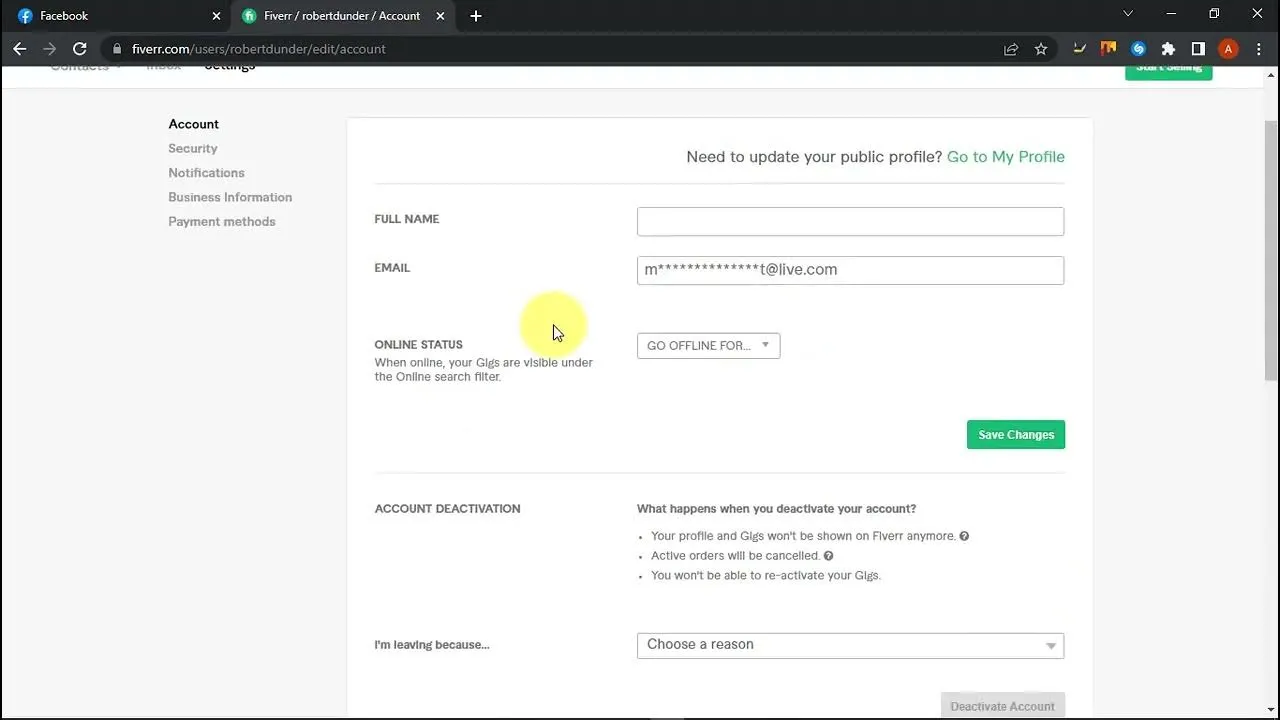
Deciding to deactivate your Fiverr account isn’t always easy, and it’s often driven by personal circumstances or shifting career goals. Here are some common reasons why users choose to take that step:
- New Opportunities: You may have landed a full-time job, started a new project, or decided to explore other freelance platforms that better suit your skills.
- Lack of Demand: If you’ve noticed a decline in orders or engagement on your gigs, it might feel disheartening. Taking a step back can help you reassess your approach.
- Burnout: Freelancing can be intense, and it’s easy to feel overwhelmed. If you’re experiencing burnout, a break might be just what you need.
- Personal Reasons: Sometimes, life happens. Health issues, family obligations, or personal growth might require you to shift your priorities.
- Unsatisfactory Experience: If the platform hasn’t met your expectations—whether in customer service, payment issues, or negative interactions with clients—it’s understandable to want to walk away.
Ultimately, the choice to deactivate your Fiverr account should align with your current goals and lifestyle. It's perfectly fine to step back and reconsider your options!
Also Read This: How to Create Gigs on Fiverr
Steps to Deactivate Your Fiverr Account
Deactivating your Fiverr account is a straightforward process, but it’s essential to know the steps involved so you can do it without any hiccups. Here’s how to go about it:
- Login to Your Account: Start by logging into your Fiverr account using your credentials. It’s essential to use the account you want to deactivate.
- Go to Your Settings: Once you’re logged in, click on your profile picture in the top right corner and select “Settings” from the dropdown menu.
- Navigate to the Account Deactivation Section: In the settings menu, look for the “Account” tab. Here, you should find the option for “Deactivate Account.”
- Read the Information: Before you proceed, take a moment to read the information provided about what deactivation means for your account. It’s crucial to understand any implications.
- Select a Reason: Fiverr may ask you to provide a reason for your deactivation. You can choose from the options available or provide your own.
- Confirm Deactivation: Finally, hit the “Deactivate Account” button. You might need to confirm your decision in a pop-up window. Once you do, your account will be deactivated.
And just like that, your Fiverr account will be on its way to being deactivated. If you think you might want to return later, remember that it’s wise to keep your account details handy.
Also Read This: Why Do People Use Fiverr?
What Happens After Deactivation?
After you deactivate your Fiverr account, several things happen, and it’s essential to understand the process so you’re not caught off guard.
- Account Status: Your Fiverr account will no longer be accessible, and your profile will be hidden from the public. However, it’s important to note that Fiverr retains your data for a specific period.
- Pending Orders: All your ongoing projects and pending orders will be canceled. If you have any disputes, they may still need to be resolved before complete deactivation.
- Your Reviews: While your profile becomes inactive, any reviews or ratings you accumulated will remain on Fiverr for public reference until the account is permanently deleted.
- Data Retention: Fiverr may retain certain account data for compliance and legal purposes, according to their Privacy Policy.
- Reactivation Option: If you change your mind, you usually have the option to reactivate your account within a specific time range. You can log back in, and your account might be reinstated.
So, whether you’re taking a break or unsure about your future with Fiverr, knowing what happens next can help you make a more informed decision.
Also Read This: Understanding Logo Transparency in Fiverr
5. How to Reactivate Your Fiverr Account
So, you've taken a break from Fiverr and deactivated your account. Maybe you needed some time off, or perhaps you were seeking a fresh start elsewhere. Whatever the reason, sometimes you just might want to dive back into the freelancing game. The good news? Reactivating your Fiverr account is a straightforward process!
Here’s how you can go about it:
- Visit the Fiverr Login Page: Start by heading over to the Fiverr website and clicking on the login option.
- Enter Your Credentials: Use the email address and password you originally used for your Fiverr account. Don’t fret if you’ve forgotten your password; there’s a handy “Forgot Password” link to help you reset it.
- Follow the Prompts: If your account is indeed deactivated, you will see a notification informing you of this. Look for a button or link that allows you to reactivate your account.
- Accept the Terms: You might need to accept Fiverr’s terms and conditions again, so give them a quick read before clicking “Accept.”
- Check Your Email: Fiverr may send you a confirmation email. Click on the link provided in that email to complete the reactivation process.
Once you’ve followed these steps, you should be all set to use Fiverr as you did before! It’s worth noting that if your account was deactivated for any reason related to policy violations, you may need to contact Fiverr’s support team first. But for regular deactivations, the process is as simple as pie!
6. Final Thoughts
Reflecting on the whole process of deactivating and reactivating your Fiverr account, it’s clear that Fiverr offers a flexible platform that respects your choices as a freelancer. Whether you took a break for personal reasons, to recharge, or to explore other avenues, Fiverr ensures you can return without much hassle.
Here are a few things to remember as you contemplate your Fiverr journey:
- Know Your Reasons: Think carefully about why you deactivated your account in the first place. If it was due to stress or burnout, consider taking it slow when you reactivate.
- Stay Updated: Fiverr is continuously evolving. Make sure to familiarize yourself with any new features, rules, or payment processes since your last session!
- Engage with the Community: Once you're back, engage with other freelancers and buyers. Interaction doesn’t just help you get jobs; it also enriches your experience on the platform.
In conclusion, whether you decide to come back or not, the beauty of freelancing through Fiverr is that you are in control. Reactivating your account is just a few clicks away, and you can shape your working experience to fit your lifestyle!



