If you've been using Fiverr and have decided to take a break or move on from the platform, deactivating your account might be the best choice for you. Whether you’re overwhelmed with projects, reconsidering your freelance career, or perhaps have found other platforms that suit your needs better, the process to deactivate your account is straightforward. In the following sections, we’ll explore some common reasons for deactivating your Fiverr account, guiding you to make an informed decision.
Reasons for Deactivating Your Fiverr Account
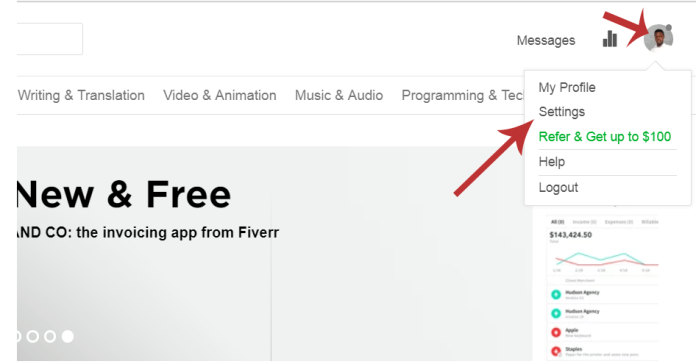
There can be several reasons why you might want to deactivate your Fiverr account. Understanding these reasons can help you determine if this is the right step for you. Here are some of the most common motivations:
- Burnout or Overload: If you've been overwhelmed with projects, continuing to juggle them can lead to burnout. Taking a break might be advisable.
- Pursuing Other Opportunities: You might find other freelance platforms that resonate better with your goals, skills, or interests. Whether it's a better earning potential or improved tools, it's okay to make a switch.
- Quality of Work: Sometimes, the quality of work on Fiverr can vary dramatically. If you’re not happy with the type of jobs available or their compensation, it may be time to move on.
- Negative Experiences: It's not uncommon to have negative encounters with clients or perhaps other freelancers. If these experiences have soured your view of the platform, it might be time to deactivate your account.
- Privacy Concerns: In an age where online privacy is paramount, you may have grown concerned about how your data is used or stored on Fiverr.
- Personal Reasons: Life changes, including work commitments or personal projects, may require your focus elsewhere, prompting you to step back from Fiverr.
Ultimately, deactivating your Fiverr account is a personal decision influenced by various factors unique to your situation. Take some time to consider these reasons carefully before making the final call!
Also Read This: Why Won’t My Gig Unpause on Fiverr? Common Issues and Solutions
Steps to Deactivate Your Fiverr Account
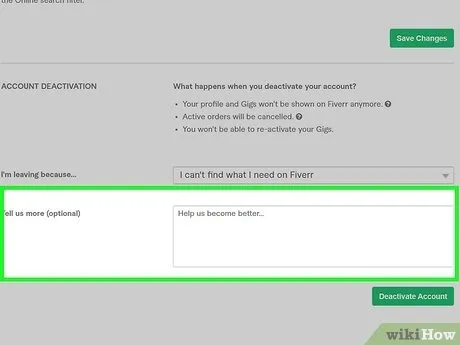
So, you’ve made the decision to deactivate your Fiverr account. Whether you’re taking a break or moving on to other ventures, it’s a straightforward process. Here’s a step-by-step guide to help you through it:
- Log into Your Fiverr Account: First things first, head over to the Fiverr website and log in using your credentials.
- Access Your Profile Settings: Once you're in, click on your profile picture located in the top right corner of the page, and select Settings from the dropdown menu.
- Select the Account Tab: In the settings menu, navigate to the Account tab. This is where you’ll find all account-related options.
- Find the Deactivation Option: Scroll down, and you’ll see an option that says Deactivate Account. Click on it.
- Choose a Reason: Fiverr will ask you to provide a reason for your deactivation. Select the option that best describes your situation.
- Confirm Your Decision: After choosing your reason, Fiverr will ask you to confirm your decision. Click on the Deactivate Account button, and voilà, your account is deactivated!
Remember, once you deactivate your account, you’ll lose access to all your gigs, messages, and any ongoing projects. Make sure you’ve wrapped everything up before you hit that button!
Also Read This: How to Make Money on Fiverr as a Software Engineer
What Happens After Deactivation?

Now that you’ve deactivated your Fiverr account, you might be wondering what exactly happens next. Here’s a rundown of the implications and scenarios you might face:
- Loss of Access: Once deactivated, you will no longer have access to your account, including messages and your purchase history. It’s as if you’ve completely vanished from the Fiverr platform!
- Information Retention: Fiverr does retain some of your information, even after deactivation, in accordance with their privacy policy. So, your data isn’t entirely erased from their system.
- Reactivation Possibility: If you ever decide to come back, you can reactivate your account within 30 days of deactivation by logging back in. After that period, your account and its details will be permanently deleted.
- No Refunds for Ongoing Projects: If you had any active orders, those will be automatically canceled, and Fiverr’s cancellation policy will apply. Unfortunately, you won’t be able to get refunds on any canceled orders.
- Impact on Reviews and Ratings: Your gig ratings, reviews, and overall performance metrics will also be lost. If you return, you’ll have to rebuild your reputation from scratch!
In a nutshell, think it through before you deactivate. Make sure you weigh the pros and cons, as you’ll want to be absolutely certain that this is the right move for you. Good luck!
Also Read This: What Are the Requirements for Designing a Poster on Fiverr?
5. How to Reactivate Your Fiverr Account

So, you've decided to take a break from Fiverr, but now you're ready to jump back into freelancing! The good news is that reactivating your Fiverr account is a straightforward process. Whether you’ve deactivated your account temporarily or for other reasons, here’s how you can get back on track.
Before you start, ensure you have access to the email you used to sign up. Here’s a step-by-step guide to reactivating your Fiverr account:
- Visit the Fiverr Website: Go to www.fiverr.com and log in with your existing credentials. Use the email and password tied to your deactivated account.
- Check for Notifications: Often, Fiverr will send you an email confirming your account's deactivation. Look for any communication that outlines whether your account can be reactivated immediately.
- Follow the Prompts: If there’s a button or link indicating an option to reactivate your account, just click on it.
- Contact Customer Support: If you can't access your account, head over to the Fiverr Help Center. Here, you can submit a request to customer support. Provide your account email and a brief explanation of your intention to reactivate.
That's it! After following these steps, your account should be back to normal. It's important to remember that while you can reactivate your account, your gigs and reviews may not automatically return. You might have to recreate your listings, so make sure you're prepared for that!
6. Conclusion
Deactivating and reactivating a Fiverr account is part of the freelancing journey that many users experience. Whether you need time off or decide to return after a break, both processes are designed to be simple and user-friendly. Fiverr understands that life happens, and they aim to make their platform as accessible as possible.
In summary, always think ahead about your next steps. When you deactivate your account, make sure to keep a record of your gigs, reviews, and any important details. After reactivation, don’t forget to take time to tweak your offerings for the best results. Returning to Fiverr should be an exciting opportunity, not a daunting task. So, take a deep breath, follow the steps outlined above, and get ready to dive back into the gig economy!
Happy freelancing!



