Are you stepping into the world of Fiverr and feeling a bit overwhelmed by the plethora of options and features? You've come to the right place! One of the key elements that can significantly impact your success on this platform is the use of tags. In this post, we’ll delve into what tags are and why they matter so much in helping you reach your target audience. Let’s simplify this topic so you can enhance your Fiverr experience and see your gigs shine!
Understanding the Importance of Tags on Fiverr

Tags are essentially keywords associated with your Fiverr gig that help categorize your services. They play a pivotal role in making your gig discoverable to potential buyers. Here’s why tags are crucial on Fiverr:
- Enhanced Visibility: When users search for services, Fiverr’s algorithm uses tags to match search queries with relevant gigs. The more accurate your tags, the higher your chances of appearing in search results. Think of tags as signposts directing buyers to your offerings.
- Targeting the Right Audience: Utilizing the right tags ensures that your gig is shown to individuals specifically looking for your skills. For instance, if you’re a graphic designer focusing on logo creation, tags like “logo design,” “branding,” and “graphic design” will help you reach potential clients specifically looking for those services.
- Differentiation: With thousands of sellers on Fiverr, relevant tags help distinguish your services from others. Targeting niche keywords can give you an edge, making it easier for potential customers to find precisely what they need.
- Better Click-Through Rate: When your gig shows up in search results with pertinent tags, there’s a higher chance of attracting clicks. A compelling title combined with effective tags can significantly boost your gig’s attractiveness.
Understanding and implementing tags correctly is vital for navigating Fiverr successfully and optimizing your gig’s performance. Investing time into selecting the right tags can make all the difference in expanding your freelance business!
Also Read This: How to Get Money on Fiverr: A Comprehensive Guide
Step-by-Step Guide to Creating Tags

Creating tags on Fiverr is a straightforward process that can significantly enhance the discoverability of your gigs. Let's break it down step by step so you can get right to it!
- Log into Your Fiverr Account: First, if you haven’t already, log into your Fiverr account. You’ll find yourself on the dashboard where all your gigs are listed.
- Select or Create a Gig: If you’re creating a new gig, click on “Create a New Gig.” If you’re adding tags to an existing gig, find it in your list and click on the “Edit” button.
- Scroll to the Tags Section: As you edit your gig, scroll down until you find the “Tags” section. This is where the magic happens!
- Insert Your Tags: You can add up to five tags, so choose wisely! Enter relevant keywords or phrases that relate directly to your service. Make sure they fit naturally into the context of your gig.
- Check for Relevance: Take a moment to think about what keywords potential clients might use to find a service like yours. Relevance is key in this step!
- Save Your Changes: After you insert your tags, don’t forget to save your changes. You wouldn’t want to lose all your hard work, right?
And voilà! Now you have created tags for your Fiverr gig that can make it more easily found by potential clients. It’s like giving your gig a little turbo boost!
Also Read This: How to Build a Career as a Freelance Online Tutor
Best Practices for Tag Creation
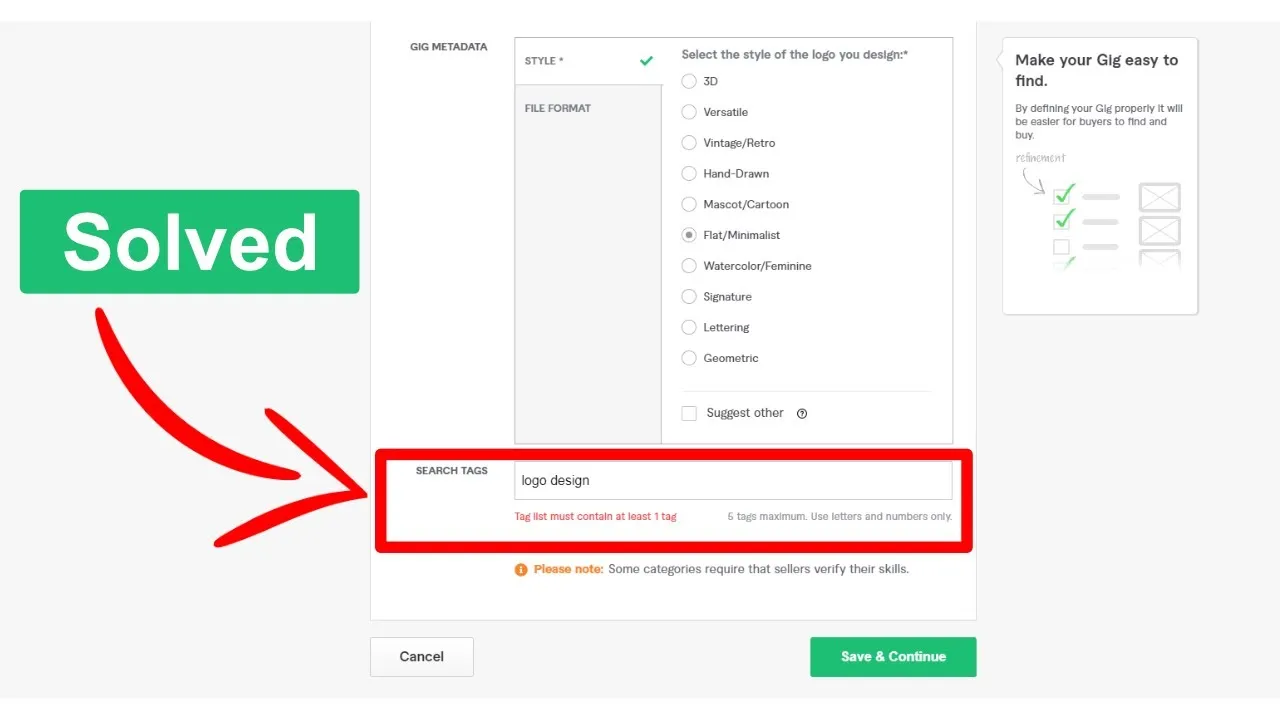
Creating effective tags is not just about tossing in random keywords. It requires some thought and strategy to make sure your gigs stand out. Here are some best practices to keep in mind:
- Be Specific: Use tags that clearly define what your service is about. Instead of “graphic design,” consider “logo design” or “business card design.” This specificity helps attract the right audience.
- Use Popular Keywords: Do some research to find out which keywords are trending in your niche. Tools like Google Trends or Fiverr's own search bar can be helpful.
- Avoid Overstuffing: While you can add up to five tags, that doesn't mean you should fill them with any random word. Quality over quantity is the goal here!
- Think Like Your Customers: Put yourself in your potential customers' shoes. What would you search for to find a service like yours?
- Regularly Update Tags: As trends change, so should your tags! Regularly revisit and update them to stay relevant and competitive.
Following these best practices can ensure that your tags work effectively, boosting your gig’s visibility and attracting more clients. Remember, the right tags can bridge the gap between you and potential buyers, so choose wisely!
Also Read This: Managing Freelancing While Being a Student
Common Mistakes to Avoid When Creating Tags
When you're diving into the world of Fiverr and trying to craft the perfect tags for your gig, it’s easy to trip over a few common pitfalls. Let’s walk through some mistakes you definitely want to avoid, so you can keep your gig visible and attracting the right clients!
- Using Irrelevant Tags: One of the most damaging mistakes is using tags that don’t actually relate to your services. Imagine a graphic designer using tags like “content writing” or “SEO.” This will likely confuse potential clients and hurt your search ranking.
- Overloading on Tags: Fiverr allows you to use multiple tags, but stuffing your gig with too many can come off as desperate. Stick to a few well-thought-out tags that accurately represent your service. A balance of 5-7 quality tags is usually just right.
- Ignoring Keywords: Not doing proper keyword research is a recipe for low visibility. Make sure your tags contain terms that potential buyers are actually searching for. Use tools or the Fiverr search bar to find trending keywords.
- Reusing Tags Across Gigs: While it might be tempting to use the same tags for different gigs, it can dilute your reach. Each gig has its own target audience and keywords, so tailor your tags accordingly.
- Neglecting to Update Tags: As trends and demands change, your tags might need a refresh too. Regularly revisit and update your tags to ensure they align with current trends and client searches.
Avoiding these common mistakes can help you optimize your Fiverr gigs and connect with the right clients efficiently.
Also Read This: How to Activate Your Fiverr Account
Conclusion
Creating tags on Fiverr might seem like a small aspect of setting up your gig, but it’s crucial for drawing the right audience to your services. Think of tags as the signposts guiding potential clients to your expertly crafted offerings.
In this blog, we’ve discussed the importance of thoughtfully designed tags, how they impact visibility, and what mistakes to steer clear from. Here’s a quick recap:
| Key Points |
|---|
| Choose relevant tags that reflect your services. |
| Limit yourself to 5-7 quality tags. |
| Conduct keyword research to identify trending terms. |
| Customize tags for each gig instead of reusing them. |
| Regularly update your tags to reflect current trends. |
By following these tips and avoiding common traps, you’ll be well on your way to developing a robust and effective tagging strategy on Fiverr. Happy tagging!
How to Create Tags on Fiverr
Tags on Fiverr are essential for increasing the visibility of your gigs and attracting potential buyers. By strategically using relevant keywords, you can ensure that your services appear in search results, helping more people find what you offer. This guide will take you through the process of creating effective tags on Fiverr.
Here are the steps to create tags for your Fiverr gig:
- Log in to your Fiverr Account: Sign into your account on Fiverr.com.
- Create a new gig or edit an existing one: Click on the "Selling" tab, then select "Gigs" to either add a new gig or modify an existing one.
- Navigate to the Tags section: Scroll down in the gig creation or editing interface until you reach the Tags area.
- Enter your tags: You can enter up to five tags that are relevant to your service. Ensure that they are specific and reflective of the keywords potential buyers might use.
- Use a mix of general and specific tags: Combining broad terms with niche keywords can help you capture a wider audience.
Here are some tips for choosing the right tags:
- Research popular keywords: Use tools like Google Trends or Fiverr's own search bar to find trending keywords related to your service.
- Think like a buyer: Consider the words and phrases potential customers would search for.
- Avoid redundant tags: Each tag should be unique; do not repeat keywords in different forms.
- Stay updated: Regularly check your tags to ensure they remain relevant as trends change.
Effective tagging on Fiverr can significantly enhance your gig's chances of being discovered by a broader audience. By following these guidelines, you will optimize your offerings, leading to increased visibility and ultimately more sales.



