Fiverr is an incredible platform for freelancers to showcase their skills and connect with clients. One of the essential tools available to sellers is the use of tags. But what exactly are Fiverr tags? Tags are keywords that describe your gig and improve its visibility. They help categorize your service, making it easier for potential buyers to find what they're looking for. By understanding how to create and utilize tags effectively, you can maximize your presence on the platform and attract more clients to your gigs.
Why Tags are Important for Your Fiverr Gigs

Tags play a pivotal role in enhancing the discoverability of your Fiverr gigs. Here’s why they matter:
- Improved Search Visibility: When users search for services, Fiverr's search algorithm takes tags into account. By using relevant tags, you increase the chance of appearing in search results, making it easier for clients to find you.
- Targeted Marketing: Tags help you target specific niches. If you're a graphic designer focusing on business logos, using tags like "logo design," "branding," or "graphic design" ensures that your gig reaches the right audience.
- Increased Click-Through Rate: Effective tags can make your gig more appealing. Clients are more likely to click on a gig with well-matched tags that resonate with their needs, leading to a potential increase in orders.
- Competitive Edge: In a marketplace filled with talented freelancers, using the right tags can give you a competitive advantage. By differentiating your gig with unique or niche tags, you might stand out among similar offerings.
To sum it up, tags are a simple yet powerful tool in your Fiverr arsenal. So, take the time to choose your tags wisely, and watch your gig gain the traction it deserves!
Also Read This: What Should I Do on Fiverr? A Comprehensive Guide to Freelancing Success
3. Step-by-Step Guide to Creating Tags in Fiverr
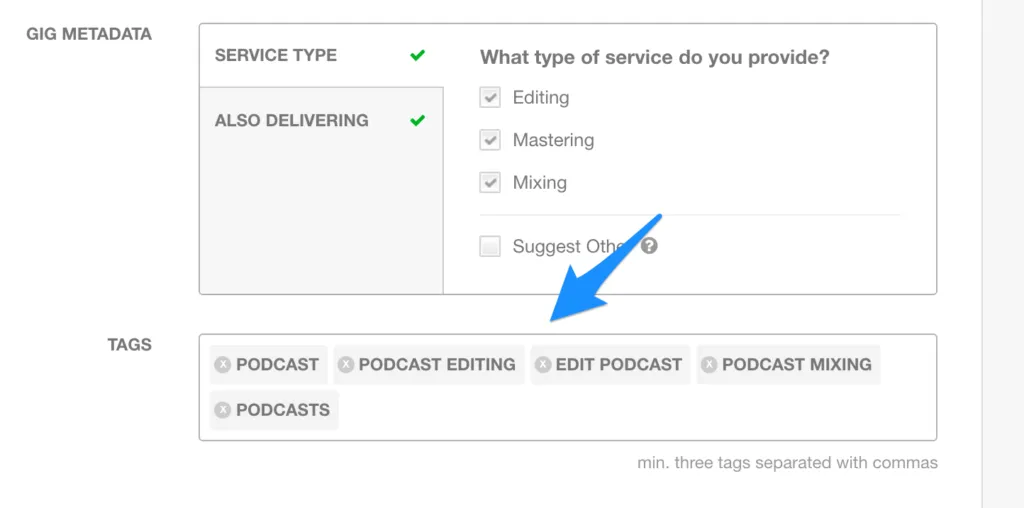
Creating effective tags in Fiverr is crucial for optimizing your gig and making it more discoverable. Follow these straightforward steps to ensure you set your tags up in the best way possible:
- Log into Your Fiverr Account:
First things first, head over to your Fiverr homepage and log in with your credentials. If you don't have an account yet, you'll need to create one!
- Create or Edit Your Gig:
If you’re creating a new gig, click on “Selling” and then “Gigs.” To edit an existing gig, navigate to the relevant gig and hit the “Edit” button.
- Navigate to the Tags Section:
Scroll down to the section labeled “Tags.” Here, you’ll find an option to input your tags.
- Enter Your Tags:
Start typing your desired tags. You can add up to five tags for each gig. Make sure to choose terms that accurately describe your service. For instance, if you’re offering graphic design services, you might use tags like “graphic design,” “logo design,” “branding,” etc.
- Review and Save:
Double-check your tags to ensure they are relevant and effectively convey your service. Once satisfied, click the “Save” button at the bottom of the page.
And there you have it! Your tags are now set up to help potential buyers find your gig more easily.
Also Read This: How to Get More Clicks on Fiverr
4. Best Practices for Choosing Effective Tags

Choosing the right tags can be the difference between landing a new client and getting lost in the crowd on Fiverr. Here are some best practices to keep in mind:
- Be Specific:
Avoid generic terms. Instead of just “design,” go for something specific like “business card design” or “website design.” Specific tags help attract the right audience.
- Use Relevant Keywords:
Think about the terms potential clients might use when searching for services. Use keyword tools or Fiverr's search feature to explore trending tags in your category.
- Mix Broad and Narrow Tags:
It’s beneficial to combine both broad and specific tags. Broad tags may attract more visitors, while specific tags can convert those visitors into buyers.
- Avoid Repetition:
Each tag should be unique. Don’t use variations of the same keyword – it’s just not necessary. Instead, focus on tagging different aspects of your service.
- Stay Updated:
Trends change! Regularly revisit your tags and update them based on what’s gaining traction in your industry. This will help keep your gigs relevant.
By following these best practices, you will maximize your gig's visibility and attractiveness to potential buyers on Fiverr, ultimately helping you secure more clients.
Also Read This: How to Make Your Gig Popular on Fiverr
5. Common Mistakes to Avoid When Using Tags
When it comes to using tags on Fiverr, it can be a bit tricky. Many newcomers make some common mistakes that can hinder their gig's visibility and overall success. Let's dive into these pitfalls so you can steer clear of them!
- Irrelevant Tags: One of the biggest mistakes is using tags that don’t relate to your gig. This can confuse potential buyers and negatively affect your gig ranking. Always stick to tags that genuinely represent your service.
- Overstuffing Tags: While it might seem tempting to use as many tags as possible, overcrowding your tag section can backfire. Keep it focused; choose 5-7 specific tags that capture the essence of your service.
- Ignoring Keyword Research: Skipping keyword research is a recipe for invisibility. You need to understand what buyers are searching for. Tools like Google Trends or even Fiverr’s search bar can help reveal popular terms.
- Neglecting Updates: The digital marketplace is dynamic. Failing to update your tags can leave you trailing behind competitors. Regularly review your tags to ensure they remain relevant.
- Not Testing Tags: Some sellers create tags and just leave them as-is. However, running small experiments with different tag combinations can reveal what works best for your gig.
Avoiding these common mistakes will set you on a path to greater visibility and sales potential. Remember, effective tagging is a continuous learning process!
Also Read This: How to Hire a Fiverr Freelancer
6. How to Edit or Update Tags on Existing Gigs
Updating your tags on existing Fiverr gigs is crucial for maintaining relevance in the marketplace. Luckily, the process is straightforward! Here’s a step-by-step guide to help you through the tagging update:
- Log In to Your Fiverr Account: Start by logging into your Fiverr account. You can’t edit your gigs if you aren’t signed in!
- Navigate to Your Gigs: Click on "Selling" and then select "Gigs" from the dropdown menu. This will lead you to a list of gigs you have created.
- Select the Gig to Edit: Find the gig with the tags you want to change and click the "Edit" button next to it. This opens the gig editing interface.
- Locate the Tag Section: Scroll down until you find the “Tags” section. Here, you’ll see the current tags you’ve set.
- Make Your Changes: You can either delete existing tags or add new ones, as needed. Remember to keep it relevant and concise as we discussed earlier!
- Save Your Changes: Once you’re satisfied with your tags, don’t forget to click “Save” at the bottom of the page to ensure your updates take effect.
By updating your tags regularly, you'll keep your gigs aligned with buyer searches, enhancing your chances of being discovered and booked!
Also Read This: What Happens If You Cancel an Order at Fiverr?
Analyzing Tag Performance: Tools and Techniques
Analyzing the performance of your tags on Fiverr is crucial for ensuring that your gigs reach the right audience. Fortunately, there are several tools and techniques you can utilize to get deep insights into how your tags are performing.
One effective method is to use Fiverr's built-in analytics tools. These tools provide detailed information about how your gigs are performing, including metrics on impressions, clicks, and conversions. Keeping track of these metrics can help you understand which tags are driving traffic to your gigs.
Additionally, external tools like Google Analytics can also provide valuable insights. By setting up tracking for your Fiverr gigs, you can monitor how visitors from different tag searches interact with your offers. Here’s a quick checklist of what to analyze:
- Impressions: Are people seeing your gig?
- Clicks: How many are actually clicking on your gig?
- Conversions: Are visitors turning into customers?
- Unique Visitors: How many different users are engaging with your gig?
Another useful technique is to conduct regular A/B testing. This means creating variations of your gig with different tags to see which combination performs better. You’ll be able to see if specific keywords resonate more with buyers.
Finally, don’t underestimate the power of community feedback. Engaging with other sellers in Fiverr’s forums or social media groups can provide you a wealth of knowledge on tag performance and strategies that work.
Conclusion: Maximizing Your Fiverr Success with Effective Tags
When it comes to succeeding on Fiverr, understanding and utilizing tags effectively is key. Tags are more than just words; they’re the gateway to connecting with potential clients looking for your specific services. By choosing the right tags, you're helping Fiverr's algorithm match your gig with the right audience, ultimately driving more traffic and sales.
To maximize your success, remember to:
- Choose Relevant Tags: Make sure they accurately represent your services.
- Keep Up with Trends: Stay informed about what potential clients are searching for.
- Regularly Analyze Performance: Use tools and feedback to optimize your tags continually.
- Engage with the Fiverr Community: Learn from others’ experiences and strategies.
In the end, effective tagging is not just about ticking boxes; it’s about creating a dynamic approach where you’re willing to evolve. Stay proactive, and you’ll find that your efforts in tagging will significantly reflect on your overall success on Fiverr.



