Have you ever wondered why some gigs on Fiverr get more attention than others? It often boils down to the effective use of search tags. In this post, we'll explore how to create impactful search tags for your Fiverr gigs. Understanding how to optimize your tags can enhance your visibility, attract the right clients, and ultimately boost your sales. Let's dive in!
Understanding the Importance of Search Tags
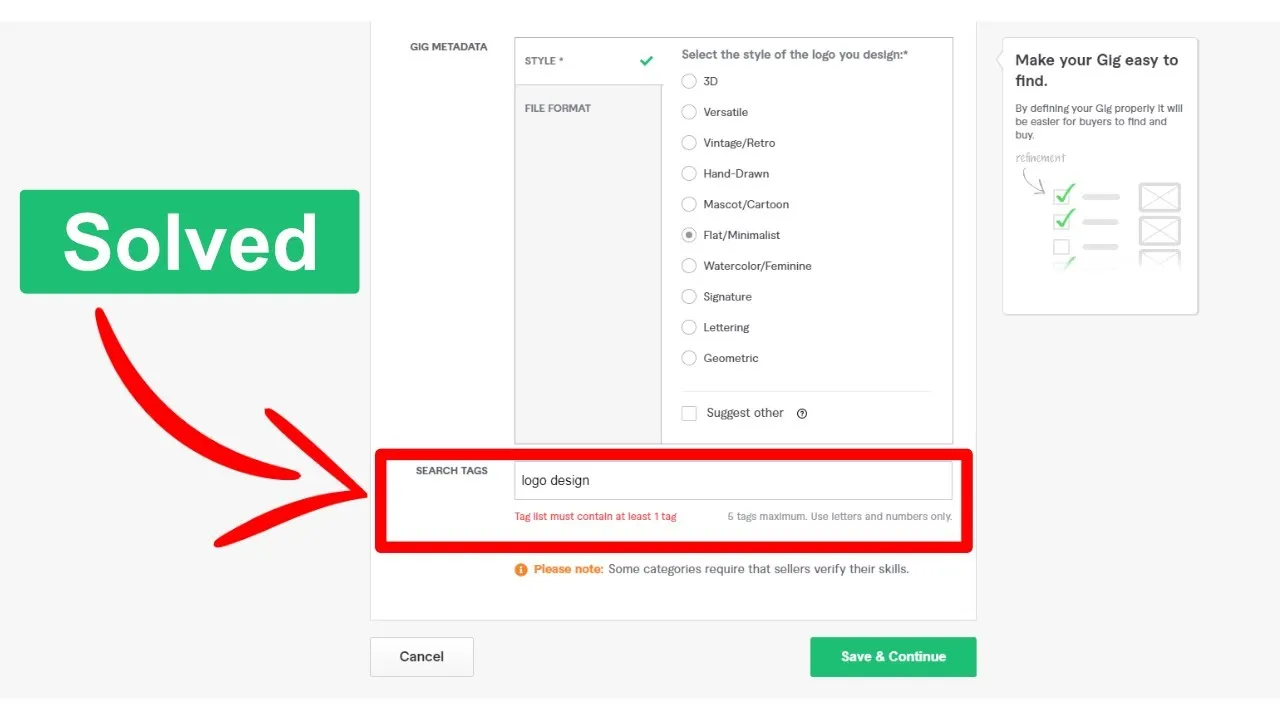
When it comes to standing out in Fiverr's saturated marketplace, search tags are your best friends. Simply put, search tags are words or phrases that describe your gig. They help potential buyers find your services when they search. Let’s break down why these little words carry so much weight:
- Visibility: Fiverr uses search tags to index your gig in its search results. The more relevant your tags are to what buyers are searching for, the higher your gig will rank. Think of tags as the breadcrumbs leading buyers to your virtual doorstep!
- Targeting the Right Audience: Using precise search tags ensures that you attract buyers who are specifically looking for what you offer. This means less time wasted on leads that don't convert, and more focus on potential customers who are ready to purchase your service.
- Competitive Advantage: With thousands of sellers offering similar services, effective search tags can set you apart. If a buyer searches "copywriting services," having optimized tags can give you a better chance of being noticed over others.
- SEO Benefits: Just like in regular search engines, the right search tags can enhance your gig's discoverability. This means not only more views but also an increased chance of sales.
In summary, understanding and implementing effective search tags is crucial for your success on Fiverr. They form the backbone of how buyers will discover your gig, so don’t underestimate their power!
Also Read This: Follow This Simple Way to Clear Fiverr Tests
Step-by-Step Guide to Creating Search Tags
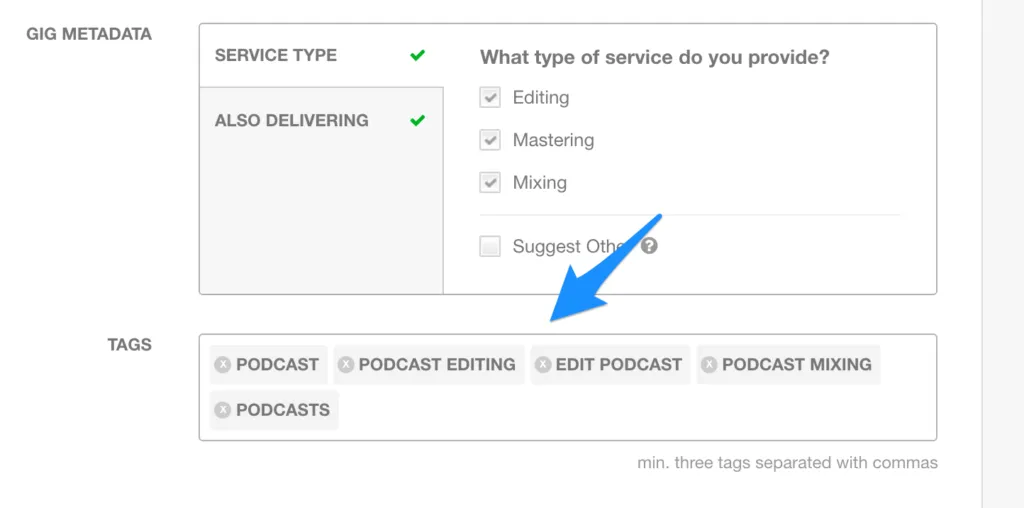
Creating effective search tags on Fiverr is a straightforward process that can significantly boost your visibility and attract potential buyers. Let’s break it down into manageable steps:
- Understand Your Service: Before diving into tag creation, think about the service you offer. Identify the key features and benefits of your gig. This will lay the groundwork for relevant search tags.
- Brainstorm Keywords: Write down words and phrases that you believe people might use to find your service. Consider both general and specific terms.
- For example, if you’re a graphic designer, your tags might include "logo design," "branding," and "digital art."
- Use Fiverr's Search Bar: Type in your main keyword in Fiverr’s search bar and see what autofill suggestions pop up. These suggestions are often popular search terms that buyers are actively using.
- Select Relevant Tags: Based on your brainstorming and the Fiverr suggestions, choose the most relevant tags. Aim for a mix of broad and niche keywords to capture a wider audience.
- Maximize Tag Usage: Fiverr allows you to use up to 5 tags. Ensure that you utilize all available slots with varied tags relating closely to your service.
- Review and Revise: After your gig goes live, monitor its performance. Adjust your tags periodically based on engagement and search trends.
Also Read This: How to Write a Good Description on Fiverr
Best Practices for Effective Search Tags
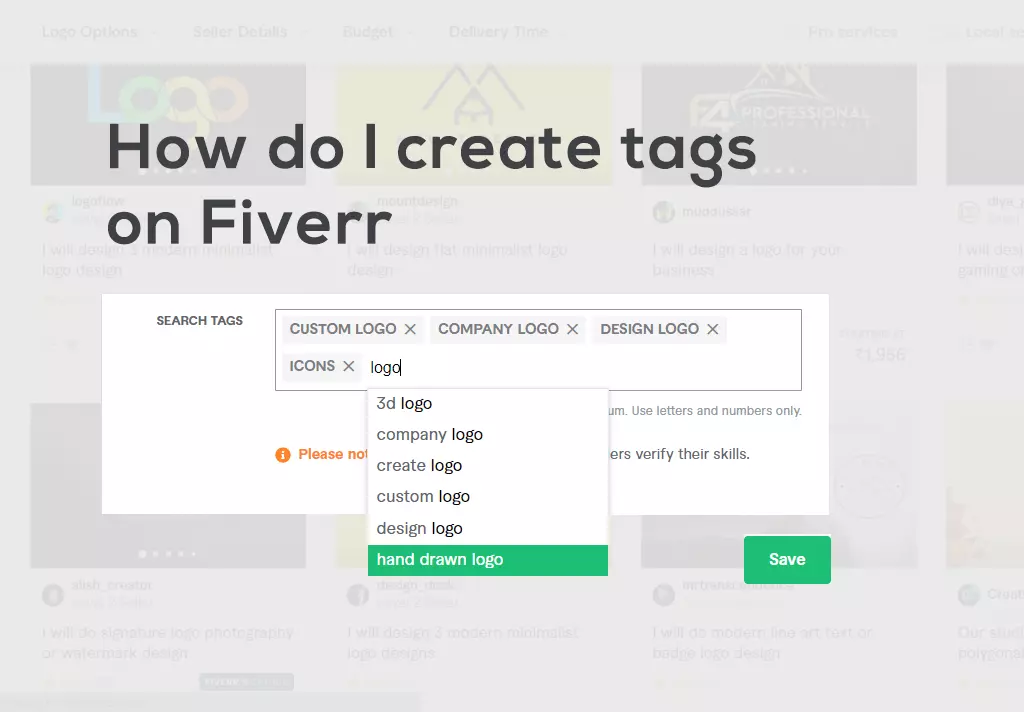
Using the right search tags can make a huge difference in how easily potential clients discover your Fiverr gig. Here are some best practices to ensure your tags are as effective as possible:
- Keep It Relevant: Always choose tags that are directly related to your gig. Irrelevant tags may attract the wrong audience and lead to a high bounce rate.
- Think Like a Buyer: Put yourself in the buyer's shoes. What phrases would you search for if you were looking for your own services?
- Avoid Overstuffing: Don't use the same keyword in multiple tags. Instead, diversify your tags to cover a broader range of search queries.
- Use Simple Language: Stick to common terminology. Avoid jargon and complex terminologies that potential clients may not understand.
- Stay Updated with Trends: Trends change frequently. Keep an eye on industry keywords and adapt your tags accordingly.
- Test and Experiment: Don’t be afraid to change your tags if you're not seeing results. A/B testing different tags can yield valuable insights into what works best.
By adhering to these best practices, you're setting yourself up for success on Fiverr, making it easier for buyers to find you and your services!
Also Read This: Is It Easy to Earn Money on Fiverr?
5. Common Mistakes to Avoid
When diving into the world of Fiverr and creating search tags for your gigs, it’s important to steer clear of some common pitfalls. Here are some mistakes you definitely want to avoid:
- Using Irrelevant Tags: One of the biggest mistakes is using tags that don’t clearly describe your service. It can mislead potential buyers and hurt your gig's visibility. Always choose tags that are directly related to what you offer.
- Overstuffing Tags: While it’s tempting to add as many tags as possible to cover all bases, this can actually backfire. Fiverr's algorithm prefers focused and relevant tags. Stick to around 5-8 well-thought-out tags.
- Neglecting Buyer Language: Sometimes, we think we know what buyers are searching for, but it might not be the same as the terms we use! Research and incorporate the terms that your target audience is actually using.
- Ignoring Analytics: After your gig is live, don't just set it and forget it. Regularly check the analytics to see which tags are working and which aren't. This can help you refine your strategy.
- Being Too Generic: Generic tags will drown in a sea of competition. Instead, aim for specific tags that highlight your unique offerings.
By avoiding these mistakes, you can create a more effective tag strategy that improves your gig's visibility and attracts the right clients.
Also Read This: Can You Screen Requests on Fiverr?
6. How to Optimize Your Fiverr Gig with Search Tags
Optimizing your Fiverr gig with search tags is crucial for standing out in a crowded marketplace. Here’s a step-by-step guide to help you with this process:
- Understand Your Service: Before choosing tags, take time to clearly define what service you're offering. Think about what makes your gig unique.
- Research Keywords: Use tools like Google Keyword Planner, Ubersuggest, or even Fiverr's own search bar to find popular keywords related to your service. Look for terms with high search volume but low competition.
- Brainstorm Tags: Create a list of potential tags based on your research. Aim for a mix of broad and niche keywords to capture a wider audience.
- Prioritize Relevance: Choose tags that directly describe your service. For example, if you're offering logo design, instead of just “design,” consider tags like “custom logo,” “business branding,” or “graphic design services.”
- Use All Available Slots: Fiverr allows you to use multiple tags. Make sure to utilize all of them for maximum exposure.
- Test and Tweak: After your gig goes live, monitor its performance. If certain tags aren’t bringing in traffic, don’t hesitate to replace them with alternatives.
Remember, optimizing your Fiverr gig is an ongoing process. Regularly revisiting and updating your search tags can help keep your gig fresh and relevant, ultimately leading to more sales.
Also Read This: How Do Fiverr Inspections Work?
7. Conclusion
Creating effective search tags in Fiverr is essential for standing out in a crowded marketplace. By using precise, relevant, and strategic tags, you can enhance the visibility of your services and attract the right clients. Remember, tags are not just keywords; they are your bridge to potential buyers searching for exactly what you offer.
Start by brainstorming the key terms that best describe your gig. Think like a customer: What phrases or keywords would they use to find your service? Using tools like Google Keyword Planner or even Fiverr's search bar can give you insights into popular search terms. Once you have your list, focus on a blend of broader and niche tags to maximize your reach.
Don’t forget to revisit and update your tags regularly. The market evolves, and new trends emerge, so keeping your tags fresh and relevant will ensure your gig stays competitive. Always test different combinations and analyze which ones bring the most traffic to make informed adjustments.
In summary, investing time in crafting your Fiverr search tags can lead to significant improvements in your gig’s visibility. This, in turn, can lead to more orders, higher ratings, and ultimately—greater success on the platform. Happy selling!
8. FAQs about Fiverr Search Tags
When it comes to search tags on Fiverr, many users have questions. Here are some of the frequently asked questions to help you better understand how to effectively utilize tags in your gigs:
- What are Fiverr search tags?
These are keywords you attach to your gig that help Fiverr categorize and display your services to potential buyers looking for specific offerings.
- How many search tags can I use?
You can add up to five tags for each gig, so choose wisely! Make sure each tag is relevant to your service.
- Can I change my search tags after creating my gig?
Absolutely! You can edit your gig at any time, which includes updating your search tags. Just make sure to monitor the performance of your changes.
- Are longer tags better than shorter ones?
Not necessarily. It’s all about relevance. Shorter, targeted tags can be just as effective as longer phrases, so find a balance based on your service.
- How can I know which tags are working?
Keep an eye on your gig analytics. Fiverr provides insights into how many views and clicks your gig gets, allowing you to gauge the effectiveness of your tags.
If you have more questions about Fiverr search tags, feel free to leave a comment below, and let’s figure it out together!



