Welcome to the world of Fiverr, where your skills can transform into income! In this blog post, we’ll guide you through the essential steps to create gigs that not only attract clients but also showcase your unique talents. Whether you're a graphic designer, writer, programmer, or social media expert, Fiverr offers a platform where you can turn your skills into a successful freelance career. Let’s dive in!
Understanding Fiverr and Its Marketplace
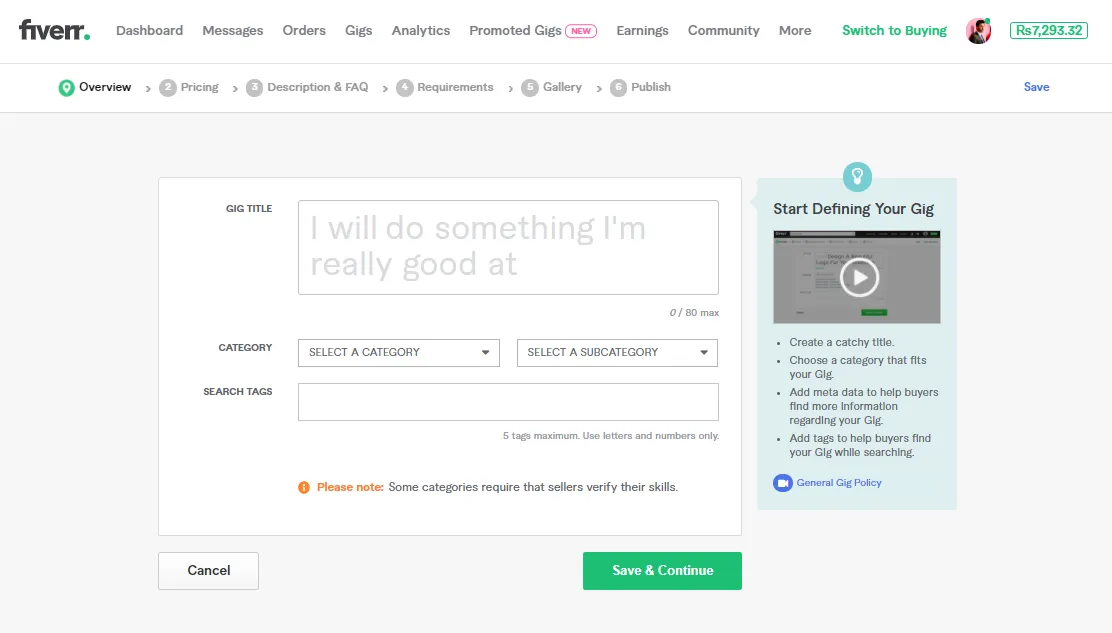
Fiverr is an online marketplace that connects freelancers with people looking for specific services. Launched in 2010, it has grown to host millions of gigs across various categories—ranging from graphic design to digital marketing, writing, and video editing. But what makes Fiverr unique?
At its core, Fiverr allows you to offer your services starting at $5, hence the name. However, as you build your reputation and gain experience, you can increase your rates. Here are some key aspects to consider:
- Diverse Categories: Fiverr features a wide range of categories, which enables freelancers to find their niche. Some popular categories include:
- Graphic Design
- Writing & Translation
- Digital Marketing
- Video & Animation
- Programming & Tech
- Music & Audio
- Buyer & Seller Interaction: The platform facilitates a seamless communication process between buyers and sellers. Clients can filter gigs based on their requirements and reach out directly to freelancers.
- Rating System: Your success on Fiverr significantly relies on feedback from clients. A higher rating boosts your visibility and attracts more clients, leading to a higher income potential.
- Gig Packages: You can create multiple gig packages with varying levels of service, allowing clients to choose the option that best suits their needs and budget.
Understanding these fundamental aspects of Fiverr can enhance your experience and boost your chances of creating successful gigs. So, are you ready to get started?
Also Read This: How to Create a New Gig on the Fiverr App
Setting Up Your Fiverr Account

Creating a Fiverr account is a straightforward process, but it’s essential to get it right to stand out in the gig economy. Let's go through the steps together!
First, visit the Fiverr website and click on the “Join” button. You can sign up using your email, Facebook, Google, or even your Apple ID. Choose the method that you’re most comfortable with!
Once you’ve registered, it's time to set up a profile. Think of your profile as your virtual business card. Here are some key elements to include:
- Profile Picture: Use a clear, professional profile picture. It helps to put a face to the name.
- Username: Choose a username that reflects your services. It’s your brand identity on Fiverr!
- Description: Write a captivating bio. Talk about your skills, experience, and what makes you unique. Keep it friendly yet professional.
- Skills: Add relevant skills related to the gigs you plan to offer. This helps Fiverr match your profile with potential clients more effectively.
Don't forget to verify your account once set up. This enhances your credibility and can lead to more gig orders. Once your profile is ready, you're all set to start creating gigs!
Also Read This: How to Edit a Draft Gig in Fiverr
Researching Your Niche

Researching your niche is crucial for your success on Fiverr. Understanding what services are in demand can help you tailor your offerings to attract more buyers. Let’s dive into how to effectively research your niche.
First, explore the Fiverr marketplace. Look at the categories and subcategories that interest you. Make a list of:
- The services that are popular in your area.
- Competitors’ gigs—what they offer, their pricing, and customer reviews.
Next, utilize tools like Google Trends or social media platforms to see what’s trending in your niche. This allows you to identify gaps in the market or emerging trends you can capitalize on.
Another vital aspect is customer feedback. Read through reviews on similar gigs. Pay attention to:
- What customers appreciate: This gives insight into what works.
- Common complaints: Avoid these pitfalls in your own gig offerings.
Consider creating a survey or poll on your social networks to gather more insights into what potential customers are looking for. Remember, the more informed you are about your niche, the better you'll be at crafting gigs that resonate with buyers!
Also Read This: Is It Safe to Use Fiverr Artists from the Middle East?
5. Creating Your Gig: Step-by-Step

Creating your gig on Fiverr might sound intimidating at first, but it can actually be a fun and rewarding process. Here’s a simple step-by-step guide to help you set up your gig like a pro:
- Sign In to Your Fiverr Account: First things first, make sure you’re logged into your Fiverr account. If you don’t have one, it’s time to create one!
- Click on “Selling”: Once you’re in, look for the selling option at the top of the page and click on it. This leads you to the section where you can start creating your gig.
- Select “Gigs”: Here, you’ll see an option to “Create a New Gig.” Click on that to start the real fun.
- Gig Title: Craft a catchy title! Keep it straightforward and make sure it conveys the essence of what you’re offering, e.g., “I will design a stunning logo for your brand.”
- Choose Category and Subcategory: Select the category and a relevant subcategory that best fits your gig.
- Add Search Tags: Use relevant keywords for your gig. Think about what buyers might type into the search bar.
- Set Your Pricing: Decide on a pricing structure. Fiverr allows you to create different packages (Basic, Standard, Premium) at varying price points.
- Gig Description: Write a detailed description of what you’re offering. Be clear, specific, and engaging!
- Requirements: Specify what you need from the buyer to complete the order. This helps you deliver quality work.
- Add Media: Include relevant images, videos, or PDFs demonstrating your work. This enhances your gig's appeal.
- Your Gig is Ready! Once you’ve filled in all the details, hit the “Publish” button. Your gig is now live!
Creating a gig doesn’t have to be overwhelming. Take it step by step, and you’ll have an eye-catching gig ready in no time!
Also Read This: Top Ten High Paying Jobs on Fiverr
6. Optimizing Your Gig for Search
Once you’ve created your gig, it’s essential to optimize it for search. Why is this important? Because an optimized gig can significantly increase your visibility and attract more buyers. Here are some effective strategies to help you optimize your gig:
- Keyword Research: Start by identifying relevant keywords. What terms are buyers likely to search for related to your gig? Use tools like Google Keyword Planner or even Fiverr’s own search bar to get suggestions.
- Include Keywords in Your Title: Make sure to incorporate your primary keywords naturally in your gig title. This helps Fiverr’s algorithm understand what your gig is about.
- Optimize Your Description: Use your keywords throughout your gig description, but don’t overdo it. Aim for a natural flow while ensuring you clearly explain the services offered.
- Utilize Tags: Fiverr allows you to include tags. Use all available tags to add more relevant keywords. This will enhance your gig’s discoverability.
- High-Quality Images: Invest time in creating professional-looking images. Visuals play a huge role in attracting potential buyers, and high-quality images can make your gig stand out.
- Encourage Reviews: Deliver exceptional service to encourage positive reviews from clients. More reviews can boost your ranking and credibility.
- Promote on Social Media: Share your gig on social platforms. Engaging with your audience outside of Fiverr can lead to more traffic to your gig.
- Keep Updating: Don’t be afraid to revisit your gig periodically. Adjust your keywords, pricing, or description based on feedback and market trends.
By following these optimization tips, you’ll be well on your way to making your gig not only visible but also irresistible to potential buyers. Happy selling!
Also Read This: How to Freelance at Fiverr: A Complete Guide
7. Promoting Your Gig
Creating a stellar gig on Fiverr is just the beginning—now it’s time to get the word out! Promoting your gig effectively can significantly increase your visibility and, in turn, your sales. Here are a few strategies you can use:
- Social Media Buzz: Leverage platforms like Facebook, Twitter, Instagram, and LinkedIn. Share your gig link and tell your audience about the benefits of your service. Make use of engaging visuals and hashtags!
- Join Relevant Communities: Participate in online forums and groups related to your niche. Whether it’s a Facebook group or a subreddit, sharing your expertise subtly can lead people to your Fiverr gig.
- Content Marketing: Start a blog, YouTube channel, or podcast where you discuss topics related to your service. Offer valuable insights and include a link to your Fiverr gig in your bio or description.
- Discounts and Promotions: Everyone loves a good deal! Offering discounts or limited-time promotions can create a sense of urgency and encourage potential customers to hit that “Order” button.
Remember, the goal is to connect with your target audience and show them how your services make their lives easier. Promote your gig consistently, and you’ll likely see an increase in traffic and orders!
Also Read This: How to Contact Fiverr Customer Service: A Complete Guide
8. Managing Orders and Communication
Once your gig starts to generate orders, the real work begins. Managing those orders and communicating effectively with clients is crucial for maintaining a positive reputation on Fiverr. Here are some tips to streamline the process:
- Timely Responses: Aim to respond to buyer messages within 24 hours. Quick communication shows that you value their time and are committed to providing great service.
- Clarify Details: When you receive an order, ensure you thoroughly understand what the buyer expects. Ask clarifying questions if necessary. You might even consider creating a brief questionnaire for clients to fill out.
- Set Realistic Deadlines: Be honest about your availability. If an order is large or complex, don’t hesitate to propose a reasonable timeline that you can comfortably meet.
- Keep Buyers Updated: If your delivery might be delayed or if you need to revise something, communicate that to your buyer. Transparency builds trust and could result in a positive review, even amid challenges.
In essence, managing orders and communication is about prioritizing your client’s needs and maintaining professionalism. Happy clients are more likely to leave glowing reviews, which can significantly boost your Fiverr success!
Also Read This: Starting Freelancing in Digital Marketing
9. Conclusion
Creating gigs on Fiverr can be an exciting and lucrative endeavor if done correctly. By following the steps outlined in this post, you can not only set up your gig appealingly but also attract potential buyers. Remember, the key elements to a successful gig include:
- Clear and engaging titles: Make sure your title stands out while accurately representing your service.
- Detailed descriptions: Provide potential buyers with all the information they need about your offerings, including the benefits they can expect.
- Compelling visuals: Use high-quality images or videos to showcase your work—it’s often the first thing clients will notice.
- Tailored pricing packages: Consider creating different tiers to cater to various customer needs and budgets.
- Customer-centric approach: Always keep the buyer in mind. Focus on how your service can solve their problems or fulfill their needs.
Additionally, don’t underestimate the power of reviews and ratings. Encourage satisfied clients to leave positive feedback; it can substantially impact your visibility and success on the platform.
As you embark on this journey, stay patient and committed. Like any other business venture, building a presence on Fiverr takes time and effort. Continuously refine your gigs based on performance and client feedback, and soon enough, you’ll find your niche and attract a loyal customer base!
10. FAQs
As you start navigating the world of Fiverr, you might have some burning questions. Here are some frequently asked questions that can help clarify your doubts:
| Question | Answer |
|---|---|
| How long does it take to create a gig? | Creating a gig can take anywhere from 30 minutes to a few hours, depending on the complexity of your service and how detailed you want to be. |
| Can I offer multiple gigs? | Absolutely! You can create multiple gigs to cover various skills or services. Just ensure that each gig is unique and tailored to different audiences. |
| How do I promote my gig? | You can promote your gig using social media, blogging, or even through email marketing. Cross-promotion on multiple platforms can expand your reach! |
| What happens if I get a negative review? | While negative reviews can be discouraging, it’s essential to address the issues raised professionally and learn from the feedback to improve your service. |
| Is it necessary to offer custom orders? | Offering custom orders can be beneficial, as it allows you to cater to specific client needs, leading to higher satisfaction and repeat business. |
If you have further questions, don’t hesitate to reach out to the Fiverr community or support for assistance. Dive in, and enjoy the process of creating your successful gigs!



