Creating eye-catching pictures for your Fiverr gig is essential in today’s digital marketplace. With thousands of sellers vying for attention, having stunning visuals can be the game changer that sets your gig apart. Whether you're offering graphic design, writing services, or anything in between, the right imagery doesn't just attract visitors, but also converts them into customers. So, let’s dive into how you can create visuals that will make your gig irresistible!
The Importance of Visuals on Fiverr
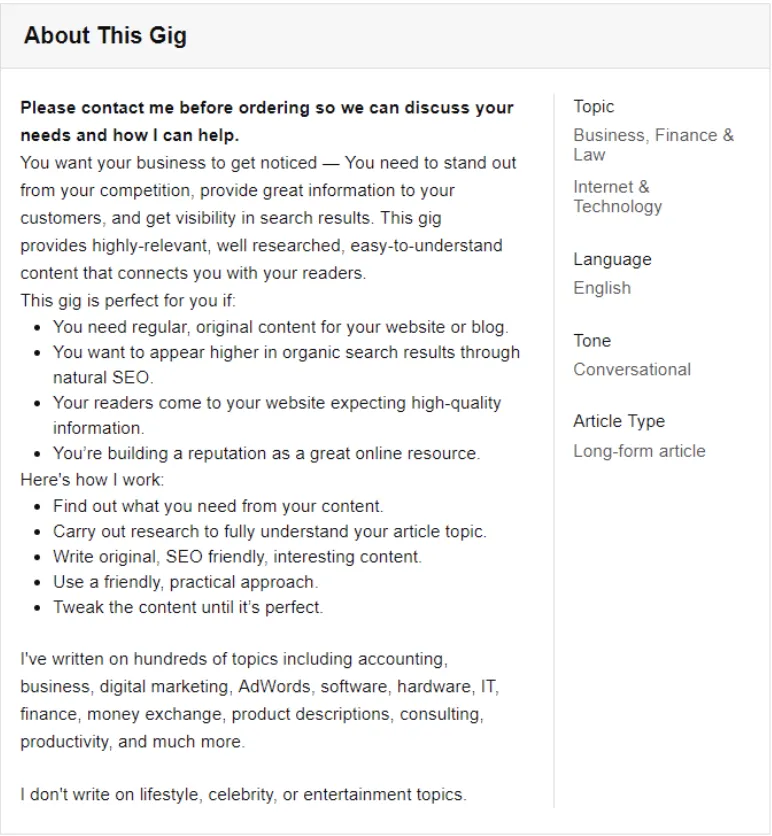
When it comes to Fiverr, first impressions matter. Here’s why visuals are so crucial:
- Grab Attention: In a sea of gigs, a striking image can draw potential buyers in. Think of your picture as a billboard; it needs to stand out!
- Communicate Value: An exceptional image conveys the quality of your work before a buyer even reads your description. It speaks volumes about your professionalism.
- Build Trust: High-quality visuals can enhance your credibility. Customers are more likely to choose sellers with polished images, as it reflects attention to detail and reliability.
- Boost Conversion Rates: The more engaging your visuals, the more likely a potential client will hit that 'Order Now' button! According to studies, products with enticing images are more likely to sell.
But what makes an image truly compelling? It must be relevant to your service. A good rule of thumb is to ensure your visuals represent what buyers can expect. Use vibrant colors, clear typography, and professional designs. The goal is to create a picture that not only pops but tells a story about the service you're offering.
So, as you can see, investing time and effort into creating the perfect visuals for your Fiverr gig is a must. In our next sections, we’ll explore practical tips and tools to help you achieve stunning results.
Also Read This: How to Build a Career as a Freelance Press Release Writer
Understanding Fiverr's Image Requirements

When it comes to selling your services on Fiverr, visuals play a crucial role in attracting potential buyers. But before you start creating eye-catching images, it’s essential to understand Fiverr’s specific image requirements. This ensures your visuals not only shine but also comply with the platform's guidelines.
Here’s a breakdown of Fiverr's image requirements:
- Image Size: The preferred size for Gig images is 1280 x 769 pixels. This aspect ratio of 1.6:1 ensures that your images are well-displayed without being cropped or distorted.
- File Format: Fiverr accepts JPEG, PNG, and GIF formats. JPEG is the most commonly used due to its balance of quality and file size. PNG is great for images requiring transparency, while GIFs can be used for animated images.
- File Size: Aim to keep your file size under 2MB. A larger file might take longer to load and could potentially slow down your Gig's performance.
- Color Mode: Use RGB color mode. This ensures your images appear vibrant on screen as Fiverr primarily caters to digital audiences.
Additionally, remember that your images should reflect the service you're offering. If your Gig is about graphic design, your images should exhibit creativity and a professional finish. Spending time to make sure your Gig image meets these requirements can greatly improve your chances of making a sale!
Also Read This: How to Make an Offer on Fiverr
Choosing the Right Tools for Creating Pictures

Now that you understand Fiverr's image requirements, it's time to pick the right tools for creating your pictures. Luckily, there’s no shortage of software and apps designed specifically for crafting stunning visuals. Whether you're a pro or a complete beginner, you can find the right tool to bring your ideas to life.
Here are some popular tools you might want to consider:
| Tool | Best for | Price |
|---|---|---|
| Canva | Designing graphics with templates | Free with premium options |
| Adobe Photoshop | Advanced photo editing | Subscription required |
| GIMP | High-quality image manipulation | Free |
| Fotor | Creating collages and graphics | Free with premium features |
| Snappa | Quick graphic creation for social media | Free with subscription options |
When choosing a tool, consider your skill level and the specific needs of your Gig. If you’re looking to produce high-quality images quickly, Canva or Snappa may be your best bet. However, if you want more control over your design, Adobe Photoshop or GIMP might be the way to go. Ultimately, the right tool can help elevate your Fiverr Gig into something truly special!
Also Read This: Where to Find Buyer Requests on Fiverr
5. Step-by-Step Guide to Creating Your Picture
Create your perfect Fiverr gig image with this simple step-by-step guide. Follow along, and you'll have eye-catching visuals in no time!
- Choose the Right Dimensions: First things first, make sure you know the ideal size for your Fiverr gig image. The recommended dimensions are 550 pixels by 370 pixels. You can set this as your canvas size in your graphic design software.
- Select a Design Tool: Use a design tool that fits your skill level. If you're just starting out, tools like Canva or Adobe Spark are user-friendly. For those more experienced, Photoshop or Illustrator could be the way to go.
- Pick a Background: Create a captivating background that compliments your service. You can choose a solid color, gradient, or even a texture. Just ensure it aligns with the theme of your gig.
- Add Text: Insert your headline or main message. Use a clear, bold font that's easy to read. Aim for contrast with the background color so your text pops. Don't forget to include your gig title for instant recognition!
- Incorporate Images or Icons: Visual elements can enhance your design. Use relevant images or icons that represent your service. Websites like Unsplash or Freepik offer free resources. Just make sure to keep the image quality high!
- Align Everything Properly: Pay attention to alignment. Keep elements balanced and organized; a cluttered image can turn potential customers away. Make sure there's enough white space to give the design breathing room.
- Export and Save: Once you're satisfied, export your image in JPG or PNG format. Keep the file size optimized for web use to ensure it loads quickly.
Also Read This: Do You Have to Start at $5 on Fiverr? Here’s What You Need to Know
6. Tips for Designing an Attractive Fiverr Image
Creating alluring images is crucial for grabbing attention on Fiverr! Here are some tips to elevate your design game:
- Keep It Simple: Don't overcomplicate your design. Sometimes less is more. Focus on a clear message and avoid clutter.
- Use High-Quality Images: Always opt for high-resolution photos and graphics. Poor quality can make your gig look unprofessional.
- Brand Consistency: Use colors and fonts that reflect your personal brand. This creates a cohesive image across all your gigs.
- Color Psychology: Different colors evoke different emotions. For example, blue suggests reliability, while red can encourage excitement. Choose colors that resonate with your service.
- Test Different Designs: Don’t be afraid to experiment! Try different images and layouts. You can A/B test which design works best for attracting clicks.
- Engage Your Audience: Use text that speaks directly to potential buyers. Questions or statements that resonate with their needs can be very effective.
- Keep Your Target Audience in Mind: Design with your ideal customer in mind. What would catch their eye? Tailor your image to their preferences and expectations.
Incorporate these tips and step-by-step instructions, and you'll likely see a boost in engagement on your Fiverr gigs. Happy designing!
Also Read This: Why YouTubers Make Fun of Fiverr: Insights from Reddit
Common Mistakes to Avoid
Creating stunning images for your Fiverr gig is important, but it’s equally essential to steer clear of common pitfalls that can undermine your efforts. Let’s take a look at some of these mistakes so you can put your best foot forward!
- Overcrowded Designs: A cluttered image can confuse potential clients. Keep your design simple yet engaging. Remember, less is often more!
- Ignoring Fiverr’s Guidelines: Each platform has its own specifications. Make sure your images meet Fiverr’s size and format requirements to avoid display issues.
- Poor Color Choices: Using too many different colors can be distracting. Stick to a cohesive color palette that aligns with your brand and attracts attention without overwhelming viewers.
- Low-Quality Images: Always use high-resolution images. Blurry or pixelated pictures can give off an unprofessional vibe and may deter clients.
- Lack of Branding: Failing to incorporate brand elements can make your gig feel generic. Use your logo, specific fonts, or color schemes to make your work recognizable.
- Not Showcasing Your Work: Only using generic stock photos will not help potential clients understand your style. Include examples of your past work to build credibility and interest.
- Neglecting Text Readability: If you include text in your image, ensure it is clear and readable. Choose contrasting colors and appropriate font sizes for visibility.
By avoiding these common mistakes, you can enhance the effectiveness of your images and catch the eye of potential clients more effectively!
Conclusion
In the competitive world of Fiverr, captivating images are more than just eye candy—they're your first impression! By crafting visually appealing and professional pictures, you signal to potential clients that you are serious about your gig. Remember, it’s a combination of quality, clarity, and branding that will help you stand out in a sea of competitors.
As we’ve discussed, start by understanding your target audience and design with their preferences in mind. Utilize tools like Canva or Adobe Spark for creating your images, and always test your visuals to see what resonates most with your audience.
Finally, constantly check and update your images. Trends change, and what’s popular today might not hold the same appeal tomorrow. By staying aware of design trends and adapting your visuals, you can keep your gig fresh and inviting. So roll up your sleeves and start creating eye-catching pictures that’ll draw clients to your Fiverr offerings!



