Creating an order on Fiverr is easier than you might think! Whether you need a quirky logo, eye-catching graphics, or engaging content, Fiverr connects you with talented freelancers ready to bring your vision to life. In this guide, we'll walk you through the process of placing an order on Fiverr step by step, ensuring that you can navigate the platform with ease. Let's dive in!
Understanding Fiverr and Its Marketplace

Fiverr is a global online marketplace that connects freelancers with clients looking for various services. It’s a vibrant platform that has revolutionized the way businesses and individuals access creative services. But what exactly makes Fiverr tick? Let’s break it down!
1. What Services Are Available?
Fiverr is home to a wide array of services, aptly called “gigs.” These gigs fall under several categories, including:
- Graphic Design: Logos, business cards, and banners.
- Digital Marketing: SEO, social media management, and email marketing.
- Writing & Translation: Articles, blog posts, and copywriting.
- Video & Animation: Video editing and animation services.
- Music & Audio: Voice-overs and music production.
2. How Does Fiverr Work?
Fiverr operates on a straightforward premise: buyers (clients) can browse through thousands of gigs and find freelancers who fit their needs. Each gig has a set price starting at $5, hence the name “Fiverr.” Freelancers showcase their skills, and buyers can read reviews and ratings to make informed decisions.
3. Pricing Structure
Here’s a quick breakdown of Fiverr’s pricing:
| Service Level | Price Range |
|---|---|
| Basic | $5 - $50 |
| Standard | $51 - $150 |
| Premium | $151 and above |
So, whether you're looking for a quick design for your social media or a comprehensive marketing strategy, there's something for everyone on Fiverr! Understanding this marketplace is the first step towards creating a successful order.
Also Read This: How to Place an Order on Fiverr: A Step-by-Step Guide
Creating an Account on Fiverr

Alright, so let’s kick things off with setting up your account on Fiverr. It’s super easy and won’t take more than a few minutes. Just follow these steps, and you’ll be ready to dive into the world of freelance services!
- Visit the Fiverr website: Start by heading over to fiverr.com.
- Sign Up: Click on the “Join” button located at the top right corner. Here, you can either sign up with your email address, Google account, or Facebook account. Pick whichever method you prefer!
- Create Your Profile: Once you’ve signed up, it’s time to create your profile. Fill out your basic information, like your name and profile picture. Don’t forget to write a brief bio showcasing who you are and what you’re interested in! A good profile makes a huge difference.
- Verify Your Account: Fiverr might ask you to verify your email address. Just check your inbox for a confirmation email and click on the link provided. Easy peasy!
- Set Up Payment Method: To make purchases seamlessly, it’s a good idea to add a payment method. You can use a credit card, PayPal, or even a Fiverr Balance to fund your future orders.
And that's it! You’ve created your Fiverr account. Now you can explore the myriad of services available at your fingertips. Let’s see what’s next!
Also Read This: How Do I See Messages from a Seller on Fiverr?
Exploring Services (Gigs) Offered on Fiverr
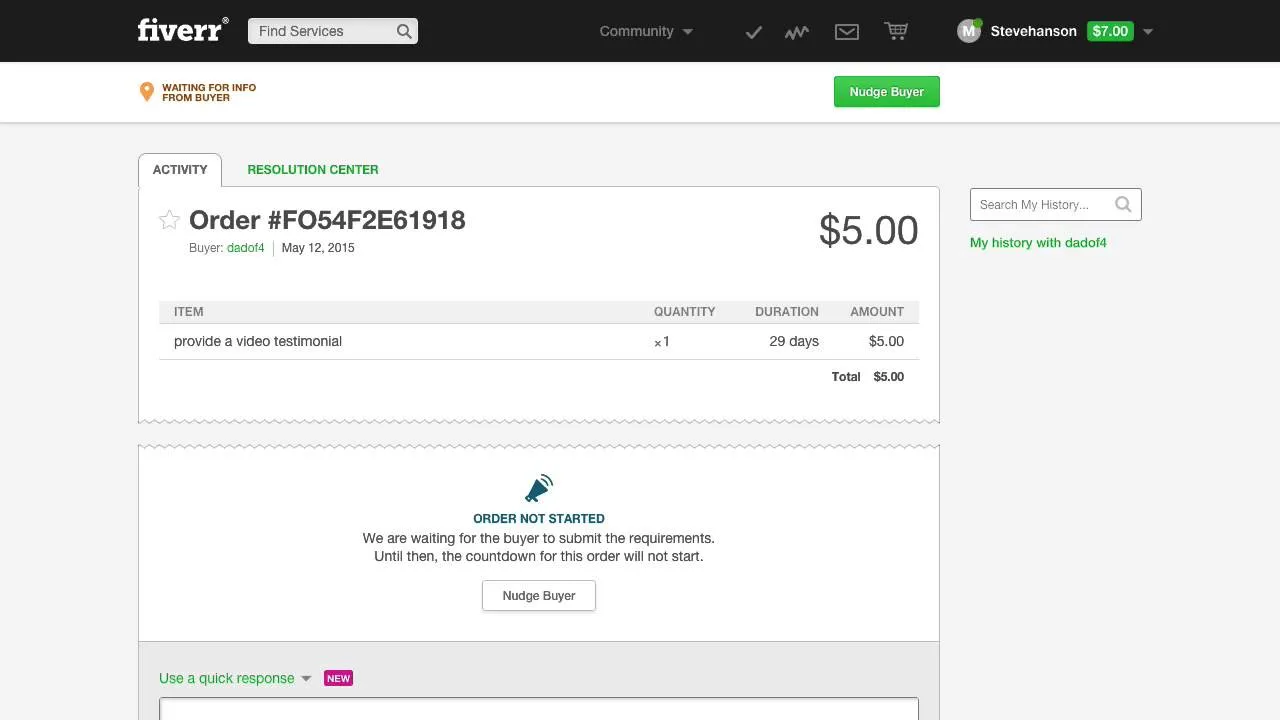
Now that you have your account set up, it’s time to explore all the amazing services—commonly known as “gigs”—that Fiverr has to offer. You’d be surprised by the range of skills and talents available at incredible prices!
Here's how you can easily navigate through the gigs:
- Use the Search Bar: At the top of the Fiverr homepage, there’s a search bar. If you have something specific in mind, just type it in, and Fiverr will pull up relevant results.
- Browse Categories: Not sure what you want just yet? No worries! You can browse by category. Click on “Categories” at the top and explore areas like Graphic Design, Digital Marketing, Writing, and more.
- Filter Your Results: Once you have your search results, use filters to narrow down your options. You can change the budget, delivery time, seller level, and even the service options.
Each gig comes with its own description, price, and estimated delivery time. Be sure to check:
- The Seller's Ratings: Always look at ratings and reviews from previous buyers.
- Gig Extras: Some sellers offer additional services for an extra fee, which might be worth checking out!
- FAQs: Many gigs have a FAQ section that can clarify your doubts about the service.
So, take your time exploring! There’s a gig for just about everything you can think of. Happy browsing!
Also Read This: How to File a Complaint on Fiverr
How to Search for the Right Gig
Searching for the perfect gig on Fiverr can feel like hunting for treasure. With thousands of options available, it helps to have a little strategy in mind. Here’s how to navigate through the sea of services to find exactly what you need.
First, start with the search bar on the Fiverr homepage. Enter specific keywords related to the service you’re looking for. For instance, if you need a logo design, just type "logo design." This gives you a focused list of gigs that match your request.
Once you've entered your search term, you can easily refer to the filters on the left-hand side. You can narrow down your results based on:
- Category: Choose from various categories like Graphics & Design, Digital Marketing, etc.
- Budget: Set your price range to cater to your budget.
- Delivery Time: Choose how quickly you want to receive the service.
- Seller Level: Filter results to see only Pro sellers or Top-rated sellers, if you prefer a higher level of assurance.
Don’t forget to check out the ratings and reviews from previous buyers. These insights are invaluable in assessing whether a gig is a good fit for your project.
Remember, patience is key! Take your time to sift through the options until you find a gig that genuinely resonates with your needs.
Also Read This: The dos and don’ts of Fiverr gig promotion
Reviewing Gig Details and Seller Profiles
After finding a few gigs that catch your interest, it's crucial to dive deeper. Analyzing the gig details and the seller’s profile can greatly impact your decision. Let’s explore what to keep an eye out for.
Start with the Gig Description. This section should provide a clear understanding of what the seller offers. Look for details like:
- Scope of work: What exactly is included in the service?
- Delivery time: How fast can you expect your order?
- Revisions: Is the seller offering revisions? If so, how many?
Next, check the Gig Extras. These are additional services the seller might offer for an extra fee. Sometimes, opting for an extra can completely enhance the final output.
Equally important is the Seller Profile. Take a few moments to look at:
- Rating: A higher rating usually means better quality services.
- Response Time: How quickly does the seller respond to inquiries? This can be an indicator of how well they communicate.
- Portfolio: Check their past work to assess their style and quality.
- Reviews: Read through some of the reviews to understand customer experiences. Look for pattern trends in comments.
By thoroughly reviewing these details, you can ensure that you’re making an informed decision that results in a successful order. Happy searching!
Also Read This: Becoming a Google Ads Freelancer
7. Adding Your Requirements for the Order
Once you've selected your service on Fiverr, the next crucial step is adding your specific requirements for the order. This step is essential as it sets the foundation for clear communication between you and the seller. Detailed requirements help the seller understand exactly what you need, reducing the likelihood of revisions later on.
To get started, you'll typically see a text box or a series of fields designed for you to input your requirements. Here’s how you should approach this:
- Be Specific: The more details you provide, the better. For instance, if you're commissioning a logo, include color preferences, style, and any existing branding materials.
- Set Deadlines: If your project has a deadline, communicate it. Mention when you need the final product, so the seller can respond accordingly.
- Reference Materials: If you have examples of what you like (or don’t like), share those. This helps the seller understand your vision better.
- Questions or Ideas: Feel free to list any specific ideas or preliminary questions you have. This can help spark a more fruitful collaboration.
Always aim for clarity and completeness when filling out your requirements. Remember, effective communication is key to a satisfactory outcome!
Also Read This: How to Add a Payoneer Account in Fiverr
8. Choosing Extras and Customization Options
Fiverr is known for its versatility, and that includes the extra options you can choose when placing your order. After laying out your requirements, you’ll typically be given the opportunity to select additional services—often known as "gig extras."
These extras can significantly enhance your order but can also affect your budget. Here’s a breakdown of what you might find:
| Type of Extra | Description | Typical Cost |
|---|---|---|
| Faster Delivery | Need the project done sooner? This option allows you to pay for expedited delivery. | $10 - $50 |
| Additional Revisions | Want to ensure your order is exactly how you want it? Add more revisions to your gig. | $5 - $20 |
| Source Files | If applicable, this option allows you to receive the original work files. | $15 - $100 |
When selecting extras, consider your budget and what will genuinely benefit your final product. Not every extra is necessary, so choose wisely based on your needs and the seller's offerings. Always clarify with the seller if you're unsure what any of the extras entail and how they can enhance your order!
Also Read This: How to Create an Account in Fiverr
9. Placing Your Order
Alright, you've done your research and found the perfect gig on Fiverr. Now, it’s time to place your order! This step is super crucial because it brings you one step closer to receiving the service you need.
So, here’s how you can get it done in just a few easy steps:
- Select the Gig: Start by clicking on the gig that fits your requirements. Take a moment to review the details to ensure it’s exactly what you need.
- Choose a Package: Many gigs offer different packages—basic, standard, and premium. Each one usually has varying levels of service, so choose the one that aligns with your goals.
- Add Extras (if needed): Some sellers offer additional services for an extra fee. If there's something extra you want, don’t hesitate to add it. It might just enhance the final product!
- Provide Information: After selecting your package, you’ll often need to fill out a form with details about your project. Be as specific as you can, as this helps the seller understand your requirements better.
- Check Everything: Before hitting that 'Order Now' button, double-check all the details. Miscommunication can potentially delay your project!
- Click 'Order Now': Once you’re happy with everything, go ahead and place your order. You’ll be directed to the payment page next!
And just like that, you've successfully placed your order on Fiverr! Exciting, right?
Also Read This: Does Fiverr Use PayPal? A Comprehensive Guide
10. Making Secure Payments on Fiverr
Now that you’ve placed your order, it’s time to talk about the payment process. Thankfully, Fiverr offers a secure payment method that makes this step easy-peasy and safe!
Here's how you can ensure your payment process goes smoothly:
- Choose Your Payment Method: Fiverr supports various payment methods including credit cards, PayPal, and bank transfers. Select the one that works best for you.
- Confirm Amount: Before proceeding, double-check the total amount. This will include the base price of the gig plus any extras you added.
- Enter Payment Information: If you chose to pay via credit card, you'll need to enter your card number, expiration date, and security code. Fiverr uses encryption to ensure your information is secure.
- Review and Confirm: Take a moment to review all details one last time before confirming. This includes the seller’s details, the service you're receiving, and the total cost.
- Complete Transaction: Click the 'Pay' or 'Confirm Payment' button to finalize your transaction. You should see a confirmation message once it's processed.
And voilà, you’ve made a secure payment on Fiverr! Your order will now be in the hands of the seller, and you can start getting excited about what’s to come!
Also Read This: How to Mark Order as Complete in Fiverr
Tracking Your Order and Communication with the Seller
So, you've placed your order on Fiverr and are eagerly waiting for the delivery. But how do you keep tabs on your order and maintain communication with the seller? Let's break it down!
First off, tracking your order is easier than you might think. Here’s how you can do it:
- Order Status: Just head over to your Fiverr dashboard. You’ll see your active orders listed there. Click on the order you want to track, and you’ll find its current status, which could be either Pending, In Progress, or Delivered.
- Live Updates: Many sellers provide real-time updates. If they're working on your project, you might see comments or status changes directly in the order conversation.
- Delivery Time: Most gigs come with a specified delivery time. Keep an eye on that to anticipate when you should expect your order to be completed.
Now, let’s talk about communicating with your seller. Open lines of communication are key to ensuring your order meets your expectations:
- Initial Message: After placing your order, it's a great idea to send the seller a brief message welcoming them and expressing your excitement about the project!
- Feedback: Don't hesitate to provide constructive feedback or clarification on your needs throughout the order process.
- Resolution Center: If you encounter issues, Fiverr offers a resolution center where you can seek assistance.
Remember, a little proactive communication goes a long way in ensuring you get exactly what you envision!
Conclusion
And there you have it! Creating an order on Fiverr might seem overwhelming at first, but now you have a clear, step-by-step guide to navigate the process like a pro!
From finding the perfect seller to tracking your order and keeping communication open, each step plays an essential role in getting the results you want. Here’s a quick recap:
| Step | Action |
|---|---|
| 1 | Browse and choose a service that fits your needs. |
| 2 | Communicate your requirements clearly to the seller. |
| 3 | Keep track of your order status and communicate any questions. |
| 4 | Review the deliverable and provide feedback. |
By following these steps, you’ll not only make the process more enjoyable but also ensure that you receive quality work that fits your project perfectly. So, why not give it a shot? Happy ordering on Fiverr!



