Creating an order on Fiverr can seem a bit daunting at first, especially if you're new to the platform. But don’t worry! This guide will walk you through the straightforward process of placing an order on Fiverr, making it a breeze for you to find and hire talented freelancers. Whether you're looking for graphic design, writing, programming, or any other service, understanding how Fiverr works will empower you to get exactly what you need.
Understanding Fiverr
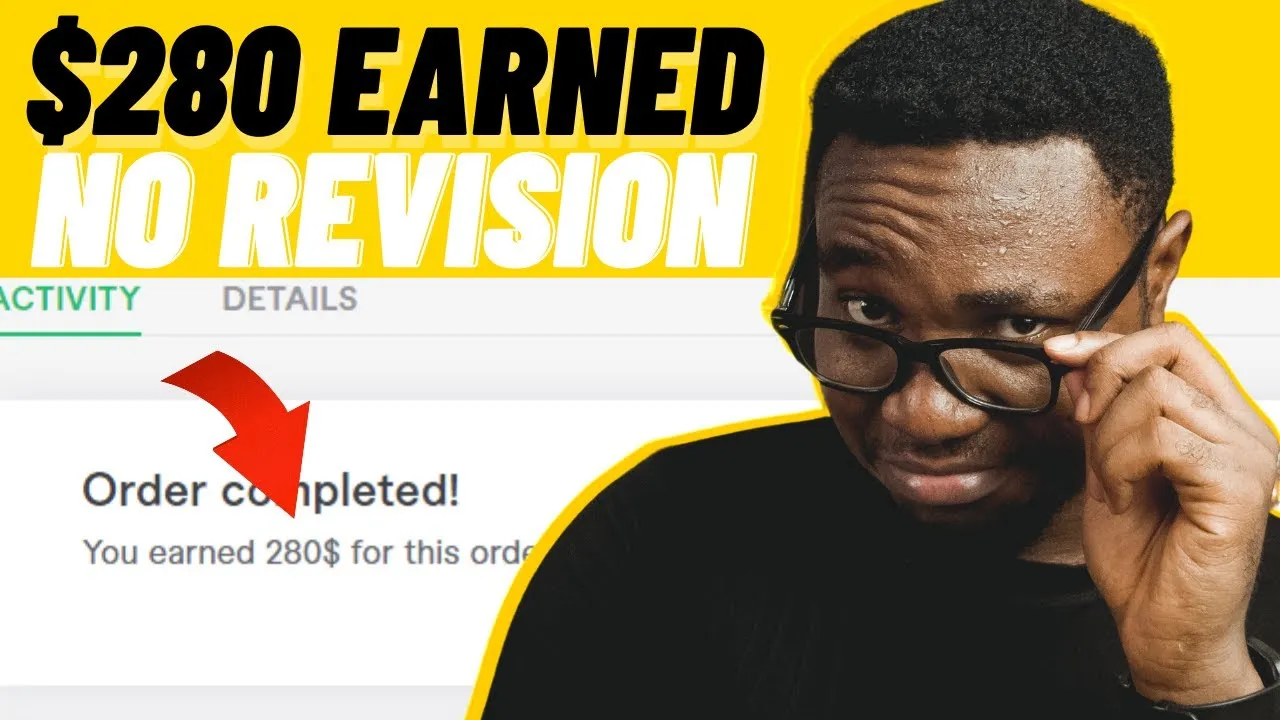
Fiverr is a popular online marketplace where freelancers offer their services, known as "gigs," which can range from the creative to the technical. Let’s break down some key aspects to help you navigate the platform smoothly.
- Gig Basics: Each gig has a description, pricing options, and delivery time. The seller sets these parameters, so take your time to read them carefully before making a decision.
- Service Categories: Fiverr is divided into numerous categories, such as Graphic Design, Digital Marketing, Writing & Translation, and Programming. Familiarizing yourself with these can save you time.
- Reviews and Ratings: One of the most helpful features on Fiverr is the review system. Sellers are rated by previous buyers, which gives you insight into their quality of service.
- Communication: Before you place an order, it’s advisable to message the seller for any clarifications or special requests. Good communication can set the stage for a successful project.
- Payment Process: Fiverr operates on a secure payment system. You only pay once you’re satisfied with the final service, which adds an extra layer of security.
By understanding these core features of Fiverr, you’ll feel more confident as you dive into the world of freelance services and start creating your orders!
Also Read This: What to Do If a Fiverr Seller Declined My Request to Cancel
Creating Your Fiverr Account

Creating your Fiverr account is a straightforward process that opens up a world of freelance services at your fingertips. Follow these simple steps to get started:
- Visit the Fiverr Website: Head over to Fiverr.com. The homepage greets you with various service offerings, but your first task is to set up an account.
- Sign Up: Click on the “Join” button located at the top right corner. You can choose to sign up with your email address, Google account, or Facebook account. The choice is yours!
- Create Your Profile: Once signed up, Fiverr will prompt you to complete your profile. This is your chance to show off your skills! Add a profile picture, write a catchy bio, and list your skills.
- Profile Picture: Make sure it’s professional and friendly.
- Bio: Keep it concise and engaging; let people know what you bring to the table.
- Skills: List relevant skills that will help you connect with potential buyers.
- Agree to the Terms: You’ll need to read through and accept Fiverr’s terms of service. It’s crucial to understand the rules of engagement on the platform.
- Verify Your Account: Keep an eye on your email after registration for a verification link. Click it to verify your account, and you’re good to go!
Once you're registered, you can start browsing services or even listing your own gigs as a seller. The world of freelance opportunities is awaiting!
Also Read This: How to Increase Impressions and Clicks on Your Fiverr Gig
How to Find Services on Fiverr

Searching for the right services on Fiverr can feel overwhelming at first, given the vast number of options available. But don’t worry; here’s how to streamline your search:
- Use the Search Bar: At the top of the Fiverr homepage, you’ll find a search bar. Think of a keyword related to the service you need. For instance, if you’re looking for graphic design, type in “graphic design” and hit enter!
- Browse Categories: Fiverr organizes services into categories. Click on “Categories” from the homepage menu to explore specific niches like Writing, Graphics & Design, Digital Marketing, etc.
Category Subcategories Graphics & Design Logo Design, Templates, Illustrations Writing & Translation Content Writing, Proofreading, Localization Digital Marketing SEO, Social Media, Email Marketing - Filters are Your Friend: After searching or browsing, you can further narrow down results using filters like budget, delivery time, and seller level. This helps you pinpoint the perfect gig that aligns with your needs.
- Read Reviews: Once you’ve found a potential service, scroll down to see reviews from previous buyers. *This is key!* A freelancer with positive feedback is generally more reliable.
- Contact the Seller: If you have questions, don’t hesitate to reach out. Most sellers are happy to chat about their services before you place an order.
By following these steps, you can effectively navigate through Fiverr's extensive marketplace, making it easier to find exactly what you need.
Also Read This: What Percentage of Tips Does Fiverr Take?
5. Reviewing Seller Profiles and Gigs

When you're diving into the world of Fiverr, one of the most exciting parts is exploring the variety of sellers and their gigs. But how do you make sure you're picking the right one for your project? Well, let's break it down!
First things first, you want to navigate to the seller's profile. This is where you’ll get a feel for who they are and what they offer. Take note of the following:
- Ratings and Reviews: Look for feedback left by previous clients. High ratings suggest a reliable seller, while constructive criticism can provide insights into areas of improvement.
- Completion Rate: This percentage reflects how many orders a seller has successfully completed. A higher rate typically means the seller is adept and trustworthy.
- Response Time: Does the seller reply quickly? A prompt response often indicates good communication skills, which is essential in a collaborative process.
Next, dive into their gigs. A gig is essentially a service offering on Fiverr. Here are a few things to ponder when looking over gigs:
- Description: Is it clear and informative? You want to make sure you understand what the seller is offering.
- Packages: Many sellers offer tiered packages – basic, standard, and premium – so you can choose one that fits your needs.
- Samples: Check out their portfolio of previous work. This can give you a sense of their style and skill level.
Taking the time to review profiles and gigs can make a world of difference in choosing the right seller for your needs!
Also Read This: Starting as a Freelance Book Cover Designer
6. Adding Items to Your Order
So, you've found the perfect gig, and you're ready to take the plunge! But hold on, there's a little process before you finalize your order. Let’s walk through how to effectively add items to your order on Fiverr.
Once you're happy with a seller's gig and you’ve examined their offerings, click on the gig to open it up. You’ll see the different package options, along with any add-ons they offer. Here’s where the fun begins:
- Select Your Package: Choose the package that best aligns with your needs. Most gigs come with several options, so take a moment to see which features and prices work for you.
- Add Extras: Many sellers will offer optional add-ons to enhance your service. Examples include extra fast delivery, additional revisions, or bonus features. Consider how these extras can benefit you.
- Quantity: If you need multiple items or services, you can easily adjust the quantity here.
Once you've made your selections, click on the Add to Cart button. This will take you to your shopping cart, where you can review your order before proceeding to checkout.
In the shopping cart, make sure to double-check that everything looks right. If all is good, you can click on Proceed to Checkout. And just like that, you're closer to getting the service you need!
Also Read This: How to Get Money on Fiverr: A Complete Guide
7. Customizing Your Order
Once you've selected a gig on Fiverr, the journey's not over just yet! Customizing your order is an essential step to ensure that you get exactly what you need. Think of it as fine-tuning a musical instrument; every little detail matters!
Here's how to go about customizing your order:
- Review the Gig Details: Start by reading the gig description thoroughly. This includes the services offered, deliverables, deadlines, and pricing. If anything seems unclear, don’t hesitate to ask the seller for clarification.
- Add Extras: Many sellers offer additional services, known as “gig extras.” This could be anything from quicker delivery to additional revisions. Make sure to check this section when customizing your order.
- Specify Your Requirements: The seller will usually provide fields for requirements. Here, you can include specific information about your project—style preferences, colors, content to be included, etc. The more specific you are, the better!
- Select a Delivery Time: Some sellers offer multiple delivery times. Choose one that best aligns with your timeline—this is crucial if you have a specific deadline.
- Confirm the Price: As you customize, watch how the price changes based on your selections. Ensure it fits your budget before moving forward.
Remember, the key to a successful Fiverr order lies in communication. So, don’t shy away from sending messages to clarify any uncertainties!
Also Read This: How to Change Your Username in Fiverr
8. Placing Your Order
So, you’ve customized your order, and now it’s time to hit that magical button: placing your order! It’s like finally clicking “Buy Now” after hours of window shopping.
Here’s a step-by-step guide on how to place your order:
- Review Everything: Before you finalize your order, double-check your customizations. Ensure all details are correct, including gig extras and delivery time.
- Select Payment Method: Fiverr offers various payment methods like credit cards, PayPal, and Fiverr credits. Choose one that suits you best.
- Confirm Order Summary: A final summary will show you everything you’ve selected, from the service details to the total price. Take a moment to ensure everything looks good!
- Click “Place Order”: Once you’re satisfied with everything, hit that “Place Order” button. Congratulations! You’ve officially begun your journey on Fiverr.
- Check Your Inbox: After placing your order, keep an eye on your Fiverr inbox for messages from the seller. They might have questions or clarifications needed to move forward.
And that’s it! Placing an order on Fiverr is quick and user-friendly, making it easy to get started with creative projects. Happy ordering!
Also Read This: How to Activate Paused Gigs in Fiverr
9. Payment Process Overview
Creating an order on Fiverr is quite straightforward, but understanding the payment process can make your experience even smoother. Once you've found a service that fits your needs, here’s how the payment process works:
- Select Your Service: Start by browsing through the gigs available in your area of interest. Once you've found one you like, click on it to view the details.
- Add to Cart: After reviewing the seller's offerings, make any necessary customizations, if applicable. Click the “Continue” button to add the service to your cart.
- Review Your Order: Check your cart to review the selected service, including any extra features you may have chosen. Make sure everything looks good!
- Proceed to Checkout: When you’re ready, hit the “Order Now” button. This will take you to the payment page.
- Select Payment Method: Fiverr allows various payment options, including credit/debit cards, PayPal, and other reliable methods. Choose what works best for you.
- Submit Payment: Follow the prompts to enter your payment information and finalize your order. Once your payment is processed, you will receive a confirmation email.
Remember, Fiverr uses an escrow system, which means your payment is held securely until the seller completes the order. This ensures that both buyers and sellers are protected during the transaction.
Also Read This: Has Anyone Used Designn_Expert from Fiverr?
10. What to Expect After Placing Your Order
Now that you’ve successfully placed your order on Fiverr, what happens next? Let’s break it down:
- Order Confirmation: Almost instantly, you’ll receive an email confirming your order. This email will include all the details you need, such as the order summary and estimated delivery date.
- Seller Interaction: Keep an eye on your Fiverr inbox. The seller may reach out to you for further clarification regarding your requirements or additional information. This is usually a good sign that they are committed to delivering quality work.
- Order Status Updates: You can track the progress of your order directly through the Fiverr platform. The status will be updated as the seller works on completing it.
- Previewing Your Order: Once your seller finishes, they’ll submit the work for your review. You’ll have the opportunity to preview the delivery and communicate any adjustments if necessary.
- Final Approval: After reviewing the work, you can either approve it or request revisions. Once you’re satisfied, click the “Accept Delivery” button. This action releases the payment to the seller.
If everything goes smoothly, you’ll have your requested service delivered and ready to use. Enjoy the benefits of using Fiverr!
Also Read This: How to Get Noticed on Fiverr: Tips and Strategies
11. Conclusion
Creating an order on Fiverr can be a straightforward and rewarding experience. By following the steps outlined in this guide, you can successfully navigate the platform and hire talented freelancers to meet your needs. Whether you're looking for graphic design, content writing, or digital marketing services, Fiverr offers a diverse pool of skilled professionals ready to assist you.
Remember to do your research before placing an order. Take your time to explore different gigs, read the reviews, and don’t hesitate to reach out to sellers if you have any questions. Once you've found the right gig, customize your order to ensure the freelancer understands your requirements clearly. This attention to detail can lead to a more satisfactory outcome and ultimately save you time and money.
After your order is complete, providing feedback is crucial. Not only does it help the freelancer improve their services, but it also assists other buyers in making informed decisions. So, share your experience and contribute to the Fiverr community.
In summary, the key to a successful ordering experience on Fiverr lies in effective communication, careful selection of gigs, and a willingness to provide feedback. Dive in, explore, and you might just find the perfect partner for your next project!
12. FAQs About Ordering on Fiverr
When it comes to ordering on Fiverr, it’s completely normal to have questions. Below are some frequently asked questions about the ordering process that can help clarify any uncertainties you might have:
- 1. How do I know which seller to choose?
- Look for sellers with high ratings, positive reviews, and a portfolio that showcases their best work. Don’t hesitate to check their response time and communication style as well.
- 2. Can I customize my order?
- Absolutely! Many sellers offer custom gig options. You can provide specific details and preferences when placing an order.
- 3. What if I’m not happy with the delivery?
- If you’re not satisfied with the final product, you can request revisions as per the seller's gig terms. If issues persist, you may consider contacting Fiverr support.
- 4. Are there any hidden fees?
- Fiverr is transparent about its fees. Typically, a service fee is added to your total order amount, which you can see before completing your payment.
- 5. How do I cancel an order?
- To cancel an order, go to your order page, and look for the cancellation option. Keep in mind that both you and the seller need to agree to the cancellation.
Hopefully, these FAQs help clarify the ordering process on Fiverr for you. If you have any more questions, don’t hesitate to reach out to customer support or your selected seller!



