Creating an offer on Fiverr can be a game-changer for freelancers looking to showcase their skills and attract clients. Whether you're a graphic designer, writer, or digital marketer, understanding how to craft an enticing offer is key to standing out in a sea of competition. In this blog post, we’ll explore the ins and outs of Fiverr, helping you navigate the platform effectively and maximize your chances of success. Let’s dive in!
Understanding Fiverr's Platform
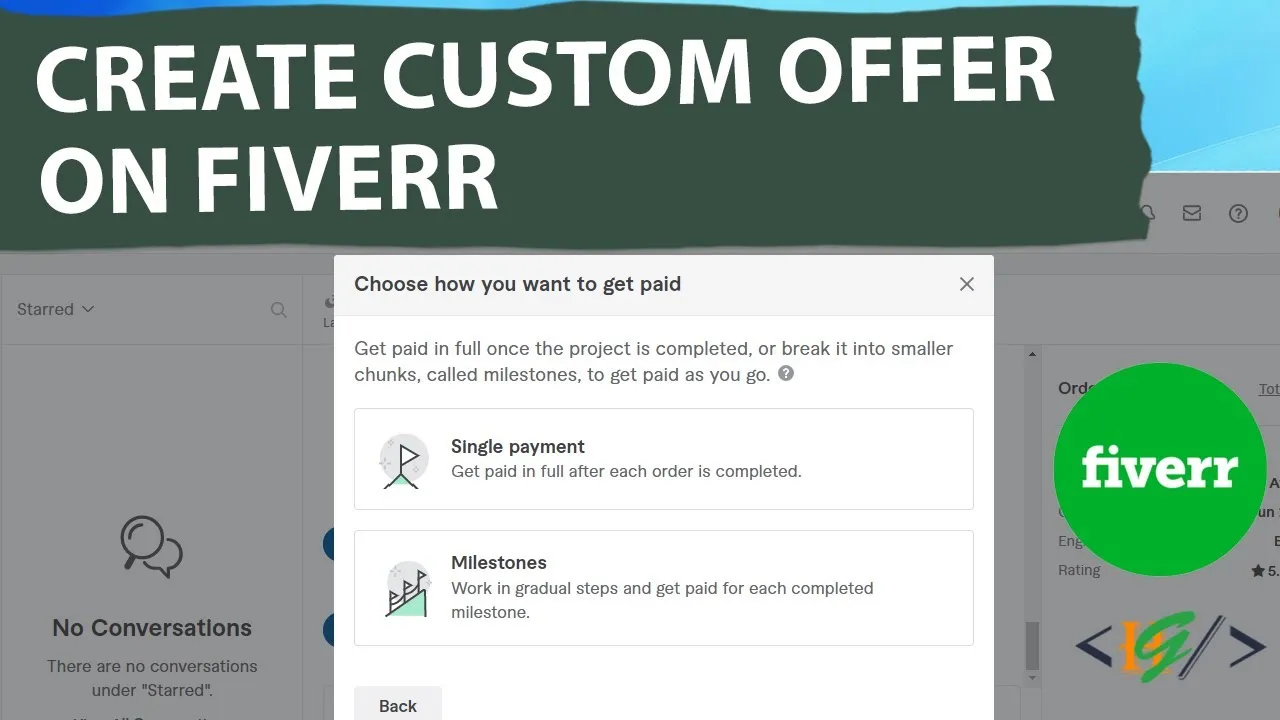
Fiverr is a unique online marketplace that connects freelancers with clients seeking various services, known as "gigs." The platform has a user-friendly interface, but it’s essential to grasp how it works to make the most of your offerings. Here’s a closer look at the key components of Fiverr:
1. Gigs
Gigs are the services you offer on Fiverr. When creating a gig, think about:
- Service Type: Choose a service that you are skilled in and that potential clients are likely to need.
- Title: Your gig title should be clear and descriptive. Aim for a title that includes keywords relevant to your service.
- Description: Write a compelling description that outlines what you offer, how you deliver, and what the client can expect.
2. Pricing Models
Fiverr allows you to set pricing for your gigs in different ways:
| Model | Description |
|---|---|
| Basic Package | The starting price for your gig; ideal for small tasks. |
| Standard Package | More comprehensive services offered at a mid-range price. |
| Premium Package | The most extensive service you provide, priced at a premium level. |
3. Profile and Portfolio
Your profile acts as your professional resume on Fiverr. Make sure to:
- Profile Picture: Use a professional photo that conveys trustworthiness.
- Bio: Write a brief but compelling description of yourself, highlighting your skills and experience.
- Portfolio: Showcase your best work to give potential buyers confidence in your abilities.
By grasping these foundational elements, you’ll be well-equipped to create an effective offer on Fiverr that captures attention and drives sales!
Also Read This: How to Become a Worker on Fiverr
Identifying Your Niche and Services
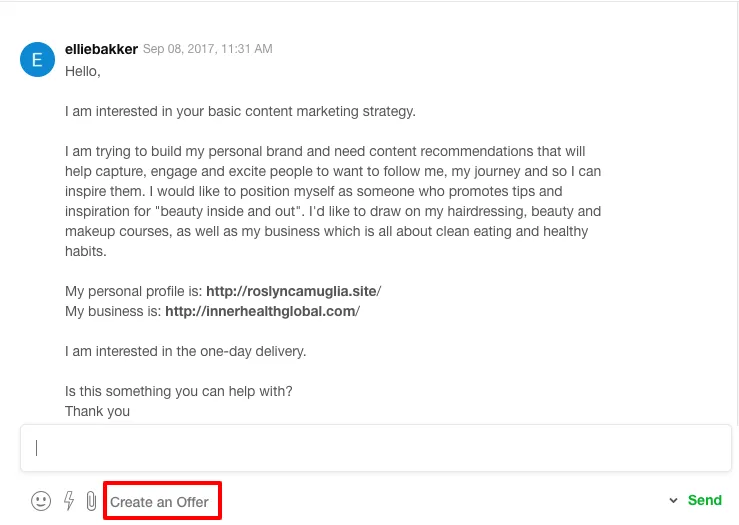
When you’re diving into the world of Fiverr, the first step is to pinpoint your niche and services. This isn’t just about what you can do; it’s about what you do best and what people are looking for. Here’s how you can go about identifying your niche:
- Self-Assessment: Reflect on your skills. Are you a graphic designer, a content writer, or perhaps a digital marketer? Make a list of everything you excel at, as well as what you enjoy doing.
- Market Research: Spend some time browsing Fiverr. Look at the popular gigs in your category and see which services are in demand. This helps you understand where the opportunities lie.
- Competitive Analysis: Check out other sellers who are offering similar services. What makes their offers stand out? What are their pricing strategies? This can give you insight into what works and what doesn’t.
- Target Audience: Who do you want to serve? Defining your target audience will help tailor your services to meet their needs.
Once you've identified your niche, think about the specific services you want to offer. Make them clear and concise. For instance:
| Niche | Service Ideas |
|---|---|
| Graphic Design | Logo Design, Social Media Posts, Infographics |
| Writing | Blog Posts, Product Descriptions, Proofreading |
| Digital Marketing | SEO Consulting, Social Media Management, Email Campaigns |
By taking these steps, you will create a solid foundation for your Fiverr journey!
Also Read This: How to Find Low Competition Gigs on Fiverr
Setting Up Your Seller Profile

Your seller profile is essentially your digital storefront on Fiverr—it’s the first impression potential clients will have of you! Here are some essential tips to create a profile that stands out:
- Profile Picture: Use a professional photo that reflects your personality. A friendly, approachable image can help build trust with potential clients.
- Compelling Bio: Craft a bio that showcases your skills and experience. Keep it conversational! Explain who you are, what you do, and why clients should choose you. Focus on your unique selling points.
- Portfolio Showcase: Provide samples of your best work. If you’re a writer, include articles or blog posts; if you’re a designer, showcase your designs. This gives clients a visual sense of what to expect.
- Skills List: List your relevant skills. Fiverr allows you to select from a variety of skill tags, helping buyers find you in their searches.
- Response Rate and Availability: Be honest about your availability. Prompt communication is key to keeping clients happy!
Remember to keep your profile updated as you grow and evolve as a seller. A well-crafted profile can significantly boost your credibility and increase your chances of attracting clients. So take your time, put your best foot forward, and let your unique talents shine!
Also Read This: How to Begin Freelance Writing with No Experience
5. Creating Your Gig
So, you’ve decided to jump into the world of Fiverr and offer your services. Awesome! The next big step is to create your gig, which is essentially your storefront on Fiverr. It’s your chance to shine and attract those who might need your expertise! Here’s how to nail it:
- Select a Gig Category: Start by choosing the right category for your service. Is it graphic design, writing, or maybe music production? Make sure it aligns with what you’re offering—it helps customers find you.
- Gig Title: Your gig title needs to be catchy and descriptive. It should clearly convey what you’re offering in a concise way. A well-crafted title can make a huge difference!
- Gig Description: Here’s where you get to elaborate. Write a detailed description of what you’re offering. Describe the benefits, your experience, and why clients should choose you. Be sure to keep it conversational and engaging!
- Pricing Packages: Fiverr allows you to create multiple packages (Basic, Standard, and Premium). Set your prices according to the value you offer and think about what clients might expect for these different tiers.
- Add Extras: Consider adding gig extras for things like faster delivery or additional features. This can enhance your earnings and give buyers more options.
- Visuals Matter: Use high-quality images or videos to showcase your service. Visuals make your gig stand out, helping potential customers visualize the final product.
Once you’ve put all these pieces together, review and refine your gig before hitting ‘publish’. And there you have it! You’re now ready to present your offer to the world!
Also Read This: How to Bid for Jobs on Fiverr
6. Choosing a Catchy Title
Your gig title is one of the first things potential buyers will see. It's your chance to make a lasting impression—so let’s make it count! Here are some tips to help you create a title that not only catches attention but also engages your target audience:
- Be Descriptive: Include keywords that describe your service effectively. Think of what your potential clients would enter in the search bar. For example, “Professional Logo Design” is more effective than just “Logo Design”.
- Keep It Concise: Aim for titles that are clear and to the point. A good title is usually around 50-70 characters. You want to tell people exactly what you’re offering without losing their interest.
- Use Numbers or Symbols: If applicable, include numbers to highlight a specific benefit. For example, “Get 5 Stunning Logo Designs in 24 Hours!” grabs attention.
- Identify Your Unique Selling Proposition: What makes you different from the competition? Maybe you’re offering a unique style, quick delivery, or a money-back guarantee. Highlight that in your title!
- A/B Testing: Don’t hesitate to try different titles over time. Monitor which titles attract more clicks and adjust as necessary.
Remember, a catchy title is your first step towards capturing interest. Once you have their attention, the rest of your gig can do the talking!
Also Read This: How to Launch Your Career as a Freelance Web Developer with No Experience
Writing a Compelling Description
When it comes to creating an offer on Fiverr, your description can be a game-changer. It’s your chance to showcase your skills and make a strong impression on potential buyers. So, how do you craft a compelling description that stands out? Let’s break it down!
First, start with a captivating opening. Think of it like a hook that grabs attention. Something like, “Are you struggling to find the perfect logo for your business? Look no further!” This immediately identifies a problem and positions you as the solution.
Next, dive into the specifics of what you’re offering. Be clear and concise. Highlight your services using bullet points to make it easy for buyers to skim through. For example:
- Custom logo design tailored to your brand
- High-resolution files in various formats
- Unlimited revisions until you’re satisfied
Your description should also reflect your personality. Use a friendly, conversational tone. Show enthusiasm for your work! Say something like, “I’m passionate about design and can’t wait to create something magical for you.” This builds a connection with potential clients.
Lastly, don’t forget to include a call to action. Encourage customers to reach out with any questions or to place an order. A simple, “Let’s create something awesome together!” can go a long way.
Also Read This: Who Is the Voice Behind Fiverr?
Selecting Relevant Tags
Choosing the right tags for your Fiverr offer is crucial for improving your visibility and attracting the right audience. Think of tags as keywords that potential buyers might use to find services like yours. So, how do you pick the most relevant ones?
Start by brainstorming keywords that are directly related to your service. For instance, if you’re offering graphic design, consider tags such as:
- Logo Design
- Branding
- Graphic Design
- Illustration
It’s important to balance general and specific tags. General tags like “Graphic Design” will attract a larger audience, while specific tags like “Minimalist Logo Design” can draw in clients looking for exactly what you provide.
Fiverr allows you to select a limited number of tags, usually up to five. Make sure you use all of them effectively. Avoid using unrelated tags just to attract more traffic; this can lead to a mismatch in services delivered and what clients expect, resulting in disappointment.
Finally, keep an eye on trends! Sometimes, popular tags change based on the market demand. Do a bit of research by checking out similar offers on Fiverr and see which tags are frequently used. This can give you a competitive edge.
Also Read This: Top Selling Categories on Fiverr
Pricing Your Offer
When it comes to creating a successful offer on Fiverr, setting the right price can feel like a daunting task. It’s not just about choosing a random number; it’s about balancing value and competitiveness. So, how should you approach this?
First, consider your experience and the complexity of your service. If you're just starting out, it might be wise to offer a lower introductory price to attract your first clients. As you build your portfolio and gain positive reviews, you can gradually increase your rates. Here’s a quick checklist to keep in mind:
- Research the competition: Look at what others in your niche are charging for similar services. This will give you a baseline for your pricing.
- Evaluate your skills: If you're an expert in your field, you can price your offerings higher to reflect that expertise.
- Know your target audience: Understand who your ideal clients are and what they’re willing to pay. This insight can help tailor your pricing strategy.
- Offer tiered pricing: Consider creating different packages at various price points (Basic, Standard, and Premium), giving clients more options to choose from.
Lastly, remember that pricing isn’t set in stone. Regularly review and tweak your rates based on the demand and feedback you receive. Being flexible will help you optimize your offerings for success!
Also Read This: How Many Gigs Can I Make on Fiverr?
Adding Gig Extras
So, you’ve created an awesome offer on Fiverr, but did you know that you can boost your earnings by adding Gig Extras? These are additional services that complement your main offering and can significantly enhance your income. Let’s dive into how to effectively incorporate Gig Extras into your offer.
First, think about the common requests or needs your clients might have that go beyond your base service. Here are some popular Gig Extras you might consider:
- Faster delivery: Offer a quicker turnaround for clients who need their projects completed urgently.
- Additional revisions: Provide an option for extra revisions if the client wants more adjustments.
- Add-ons: Create specific add-ons related to your service. For instance, if you're designing a logo, you could offer social media kit designs as an extra.
- Consultation services: Many buyers appreciate the opportunity for a one-on-one session to discuss their needs in detail.
When listing your Gig Extras, make sure to clearly explain what each extra entails and why it adds value. This transparency helps clients see the benefits and makes it more likely for them to opt for those extras. And don't forget, your Gig Extras should be reasonably priced to encourage more clients to consider them.
Also Read This: What is Fiverr All About?
Designing Eye-Catching Gig Images
When it comes to your Fiverr gig, the first impression is everything, and that’s why designing eye-catching gig images is crucial. Your gig image serves as a visual representation of your service, making it vital to create something that not only grabs attention but also reflects the quality of your work. So, how do you go about this? Let’s dive into some effective strategies!
1. *Use High-Quality Photos: Always opt for high-resolution images. Blurry or pixelated images can instantly turn potential clients away. If you’re showcasing a design or artwork, ensure it’s clear and vibrant.
2. Incorporate Your Branding: Include elements of your brand, such as your logo or specific color schemes. This helps in building recognition and trust.
3. Keep it Simple: Don’t clutter your image with too much text or visuals. A clean, straightforward design communicating your service is often more effective.
4. Highlight Your Unique Selling Proposition (USP): If your gig offers something unique, make sure it stands out in your image. Use bold text to emphasize what sets you apart.
5. Add an Invitation to Action*: Phrases like “Order Now” or “Get Started Today” can create a sense of urgency and encourage visitors to take action.
Design tools like Canva or Adobe Spark can be handy for creating stunning gig images. Remember, this image is your chance to shine, so make it count!
Also Read This: Can You Have More Than One Fiverr Account?
Publishing Your Gig and Promoting It
After you've crafted the perfect gig and designed a stunning image, it's time to hit that publish button! But wait; don’t just sit back and relax. Promoting your gig is equally important to attract potential buyers. Let’s break down the steps to effectively publish and promote your Fiverr gig:
1. Review Your Gig
Before publishing, double-check all the details. Ensure your description is clear and error-free, your pricing is competitive, and your images are uploaded correctly. This is your final chance to ensure everything shines!
2. Publish Your Gig
Once you're satisfied with everything, hit the publish button. This makes your gig live and available for buyers.
3. Share on Social Media
Utilize platforms like Facebook, Twitter, and Instagram to showcase your gig. Share links and visually appealing posts to grab attention.
4. Engage in Fiverr Forums
Participating in Fiverr community forums can help spread the word about your gig. Offer valuable insights to others and subtly promote your service.
5. Use SEO Strategies
Optimize your gig title, description, and tags with relevant keywords. This makes it easier for buyers to find you through Fiverr’s search function.
Remember, persistence is key! Continually promote your gig and keep improving the quality of your work to attract a steady stream of clients.
Also Read This: Why Does Fiverr Take Tips?
13. Responding to Potential Clients
When you start receiving inquiries from potential clients on Fiverr, it’s crucial to respond effectively to foster a positive impression. The way you communicate can influence their decision to hire you, so let’s explore some strategies to help you craft the perfect response.
- Be Prompt: Aim to respond within a few hours. Quick responses show that you’re attentive and reliable, which can make a significant difference in client decisions.
- Personalize Your Messages: Avoid canned responses. Instead, reference their specific request or project needs to demonstrate that you value their interest.
- Be Professional: Maintain a polite and professional tone, even if the client’s inquiry seems informal. This sets a standard for your communication and reflects positively on your brand.
- Ask Questions: Engage with potential clients by asking clarifying questions. This not only shows your interest but helps ensure you understand their requirements fully.
- Clear Call to Action: At the end of your message, direct them on what they should do next. Whether it’s placing an order or asking more questions, make it easy for them to communicate further.
Here’s a simple response template for you:
| Template Component | Example |
|---|---|
| Greeting | Hello [Client's Name], |
| Thank You | Thank you for reaching out about [specific project]. |
| Questions | Could you please provide more details about your vision? |
| Closing | I look forward to hearing from you! |
Remember, every interaction counts. Being friendly, attentive, and professional will help you build lasting relationships and increase your chances of securing projects.
14. Conclusion and Final Tips
Creating an offer on Fiverr can be a game changer for freelancers looking to showcase their skills and earn an income. However, the process doesn’t end with setting up your gig. To stand out in a crowded marketplace, consider these final tips:
- Continually Update Your Offer: As you gain more experience or new skills, update your gig descriptions and offerings. Dynamic gigs are more likely to attract attention.
- Utilize Fiverr’s Resources: Explore Fiverr’s blog and forum for tips from other sellers and updates on platform changes. These resources can provide valuable insights.
- Stay Professional: Always maintain a level of professionalism in your communications and deliveries. Consistency builds trust and can lead to repeat clients.
- Ask for Feedback: After a project concludes, consider asking your clients for feedback. This not only helps you improve but also shows clients that you value their opinions.
- Market Yourself: Promote your gigs on social media platforms or through your professional networks. The more visibility you create, the higher your chances of receiving orders.
In conclusion, creating an offer on Fiverr is just the beginning. By responding effectively to potential clients and continually optimizing your approach, you’ll set your freelance career on a path for success. Good luck!



