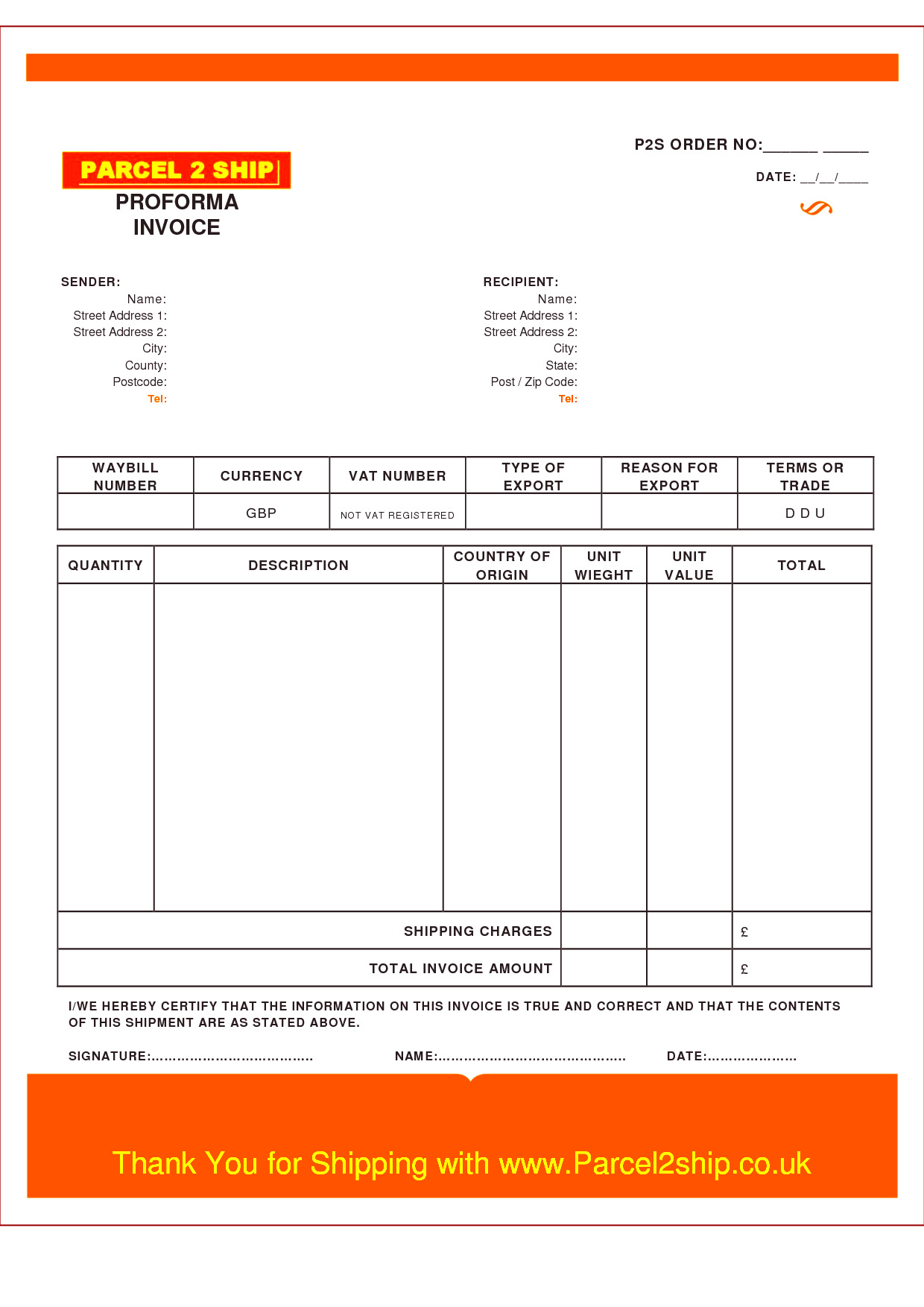Being a freelance worker, you find yourself assuming various roles at the same time. One such role which is very vital for freelancers is that of running a business. Invoices become very important in this regard. Why? Because they signify much more than mere papers to be handed over; they portray what you do, how you do it professionally and whether or not someone has an obligation towards paying you for services rendered. It’s important to discuss why freelancers should regard invoices as important documents.
For you to benefit from invoices:
- Get Paid Promptly: A clear invoice prompts clients to pay you on time.
- Keep Records: Invoices serve as a record of services rendered, making bookkeeping easier.
- Establish Professionalism: A well-structured invoice showcases your commitment to professionalism.
- Set Payment Terms: You can specify when and how you expect to be paid.
In a nutshell, invoices are essential for keeping good cash flow and customer relationships.
Gathering Essential Information for Your Invoice
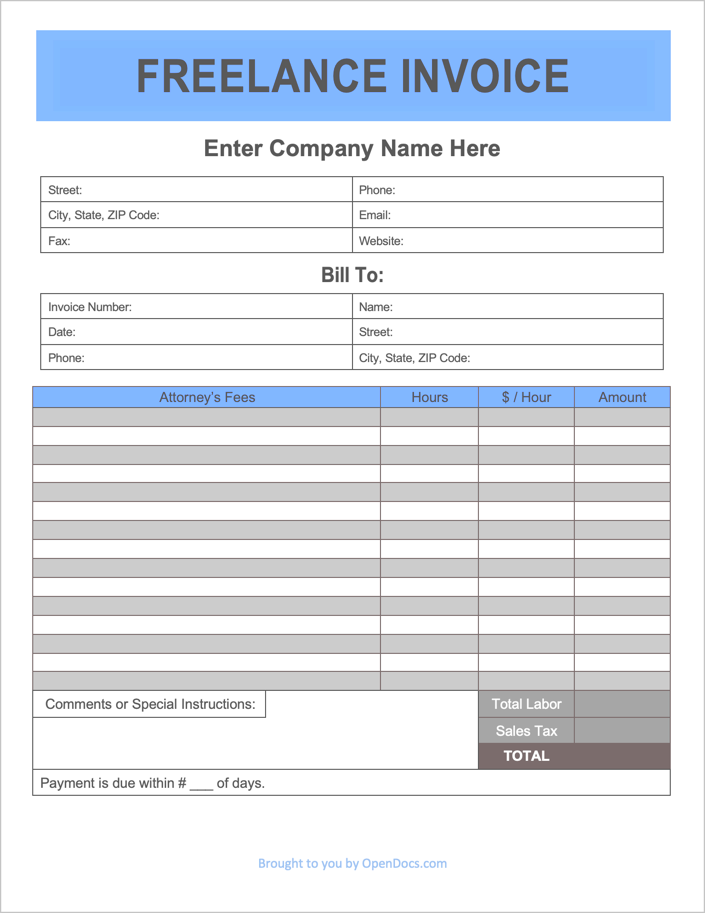
You need to gather some important information before creating your invoice. Here’s what you should include:
- Your Business Information: Include your name, business name, address, phone number, and email.
- Client Information: List your client’s name, company name, address, and contact details.
- Invoice Number: Assign a unique number for each invoice to keep track of them easily.
- Invoice Date: Include the date the invoice is issued.
- Due Date: Specify when payment is due.
- Description of Services: Provide a detailed description of the work done, including dates and hours if applicable.
- Payment Details: Clearly mention your payment methods and terms.
This will save your precious time and as well make sure that your bills are correct.
Also Read This: How to Build a Career as a Freelance Sports Writer
Choosing an Invoice Template that Fits Your Style
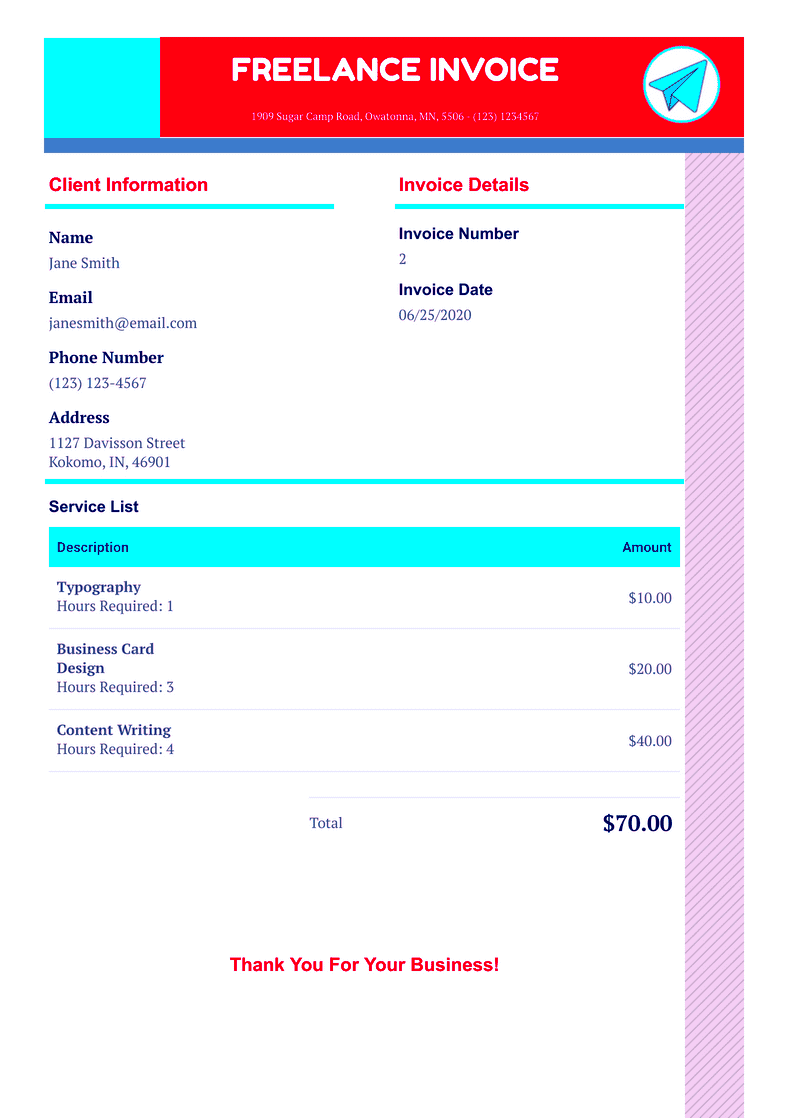
Now that you’ve got an idea of what you need to include, the next step is picking out an invoice template. Picking the right template will improve upon your brand image and also simplify this invoicing job for you. Below are some pointers on how to select a good template:
- Consider Your Brand: Choose a design that reflects your brand’s style. If you have a logo, make sure it’s included.
- Look for Clarity: The template should be easy to read and not cluttered with unnecessary details.
- Check for Customizability: Ensure you can edit the template to fit your specific needs.
- Choose the Right Format: Whether you prefer PDF, Word, or Excel, make sure the format suits your workflow.
Various free and paid invoice templates can be found on the internet. Take some time to explore a few options for one that fits your style and suits your requirements!
Also Read This: How to Get Orders on Fiverr for Beginners
Sending Your Invoice to Clients Professionally
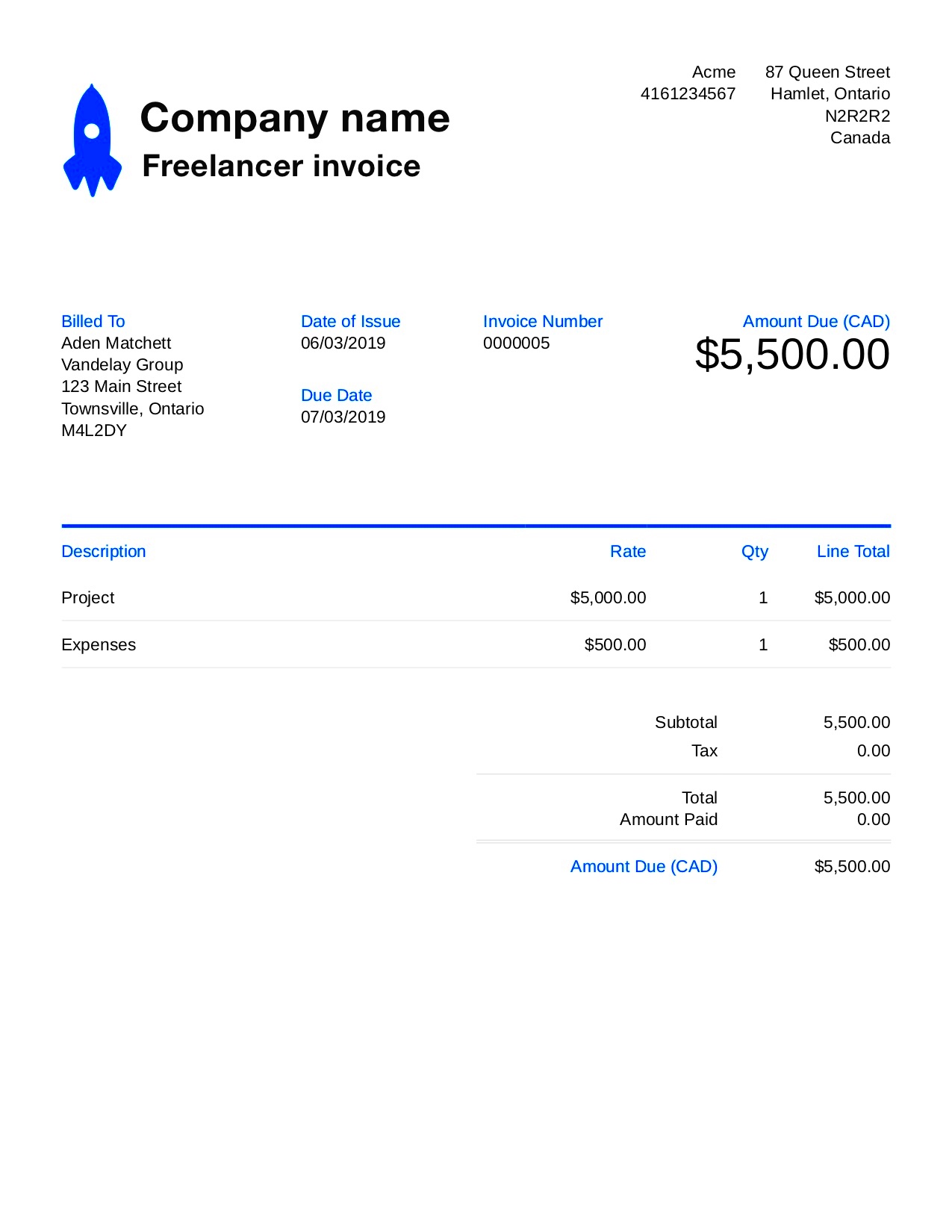
Now that your invoice is complete, the next step will be forwarding it to your customer. The way in which you send your invoice can affect how it is perceived, hence let us do it formally. Here are some tips that will help ensure a smooth process:
- Choose the Right Delivery Method: Email is usually the quickest way to send invoices. If your client prefers physical mail, ensure you use a reliable mailing service.
- Use a Clear Subject Line: In your email, use a clear subject line like “Invoice #1234 from [Your Name]”. This helps your client quickly identify the purpose of the email.
- Attach the Invoice as a PDF: Sending your invoice as a PDF ensures that the format remains intact and is easily accessible to your client.
- Include a Friendly Message: Add a brief note in the email. Thank your client for their business, remind them of the payment terms, and encourage them to reach out with any questions.
- Follow Up Promptly: If you don’t receive a response within a few days, don’t hesitate to follow up. A polite reminder can go a long way.
When you send in your invoice in a professional manner, it shows that you are serious about what you do and creates a good atmosphere for your future dealings.
Also Read This: How to Launch Your Career as a Freelance Real Estate Consultant
Tracking Payments and Following Up on Outstanding Invoices
Keeping track of paychecks is a vital aspect of freelancing. After sending out bills, monitoring the arrival time of payments after payday is necessary. Below are some effective methods for tracking payments and following up on unpaid invoices:
- Use Accounting Software: Tools like QuickBooks or FreshBooks can help you track your invoices and payments automatically.
- Create a Payment Tracker: If you prefer a manual approach, consider creating a simple spreadsheet. Include columns for invoice number, client name, amount due, payment status, and payment date.
- Set Reminders: Use reminders to keep track of due dates. This will prompt you to follow up on any payments that are overdue.
- Follow Up Politely: If a payment is late, send a friendly reminder. Keep the tone light and professional, reiterating your gratitude for their business.
Being well organized and taking payments seriously can guarantee calm flows of cash as well as good public relations with your clients.
Also Read This: How to Find Web Developers on Fiverr
FAQs About Creating Invoices as a Freelancer
When an individual is just starting out in freelancing and that says a lot about them. However, there might be several questions regarding invoices. The following are common questions about invoicing:
- What should I include in my invoice? Your invoice should have your contact information, client information, invoice number, date, services provided, total amount, and payment terms.
- How do I set my rates? Research what others in your field are charging and consider your experience and the complexity of the project when setting your rates.
- Is it necessary to send an invoice? Yes, sending invoices is a professional way to request payment and helps maintain clear records for both you and your client.
- What if my client doesn’t pay on time? If a payment is late, send a friendly reminder and refer to your payment terms. If necessary, discuss any issues your client may be facing.
- Can I use an online invoice generator? Absolutely! There are many free and paid online tools available that can help you create professional-looking invoices quickly.
By answering these prevalent interrogatives, your competence in invoicing will be boosted and consequently, there will be seamless engagements with your customers.
Conclusion on Creating Effective Invoices
Making invoices that work well is a vital aspect of managing your freelance business. It not only helps you get paid on time but also reflects how professional and detail-oriented you are. Following the steps mentioned in this blog from understanding the need for invoices to following up payments and handling unrecuperated ones will help make your invoicing easier. Always remember to collect all the required data, select suitable templates and clearly state payment terms. Also don’t forget to go through them before sending out and keep an organized manner of keeping track of your payments. With these practices put into place, you will be on a good path towards preparing invoices that ease transactions and build good relationships with customers.