Creating an article writing gig on Fiverr can be a fantastic way to monetize your writing skills and reach clients from all around the globe. Whether you're a seasoned writer or just starting out, Fiverr provides you a unique platform to showcase your talents and attract potential buyers. In this guide, we’ll walk you through the essential steps to set up your gig effectively, ensuring you get noticed in the crowded marketplace. Let’s dive into the basics before we get into the nitty-gritty!
Understanding Fiverr and Its Marketplace

Fiverr is an online marketplace that connects freelancers with clients looking for various services, ranging from graphic design to writing and programming. As a freelancer, you can create “gigs”—specific offerings or services at a starting price of $5, hence the name Fiverr. Here’s what you need to know about the platform:
- Diverse Categories: Fiverr hosts thousands of categories, including writing, digital marketing, video editing, and more. This diversity offers you the chance to stand out, particularly in the writing niche.
- Buyer Demographics: Fiverr attracts clients from various sectors, including small businesses, startups, and entrepreneurs seeking affordable services. Understanding your target audience will help shape your gig effectively.
- Competitive Pricing: Since Fiverr is known for its low-cost services, you’ll encounter significant competition. It's vital to strategize your pricing based on quality and uniqueness while remaining competitive.
- Gig Packages: Fiverr allows you to create multiple tiers of services (Basic, Standard, Premium), helping you cater to different budgets and service requirements. This flexibility can appeal to a broader audience.
As you navigate Fiverr, it’s important to focus on building a strong profile with clear, concise descriptions and appealing visuals. In the next sections, we’ll explore how to craft your article writing gig in a way that captures attention and converts views into sales.
Also Read This: How to Rank Your Fiverr Gig in 2017
Identifying Your Niche and Target Audience
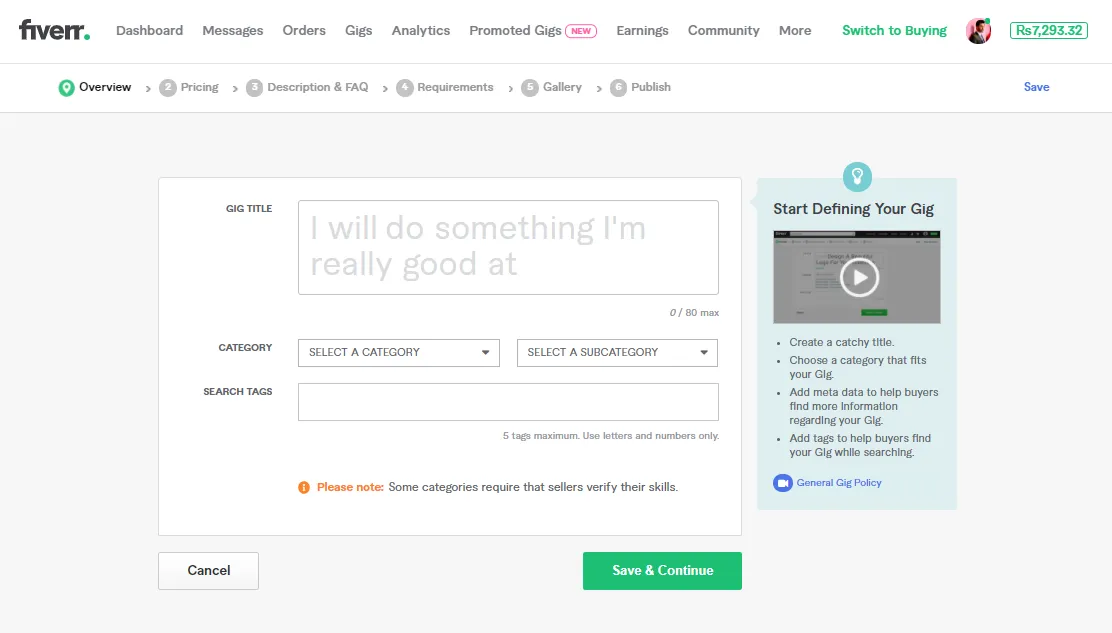
When it comes to creating a winning article writing gig on Fiverr, the first thing you'll want to focus on is identifying your niche and target audience. This is crucial as it will help you stand out in a sea of gigs and attract the right clients who are looking for your specific skill set.
So, how do you go about identifying your niche? Here are a few steps to help you get started:
- Assess Your Strengths: Think about your writing experience and expertise. Are you particularly knowledgeable in tech, health, travel, or business? Choose a niche where you can showcase your strengths.
- Market Demand: Research trending topics on Fiverr and other freelancing platforms. Use tools like Google Trends or keyword planners to find out what people are searching for in your area of expertise.
- Identify Your Audience: Who are you writing for? Are they small business owners, bloggers, or companies looking for SEO content? Understand their needs and pain points to tailor your service to them.
- Analyzing Competitors: Look at what other writers are offering in your niche. Note their pricing, gig descriptions, and unique selling points (USPs). Find a gap or a unique angle that you can fill.
Once you've identified your niche, think about how you can connect with your target audience. Consider their demographic, preferences, and what format of articles they might prefer (blogs, web content, eBooks, etc.). The clearer you are about your niche and audience, the easier it will be to create a compelling gig that resonates with potential buyers.
Also Read This: How to Write a Fiverr Gig Title That Sells
Setting Up Your Fiverr Account

Now that you’ve identified your niche and audience, it’s time to set up your Fiverr account. This step is pivotal because it’s your online storefront where clients will evaluate your services. So, let’s walk through the process together:
1. Sign Up: Head over to Fiverr and create an account. You can sign up using your email, Google, or Facebook. Choose a username that reflects your brand; it should be professional and easy to remember.
2. Profile Setup: After signing up, fill out your profile information thoroughly. Include a professional profile picture and a concise bio that highlights your writing niche and experience. For instance:
| Profile Element | Recommended Action |
|---|---|
| Profile Picture | Upload a clear, professional headshot. |
| Bio | Write a short, engaging paragraph outlining your writing skills. |
| Languages | List any languages you write in. |
3. Gigs Section: This is where you’ll create your article writing gig. Use compelling titles and keyword-rich descriptions that detail what you offer. Don’t forget to set your pricing! Consider starting with competitive rates to attract your first clients.
4. Portfolio: If you have previous writing samples, add them to your portfolio. This is essential as it showcases your writing style and quality to potential buyers.
5. SEO Optimization: Optimize your gig for Fiverr's search engine by using relevant tags and keywords that your target audience might use to find writers.
By carefully setting up your Fiverr account, you’ll put yourself in a great position to start attracting clients, moving closer to running a successful article writing gig!
Also Read This: Getting Started as a Freelance Musician
5. Creating Your Article Writing Gig
Alright, so you've decided to venture into the world of freelance writing on Fiverr—awesome choice! Creating your Article Writing gig is a crucial step to attract potential clients. Here’s a step-by-step breakdown to get you started.
1. Choose the Right Gig Title: Your gig title is the first thing buyers will see. Make it catchy and straightforward. For example, instead of “I will write articles,” consider something like “Expert SEO Article Writer for Engaging Content.” This way, you highlight your expertise right off the bat.
2. Select the Category: As you create your gig, the next step is to choose the appropriate category. For article writing, the relevant category would typically be either “Writing & Translation” or “Content Creation.” You might even want to explore subcategories that are more tailored to your services, such as “Blog Posts” or “SEO Articles.”
3. Set Your Pricing: Decide on how much you want to charge. Fiverr allows you to set different pricing tiers based on the complexities of your writing tasks. Consider offering a basic package for short articles, a standard package for more in-depth pieces, and a premium package for high-quality, researched content. Here’s a quick example:
| Package | Features | Price |
|---|---|---|
| Basic | 1 article (500 words), 1 revision | $10 |
| Standard | 2 articles (500 words each), 2 revisions | $18 |
| Premium | 5 articles (500 words each), 3 revisions | $40 |
4. Delivery Time: Make sure to set realistic delivery times based on your workload. You want to impress clients with your speed, but without sacrificing quality.
Creating your gig is the initial step to success on Fiverr. Make sure it's eye-catching and reflects your personality and skills. Let’s move on to making that gig description truly shine!
Also Read This: How to Market Yourself on Fiverr
6. Writing an Engaging Gig Description
Your gig description is like your personal sales pitch—it's where you tell potential clients why they should hire you. So, how do you make it engaging? Here are some key tips!
1. Start with a Hook: Begin with a compelling hook that grabs attention. Consider starting with a question or a bold statement to pique interest. For example, “Looking for high-quality articles that not only inform but also inspire?” This positions you as a solution to their problem.
2. Highlight Your Unique Selling Proposition: What sets you apart from other writers on the platform? Maybe it’s your years of experience, specialized knowledge in a field, or a unique writing style. Whatever it is, mention it early on in your description. You could say something like, “With over 5 years of experience in writing SEO-friendly content, I ensure your articles will rank higher in search results!”
3. Specify What You Offer: Be clear about the services included in your gig. List the types of articles you can write, such as:
- Blog Posts
- Web Content
- Product Descriptions
- SEO Articles
Providing specifics helps clients understand exactly what they will receive.
4. Use Conversational Tone: Write as if you’re speaking to a friend. A conversational tone makes your description relatable and easier to read. You can say something like, “I’m here to help you tell your story and connect with your audience.”
5. Include a Call to Action: End your description with a strong call to action. Invite them to place an order or contact you for a custom offer. Something simple like, “Ready to get started? Hit the order button now!” can be very effective.
When writing your gig description, remember to be genuine and express your passion for writing. Your energy will resonate with clients, making them more likely to choose you for their writing needs!
Also Read This: What Does Repeat Buyer Mean on Fiverr?
7. Determining Your Pricing Strategy
When you’re setting up your article writing gig on Fiverr, determining your pricing strategy is a key step that can make or break your success. After all, your prices not only reflect the quality of your work but also how competitive you are in the marketplace. So, where do you even start?
First, you should conduct some research. Take a look at what other writers in your niche are charging. Here are a few factors to consider:
- Experience Level: If you're just starting, you might want to offer lower prices to attract buyers. As you gain reviews and a following, you can gradually increase your rates.
- Complexity of the Article: Tailor your prices based on the length and intricacy of the content. For example, a simple blog post might cost less than a comprehensive research article.
- Turnaround Time: If you offer quick delivery, consider charging extra for that speed. Remember, good things take time!
Also, think about using a tiered pricing structure. You might offer different packages like:
| Package | Price | Description |
|---|---|---|
| Basic | $10 | 1 article, up to 500 words |
| Standard | $20 | 1 article, up to 1000 words, with SEO optimization |
| Premium | $35 | 2 articles, up to 1500 words, with in-depth research |
This way, customers can choose a package that fits their needs and budget, enhancing your chance of making a sale.
Also Read This: Earnings of Web Developer Freelancers
8. Choosing the Right Gig Extras
Once you’ve established your base price, the next step is to think about gig extras. These are additional services that you can offer to provide even more value to your clients, while also increasing your earnings. Choosing the right extras can be a game-changer!
Consider the following popular gig extras:
- Fast Delivery: Offer a quicker turnaround time for an additional fee. Clients often need their articles right away, so this extra can be highly appealing.
- Extra Words: If your basic package includes 500 words, consider an extra fee for every additional 100 words. Many buyers appreciate flexibility.
- SEO Optimization: With online visibility being key, providing SEO services can be a significant draw for your gig. This can include keyword research and implementation.
- Revisions: Offer to revise the article for a small fee. This reassures clients that they can have a say in the final product, making them more likely to purchase.
It’s essential to present these extras in a way that highlights their value. Add some excitement! Instead of just saying "Fast Delivery," say "Get Your Article in Just 24 Hours!" This language can make a difference in convincing potential buyers.
By carefully choosing the right gig extras and clearly communicating their benefits, you'll create a more appealing offer and boost your sales potential on Fiverr!
Also Read This: How to Recover from Panda on Fiverr: A Comprehensive Guide
9. Optimizing Your Gig for SEO
Optimizing your Fiverr gig for SEO is crucial for making it stand out in search results and attracting more clients. The good news? It’s not as complicated as it sounds! Here are some key strategies to follow:
- Keyword Research: Start by identifying the keywords potential clients might use to search for services like yours. Tools like Google Keyword Planner or even Fiverr’s own search bar can provide insights into popular search terms.
- Gig Title: Incorporate your main keyword into your gig title. This not only helps with SEO but also makes it clear what service you offer at a glance. For example, instead of "I Write Articles," you might say, "I Write SEO-Optimized Articles That Boost Your Traffic."
- Gig Description: Ensure your gig description is engaging and includes relevant keywords naturally. Don’t stuff your keywords; instead, focus on addressing your client’s pain points and describing how your service solves them.
- Tags: Utilize Fiverr’s tag system by selecting relevant keywords that match your service. You can use up to five tags, so make them count!
- High-Quality Images: Use attractive images for your gig. While images don't directly affect SEO, they do catch attention and can lead to more clicks and conversions.
By implementing these strategies, you’ll not only improve your gig's visibility but also make it more appealing to potential customers. And remember, regular updates and optimizations can keep your gig fresh and relevant!
Also Read This: How to Delete Your Fiverr Account and Start Over
10. Promoting Your Fiverr Gig
Once your Fiverr gig is optimized for SEO, it’s time to roll up your sleeves and promote it! Effective promotion can significantly boost your visibility and attract more clients. Here are some ways to get the word out:
- Social Media: Share your gig on platforms like Facebook, Twitter, and LinkedIn. Create engaging posts that highlight the benefits of your writing services, and don’t forget to include the link to your Fiverr gig!
- Content Marketing: Start a blog or contribute to existing ones relevant to your niche. By writing valuable content and linking back to your Fiverr gig, you can drive targeted traffic and establish credibility.
- Forums and Communities: Join online communities related to writing or your specific niche. Participate in discussions, answer questions, and subtly mention your gig when relevant.
- Email Marketing: Utilize your existing email list if you have one. Craft a compelling newsletter that showcases your gig and includes a clickable link.
- Collaborations: Partner with other freelancers or businesses that complement your services. For example, if you write articles, teaming up with a graphic designer could result in bundled offers that attract clients.
Remember, the key to successful promotion is authenticity. Be genuine in your interactions, and don’t be overly pushy. With some creativity and persistence, your Fiverr gig will start to gain traction!
Also Read This: Who is the Best Company: Fiverr or Marvment?
Managing Orders and Client Communication
When it comes to running your article writing gig on Fiverr, effective order management and client communication are vital. Trust me, nothing beats a happy client. Good communication can make or break your business, so let’s dive into how to keep everything on track.
First off, *responding promptly to inquiries is key. Clients appreciate quick replies. You can even set up a template for frequently asked questions, which will save you time while still giving clients the info they need.
Once you've received an order, here’s what you can do:
- Confirm Order Details: Always double-check the brief provided by the client. A simple clarification can save you from potential misunderstandings later on.
- Set Clear Expectations: Inform clients of your turnaround time and any important milestones during the writing process.
- Utilize Fiverr’s Messaging System: Keep all communication within Fiverr’s platform. This helps with transparency and provides a record of your conversations.
Regular updates throughout the writing process can also reassure your clients. A quick message saying “I’m on track for our deadline” can work wonders.
Finally, after delivering your work, make sure to invite your client to provide feedback. Not only does this show that you value their opinion, but it also opens the door for future collaborations* and potential repeat business.
Also Read This: How to Apply for a Freelance Visa in Qatar
Tips for Success and Increasing Sales
So you’ve set up your Fiverr gig, and you want to know how to kick it up a notch? Increasing sales and ensuring long-term success doesn’t just happen overnight, but there are some strategies that can help you along the way.
Here are a few tips to get you started:
- Optimize Your Profile: Make sure your Fiverr profile is well-written and highlights your skills. Add a professional photo of yourself and use keywords related to article writing in your gig description.
- Offer Value: Consider bundling services. For example, you could offer a basic article with additional services like SEO optimization or social media promotion as upsells.
- Leverage Social Media: Share your Fiverr gig link on your personal accounts or relevant groups. You’ll be amazed at how many people are looking for article writing services!
- Request Reviews: After successfully completing a project, kindly ask clients for a review. Positive feedback boosts your credibility and attracts more orders.
- Stay Consistent: Regularly update your gig, be it through adjusting prices, refining descriptions, or updating samples. Keeping your profile fresh can have a huge impact on attracting new clients.
In the end, success on Fiverr isn’t just about the writing itself; it’s about how you manage your profile and engage with clients. Keep learning, keep connecting, and the sales will follow!
How to Create an Article Writing Gig on Fiverr
If you're looking to monetize your writing skills, creating an article writing gig on Fiverr can be an excellent opportunity. Fiverr is a platform where freelancers can offer their services to clients around the world. Here’s a step-by-step guide to setting up your article writing gig effectively.
Step 1: Sign Up and Create Your Account
The first step is to sign up for an account on Fiverr. Complete your profile with a professional photo, a compelling bio, and relevant skills to attract potential buyers.
Step 2: Research the Market
Before creating your gig, browse existing article writing gigs. Analyze their pricing, services offered, and customer reviews. This will give you insights into what clients are looking for.
Step 3: Define Your Services
Determine the types of articles you'll write. Consider offering the following:
- Blog Posts
- SEO Articles
- Product Descriptions
- Technical Writing
Step 4: Create Your Gig
When creating your gig, pay attention to the following components:
- Title: Craft a clear and catchy title.
- Description: Detail your services, expertise, and what clients can expect.
- Packages: Offer multiple pricing tiers (basic, standard, premium) to cater to different budgets.
- Tags: Use relevant keywords to improve search visibility.
Step 5: Add Sample Work
Include a portfolio of your previous work to showcase your writing style and expertise. This will help build trust with potential clients.
Step 6: Promote Your Gig
Share your gig on social media, forums, and writing groups to attract more buyers. Consider offering discounts or promotions to generate initial interest.
Step 7: Optimize for Search
Use SEO techniques to optimize your gig description and tags to increase its visibility on the platform.
Conclusion
By following these steps, you can successfully create an article writing gig on Fiverr that attracts clients and helps you earn a steady income from your writing skills.



