Creating a stunning logo is an essential step for any business or brand aiming to make a memorable impression. In today’s digital age, where competition is only a click away, a unique and well-designed logo can set you apart. With platforms like Fiverr, designing your logo has never been easier—or more affordable. Whether you’re starting a new venture or rebranding an existing one, this guide will walk you through the steps to create a logo that not only looks great but also captures the essence of your brand. Let’s dive in!
Understanding the Importance of a Great Logo

When it comes to branding, a logo is often the first thing a potential customer will see. Think of it as the face of your business. Here are a few key points to consider when pondering the significance of a great logo:
- First Impressions Matter: Your logo is the first thing people will notice, and it can influence their perception of your brand. A professional logo instills trust and makes your business look more credible.
- Brand Identification: A well-designed logo gives your brand identity. It helps customers recognize your brand quickly, even without the name attached. The more recognizable your logo, the more likely people will remember your business.
- Differentiation: A unique logo can set you apart from competitors. It conveys what makes your brand special and injects personality into your business.
- Consistency: A great logo contributes to a consistent brand image, making it easier to create other marketing materials. This uniformity helps reinforce your brand awareness over time.
- Emotional Connection: Good logos evoke emotions and can create a connection with your target audience. The colors and shapes used can influence how people feel about your brand.
In summary, a stunning logo is more than just an aesthetic element—it's a vital component of your brand's identity and success. With a clear understanding of its importance, you can step confidently into the logo creation process.
Also Read This: How to Get Multiple Bids on Fiverr
Why Choose Fiverr for Logo Design

If you're thinking about creating a stunning logo for your brand, you might be wondering why Fiverr should be your go-to platform. Well, let me break it down for you!
Fiverr is known for its affordable pricing, which means you can find talented designers to create eye-catching logos without breaking the bank. Here are a few reasons why Fiverr stands out:
- Wide Selection of Designers: Whether you're looking for minimalistic designs or something more intricate, Fiverr has thousands of logo designers from all around the world, showcasing a variety of styles.
- Budget-Friendly Options: With prices starting as low as $5, you can find options that fit your budget. This makes it accessible for individuals, startups, and established businesses alike.
- Quick Turnaround Times: Many designers offer speedy delivery options. If you’re on a tight deadline, you can often receive your logo within 24 hours!
- User Reviews and Ratings: Fiverr allows you to see past customer experiences through reviews and ratings, helping you gauge the reliability and quality of the designer you're considering.
- Custom Packages: Many designers provide different packages, so you can choose what best fits your needs—from basic logo design to more comprehensive branding services.
With Fiverr, the combination of affordability, variety, and convenience makes it an excellent choice for anyone in need of a professional logo.
Also Read This: How to Send Money from Fiverr to Payoneer
How to Find the Right Logo Designer on Fiverr
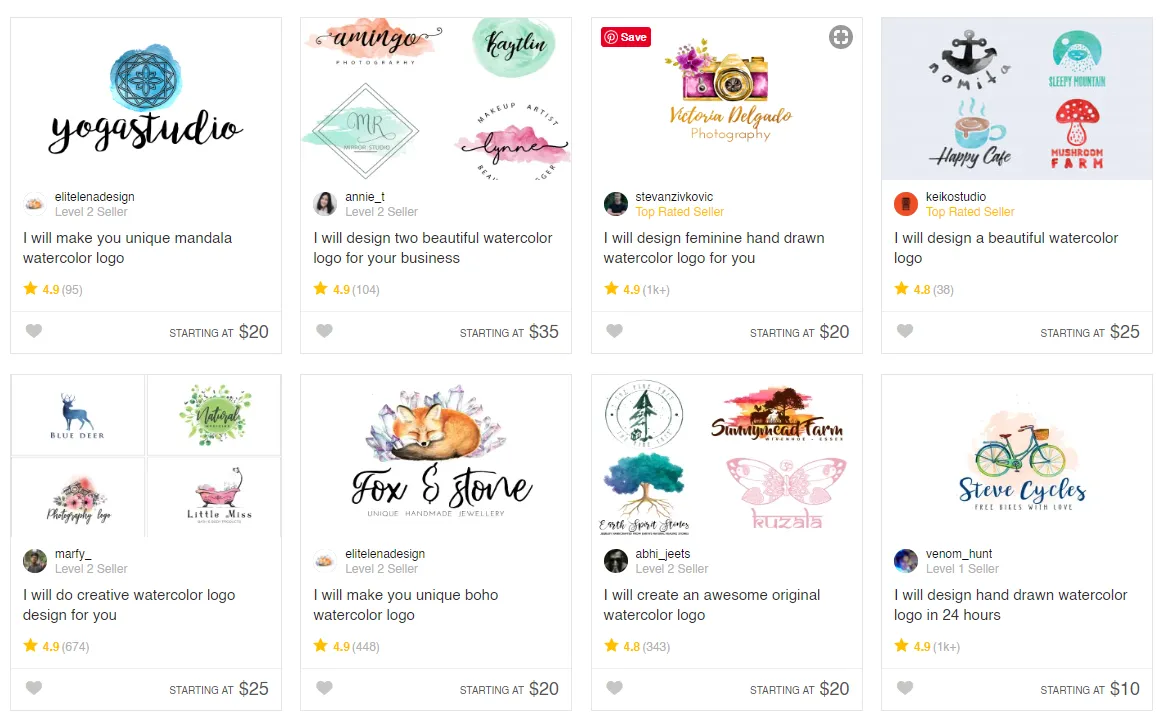
Now that you're convinced Fiverr is the place to create your stunning logo, let's talk about how to find the perfect designer for your project. It’s easier than you might think!
Here’s a step-by-step guide to help you navigate the vast pool of talent:
- Define Your Style: Before diving into Fiverr, it’s crucial to have a rough idea of your preferred design style. Do you envision something modern, vintage, playful, or professional? Define this first.
- Use the Search Bar: Once you're on Fiverr, use keywords related to your desired styles, like “minimalist logo” or “vintage logo designer.” This can filter your results significantly.
- Filter Your Results: Utilize Fiverr's filtering tools! You can sort by budget, delivery time, and seller level (New Seller, Level One, Level Two, or Top Rated Seller).
- Review Portfolios: As you browse, click on designer profiles to look through their portfolios. Pay attention to their previous work to see if it aligns with your vision.
- Check Reviews: Read through reviews to get insights into other clients' experiences. High ratings and positive feedback are good indicators of a reliable designer.
- Communicate: Don’t hesitate to reach out and message potential designers with questions or clarifications about your project. A quick chat can help you gauge their communication skills and enthusiasm.
By taking these steps, you’ll be well on your way to finding the right logo designer on Fiverr who can turn your vision into a stunning reality!
Also Read This: How Does Fiverr’s Invite Program Work?
5. Steps to Order a Logo on Fiverr

Ordering a logo on Fiverr is super straightforward, but to get the best results, you’ll want to follow some specific steps. Here’s how to breeze through the process:
- Create a Fiverr Account: If you haven’t registered yet, head over to Fiverr’s website and join the community. It’s free and only takes a few minutes.
- Search for Logo Designers: Use the search bar and type in keywords like "logo design." You’ll see a ton of different gigs pop up. You can filter results by budget, delivery time, ratings, and more.
- Review Portfolios: Click on a few gigs that catch your eye. Check out the designer’s portfolio. This will give you a feel for their style and whether it aligns with your vision.
- Read Reviews: Don’t skip this step! Take a look at previous clients' feedback. It’s the best way to gauge reliability and quality.
- Select a Gig: Once you find a designer whose style you like, go ahead and pick a gig. Check the pricing and the services included. Many designers offer different packages—basic, standard, and premium.
- Place Your Order: Click the “Order Now” button. If you have specific requirements or need extra features, you can usually add those here.
- Communicate with the Designer: After ordering, you can message your designer through Fiverr. This is your chance to share any ideas or specific requests you might have.
And just like that, you’re on your way to having a stunning logo designed specifically for you!
Also Read This: How to Share Your Fiverr Gig on LinkedIn
6. Providing Effective Briefs for Your Logo Design
Crafting a solid brief is crucial when ordering your logo. The more precise and detailed you are, the better the designer can capture your vision. Here’s how to create an effective brief:
- Define Your Brand: Start by explaining your brand identity. What do you stand for? What’s your mission? Include your brand’s personality traits, values, and target audience.
- Consider Visual Style: Think about the logos you love. Is there a particular style you prefer—minimalistic, vintage, or abstract? Including visual examples can be incredibly helpful.
- Pick Your Colors: Share any color preferences or brand colors. Color can evoke emotions, so make sure to choose shades that reflect your brand’s message.
- Choose a Font Preference: Fonts convey a lot about your brand. If you have favorites or specific ideas about typography, include those in your brief.
- Give Examples: Provide links to logos that resonate with you. Explain what you like about them—this guides your designer toward your personal taste.
- Outline Deliverables: Be clear about what you expect in terms of final files. Do you need vector files, color variations, or specific sizes? The clearer you are, the less chance there will be for misunderstandings.
Remember, the more information you provide, the better your designer can transform your ideas into reality. Don’t hesitate to be as detailed as possible!
Also Read This: How Do I Start Selling on Fiverr?
7. Reviewing the Logo Designs and Providing Feedback
Once you receive the initial logo designs from your Fiverr designer, it’s time to put on your reviewing hat! This phase is crucial, as it allows you to assess the concepts presented and ensure they align with your vision. Here’s how to approach it:
- Take Your Time: Don’t rush the process. Set aside some time to carefully evaluate each design. Take breaks if you need to keep your mind fresh.
- Consider Your Brand: Look at each design in the context of your brand identity. Does it reflect your values, mission, and target audience? If it feels off, note those thoughts.
- Be Specific in Feedback: When providing feedback, try to be as clear and detailed as possible. Instead of saying, "I don't like this," you could say, "The color palette feels too dark for my brand." This specificity helps the designer understand your expectations better.
- Focus on Key Elements: Pay attention to the logo's key elements: typography, color scheme, and overall composition. Are these working together harmoniously?
- Ask Questions: If something about the design confuses you or doesn’t resonate, don’t hesitate to ask the designer for clarification. This will help you both get on the same page.
After your review, gather all your thoughts and deliver concise, constructive feedback to the designer. Remember, this stage is a collaboration, so open communication is key!
Also Read This: How Do I Get My First Order on Fiverr? A Step-by-Step Guide
8. Finalizing Your Logo and Making Revisions
After you’ve reviewed the initial designs and provided feedback, it’s time to finalize your logo. This involves making any necessary revisions and ensuring that the design is just right for you. Follow these steps to get to that finished logo:
- Assess Revisions: Take a look at the revisions the designer has made based on your feedback. Compare them to your original thoughts. Do they meet your expectations?
- Request Further Tweaks: If you feel there are still aspects that need adjustment, let the designer know. Whether it’s color adjustments or font changes, be specific about what you’d like changed.
- Check for Versatility: Ensure that the logo will work across various mediums and formats. Ask the designer how it looks in black and white, or at different sizes, for instance.
- Asking for File Formats: Once you’re happy with the design, confirm that you will receive the logo in multiple formats (PNG, JPG, SVG, etc.). This variety will ensure you can use your logo anywhere.
- Final Approval: Before wrapping things up, give one last review of the final design. If you’re thrilled, it’s time to approve and finalize.
Once everything looks perfect, congratulate yourself! You now have a stunning logo that represents your brand and is ready to make its mark. Make sure to ask your designer for any additional files or assets you might need going forward.
Also Read This: What is the Name of Fiverr Chat Bot?
Tips for Getting the Most Out of Your Fiverr Experience
When it comes to creating a stunning logo on Fiverr, there are a few strategies that can help you navigate the platform and optimize your experience. Here are some easy-to-follow tips to ensure you get the best results for your logo design project:
- Do Your Research: Before diving in, take some time to explore different logo designs and styles that resonate with your brand. Create a mood board for inspiration — it’ll help you articulate your vision to designers!
- Read Reviews: Clients often share their experiences and satisfaction levels in reviews. This feedback can provide insight into the quality of work and communication skills of potential designers.
- Communicate Clearly: When reaching out to designers, be as detailed as possible about what you want. Share your brand’s values, target audience, color preferences, and examples of logos you admire. The clearer you are, the better the end result!
- Set a Realistic Budget: Fiverr offers a wide range of price points. While it’s tempting to go for the lowest price, remember that quality often correlates with cost. Investing a bit more can yield impressive results.
- Request Revisions: Most designers on Fiverr offer revision rounds. Don’t hesitate to ask for modifications — collaboration can lead to an even better outcome!
- Be Polite and Professional: A little kindness goes a long way. Approaching discussions with respect can foster a better working relationship and enhance communication.
Following these tips will not only amplify your chances of success on Fiverr but also make the experience enjoyable and productive!
Conclusion
Creating a stunning logo on Fiverr can be a fulfilling endeavor when approached strategically. By leveraging the talents of skilled designers, you can bring your vision to life without breaking the bank. Remember, crafting a logo is not just about aesthetics; it’s about encapsulating your brand’s identity in a way that resonates with your audience.
In this guide, we covered the entire process from defining your brand’s essence to collaborating effectively with your chosen designer. Here’s a quick recap:
| Step | Description |
|---|---|
| Define Your Brand | Understand your target audience and what your logo should convey. |
| Explore Fiverr | Browse through various logo designers and styles available. |
| Communicate Your Vision | Share detailed information with your designer for a better outcome. |
| Review & Revise | Ask for revisions to ensure the design aligns with your vision. |
With a bit of patience and creativity, your stunning logo is just a few clicks away. Don’t forget to embrace the process, enjoy the collaboration, and celebrate your new brand identity! Good luck on your Fiverr journey!



