So, you've decided to dive into the world of freelancing on Fiverr? That's a fantastic choice! Fiverr offers a unique platform where your skills can shine, and clients can easily find you. But before you can start raking in those orders, you need to set up your seller profile. In this guide, we'll walk you through the ins and outs of creating a compelling seller profile on Fiverr. Ready to make your mark? Let’s get started!
Understanding Fiverr's Platform
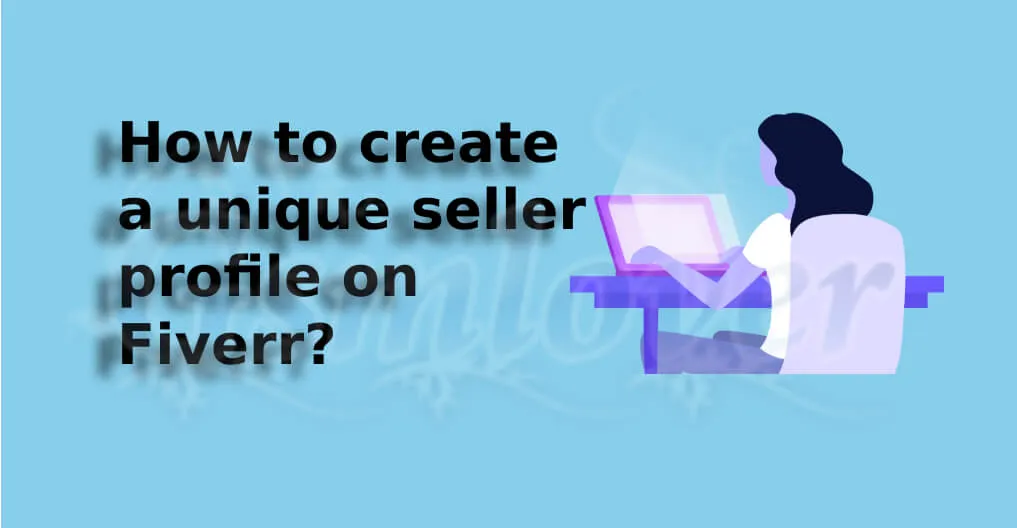
Before you create your seller profile, it’s crucial to understand how Fiverr operates. This platform is a marketplace for freelancers and clients with a wide array of services known as "gigs."
Here are some key points about Fiverr that every new seller should know:
- Gig-Based Structure: Fiverr operates on a gig-based model. A gig is essentially a service you offer, and you can create multiple gigs to showcase different skills.
- Variety of Categories: There are numerous categories ranging from graphic design and writing to programming and video editing. Find where your skills fit best.
- Client Interaction: Communication with clients is vital. You’ll discuss project details, negotiate prices, and provide updates throughout the process. Strong communication skills can lead to repeat business and better reviews.
- Pricing Strategies: You decide your prices—Fiverr allows you to set competitive rates, including basic, standard, and premium packages.
- SEO and Keywords: Your gig's visibility is significant for attracting clients. Understanding how to use keywords effectively can help your offerings stand out in searches.
With this foundational knowledge of the Fiverr platform, you'll be better equipped to create a seller profile that not only stands out but also attracts clients. Remember, a clear understanding of how Fiverr works can make all the difference in your freelancing journey!
Also Read This: Rates for Freelance Graphic Designers
Step 1: Signing Up for a Fiverr Account

If you're looking to sell your skills or services on Fiverr, the very first step is to sign up for an account. This is a straightforward process, and I’ll guide you through it!
Here’s how to get started:
- Visit the Fiverr Website: Start by going to Fiverr.com in your web browser.
- Click on Sign Up: On the homepage, you’ll see a "Join" button located on the top right corner. Click on it to start your registration.
- Choose Your Signup Method: Fiverr allows you to sign up through various methods. You can use your email address, or connect via Facebook, Google, or Apple. Pick whichever is most convenient for you.
- Fill in the Details: If you choose to sign up using your email, you’ll be prompted to enter your email address, and create a password. Make sure to choose a strong password!
- Confirm Your Email: After signing up, Fiverr will send you a confirmation email. You’ll need to click on the link in that email to verify your account.
- Complete Your Profile: Once your email is confirmed, log in to your Fiverr account. Take a moment to fill out your profile details, like your name, profile picture, and a brief description. This is crucial as it helps potential buyers know more about you.
And that’s it! You’re now officially a Fiverr member. You’re one step closer to creating your seller profile and starting your journey to freelance success!
Also Read This: How to Become a Seller on Fiverr
Step 2: Navigating to Seller Profile Setup

Now that you’ve signed up and logged into your Fiverr account, it’s time to set up your seller profile. This is where you’ll showcase your skills and attract potential buyers. Here’s how to navigate to the seller profile setup:
Follow these simple steps:
- Access Your Profile: After logging in, look at the top right corner of your Fiverr dashboard. You’ll see your profile picture. Click on it to view a dropdown menu.
- Select "Become a Seller": In that dropdown menu, you’ll find an option that says “Become a Seller.” Go ahead and click on that.
- Explore Seller Dashboard: Once you've clicked that option, you’ll be directed to the seller dashboard. Here, you’ll see various options to set up your seller profile and gigs.
- Follow the Prompts: Fiverr will guide you through the seller registration process with prompts. You'll be asked to add information like your skills, languages, and professional background.
- Add Profile Details: You can enhance your profile by uploading a profile picture and writing a compelling bio. Remember, first impressions matter!
And voilà! You’ve officially navigated to the seller profile setup. Enjoy the process; this is your chance to shine and show the world what you can do!
Also Read This: Is Fiverr Effective? Exploring the Pros and Cons of Freelance Services
Step 3: Filling Out Your Profile Information

Now that you’ve signed up for Fiverr, it’s time to dive into the nitty-gritty of creating your seller profile. This step is crucial because your profile is often the first impression potential buyers will have of you. Let’s break down the key elements you need to fill out:
- Profile Picture: We’ll cover this in the next step, but remember that a professional-looking image enhances your profile’s appeal.
- Profile Description: Here’s your chance to tell your story! Aim for a concise yet compelling narrative. Highlight your skills, experience, and what makes you unique. Think of it as your elevator pitch!
- Languages Spoken: List all the languages you’re fluent in. This can attract a broader audience, so don’t hold back!
- Professional Info: Share your education, certifications, and work experience relevant to the services you intend to offer. This builds credibility.
- Social Media Links: If applicable, connect your social accounts to give buyers a glimpse into your professional life beyond Fiverr.
Finally, don't forget to proofread your information. Get rid of any typos or grammatical errors. A polished profile instills confidence in potential buyers!
Also Read This: How to Become a Seller on Fiverr Mobile App
Step 4: Creating an Eye-catching Profile Picture
Your profile picture is your online avatar—it’s the image that creates your first impression. A great profile picture can attract potential buyers and boost your credibility. Here’s how to ensure yours stands out:
- Choose a Professional Shot: Aim for a head-and-shoulder shot where you’re dressed professionally. Natural lighting always works wonders!
- Be Approachable: Flash that smile! A friendly and inviting expression can help potential buyers feel more connected to you.
- Keep it Simple: Avoid busy backgrounds or overly complicated setups. A plain background helps keep the focus on you.
- Use Good Quality Images: A high-resolution photo is a must. Blurry or pixelated images can create a negative impression that you surely want to avoid!
Remember, your profile picture represents you on Fiverr, so take your time to get it right. A picture is worth a thousand words, and in this case, it could be worth thousands in sales!
Also Read This: Top Selling Categories on Fiverr
Step 5: Writing a Compelling Bio
Your bio is like your digital handshake—it's often the first thing potential buyers will read about you, so you want to make a memorable impression! A well-crafted bio can showcase your personality and make you relatable. Here are some tips to write a compelling bio:
- Be Authentic: Let your unique voice shine through. Buyers appreciate honesty. Share a bit about yourself—your interests, background, or experiences related to your services.
- Keep It Brief: While you want to share enough information to entice buyers, you don't want to overwhelm them. Aim for 150-200 words that succinctly capture your essence.
- Highlight Your Expertise: What sets you apart? Mention any relevant experience or qualifications that boost your credibility. For example, if you have a degree in graphic design, don't hesitate to mention it!
- Use Keywords: You want your profile to pop up in search results, so sprinkle in relevant keywords related to your services. Just don’t overdo it—write naturally!
- Include a Call to Action: Encourage potential buyers to reach out to you. Phrases like "Feel free to message me with any questions!" create an inviting atmosphere.
Remember, the key to a compelling bio is to be yourself. A sprinkle of personality can set you apart from the crowd!
Also Read This: How to Reactivate Your On-Hold Gig on Fiverr
Step 6: Highlighting Your Skills and Services
Now that you've crafted a captivating bio, it’s time to highlight your skills and services. This section is crucial as it lays out exactly what you’re offering and why buyers should choose you. Here’s how to effectively showcase your skills:
| Element | Description |
|---|---|
| Be Specific | List your services clearly. Instead of saying "I design," specify "I create stunning logos and branding materials." |
| Use Bullets | Break down your skills into bite-sized points. This makes it easier for buyers to scan through what you offer. For example: |
|
|
| Showcase Achievements | If you've worked with well-known brands or have notable achievements, don’t hesitate to mention them. |
| Use Engaging Language | Instead of saying, "I can help you," try "Let’s bring your vision to life together!" This makes your offering sound more collaborative and exciting. |
By outlining your skills and services clearly, you position yourself as a capable and appealing choice for potential buyers. Remember, clarity and excitement go hand in hand to draw in clients!
Also Read This: How to Apply for Freelance Jobs
Step 7: Setting Your Prices
Setting the right prices for your services on Fiverr is crucial to attracting clients while ensuring you’re compensated fairly for your work. Let's break this down into manageable steps!
Research Your Competition: Before you set your prices, take a little time to browse Fiverr and see what others in your niche are charging. This will give you a solid idea of the market rate. Look for:
- Gig offerings that are similar to yours
- The starting prices versus more established sellers
- Customer reviews to gauge the value they offer
Consider Your Experience: Your level of expertise should play a significant role in determining your prices. If you're just starting out, you might want to set your fees lower to attract clients:
- Beginner: $5 - $15
- Intermediate: $15 - $50
- Advanced: $50+
Define Your Package Options: On Fiverr, you can create up to three pricing tiers for your gig (Basic, Standard, and Premium), allowing clients to choose what best suits their needs. Think about differentiating these packages by:
- Offering varied delivery times
- Incorporating additional features in higher tiers
- Setting appropriate pricing for each tier
Finally, consider running promotions or discounts for your first few clients to build your reputation and garner reviews. Your prices should reflect the value you bring while also attracting initial business!
Also Read This: Is Upwork vs Fiverr Better? A Comprehensive Comparison
Step 8: Adding Samples of Your Work
Your portfolio is your ticket to impress potential buyers on Fiverr; it showcases your skills and gives them a taste of what they can expect. Here’s how to effectively present your work samples:
Create Quality Samples: Make sure your samples represent your best work! If you’re providing graphic design, for instance, create mock-ups or actual projects you’ve completed that exemplify your style. Here are some ideas:
- Visual designs (logos, brochures, etc.)
- Writing samples (articles, blog posts, etc.)
- Music or sound samples (tracks, jingles, etc.)
Use Descriptions Wisely: Accompany your samples with brief descriptions that explain the project context, challenges you overcame, and the results achieved. By doing this, you not only display your work but also tell a story that engages potential buyers.
Variability is Key: Include a variety of work samples to demonstrate versatility. If you're a writer who specializes in various niches—tech, travel, lifestyle—make sure to showcase samples from each category. This rich representation helps attract a broader audience.
Keep it Updated: Regularly update your samples as you work on new projects. An up-to-date portfolio reflects your current skills and experience, keeping buyers informed about what you can deliver.
Remember, the quality of your samples can make or break a sale, so invest some time and effort into showing your best work on Fiverr!
Also Read This: Understanding Figures on Fiverr: A Comprehensive Guide
Step 9: Publishing Your Profile
Alright, you've done the hard work, and now it's time to show the world what you've got! Publishing your Fiverr seller profile is like throwing open the doors of your brand-new shop, ready to greet customers. But let’s ensure you’re fully prepared before you hit that publish button.
First, take a deep breath and review all the information you have filled in. Ensure that:
- Your profile picture is professional and welcoming.
- Your bio succinctly captures your skills and personality.
- Your gig offerings are clearly listed and appealing.
- Any required documents or verification has been completed.
After that, here’s a quick checklist to follow:
- Double-check the spelling and grammar in your profile and gig descriptions.
- Ensure your pricing matches what you offer and is competitive.
- Review your gig images or video – do they showcase your work effectively?
- Look at your tags and categories, making sure they're relevant to your services.
Once you feel confident that everything looks great, it’s time to publish! Simply click the “Publish” button. Voila! Your Fiverr seller profile is live, and you can start waiting for orders to roll in. Remember, your job isn’t over just because you’ve published your profile. Continually update and refine it based on feedback and your evolving skills.
Also Read This: The Best Description Samples for a Video Editing Gig on Fiverr
Conclusion
Congratulations! You’ve made it to the end of our step-by-step guide on creating your seller profile on Fiverr. How exciting is that? By now, you should have a polished profile that not only reflects your skills but also showcases your unique personality and professionalism. It's your chance to shine and attract potential buyers!
Remember, the key to success on Fiverr lies in maintaining quality and good communication with your clients. Here are some final pointers to keep in mind:
- Keep updating your profile: As you gain experience and skills, make sure your profile reflects that.
- Respond promptly to inquiries: Quick responses can make a huge difference in landing a job.
- Request feedback: Positive reviews boost your credibility and increase your chances of getting hired again.
- Experiment with gigs: Don’t be afraid to try different services to see what resonates with buyers.
Now that you’re ready to dive into the world of freelancing on Fiverr, embrace the journey ahead. With determination, consistency, and a little creativity, you’ll be well on your way to building a successful freelance career. So, go ahead, click that publish button and start reaping the rewards of your hard work!
How to Create a Seller Profile on Fiverr
Creating a seller profile on Fiverr is a crucial first step in showcasing your skills and offering your services to a global audience. Below is a detailed guide to help you set up an impressive seller profile that attracts potential buyers.
Step-by-Step Guide
- Sign Up on Fiverr: Visit the Fiverr website and click on the "Join" or "Sign Up" button. You can register using your email, Facebook, or Google account.
- Complete Your Profile:
- Profile Picture: Upload a professional-looking photo. A clear headshot makes your profile more relatable.
- Title: Create a catchy title that summarizes what you offer. For example, "Graphic Designer Specializing in Logo Creation."
- Description: Write a compelling description about your skills, experience, and the services you provide. Keep it engaging and free of jargon.
- Add Skills: List relevant skills that pertain to your services. Choose from the suggestions or input your own.
- Set Your Rates: Determine your pricing strategy. You can start with competitive rates and adjust them based on market response.
- Add Additional Information: Include your location, languages spoken, and relevant certifications or experience.
Tips for a Successful Profile
| Tip | Description |
|---|---|
| SEO Optimization | Incorporate keywords that potential buyers might search for related to your services. |
| Honesty | Be truthful about your skills and experience to build trust with clients. |
| Responsive Communication | Be prompt in responding to inquiries to enhance your reputation on Fiverr. |
By following these steps and guidelines, you can effectively create a seller profile on Fiverr that stands out and attracts more clients, helping you kickstart your freelance career successfully.



