Hey there! If you're venturing into the world of Fiverr, you've probably noticed how crucial it is to get your gig seen by the right audience. One of the simplest yet most effective ways to achieve that visibility is by using search tags. In this post, we're going to explore how to create effective search tags for your Fiverr gigs, ensuring potential buyers can easily find your services. So, let’s dive in!
Understanding the Importance of Search Tags
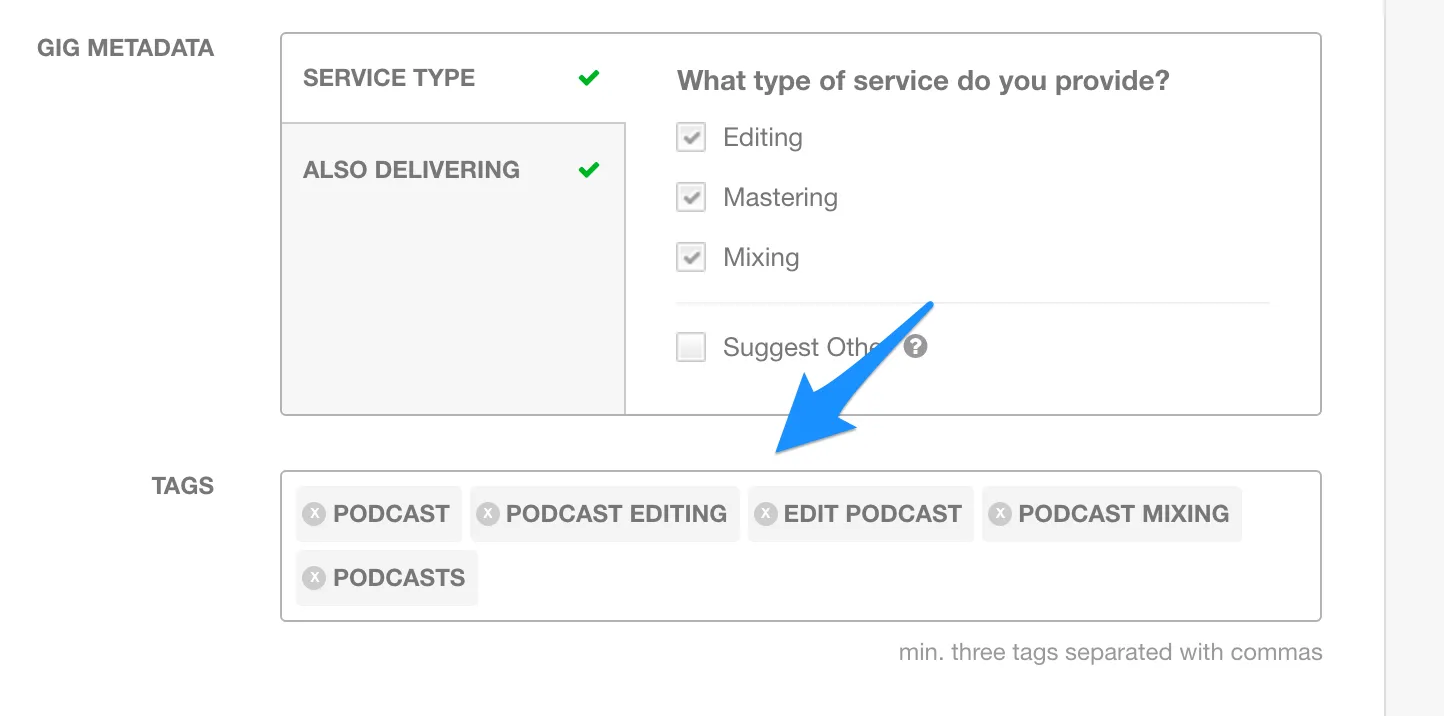
Search tags are like the breadcrumbs that lead buyers right to your gig. But why are they so important? Let’s break it down:
- Enhanced Visibility: With the right tags, your gig has a greater chance of appearing in search results. Think of tags as keywords that help Fiverr's algorithm show your service to users looking for what you offer.
- User Intent: When buyers search for something specific, they often use phrases that can be encapsulated into a few key words. Choosing relevant tags translates user intent into discoverability for your gig.
- Competitive Edge: Many gigs are competing for attention. Unique and relevant tags can set you apart from others offering similar services, giving you an upper hand in search results.
- Niche Targeting: Using specific tags can help you target a niche audience, attracting clients who are looking for specialized services. This can lead to higher engagement and conversion rates.
- Search Algorithm Optimization: Fiverr’s search algorithm thrives on relevance. By incorporating the right search tags, you align your gig with what potential buyers are actually searching for, enhancing the chances of being featured.
In short, search tags are vital to ensure your gig doesn't just sit idle but reaches the eyes of those who truly need your services. Remember, better visibility equals more potential sales!
Also Read This: How to Place an Order in Fiverr
3. Step-by-Step Guide to Creating Search Tags
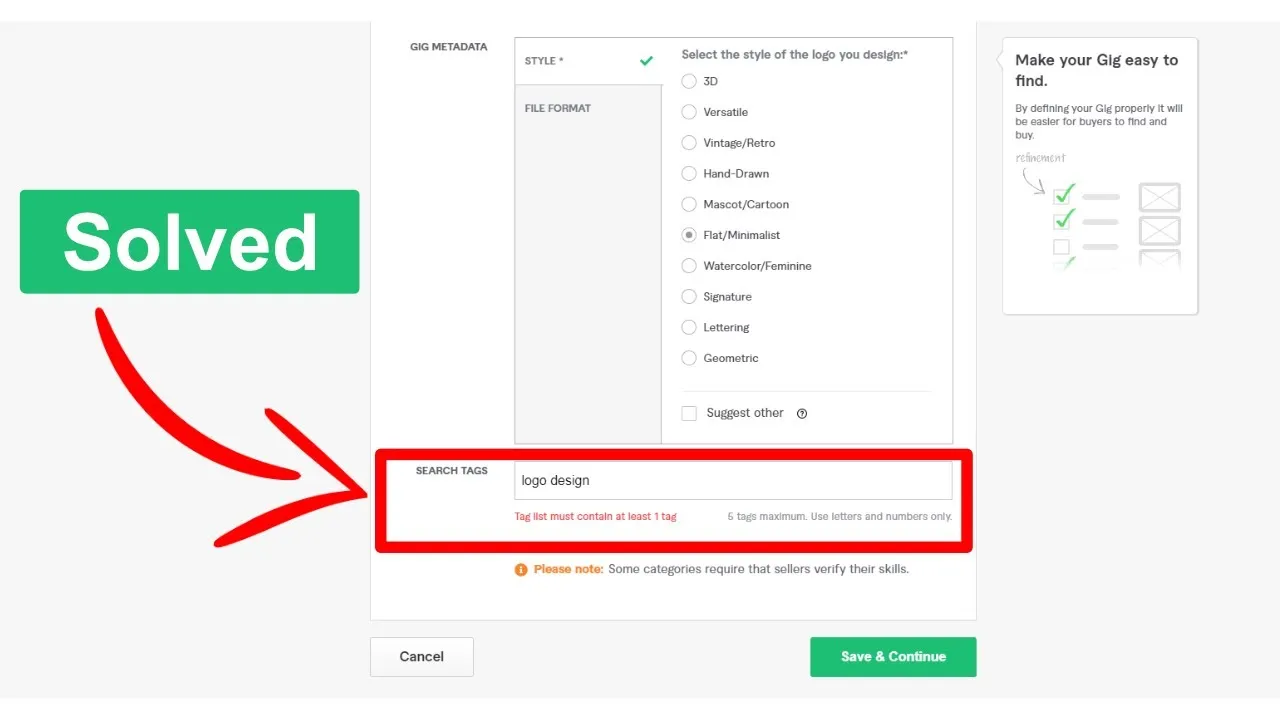
Creating effective search tags on Fiverr is a crucial step to ensure your services are easily found by potential buyers. Here’s a simple, step-by-step guide to help you navigate through the process:
- Log in to your Fiverr account:
First things first, you need to log into your Fiverr account. If you don't have an account yet, you'll need to sign up and create one.
- Create or Edit a Gig:
Once logged in, navigate to your dashboard. Here, you can either create a new gig or edit an existing one. Click on “Selling” in the top menu, then select “Gigs”.
- Locate the Tags Section:
In the gig creation or editing page, scroll down to find the “Search Tags” section. This is where you’ll be inputting your tags.
- Brainstorm Relevant Keywords:
Think about what potential buyers might type into the search bar. Keywords should be relevant to your service. You can also use tools like Google Keyword Planner for more ideas.
- Input Your Tags:
You can use up to five tags separated by commas. Make sure each tag is specific and relevant. For instance, if you are offering logo design, you might consider tags like “logo design”, “graphic design”, and “custom logo”.
- Review and Save:
After entering your tags, review them to ensure they align with your gig content. Then, click “Save” at the bottom of the page.
And there you have it! Those are the simple steps to create and edit search tags for your gigs on Fiverr. Easy, right?
Also Read This: How to Start as a Freelance Marketer
4. Best Practices for Effective Search Tags
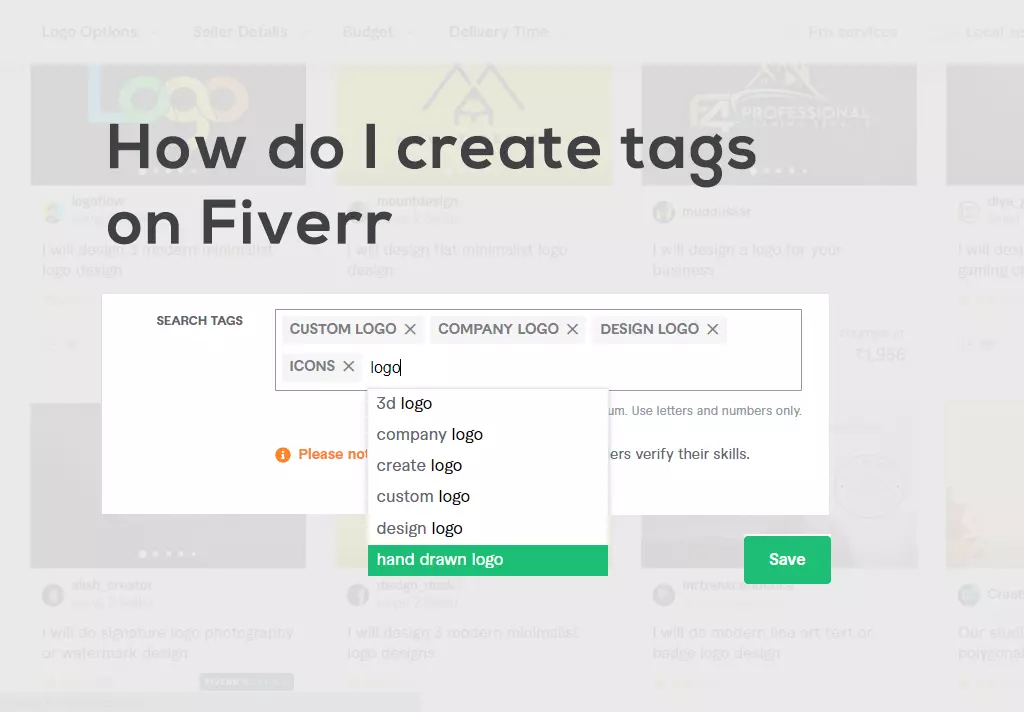
Now that you know how to create search tags, let’s dive into some best practices that can enhance the effectiveness of those tags:
- Be Specific:
While it may be tempting to use broad terms, specificity can attract more targeted buyers. For example, instead of just “writing”, use “blog post writing” or “SEO content writing”.
- Use Commonly Searched Terms:
Research what buyers are looking for in your niche. Tools like Ubersuggest or Google Trends can help you identify popular phrases.
- Avoid Keyword Stuffing:
Don’t go overboard! Too many tags can confuse potential buyers. Stick to the most relevant five tags.
- Keep It Relevant:
Your tags should directly relate to your gig description and service. Misleading tags can lead to negative reviews and poor performance.
- Update Regularly:
As trends change, so should your search tags. Don’t hesitate to update them to align with current market demands.
- Use Variations:
Consider including variations of keywords. For example, if you’re offering video editing, add tags like “video editing”, “video production”, and “edit videos”.
By following these best practices, you'll not only make your gigs more discoverable but also attract the right clients looking for your specific services. Happy tagging!
Also Read This: How Many People Tip on Fiverr? An In-Depth Analysis
5. Common Mistakes to Avoid
When you're diving into the world of Fiverr, creating effective search tags is crucial for attracting the right clientele. However, there are some common pitfalls that many sellers fall into. Here’s a rundown of the most frequent mistakes to steer clear of:
- Using Irrelevant Tags: Jumping on trending keywords without them being relevant to your services can confuse potential buyers. Stick to tags that truly reflect what you offer.
- Overstuffing Tags: It might seem tempting to add as many tags as possible, but this can make your gig appear spammy. Aim for quality over quantity. A handful of precise tags trumps a laundry list of generic ones.
- Neglecting Competition: Failing to research what successful competitors are using can leave you in the dust. Take the time to study how top gigs in your category craft their tags.
- Ignoring Fiverr's Guidelines: Familiarize yourself with Fiverr's policies around tags and keywords. Violating these can lead to your gig being hidden or even removed.
- Not Updating Tags: Market trends change frequently. If you notice that certain keywords aren’t performing as expected, don’t hesitate to refresh and adjust them. Your tags should evolve with your services.
- Failure to Test: Don’t be afraid to experiment with different tag combinations. What works for one seller might not work for you, so keep testing to find the perfect mix.
Avoiding these mistakes will put you on the right track to ensuring that your services can be easily found by interested buyers!
Also Read This: Can You Have Multiple Accounts on Fiverr?
6. Conclusion
In the bustling marketplace of Fiverr, effective search tags are your best friend. They act as the bridge between your services and potential clients, enhancing visibility and discoverability. By understanding how to create and implement tags correctly, you increase your chances of making meaningful sales. Remember that:
- Your tags should be relevant and accurately represent your offerings.
- Avoid the temptation to overstuff with keywords; less is often more.
- Keep an eye on the competition and adapt based on your findings.
- Regularly review and update your tags to keep them fresh.
In summary, it’s all about iterating and optimizing your approach to tags continually. Knowing what works can take time, but with patience and practice, you can create an appealing gig that stands out amidst the crowd. So, roll up your sleeves, start tagging, and watch your Fiverr success unfold!
How to Create a Search Tag on Fiverr
Fiverr is a popular online marketplace where freelancers can offer their services to clients globally. One of the key elements of successfully promoting your gig is to effectively use search tags. Search tags are keywords that help your gig appear in relevant search results, making it easier for potential clients to find your offerings. Follow these steps to create effective search tags:
- Identify Your Services: Understand exactly what services you are offering. Be specific about the niche you are operating in.
- Research Keywords: Use tools like Google Keyword Planner or Ubersuggest to find popular keywords related to your service. Consider variations and synonyms.
- Use Relevant Tags: When setting up your gig, you can add up to 5 search tags. Choose tags that closely match the services you are providing. For example, if you are offering graphic design, consider tags like:
- Graphic Design
- Logo Design
- Business Card Design
- Branding
- Illustration
- Prioritize Popular Tags: Check which tags have a high search volume but are not overly competitive. This balance can help you secure more visibility.
- Test and Adapt: Monitor your gig’s performance and be willing to change your tags based on what brings the best results.
Table: Dos and Don'ts of Search Tags
| Dos | Don'ts |
|---|---|
| Use specific and relevant keywords | Avoid generic or broad terms |
| Research trending tags | Ignore competition in your niche |
| Regularly update your tags | Set tags and forget them |
In conclusion, by carefully selecting and optimizing your search tags on Fiverr, you can significantly improve your gig’s visibility, attract more clients, and ultimately increase your success on the platform.



