Creating a profile on Fiverr is your first step toward tapping into a vast marketplace of freelance opportunities. Whether you’re a graphic designer, writer, translator, or any other freelancer, a well-crafted profile can make all the difference. In this guide, I'll walk you through the steps to get started, ensuring that you set up your profile in a way that attracts potential clients and showcases your skills effectively.
Step 1: Sign Up for a Fiverr Account
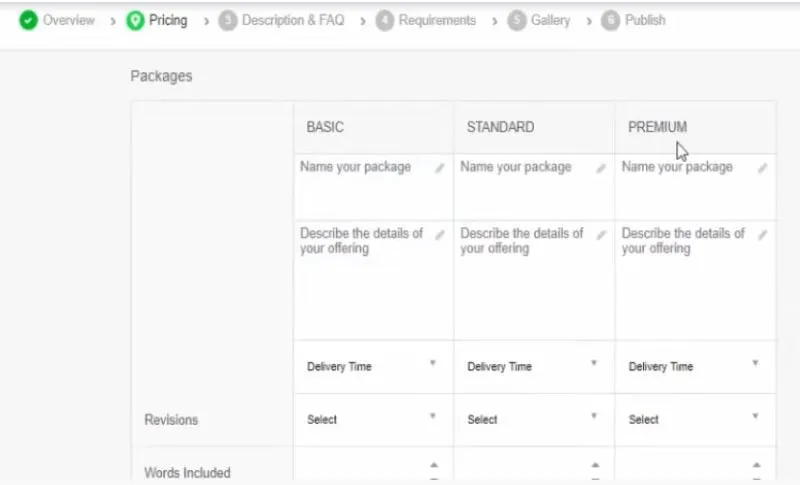
The first step to creating a profile on Fiverr is to sign up for an account. The process is relatively straightforward and can be completed in a few simple steps. Here’s how to do it:
- Visit the Fiverr website: Go to www.fiverr.com.
- Click on the Sign Up button: You’ll find this at the top right corner of the homepage.
- Choose your sign-up method: Fiverr lets you sign up using your email address, Google account, or Facebook account. Pick the one that’s most convenient for you.
- Enter your details: If you chose email, fill in your details, including your name, email, and a secure password.
- Agree to the Terms of Service: Make sure to read through Fiverr's terms before agreeing to them. It's important to understand the platform’s policies.
- Click Join: Once all your details are inputted and agreed upon, click on the 'Join' button.
- Verify your account: Depending on the sign-up method, you might need to verify your email address or complete any additional steps to activate your account.
And voila! You’re all set to dive into the world of freelancing on Fiverr. Next, it’s time to set up your profile, which is where the real fun begins!
Also Read This: How to Get Notifications for Fiverr Offers
Step 2: Complete Your Profile Information
Now that you've signed up on Fiverr, it's time to fill in your profile information. This step is crucial because a complete profile grabs the attention of potential buyers and establishes trust.
Let's break down the essential sections you need to complete:
- Profile Description: Write a compelling introduction about yourself. Start with your skills, why you’re on Fiverr, and what you can offer clients. Use a friendly and approachable tone, and don't forget to include any specialties that set you apart!
- Languages: Indicate which languages you speak. This can widen your appeal, especially if you can offer bilingual services.
- Skills: Select relevant skills from the list Fiverr provides or add custom skills. Be honest—this helps you match with the right gigs!
- Education and Certifications: Showcase any educational background or certifications that could enhance your credibility. This is particularly useful for freelance opportunities where expertise is key.
- Linked Accounts: Linking your social media accounts can further establish your presence. Make sure these profiles reflect professionalism, as they might be checked by potential clients.
Once you've filled everything in, take a moment to review what you've written. The more detailed your profile, the better the chances that clients will trust you with their projects!
Also Read This: Amount Freelancers Should Set Aside for Taxes
Step 3: Add a Professional Profile Picture
Your profile picture is the first thing potential clients will see, so it really matters! A professional photo helps to create a lasting impression and adds a personal touch to your Fiverr profile.
Here are some tips for choosing the perfect profile picture:
- Quality: Use a high-resolution image. Blurry or pixelated photos rarely instill trust.
- Background: Opt for a clean and simple background. This keeps the focus on you!
- Expression: Smile! A friendly expression makes you seem approachable and can increase the likelihood that potential clients will reach out.
- Dress Code: Dress appropriately according to your niche. For professional services, business attire is often a safe bet.
- Framing: Make sure your face is well-lit and clearly visible, ideally from the shoulders up. This helps create a more personal connection.
Once you’ve chosen the right picture, upload it to your profile. Remember, a great photo can do wonders in conveying professionalism and building trust with your future clients!
Also Read This: Top Fiverr Sellers for IoT Development in 2024
Step 4: Write an Engaging Bio
Crafting an engaging bio is one of the most crucial steps when creating your Fiverr profile. This is your chance to showcase your personality, skills, and what makes you unique in a sea of freelancers. A well-written bio not only grabs the attention of potential clients but also establishes trust. So, how can you write a captivating bio? Let's break it down:
- Start with a Hook: Begin with an interesting fact about yourself or a compelling statement that reflects your passion for your work.
- Be Personal: Share a bit about your background or experiences that led you to your current role. This can create a more personal connection with potential clients.
- Highlight Your Expertise: Mention your skills and the value you bring to clients. This is where you can assert your qualifications.
- Keep It Professional, Yet Approachable: Use a friendly tone and avoid overly formal language. You want clients to feel comfortable reaching out to you.
- End with a Call to Action: Encourage clients to message you for inquiries or tailor your services to their needs.
Here's a quick template:
“Hi! I’m [Your Name], a passionate [Your Profession/Skill]. I have [X years of experience] in [Your Field]. I love helping businesses [specific goal or challenge your skills solve]. Feel free to drop me a message, and let’s work together to make your vision a reality!"
Also Read This: How to Find a Seller on Fiverr: A Step-by-Step Guide
Step 5: List Your Skills and Services
Once your bio is polished, it’s time to list your skills and services. This step is all about clearly outlining what you offer, so clients can easily see if you meet their needs. Here’s how to do it effectively:
- Be Specific: Clearly define your services. Instead of just saying "graphic design," specify what kind—like logo design, social media graphics, or web design.
- Use Clear Headings: Organize your skills into categories. This can help visitors to quickly navigate through your offerings.
- Include Relevant Keywords: Think about what clients might search for and naturally incorporate those words into your descriptions.
- Prioritize Quality: Only list skills that you are genuinely proficient in. Quality over quantity is key!
Here's a simple table structure you can follow:
| Service | Details |
|---|---|
| Graphic Design | Logo design, business cards, social media posts. |
| Content Writing | Blog posts, articles, copywriting. |
| Web Development | Responsive websites, landing pages, WordPress sites. |
Remember, the clearer you are about what you offer, the better the chances are of getting hired!
Also Read This: How to Find My Favorites on Fiverr
Step 6: Set Your Pricing and Packages
Setting the right pricing for your Fiverr services can be a little tricky, but it’s crucial for attracting the right clients. You want to find a balance between valuing your skills and making your services appealing. Here’s how to go about it:
First, consider the complexity and time commitment of the services you're offering. Ask yourself:
- What is my skill level?
- How much time will it take to complete each task?
- What are my competitors charging for similar services?
Once you have a clear understanding of your service value, it’s time to set up packages. Fiverr allows you to create three packages: Basic, Standard, and Premium. Here's a quick breakdown:
| Package | Description | Pricing |
|---|---|---|
| Basic | Entry-level service that provides essential features | $5 - $20 |
| Standard | More comprehensive service with additional features | $20 - $50 |
| Premium | Top-tier service that includes all features | $50 and above |
Remember to clearly define what’s included in each package. Transparency is key, and clients appreciate knowing exactly what they’re paying for!
Also Read This: How to Check Your Fiverr Balance
Step 7: Verify Your Account
Account verification on Fiverr is an essential step that builds trust with potential clients. A verified profile not only shows that you are serious about your freelancing career, but it also helps in improving your credibility. Here’s how to verify your account:
Fiverr typically requires you to verify your email address and, in some cases, your phone number. Here’s a simple breakdown of the steps:
- Email Verification: After signing up, check your email inbox for a verification link and follow the instructions.
- Phone Verification: You can opt to verify your phone number by entering your number and entering the code sent via SMS.
Additionally, Fiverr may ask for identification verification, especially if you plan on withdrawing cash from your earnings. You might need to upload a government-issued ID, like a driver's license or passport. They will compare this with your account details for security purposes.
Completing these verification steps not only safeguards your account but also enhances your profile's visibility in search results. So don’t skip this crucial step!
Also Read This: How to Find Requested Gigs on Fiverr
Conclusion
Creating a profile on Fiverr is your gateway to a world of freelance opportunities. It serves as your digital storefront, showcasing your skills and attracting potential clients. Remember, a well-crafted profile can set you apart in a competitive marketplace where thousands of freelancers vie for the attention of buyers.
Throughout this guide, we've walked you through the essential steps to set up your profile effectively. From selecting the right profile picture to writing a compelling bio, every detail matters. Here are some quick takeaways:
- Choose the right profile picture: A professional-looking photo can boost your credibility.
- Write a captivating bio: Be sure to highlight your skills and experience in a clear and engaging manner.
- Showcase your work: Upload samples that resonate with your target audience and reflect your best efforts.
- Utilize keywords: Optimize your profile with relevant keywords that potential clients may search for.
By following these guidelines and continually refining your profile based on feedback and experiences, you’re setting the stage for success on Fiverr. So take the plunge, and begin your freelancing journey now—the world of opportunities is just a click away!
FAQs
As you embark on creating your Fiverr profile, you may have some lingering questions. Here are some of the most frequently asked questions, clarified just for you:
| Question | Answer |
|---|---|
| What should be included in my Fiverr profile? | Your profile should include a professional photo, a detailed bio, your skills, and samples of your past work. |
| How do I set my pricing on Fiverr? | Research similar services on Fiverr, evaluate your skill level, and then determine a competitive but fair price. |
| Can I change my profile after it's created? | Absolutely! You can update your profile at any time to reflect new skills, experiences, or services. |
| Is it necessary to have a gig ready before creating a profile? | No, you can create your profile first and add gigs later, but having them prepared can help attract clients faster. |
| How long does it take for my profile to be approved? | Fiverr typically reviews profiles quickly, often within 24 hours, but this can vary based on their workload. |
We hope these FAQs have clarified some of your uncertainties! If you have any more questions, don’t hesitate to explore the Fiverr community or ask for assistance directly through their support channels. Happy freelancing!



