Fiverr is a bustling online marketplace that connects freelancers with clients looking for various services. Launched in 2010, it's grown tremendously, offering a platform where users can buy and sell services, known as "gigs," across numerous categories. Whether you’re a graphic designer, a writer, a programmer, or involved in digital marketing, Fiverr allows you to showcase your skills and connect with global clients.
What makes Fiverr unique is its pricing model. Services start at just $5, but as sellers gain experience and trust, they can offer higher-priced gigs. This democratizes the marketplace, enabling freelancers of all backgrounds to find work and earn income based on their skills and expertise. With an intuitive interface and a user-friendly design, Fiverr makes it easy for buyers to browse, hire, and collaborate with sellers. If you’re contemplating offering your skills on this platform, understanding the basics of creating a gig is a crucial first step. Let’s dive deeper into creating successful gigs that attract clients!
Why Create a New Gig?
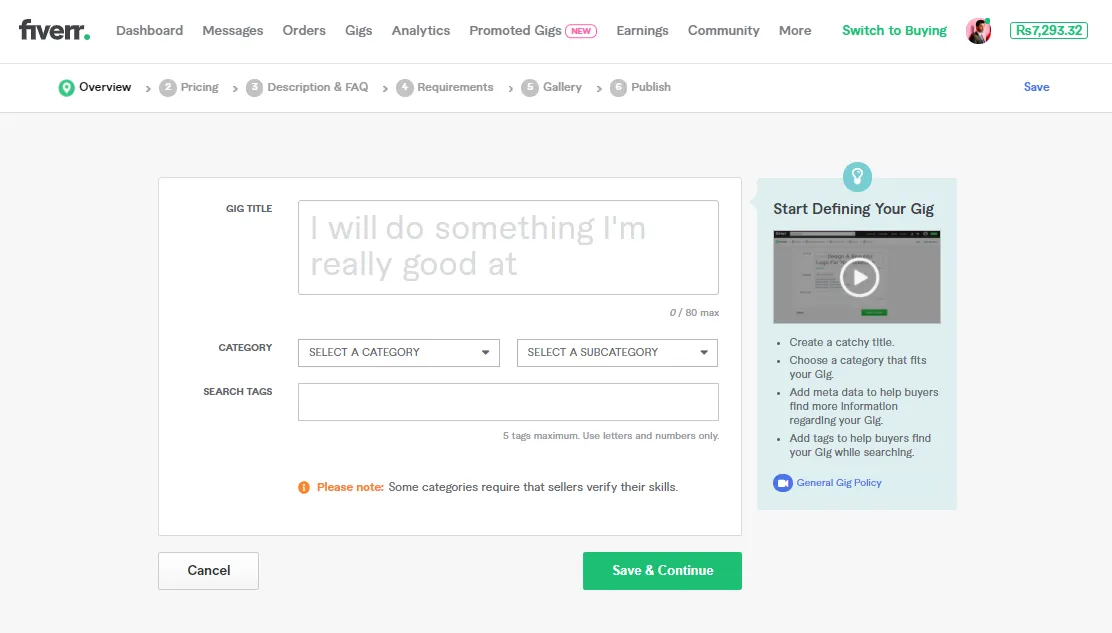
Creating a new gig on Fiverr can open up countless opportunities. Whether you're a seasoned freelancer or just starting out, the benefits of building a gig are numerous. Here’s why you should consider crafting a new gig:
- Showcase Your Skills: A well-crafted gig allows you to present your unique talents and expertise to a global audience. This is your chance to shine and demonstrate why clients should choose you.
- Attract More Clients: The more detailed and appealing your gig, the more likely you are to attract potential clients. A compelling gig can enhance visibility, leading to more inquiries and, ultimately, sales.
- Build Your Brand: Each gig can be tailored to reflect your personal brand. By maintaining consistency in your gig descriptions, images, and customer interactions, you can foster brand recognition and loyalty.
- Control Your Pricing: Fiverr empowers freelancers to set their prices. You can start with a competitive rate and gradually increase it as you gain positive reviews and build your reputation.
- Flexibility and Freedom: Creating gigs allows you to work on projects that excite you. Whether you choose to focus on a few specific niches or diversify, the control is entirely yours.
In summary, creating a new gig on Fiverr is not just about listing a service; it’s about embracing an entrepreneurial mindset and finding success in a thriving freelance ecosystem.
Also Read This: How to Make Money with Fiverr in Nigeria
Steps to Create Your New Gig

Creating your new gig on Fiverr may seem a bit overwhelming at first, but follow these straightforward steps, and you'll be well on your way to offering your services. Let's break it down!
- Sign Up or Log In: If you haven’t already, sign up for a Fiverr account. If you do have an account, simply log in to get started.
- Click on "Selling" Tab: Once logged in, navigate to the “Selling” tab on your dashboard. It’s usually located at the top of the page.
- Select "Gigs": Under the selling tab, you will find an option for “Gigs.” Click on it to see the option to create a new gig.
- Click on "Create a New Gig": This will take you to the gig creation page, where you can start filling in the details of your service.
- Choose a Title: Create a catchy title that clearly explains what you offer. Be specific but concise.
- Select a Category: Choose an appropriate category and subcategory for your gig. This helps buyers find your service easily.
- Add Tags: Include relevant tags that relate to your gig. Think about keywords that buyers might use when searching for your service.
- Set Your Pricing: Clearly define your gig's price. Fiverr allows you to create different pricing packages (Basic, Standard, Premium) to cater to various budgets.
- Describe Your Gig: Write a detailed description of what your gig entails. Highlight any unique aspects and reassure buyers of the quality they'll receive.
- Add Extras: Offer additional services or features as gig extras for an additional fee. This can incentivize buyers to choose your gig over others.
- Upload Visuals: Include high-quality images or videos that showcase your work. Visuals are key to grabbing attention!
- Publish Your Gig: After double-checking everything, hit that “Publish” button, and voilà! Your gig is now live on Fiverr.
And there you have it! Following these simple steps will set you in motion to kickstart your Fiverr journey. Just remember that the key is in the details, so take your time to create an inviting and informative gig!
Also Read This: Does Fiverr Not Issue Refunds? Understanding Their Policy
Optimizing Your Gig for Success

Now that you've created your gig, the next crucial step is optimizing it for success. Think of it as putting your best foot forward in an online marketplace teeming with competition. Here’s how to make your gig stand out:
- Craft a Compelling Title: Your gig title should not only be catchy but should also contain keywords that potential buyers are likely to search for. For instance, instead of "I will write articles," you could say, "Professional Article Writing – SEO Optimized Content."
- Write a Detailed Description: Don’t skimp on this! Your description should explain what you offer and why you're the right choice. Use bullet points for clarity and include relevant keywords.
- Utilize FAQs: Anticipate common questions buyers might have. This not only helps build trust but also improves your gig's visibility.
- Choose Eye-catching Thumbnails: Your gig’s visual representation matters! Invest time in designing professional thumbnails. Bright, attractive images generally attract more clicks.
- Offer Competitive Pricing: Research other gigs in your category. While it's important to value your skills, understanding the market can give you an edge in initial sales.
- Get Reviews: Early on, offer your services at a discount or even for free to gain initial reviews. Positive ratings can be a game-changer for attracting more buyers.
- Promote Your Gig: Don’t just wait for buyers to come to you. Share your gig on social media, forums, and any platforms relevant to your service. The more you promote, the better!
- Regular Updates: Keep your gig fresh by updating it regularly. Adjust the pricing, change visuals, or refine descriptions based on feedback and trends.
By following these optimization tips, you're enhancing the likelihood that your gig will not only attract views but convert them into sales. So take the time to optimize, and watch your Fiverr venture thrive!
Also Read This: How to Make Money as a Writer on Fiverr
Tips for Marketing Your New Gig
Congratulations on creating your new gig on Fiverr! Now, it’s time to get the word out and attract potential buyers. Here are some effective tips to help you market your gig like a pro:
- Optimize Your Gig Title and Description: Use clear and descriptive language that includes relevant keywords potential customers might search for. This not only helps in search visibility but also sets the right expectations.
- Utilize Eye-Catching Images: Consider adding high-quality images or even videos that showcase your service. Visuals can significantly increase engagement and help buyers feel confident in your offer.
- Promote on Social Media: Share your gig across various social media platforms like Facebook, Twitter, and Instagram. Use relevant hashtags to reach a wider audience. Engage with communities and groups that might benefit from your services.
- Leverage Fiverr’s Promotions: Keep an eye on Fiverr’s promotional options and discounts. You can benefit from site-wide promotions to get more views and orders.
- Ask for Reviews: Encourage your first clients to leave positive reviews. High ratings build trust, and good reviews can help you stand out in search results.
- Network with Other Sellers: Engage with other Fiverr sellers. Collaborating or referring clients can be mutually beneficial, and it can expand your audience base.
Remember, the key is consistency. Regularly updating your gig and engaging with your audience will yield the best results over time!
Also Read This: Top 10 Email Marketers on Fiverr in 2024
Common Mistakes to Avoid
In the excitement of launching your new gig on Fiverr, it’s easy to overlook some important details. Here’s a list of common mistakes to avoid to ensure your success:
- Skipping Market Research: Before creating your gig, take the time to research your competitors. Understand their services, pricing, and customer reviews. This can provide insights into how to position your gig effectively.
- Inadequate Pricing: Setting your prices too high can scare away potential buyers, while setting them too low may lead to skepticism about the quality of your work. Aim for a competitive price that reflects your skill level and the value you offer.
- Neglecting Customer Communication: Quick and clear communication with your buyers goes a long way. Ignoring messages leads to missed opportunities and can harm your reputation.
- Ignoring Gig Update: Your gig isn’t a “one-and-done” project. Regularly update your descriptions, images, and pricing to keep it fresh and relevant.
- Failing to Promote: Simply uploading your gig isn’t enough. If you don’t actively promote it, it could gather digital dust in the vast Fiverr marketplace.
- Not Setting Clear Expectations: Make sure your gig clearly states what buyers can expect in terms of deliverables, timelines, and any limitations of your service. This helps prevent misunderstandings and unhappy customers.
Avoiding these pitfalls can significantly increase your chances of success on Fiverr. Stay informed, be proactive, and watch your gig thrive!
How to Create a New Gig on Fiverr: A Step-by-Step Guide
Creating a new gig on Fiverr is an excellent way to showcase your skills and make money online. Whether you’re a graphic designer, writer, coder, or offering any other service, adhering to a structured process can enhance your chances of success. Follow this step-by-step guide to set up your gig effectively.
Step 1: Sign Up or Log In
If you’re not already a member, visit the Fiverr website and create an account by signing up. If you have an account, log in to access your dashboard.
Step 2: Start Creating a Gig
Go to your profile and click on the “Gigs” tab. From there, select “Create a New Gig” to initiate the process.
Step 3: Title and Category
Choose a precise title that reflects your service:
- Be specific about what you offer.
- Incorporate relevant keywords for better visibility.
Then, select the appropriate category and subcategory for your gig.
Step 4: Description and Requirements
Write a compelling description of your gig:
- Explain what the buyer will receive.
- Highlight your unique selling points.
- Outline any requirements needed from the buyer.
Step 5: Pricing
Set your gig price by creating packages:
| Package | Price | Description |
|---|---|---|
| Basic | $5 | Basic service offering. |
| Standard | $15 | Advanced service offering with extras. |
| Premium | $30 | Complete service offering with all features. |
Step 6: Add Extras and Delivery Time
Consider additional gig extras to upsell and determine realistic delivery timeframes for each package.
Step 7: Gig Image and Video
Upload a captivating gig image and consider adding a short video to enhance attractiveness. Ensure that your visuals are high-quality and relevant!
Step 8: Publish Your Gig
Review all the details and click 'Publish' to make your gig live on Fiverr!
Conclusion: Creating a successful gig on Fiverr requires attention to detail, an understanding of your target audience, and a clear presentation of your offerings. Follow these steps to enhance your chances of making successful sales on the platform.



