Creating a new gig on Fiverr can feel like diving into a vast ocean of opportunities, and it’s totally understandable to be a bit unsure about where to start. Fiverr is a platform that allows freelancers to offer their services to clients all around the world. Whether you're a graphic designer, writer, or programmer, the possibilities are endless! In this post, we'll guide you through the ins and outs of setting up a gig that not only attracts clients but also stands out in the competitive marketplace.
Understanding Fiverr and Its Marketplace
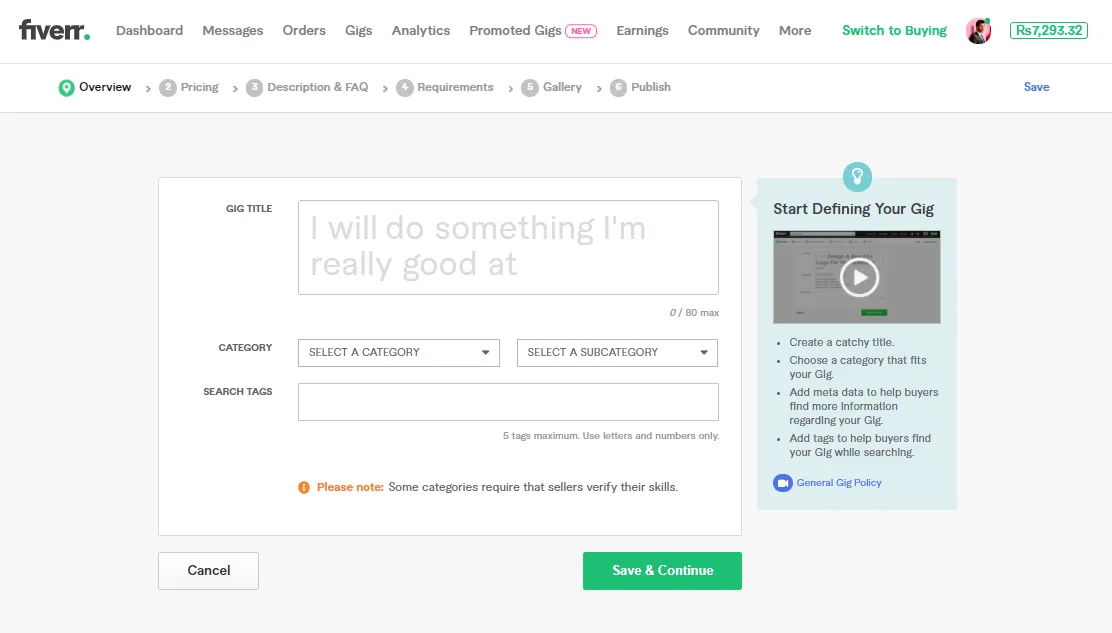
Before you jump in to create your gig, it’s important to have a solid understanding of what Fiverr is and how its marketplace operates. Let’s break it down!
Fiverr is an online platform that connects freelancers with individuals or businesses looking for a range of services, which they call “gigs.” The marketplace caters to various categories, including:
- Graphic Design
- Digital Marketing
- Writing & Translation
- Video & Animation
- Music & Audio
- Programming & Tech
- Business
- Lifestyle
In this gig economy, pricing can range from $5 (the platform’s name) to several hundred or even thousands of dollars, depending on the complexity and scope of the service provided. Here are a few key points to consider:
| Feature | Description |
|---|---|
| Diverse Services | An array of categories ensures that there’s something for everyone. |
| Ease of Use | Creating a gig is user-friendly, allowing easy navigation for both sellers and buyers. |
| Global Audience | Easily connect with clients from all over the world, expanding your reach. |
| Rating System | Client reviews and ratings can significantly influence your gig’s success. |
Understanding these features is crucial for crafting a compelling gig that not only attracts clients but also showcases your unique skills. By leveraging Fiverr's vast marketplace, you can turn your skills into a lucrative freelance career!
Also Read This: What is Gig Impression on Fiverr?
3. Setting Up Your Fiverr Account
Alright, let’s get started with setting up your Fiverr account! If you're ready to dive into the world of freelancing, this is your first step. The good news? It’s super straightforward!
Here’s how to do it:
- Visit the Fiverr website: Head on over to Fiverr.com. Once you’re there, look for the “Join” button, usually found at the top right corner of the homepage.
- Sign Up: You have a couple of options to create your account. You can either sign up using your email address, or you can link your Facebook or Google account. Just choose the one that's easiest for you!
- Complete Your Profile: After signing up, it’s time to fill out your profile. Use a friendly, professional profile picture and write a bio that showcases your skills. Don’t forget to include any relevant experiences!
- Set Your Languages: Fiverr is a global platform! Indicate which languages you speak as this helps buyers to find you easily.
- Provide Payment Information: To get paid, you’ll need to set up your payment information. Fiverr supports various payment methods, so choose what works best for you.
And there you go, just like that, your Fiverr account is ready! Now you’re one step closer to listing your services and starting your freelancing journey!
Also Read This: How Do Gigs Work on Fiverr?
4. Steps to Create a New Gig
Creating a new gig on Fiverr is where the magic happens! This is your opportunity to showcase your skills and attract buyers. Let’s break down the process into simple steps so you can get your gig live and making money in no time.
Here’s how to create your gig:
- Click on “Gigs”: Once you're logged into your Fiverr account, click on the “Gigs” tab in your dashboard. It’s usually found near your profile settings.
- Start a New Gig: Look for the “Create a New Gig” button and click on it. This will open up a new page full of options!
- Fill in Gig Title: Write a compelling title for your gig. Make it clear and concise. For example, “I will design a professional logo for your business.”
- Select Category & Subcategory: Choose a category that best fits your gig. This helps buyers find your services. Don’t forget to choose the right subcategory too!
- Set Pricing: Here’s where you can define your prices. Fiverr allows you to set different packages (Basic, Standard, Premium) to cater to various budgets.
- Add Gig Description: Provide a detailed description of what you’ll deliver. Be as specific as possible, and use bullet points to enhance readability.
- Add Requirements: Let buyers know what information you need from them to get started. This may include things like files, images, or any specific instructions.
- Upload a Cover Image: Visual appeal matters! Upload an eye-catching cover image that reflects the service you offer. You can also add video or gallery images if applicable.
- Publish Your Gig: Once you’ve filled in all the necessary information, hit that “Publish” button! Your gig will go live, making it available for buyers to discover.
That’s it! By following these simple steps, you can set up your gig and start attracting potential clients. So, what are you waiting for? Let’s get that gig out there!
Also Read This: Top 10 Creative Writers on Fiverr
Previewing and Publishing Your Gig
Once you've designed your gig and filled it with all the juicy details, it’s time to get a good look at how it all comes together. This is a crucial step because first impressions matter a lot on Fiverr! To preview your gig, simply click on the "Preview" option. Here’s where you can see how your gig will appear to potential buyers.
Take a moment to review everything:
- Title and Description: Are they engaging and free of typos? Do they clearly convey what you're offering?
- Tags: Make sure the tags you added accurately represent your service. Tags help buyers find your gig more easily!
- Pricing: Check that your pricing tiers are clear and competitive, but also profitable for you.
- Images and Videos: Ensure they are high-quality and relevant. Visual elements play a big role in attracting buyers!
If everything looks good to go, hit that “Publish” button and voilà—you’ve launched your Fiverr gig! Just remember, you can return and make edits anytime if you feel something isn’t quite right.
Also Read This: How to Know the Username of a Buyer in Buyer Request on Fiverr
Promoting Your Gig on Fiverr
Getting your gig noticed on Fiverr can sometimes feel like shouting into a void. But don’t worry! There are several effective strategies to promote your gig and attract buyers:
- Utilize Fiverr's "Promoted Gigs" feature: This is a paid option, but it can place your gig at the top of search results, increasing visibility.
- Share on Social Media: Promote your gig on platforms like Facebook, Twitter, and LinkedIn. Share it in relevant groups to reach a targeted audience.
- Network with other Fiverr Sellers: Collaborate with other freelancers to cross-promote each other’s gigs.
- Collect Reviews: Encourage satisfied customers to leave positive feedback. Good reviews can significantly boost your credibility and attractiveness.
- Update Regularly: Make sure your gig stays fresh by updating your content, images, or services based on market trends.
Don’t forget, creating a great gig is just one part of the puzzle. Actively promoting it increases your chances of getting those coveted sales!
How to Create a New Gig on Fiverr
Creating a new gig on Fiverr is a straightforward process that allows you to showcase your skills and services to a global audience. Follow these steps to set up an effective gig that captures the attention of potential buyers.
Step-by-Step Guide
- Sign Up or Log In:
If you don't already have an account, you'll need to sign up for a Fiverr account. If you do, simply log in.
- Navigate to Selling:
Click on the "Selling" option in the main menu and select "Gigs."
- Create a New Gig:
Click on the "Create a New Gig" button to begin.
- Add a Gig Title:
Your title should be clear and descriptive. Use keywords that potential buyers might search for.
- Select a Category:
Choose the most relevant category for your service. Consider the subcategories that may apply.
- Define Your Pricing:
Create packages like Basic, Standard, and Premium. Set competitive prices while ensuring quality.
- Describe Your Gig:
Write a detailed description that outlines what you offer. Use bullet points for clarity:
- What services are included?
- What distinguishes your service from others?
- Estimated delivery time.
- Add Visuals:
Include high-quality images, videos, or PDFs to enhance your gig's appeal.
- Publish Your Gig:
After reviewing all details, hit the "Publish" button to make it live!
Tips for a Successful Gig
| Tip | Description |
|---|---|
| Optimize for SEO | Use relevant keywords in your title and tags to increase visibility. |
| Respond Quickly | User engagement impacts your rankings; reply to inquiries promptly. |
| Gather Reviews | Encourage satisfied customers to leave positive feedback. |
By following these steps and tips, you can create a compelling gig on Fiverr that stands out and attracts customers, leading to greater chances of success in the competitive freelance market.



