Welcome to the exciting world of freelancing on Fiverr! If you're looking to share your skills and earn money online, you've stumbled upon a fantastic platform. In this blog post, we'll walk you through the steps of creating a new gig on Fiverr, ensuring you stand out from the competition. Whether you’re a seasoned freelancer or just starting, understanding the ins and outs of Fiverr is essential for your success.
Understanding Fiverr and Its Marketplace
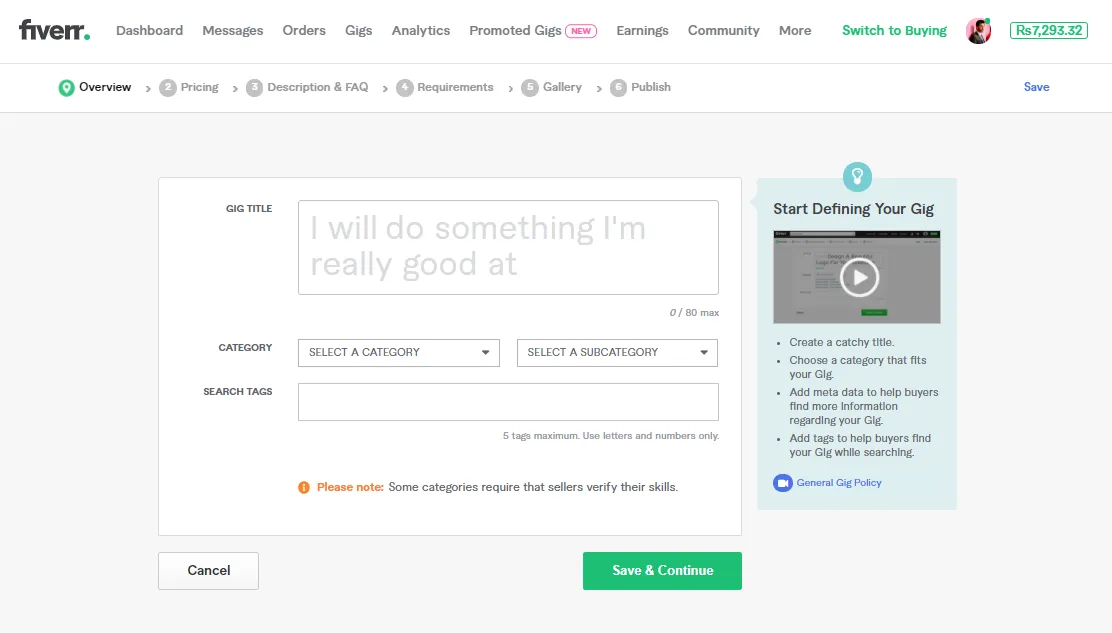
Fiverr is an online marketplace where freelancers, called "sellers," offer their services—referred to as "gigs"—to customers, or "buyers," from all around the globe. Launched in 2010, Fiverr has morphed into a bustling hub for digital services, offering a vast selection of categories ranging from graphic design and writing to programming and social media management. But what makes Fiverr special? Let’s break it down:
- Diverse Offerings: Fiverr caters to a wide array of professions. No matter your expertise, there’s a high chance you can find a suitable gig category. Whether you're a voice-over artist or a web developer, Fiverr has a spot for you!
- Affordability: The platform originally started with $5 gigs, which is how it got its name. While prices have since increased, Fiverr still offers budget-friendly options alongside high-end services.
- Global Reach: By joining Fiverr, you tap into a global clientele. This means more exposure and potential customers who might be interested in your services.
- Seller Ratings: Your performance on Fiverr is quantified through reviews and ratings from buyers. This feedback helps build your reputation and can significantly impact your sales.
- Flexibility: As a freelancer, you set your own rates and work hours. This allows for a balance between personal life and professional commitments.
In essence, Fiverr is like a digital marketplace that bridges buyers and sellers, creating opportunities for freelancers to monetize their skills. Understanding this dynamic will guide you in crafting an appealing gig that resonates with potential buyers.
Also Read This: How to Make Money on Fiverr in 2020
Preparing to Create Your Gig

Before you dive into creating your gig on Fiverr, it's essential to lay a solid foundation. This preparation phase can make a significant difference in the success of your gig.
First, think about what services you can offer. Reflect on your skills, interests, and areas of expertise. Here are a few questions to prompt your thoughts:
- What are your strongest skills?
- Do you have any certifications or experiences that set you apart?
- What services are in demand in your niche?
Once you've identified your service, the next step is to conduct *market research. Spend some time looking through Fiverr's existing gigs in your category to get a feel for:
- Competitions - What are others offering?
- Pricing - How much are similar services charging?
- Presentation - What makes a gig stand out visually and textually?
Lastly, take a moment to define your unique selling proposition (USP). What makes your gig different from the rest? Perhaps it’s your unique style, your quick turnaround time, or your extensive experience. Clearly defining your USP will help you convey this in your gig description and attract buyers.
Also Read This: How to Work on Fiverr as a Freelancer
Step-by-Step Guide to Creating Your Gig
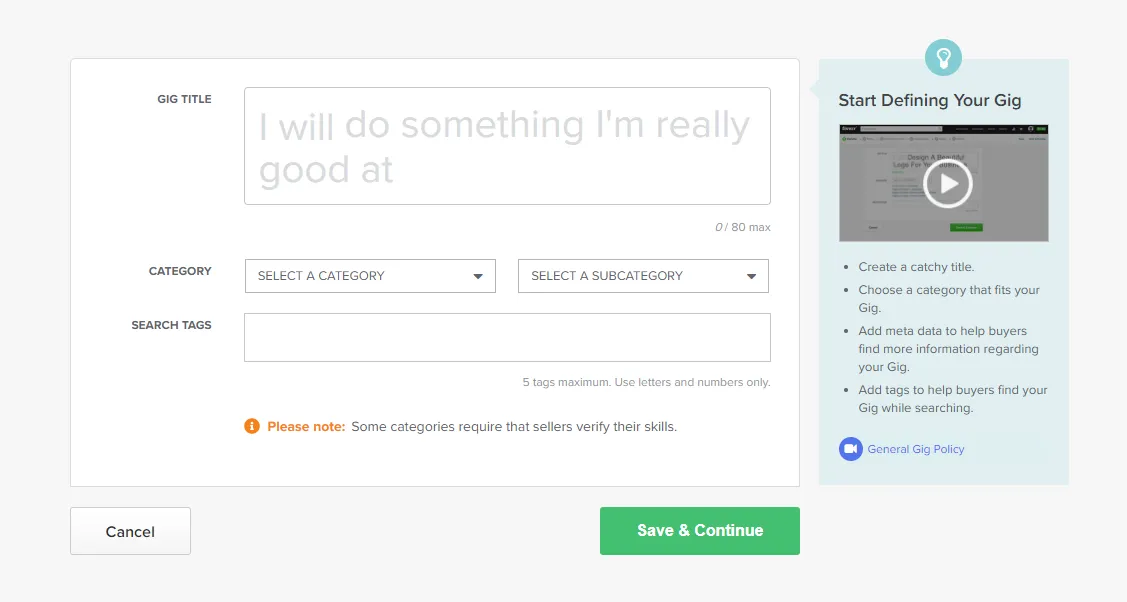
Now that you’re well-prepared, let’s jump into the step-by-step guide for creating your gig on Fiverr. Ready? Here we go!
- Log in to your Fiverr account. If you don’t have one, you’ll need to sign up, which is a simple and quick process.
- Click on “Selling” at the top menu and select “Gigs” from the dropdown.
- Click on “Create a New Gig.” This is where the magic begins!
- Choose your gig title. Make it catchy and descriptive. Think about relevant keywords that will help your gig appear in searches.
- Select a category. Choose the category that best fits your service. Fiverr has a wide variety of categories to choose from.
- Fill out the gig details. In this section, you will describe your service. Be clear and specific to help potential buyers understand what they will get.
- Set your pricing. Decide on your pricing structure. You can offer tiered pricing with packages to cater to different budgets.
- Add extras. Consider offering additional services for an extra charge for those who want more.
- Add relevant tags. Include tags that are relevant to your gig so that it appears in relevant searches.
- Upload high-quality images or videos. Visuals can greatly enhance your gig's appeal. Using professional images or a short introductory video can significantly boost your chances of attracting buyers.
- Publish your gig! Once you fill in all the details and are satisfied with your set-up, hit the “Publish” button.
Congratulations! You’ve just created your Fiverr gig. Now it's time to share it with your network and watch your freelancing journey take off!
Also Read This: How to Transfer Video Files for Fiverr
5. Choosing the Right Title and Category

When it comes to creating a new gig on Fiverr, choosing the right title and category is like setting the stage for your performance. This is your first chance to grab attention, so let’s make it count!
Selecting a Compelling Title:
Your gig title should be concise yet descriptive. Aim for a title that tells potential clients exactly what you're offering, while also being engaging enough to draw them in. Here are some tips to create an effective title:
- Use Relevant Keywords: Include keywords that potential clients are likely to search for. This boosts your gig’s visibility.
- Be Specific: Instead of a vague title like “Graphic Design,” try “Professional Logo Design for Your Business.”
- Keep It Short: Aim for around 60 characters. Anything longer may get cut off in search results.
Choosing the Right Category:
Fiverr has numerous categories, so choose one that best fits your gig. Make sure to:
- Research Your Options: Look at similar gigs to see where they’re listed.
- Consider Subcategories: If your service has a specific niche, don’t hesitate to go deeper into the subcategories for more targeted visibility.
- Avoid Misfits: Placing your gig in the wrong category can confuse potential buyers. Make sure it aligns with what you’re offering!
Ultimately, your gig title and category will play a crucial role in attracting the right clients, so take the time to get it right!
Also Read This: How Much Freelance Technical Writers Earn
6. Crafting an Engaging Gig Description
Now that you've got a catchy title and the correct category, let’s dive into crafting a gig description that keeps potential clients glued to your offering!
Why Is It Important?
Your gig description is where you sell your skills, and a persuasive description can be the difference between a buyer hitting "Order Now" or scrolling past. Here’s how to do it:
Key Components of an Effective Description:
- Start Strong: Use the first few sentences to grab attention. Clearly state what you’re offering and why it’s valuable.
- Highlight Your Unique Selling Point (USP): What sets you apart from others? Maybe you have years of experience, a unique style, or positive testimonials?
- Break It Down: Use bullet points or short paragraphs. This makes it easy for a prospective client to skim through the content.
- Include Specifics: Be clear about what the buyer will receive once they order your gig. For instance, if you’re creating a logo, mention the number of revisions offered.
- Call to Action: Encourage potential buyers to take the next step. Phrases like “Order now and let’s get started!” can create urgency.
Final Touches:*
Before hitting publish, reread your description. Check for grammar errors, clarity, and overall flow. Consider asking a friend for feedback, too! A well-crafted gig description not only informs but also excites and invites potential clients to connect with you.
Also Read This: How to Withdraw Money from Fiverr: A Step-by-Step Guide
7. Setting Your Pricing Structure
Setting the right pricing structure for your gig on Fiverr is like creating that perfect recipe; you want to balance quality and affordability. Think about what you’re offering and consider the competition. Research similar gigs in your niche and see what others are charging. This will give you insight into what customers are willing to pay.
Here are some tips to help you establish a pricing strategy:
- Understand Your Worth: Your skills and experience contribute to your value. Don’t underprice yourself, but also ensure your prices are competitive.
- Tiered Pricing: Fiverr allows you to set up multiple packages: Basic, Standard, and Premium. Consider offering a basic package that includes essential services, a standard package with added features, and a premium package for comprehensive offerings.
- Research Competitors: Look at top-rated gigs similar to yours. Analyze their pricing and what services they offer at each level. This can help you gauge what customers expect.
- Test and Adjust: Don’t be afraid to change your pricing as you receive more orders and feedback. You might discover that your clients are willing to pay more as your reputation grows.
Lastly, communicate the value of your services in the gig description to justify your pricing. Remember, setting the right price not only attracts buyers but also ensures that you feel valued for your hard work!
Also Read This: Does Fiverr Issue 1099 Forms? What You Need to Know
8. Adding Gig Extras for More Value
Gig extras are a fantastic way to enhance your offerings on Fiverr while providing more value to your customers. They allow you to extend your services beyond the basic package and can significantly boost your income.
Here’s how to effectively incorporate gig extras:
- Offer Complementary Services: Think about additional services that align with your main gig. For example, if you offer graphic design, you could add an extra for logo variations or social media kits.
- Set Clear Pricing for Extras: Make sure the pricing for your gig extras is clear and justifiable. This can be a flat fee or a percentage of your base rate. It’s essential to ensure it’s perceived as valuable.
- Limit Options: While it might be tempting to offer many extras, keep it simple. Choose 2-4 relevant extras that make sense for your gig. Too many choices can overwhelm potential buyers!
- Communicate Benefits Clearly: In your gig description, explain what each extra includes and how it can benefit the buyer. Use bullet points to highlight the value they bring to the table.
By effectively adding gig extras, you not only create opportunities for up-selling but also enhance customer satisfaction, making it a win-win for both you and your clients!
Also Read This: What is Fiverr For? Understanding the Freelance Marketplace
9. Designing Eye-Catching Gig Images
When it comes to selling your services on Fiverr, your gig images are your first impression—so you want to make it a good one! An eye-catching gig image can make the difference between a potential buyer clicking on your gig or scrolling past it. Here are some tips to help you design that perfect image:
- Keep It Simple: Don’t clutter your gig image with too much information. Focus on a clear and concise message.
- Use Bold Colors: Bright and contrasting colors can help your image stand out in the crowded Fiverr marketplace.
- Include Text: Adding a brief title or key points about your service in large, readable text can grab attention quickly.
- Show Your Work: If you’re offering design services, make sure to include a few samples of your best work. Showcase what you can deliver!
- Maintain Professionalism: Your image should reflect the quality of the work you provide. Avoid overly casual designs unless that’s part of your brand.
Consider using tools like Canva or Adobe Spark, which offer templates tailored specifically for Fiverr gigs. Don't forget to test different images to see which one gets you the most clicks! Sometimes, a little tweaking can lead to big results.
Also Read This: Understanding Impressions on Fiverr: What They Mean for Your Success
10. Optimizing Your Gig for Search
In the vast ocean of Fiverr gigs, how do you ensure that yours rises to the top? Optimizing your gig for search is essential if you want to attract more buyers. Let’s break down some key strategies to make your gig more discoverable:
- Keyword Research: Use tools like Google Keyword Planner or even Fiverr’s search bar to find popular search terms related to your service.
- Effective Title: Your gig title should include your primary keyword while remaining catchy and descriptive. This helps both buyers and search algorithms understand what you’re offering.
- Detailed Description: Fill your gig description with relevant keywords while ensuring it reads naturally. You’ve got to charm the buyers while helping the search engines!
- Tags: Fiverr allows you to add tags to your gig. Use them wisely! Include at least a few relevant keywords that encapsulate the essence of your services.
Focusing on these optimization techniques can significantly increase your visibility on Fiverr. Remember, it’s not just about making a sale; it’s about getting found in the first place! So, take your time to strategize, and watch your gig thrive.
Also Read This: Understanding Fiverr’s Seller Fees: What Percentage Does Fiverr Take?
11. Previewing and Publishing Your Gig
Once you’ve completed all the steps of setting up your gig on Fiverr, it’s time for the exciting part: Previewing and Publishing! This step is crucial as it ensures that everything looks just right before it goes live.
Here’s how to go about it:
- Review Each Section: Take a thorough look at each section you’ve filled out. Check your title, description, and tags to ensure they clearly communicate what you're offering.
- Check Visuals: Ensure that your gig’s visual components—like images and videos—are visually appealing and relevant to your service. A well-crafted image can make a significant difference.
- Readability: Make sure that your description is easy to read. Use bullet points or lists to highlight key features. This makes it straightforward for potential buyers to identify what they can expect from your service.
- Set Pricing and Extras: Double-check your pricing packages and any gig extras you’ve listed. Ensure you’re comfortable with the prices you've set, as this will affect your earnings.
Once you’re satisfied with your gig's presentation, it’s time to hit the "Publish" button. Congratulations! Your gig is now live, and you can start attracting potential clients.
Also Read This: How Does a Buyer Approve a Custom Offer on Fiverr?
12. Promoting Your Gig and Getting Your First Order
Now that your gig is live on Fiverr, the next step is to get the word out and attract your first clients. When it comes to promotion, a proactive approach can significantly impact your success. Here are some effective strategies:
Promotion Strategies
- Share on Social Media: Leverage platforms like Facebook, Twitter, and Instagram to share your gig. Use engaging visuals and a compelling description to draw attention.
- Join Relevant Communities: Participate in forums, groups, or communities related to your gig's niche. Be active and helpful, and share your gig when it’s appropriate.
- Offer First-Time Discounts: Consider providing a special offer for your first few customers. This can be a great incentive for buyers to try your services.
- SEO Optimization: Use keywords in your gig title and description that potential clients might search for. This improves your visibility on Fiverr’s search engine.
- Engage with Buyers: Respond quickly to inquiries and provide clear communication. Happy customers are more likely to leave positive reviews and recommend you to others.
With these strategies, you'll be on your way to receiving your first order and building a successful freelance career on Fiverr!
How to Create a New Gig on Fiverr
Fiverr is a popular freelancing platform that allows individuals to offer their services, known as gigs, to clients all over the world. Creating a standout gig is essential for attracting potential buyers. Here’s a step-by-step guide on how to create a new gig on Fiverr:
- Sign Up or Log In:
If you're new to Fiverr, sign up by providing your information. If you already have an account, simply log in.
- Create a New Gig:
Once logged in, navigate to your profile and select “Gigs” from the dropdown menu. Click on “Create a New Gig” to get started.
- Choose a Catchy Title:
Your gig title should be clear and engaging. This is the first impression potential buyers will have.
- Select a Category:
Select the most appropriate category for your services. This helps potential buyers to find you easily.
- Add Gig Description:
Your gig description should detail what services you offer. Be specific and concise:
- Target audience
- What you will deliver
- Delivery time
- Set Pricing:
Determine the price for your service. You can offer different pricing tiers with varying levels of service.
- Upload Relevant Media:
Include high-quality images or videos that represent your work. This greatly enhances your gig’s appeal.
- Publish Your Gig:
Once you have filled out all the required fields, review your gig and click on “Publish” to make it live.
Creating a gig on Fiverr is straightforward if you follow these steps. Focus on quality and clarity in your offerings to attract more buyers and succeed on the platform.



