Fiverr is a popular online marketplace that connects freelancers with clients seeking services. Launched in 2010, it has become a go-to platform for individuals looking to buy or sell a variety of services, known as "gigs." Whether you're a graphic designer, writer, programmer, or even a social media manager, Fiverr offers a space to showcase your skills and find work. With an easy-to-navigate interface and a vast pool of talent, Fiverr has revolutionized the way people think about freelancing.
Understanding Gigs on Fiverr

When you think of Fiverr, the first thing that comes to mind is likely the term "gig." But what exactly does that mean? In the Fiverr world, a gig is essentially a service that a freelancer offers to clients. Each gig has its own description, pricing, and delivery time, making it distinct. Here’s a closer look at some key elements that define gigs on Fiverr:
- Gig Title: This is the first thing that potential buyers will see. A clear and catchy title can attract more clients.
- Gig Description: This section provides an opportunity to explain your service in detail. Be concise but include all relevant information to help potential buyers understand what you offer.
- Pricing: Fiverr allows sellers to set their own prices. You can offer multiple packages (e.g., Basic, Standard, Premium) to cater to different client needs and budgets.
- Delivery Time: How quickly can clients expect to receive their order? Setting realistic delivery times is crucial for maintaining client satisfaction.
- Extras: Consider adding gig extras for additional services or faster delivery for an additional fee.
- Gallery: Including images, videos, or samples of your work can greatly enhance your gig and show potential buyers the quality of what you deliver.
Understanding these components will not only help you create an appealing gig but also boost your chances of attracting clients on Fiverr. So, let’s dive into how to set up your first gig!
Also Read This: How Do I Get My Money from Fiverr?
3. Steps to Create a New Gig
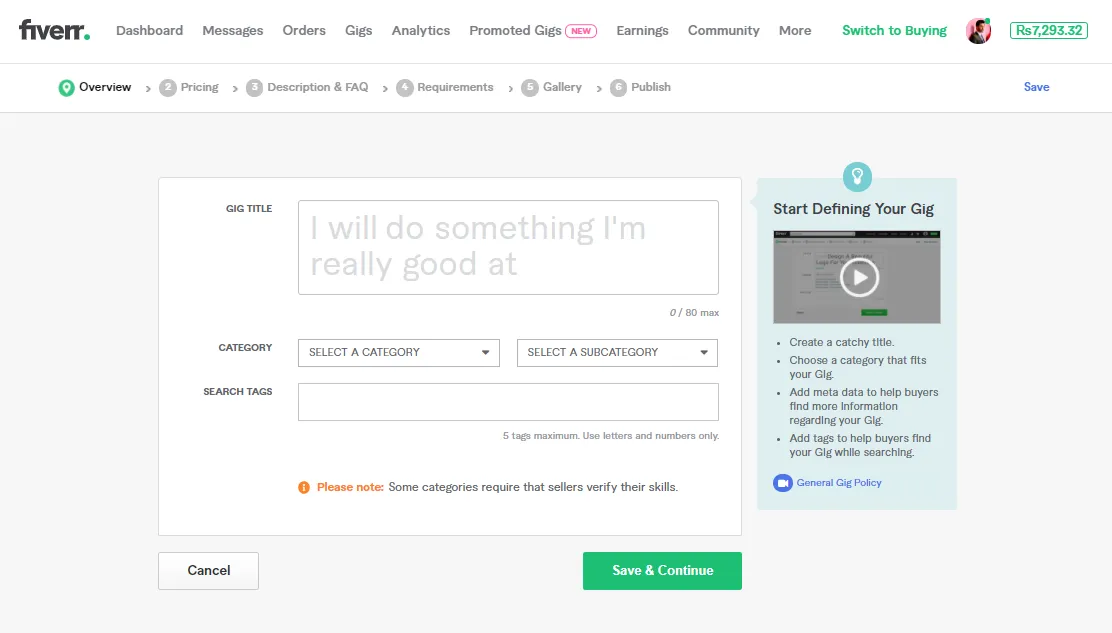
Creating a new gig on Fiverr is a straightforward process, but there are several steps you need to follow to ensure your gig stands out. Here’s a simple breakdown of the process:
- Sign in to Your Fiverr Account: If you don’t have an account yet, you’ll need to create one. Once you’re signed in, click on the "Selling" link at the top of the page and then select "Gigs."
- Click on "Create a New Gig": This button is typically located on the Gigs page. Clicking it will take you to the gig creation form.
- Choose a Gig Title: Your title should be clear and succinct, conveying exactly what you’re offering. For example, "I will design a professional logo for your business."
- Pick a Category and Subcategory: Selecting the right category helps potential buyers find your gig. Ensure you choose one that accurately reflects your services.
- Add Tags: Tags are essential for search optimization. Use keywords related to your service that potential customers might search for.
- Set Your Pricing: This is where you get to set the standard price for your gig. You can also create different packages (Basic, Standard, Premium) with varying features and prices if you choose.
- Write a Detailed Gig Description: Here, you'll describe what you’re offering in detail. Make it engaging and explain the benefits your service provides.
- Add Extras: Consider adding gig extras for additional services or quicker delivery at an extra cost. This can enhance your earnings!
- Upload Images or Videos: Visuals grab attention! Make sure to include high-quality images or a promotional video showcasing your work.
- Publish Your Gig: After reviewing all details, hit the “Publish” button. Congratulations, you now have a live gig!
Also Read This: How to Make a Gig on Fiverr in Urdu
4. Tips for Optimizing Your Gig

Creating your gig is just the first step; optimizing it is crucial to attract buyers. Here are some nifty tips to make your gig shine:
- Craft a Catchy Title: Your title should be engaging and descriptive. Think about what would grab your attention if you were looking to purchase a service.
- Use Keywords Effectively: Incorporate relevant keywords naturally in your gig title and description. This improves your gig's visibility in search results.
- Provide Detailed Descriptions: Potential buyers want to know exactly what they’re getting. Be specific about what your gig entails and what the buyer can expect.
- Highlight Your Unique Selling Proposition (USP): Think about what sets your service apart from competitors. Are you offering faster delivery, a unique skill, or extra bonuses? Make this clear!
- Add Attractive Visuals: Use high-quality images and design an eye-catching gig thumbnail. Videos are even better, as they can add a personal touch and explain your services more engagingly.
- Encourage Reviews: Customer feedback builds credibility. Ask satisfied clients to leave positive reviews, as this can greatly influence future buyers.
- Regularly Update Your Gig: Keep your gig fresh by updating the content or visuals based on trends and changing demands. This keeps your gig relevant and interesting to potential buyers.
- Promote Your Gig: Utilize social media platforms, forums, or even your blog to share your gig. The more eyes on your offering, the better your chances of landing clients!
Also Read This: How to Promote My Fiverr Gig on LinkedIn
Common Mistakes to Avoid
When diving into the world of Fiverr as a freelancer, it’s easy to trip up, especially if you’re new to creating gigs. Here are some common pitfalls many newbies fall into and how to dodge them:
- Lack of Clarity: Make sure your gig title and description clearly convey what you’re offering. If potential clients can’t immediately understand your service, they’ll likely scroll past your gig.
- Poor Pricing Strategy: Setting your prices too high can deter buyers, while pricing too low might undervalue your work. Research similar gigs to find a competitive yet fair price point.
- Ignoring Keywords: Optimize your gig by incorporating relevant keywords in your title and description. This helps improve visibility and attracts the right audience.
- Neglecting Visuals: Don’t underestimate the power of visuals! Use high-quality images or videos that showcase your service. A striking gig image can significantly increase your click-through rate.
- Skipping Customer Engagement: Always respond to inquiries promptly. Ignoring potential customers or delayed responses can lead to lost sales, as buyers often reach out to multiple sellers before making a decision.
- Not Offering Packages: Consider creating tiered packages. This gives buyers options to choose from based on their budget and needs, making your gig more appealing.
Being aware of these mistakes can save you time, effort, and lost sales down the line. Approach each gig with a fresh perspective, and you’ll be well on your way to Fiverr success.
Conclusion
Creating a successful gig on Fiverr is all about understanding your audience and presenting your skills in the best possible light. Remember, it's not just about what you offer but also how you present it. By avoiding the common mistakes discussed and following the right strategies, you can set yourself up to attract clients effectively.
As you embark on your freelancing journey, keep these key points in mind:
- Be clear and concise in your gig descriptions.
- Use quality images and compelling visuals.
- Engage with potential clients and maintain strong communication.
- Stay adaptable and ready to refine your gig based on feedback.
Your passion and hard work can shine through your gigs, ultimately leading to a successful freelancing career on Fiverr. So go ahead, put your best foot forward, and happy gigging!



