Are you looking to elevate your freelancing game on Fiverr? If so, understanding milestones is a key step in that journey! Milestones not only help you manage your projects more effectively but also enhance your communication with clients. In this post, we’ll cover what milestones are on Fiverr and how you can create them to ensure a smoother workflow and greater client satisfaction. Let’s dive in!
What is a Milestone on Fiverr?
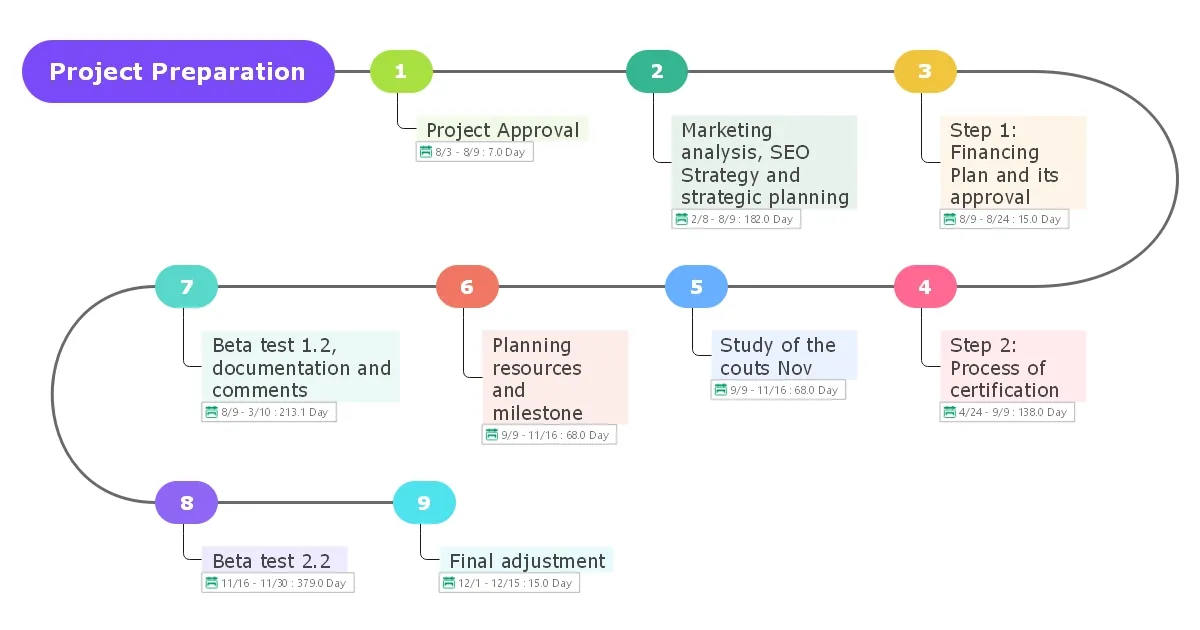
A milestone on Fiverr is essentially a way to break down a larger project into smaller, manageable parts. This is particularly useful for extensive projects where the scope of work can be overwhelming for both the seller and the buyer. Here’s a closer look at the key features and benefits of milestones:
- Structured Workflow: By setting milestones, you create a clear roadmap for your project, making it easier for you to meet deadlines and for clients to know what to expect.
- Payment Security: Milestones are tied to specific deliverables, allowing you to receive partial payments as you complete different stages, which helps maintain your cash flow.
- Enhanced Communication: With milestones, both parties know what the next steps are and what to focus on. This minimizes misunderstandings and keeps everyone on the same page.
- Flexibility: If changes need to be made to the original plan, having milestones allows for adjustments without derailing the entire project.
To sum it up, milestones serve as a project management tool that fosters efficiency and transparency. Whether you're a seasoned seller or just starting out, leveraging this feature can significantly boost your Fiverr experience!
Also Read This: Does Fiverr Take AMEX? Everything You Need to Know
Why Use Milestones for Your Projects?
When you're working on a platform like Fiverr, utilizing milestones in your projects can be a game-changer. So, why should you consider using them? Let's dive into some compelling reasons!
- Clear Expectations: Milestones help set clear expectations between you and your client. By defining specific deliverables and deadlines, you both know exactly what needs to be done.
- Structured Payment Process: With milestones, payments are tied to specific deliverable stages. This means you get paid incrementally as you complete parts of the project, rather than waiting until the very end. It's like getting a paycheck as you achieve mini-goals!
- Improved Communication: By breaking the project into smaller chunks, you can establish regular check-ins. This helps keep both you and the client in sync, minimizing misunderstandings.
- Flexibility: If a client has specific needs or changes their mind, milestones allow for adjustments without derailing the entire project. You can adapt to feedback in manageable phases.
- Enhanced Accountability: Having milestones creates a framework of accountability. You’re more likely to stay on track and motivate yourself when you have a timeline to meet.
In summary, using milestones can streamline your workflow, foster better relationships with clients, and ensure that both parties are satisfied with the progress and outcomes of the project.
Also Read This: How to Rate a Fiverr Seller if We Cancel an Order
Step-by-Step Guide to Creating a Milestone
Creating a milestone on Fiverr doesn't have to be complicated! Follow these easy steps to make the process smooth and effective:
- Access the Project Details: Start by navigating to your order page. You'll see the option to create milestones alongside your project details.
- Click on ‘Create Milestone’: Look for the button that allows you to create a milestone. This is usually easily accessible and clearly labeled.
- Define the Milestone: Give your milestone a clear and concise title. This makes it easier for the client to understand what this phase relates to.
- Specify Deliverables: Clearly define what you'll be delivering by the end of this milestone. Be as detailed as possible to avoid confusion down the line.
- Set a Deadline: Assign a realistic due date for the milestone. Make sure it aligns with your overall project timeline so it flows smoothly.
- Determine Payment Amount: Decide how much the milestone payment will be. It should reflect the effort and resources required to complete the tasks defined in this phase.
- Review and Confirm: Before finalizing, take a moment to review all the details you've entered. Make any necessary adjustments to ensure everything is correct.
- Notify the Client: Once you've created the milestone, let your client know. This keeps them in the loop and shows your commitment to communication.
And just like that, you've created a milestone on Fiverr! It's a straightforward process that can significantly improve your project management and client satisfaction.
Also Read This: How to Know the Username of a Buyer in Buyer Request on Fiverr
Best Practices for Using Milestones
When you’re working on Fiverr, milestones can be a powerful way to manage complex projects. Here are some best practices to ensure you're using them effectively:
- Communicate Clearly: Before setting milestones, have an open discussion with your client about project expectations. Understanding each other’s goals will help set realistic milestones.
- Define Clear Deliverables: Each milestone should have a specific goal or deliverable associated with it. For instance, instead of saying “Design work,” specify “Complete logo design and two variations.” This clarity helps both parties stay on track.
- Set Realistic Deadlines: Make sure your timelines are achievable. Consider your schedule and include buffer time for revisions or unforeseen issues. For example, if you estimate a week for a milestone, consider giving yourself ten days.
- Check-in Regularly: Keep communication flowing with your client at each milestone. Regular updates and feedback can prevent misunderstandings and ensure the project progresses smoothly.
- Be Flexible: Sometimes, things don’t go as planned. If a milestone needs to be extended due to unforeseen circumstances, be honest and reset expectations. Clients appreciate transparency!
Using these best practices can make the milestone process more effective, enhancing your client relationships and leading to successful project completion.
Also Read This: Is Placeit Against Fiverr’s Rules?
Common Issues and Troubleshooting
Just like any platform, Fiverr can come with its own set of challenges when it comes to managing milestones. Here are some common issues you might encounter and tips on how to troubleshoot them:
| Issue | Possible Solution |
|---|---|
| Client Delays: Sometimes clients may not provide timely feedback or approval. | Send friendly reminders. If needed, outline how delays can impact the project timeline. |
| Milestone Disagreements: Clients might not agree with the deliverables or timelines. | Revisit and discuss the milestone terms. Clear communication is key; try to negotiate new terms if necessary. |
| Payment Issues: Payments for milestones may seem delayed or complicated. | Check Fiverr's payment processing guidelines. If issues persist, reach out to Fiverr's support for assistance. |
| Missing Files: Sometimes files may not be uploaded correctly or lost in the transfer. | Organize everything in a shared folder. Always back up your work to avoid loss. |
If you keep these issues in mind and stay proactive in your solutions, managing milestones on Fiverr can be a much smoother process! Embrace the journey and keep communication open for a successful collaboration.
How to Create a Milestone in Fiverr
Creating a milestone on Fiverr is an essential step for freelancers to manage larger projects effectively. Milestones allow you to break down a significant project into manageable parts, ensuring that clients can review work at various stages before full payment is made. Here’s a detailed guide on how to create a milestone in Fiverr:
Step 1: Navigate to Your Order
Begin by logging into your Fiverr account and navigating to your active orders. Click on the relevant order where you wish to establish a milestone.
Step 2: Propose a Milestone
In the order page, you’ll find the option to “Propose a Milestone.” Click on it and a form will appear where you can input the necessary details.
Step 3: Fill Out Milestone Details
- Milestone Title: Clearly define the milestone's name.
- Description: Provide a detailed description of the work to be completed in this milestone.
- Delivery Date: Set a realistic deadline for when this milestone will be completed.
- Price: Specify the amount to be paid upon completion of this milestone.
Step 4: Submit the Milestone Proposal
Once you’ve filled out all the details, review your milestone proposal and click “Submit.” The client will receive a notification to review and approve your proposal.
Step 5: Completion and Payment
Upon client approval, you can proceed with the milestone. Complete the work and submit it for review. Ensure to communicate effectively with your client during this phase.
Once the client is satisfied, they will release the payment for the milestone. Repeat this for any additional milestones until the project is complete.
In Summary: Setting up milestones on Fiverr effectively divides larger projects into manageable segments, ensuring that you receive timely payments while maintaining client satisfaction.
By following these steps, you can streamline your workflows and enhance client relationships, ultimately leading to successful project outcomes.



