If you’re looking to make some extra cash or even start a side hustle, Fiverr is an excellent platform to showcase your skills and connect with potential clients. In this post, we’ll walk you through the ins and outs of creating a listing on Fiverr, so you can start attracting buyers from day one. Whether you’re a graphic designer, a writer, a programmer, or anything in between, getting your service out there is the first step to success on this gig economy platform. Let’s dive into what Fiverr is all about!
Understanding Fiverr
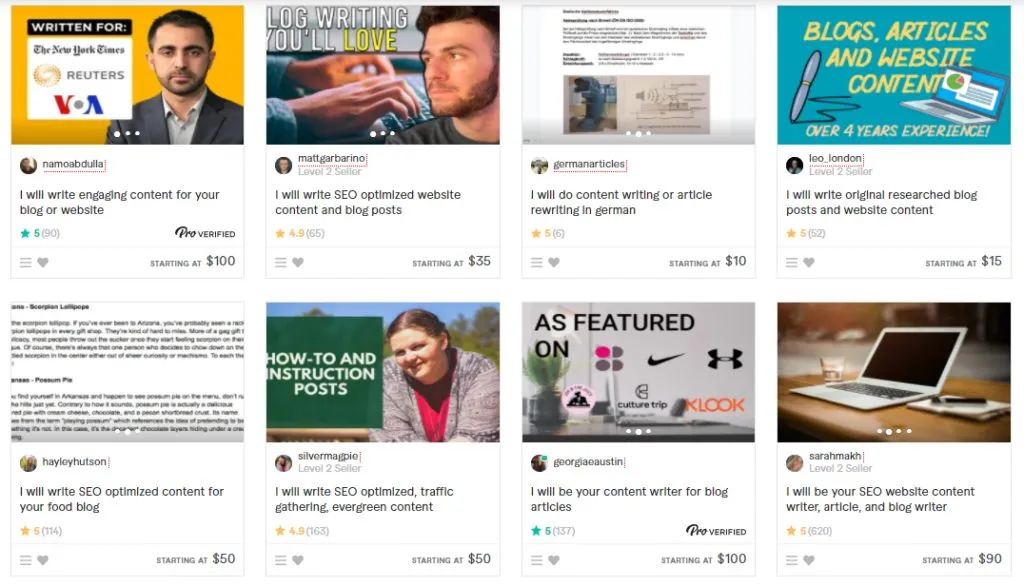
Fiverr is a popular online marketplace where freelancers can offer their services, known as "gigs," to clients from all over the world. Founded in 2010, the platform allows sellers to list their skills and services at a starting price of just $5, which is how it got its name. However, many freelancers charge significantly more as they gain experience and expand their offerings.
Here are some key points to understand about Fiverr:
- Wide Range of Categories: Whether you’re into design, writing, marketing, or programming, Fiverr has a category for just about every skill imaginable.
- Global Reach: Fiverr connects you with buyers not just locally, but globally, enabling you to broaden your client base.
- Flexibility: You can choose when and how much you want to work. It’s completely up to you to decide which gigs to take on.
- User-Friendly Interface: The platform is designed to be simple and straightforward, making it easy for both buyers and sellers to navigate.
By understanding how Fiverr works, you can better position yourself when creating a listing that attracts clients. So, let’s get ready to create your first gig and tap into the vast opportunities Fiverr has to offer!
Also Read This: Screenshot Techniques: How to Take a Screenshot on PicsArt
3. Setting Up Your Fiverr Account

Creating a Fiverr account is your first step toward selling your skills and making money online. The process is simple, and you can get started in just a few minutes. Here’s how to set up your Fiverr account:
- Visit the Fiverr website: Open your browser and head to Fiverr.com. Once you’re on the homepage, look for the “Join” button in the upper right corner.
- Sign up: You will have a couple of options to sign up. You can register using your email address, or you can link your Facebook or Google account for a quicker setup. Either way, provide the required information.
- Choose a username: Your username is your identity on Fiverr. Make it catchy yet professional, as it will be the name buyers will associate with your services.
- Complete your profile: Once you’ve created your account, take some time to fill out your profile. Include a clear profile picture, a brief bio, and relevant skills. The more details you provide, the more trustworthy you appear to potential clients.
- Verify your email: Fiverr will send you a verification email. Click the link in that email to confirm your account.
That’s all there is to it! With your account set up, you’re now ready to start creating your listings and showcasing what you can offer.
Also Read This: Understanding Commercial Rights on Fiverr
4. Creating Your Listing
Now that your Fiverr account is all set up, it’s time to create your first listing. This is where you showcase your skills and let buyers know why they should choose you. Here’s a step-by-step guide:
- Choose a Service Category: Start by selecting the category that best fits your service. Fiverr has a plethora of categories, from graphic design to writing. Pick one that aligns with your skills.
- Add a Title: Your title should be catchy yet descriptive. Think about what keywords potential buyers might use to search for your service. Aim for clarity and creativity!
- Write a Gig Description: Your description should detail what you offer. Break it down into clear sections, using bullet points if necessary. Make sure to include:
- The problem you solve
- Your unique selling points
- What buyers can expect from you
Once you've filled in all these details, review your listing several times to ensure everything looks great. When you're ready, hit that “Publish” button, and voilà, your gig is live! Get ready to attract clients and boost your Fiverr reputation.
Also Read This: Exploring Services for Custom Anime Creations: Is There a Fiverr Alternative?
5. Optimizing Your Listing for Better Visibility
Creating a listing on Fiverr is just the first step; the real magic happens when you optimize that listing to make it stand out in search results. Here are some key factors to consider:
- Keyword Research: Before you even start writing, take a moment to research keywords relevant to your gig. Use tools like Google Keyword Planner or Fiverr’s “search bar” to find out what potential buyers are typing in. This helps you tailor your title, description, and tags effectively.
- Compelling Title: Your title should be both descriptive and enticing. Aim for something catchy that includes your main keyword. For example, instead of just “Logo Design,” consider “Unique and Professional Logo Design for Your Business.”
- Engaging Description: This is your chance to showcase what makes you special. Utilize simple language, bullet points, and even storytelling to engage your readers. Clearly explain your offerings, process, and why clients should choose you.
- High-Quality Images: It’s all about first impressions! Use eye-catching, high-resolution images or videos to showcase your work. Don’t forget to add a portfolio of previous work if applicable!
- Tags and Categories: Don't overlook the importance of selecting the right category and relevant tags. This helps your gig appear in the right search results, improving visibility.
By focusing on these elements, you can significantly enhance your listing’s visibility and attract more potential buyers!
Also Read This: Does Fiverr Do Bidding? Understanding the Platform’s Processes
6. Promoting Your Fiverr Gig
Once you’ve set up an optimized listing, it’s time to promote your Fiverr gig to drive traffic and increase sales. Here’s how to get started:
- Social Media Sharing: Share your gig on platforms like Facebook, Twitter, Instagram, and LinkedIn. Tailor your message for each platform, and don’t forget to use engaging visuals!
- Leverage Your Network: Reach out to friends, family, or acquaintances who might need your services. A personal recommendation can go a long way!
- Engage in Fiverr Forums: Participate in Fiverr’s community and forums. Offer genuine advice, ask for feedback on your gig, and connect with other sellers who might promote you in return.
- Use Email Marketing: If you have an email list or newsletter, promote your Fiverr gig there. Make sure to include a clear call to action!
- Content Marketing: Consider blogging or creating videos about topics related to your gig. Include links to your Fiverr listing in your content to guide potential customers directly to your offerings.
By actively promoting your Fiverr gig, you can increase its visibility, attract more clients, and ultimately boost your income!
How to Create a Listing on Fiverr
Creating a listing on Fiverr is a great way to showcase your skills and attract potential clients. Fiverr is a platform designed for freelancers offering a variety of services, from graphic design to digital marketing. To create an effective listing, follow these steps:
- Sign Up or Log In: If you don’t have a Fiverr account, you’ll need to create one. Simply provide your email address and choose a password. If you already have an account, just log in.
- Go to Selling Section: Once logged in, click on the “Selling” option in the top menu, then navigate to “Gigs” to start creating your listing.
- Create a New Gig: Click on the “Create a New Gig” button. You'll be guided through a series of sections that help you set up your listing.
- Choose a Title: Select a catchy and descriptive title for your gig. Ensure it clearly states what service you are offering.
- Pick a Category and Subcategory: Choose the right category and subcategory that best fits your service to make it easier for clients to find you.
- Add Gig Metadata: Fill out the metadata for your gig, which can include details like service type, purpose, and other relevant information.
- Set Pricing: Define your pricing structure, offering multiple packages (Basic, Standard, Premium) for flexibility. Use a table like below:
Package Price Delivery Time Basic $10 3 Days Standard $20 5 Days Premium $30 7 Days - Add Description: Write a detailed description of your service, highlighting key features and benefits. Use bullet points for clarity.
- Upload Media: Include high-quality images and/or a video that represents your service. Visuals greatly enhance your gig's appeal.
- Publish Your Gig: Once you’ve completed all sections, review your listing for accuracy and then click “Publish.”
Creating a compelling listing on Fiverr is crucial to stand out in a competitive market. Focus on clarity, professionalism, and quality in every aspect of your gig to attract clients effectively.
In conclusion, by following these steps and focusing on presenting your services professionally, you can successfully create a listing on Fiverr that will attract clients and generate income.



