Creating a gig on the Fiverr app can seem daunting at first, especially if you’re venturing into freelancing for the first time. But fear not! This guide will walk you through the process step-by-step, making it easy and enjoyable. Whether you're a graphic designer, writer, or marketer, this platform offers you a chance to showcase your talents and reach clients from all over the globe. Let's dive into what the Fiverr app is all about and how to make it work for you!
Understanding the Fiverr App
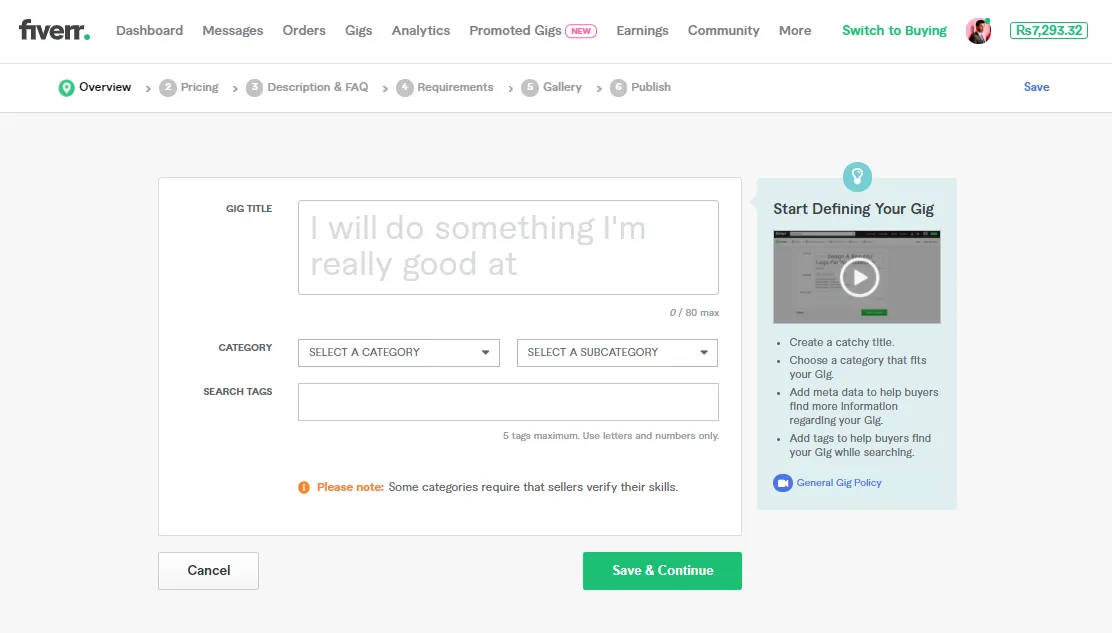
The Fiverr app is a powerful platform designed for freelancers and buyers alike. If you're new to Fiverr, here’s a quick breakdown of what you should know:
- What is Fiverr?
Fiverr is an online marketplace where freelancers can offer services—referred to as "gigs"—to potential clients. This can range from graphic design to writing, programming, and digital marketing, among others. - How Does It Work?
Freelancers create gigs, set their prices, and describe their services. Buyers browse through various listings, select the gig that suits their needs, and can even communicate with freelancers before making a purchase. - Key Features of the Fiverr App:
Feature Description User-friendly Interface Easy navigation makes it simple for both freelancers and buyers to find what they need quickly. Wide Range of Categories Explore various niches and industries to find your ideal gig or freelancer. Flexible Pricing Freelancers can set their prices, offering packages that range from budget-friendly to premium. Communication Tools Chat directly with freelancers or clients to finalize details and enhance collaboration. - Fiverr's Reputation System:
Fiverr operates on a rating system where users can leave feedback after a transaction. This ensures quality and reliability, helping you build your reputation as a freelancer.
Overall, the Fiverr app serves as a meeting place for creativity and commerce, where you can not only offer your skills but also get exposure to a vast audience. Understanding these fundamentals is crucial for successfully creating and promoting your gig!
Also Read This: How to Set Up a Fiverr Gig in 2020
3. Setting Up Your Fiverr Account

Getting started on Fiverr is a breeze, but it all begins with setting up your account. Trust me, taking a few minutes to get this right will pay off later. Here’s a step-by-step guide to help you through the process:
- Download the Fiverr App: First things first, head over to your device’s app store and download the Fiverr app. It’s available for both iOS and Android, ensuring that you can manage your gigs on the go.
- Sign Up: Open the app and click on “Join.” You can sign up using your email, Google account, or Facebook account. Choose the method that you find most convenient.
- Set Your Username: Think of a creative yet professional username. Your username will be part of your Fiverr identity, so make it memorable.
- Complete Your Profile: Fill in your profile with accurate details, including a profile picture, a brief bio that highlights your skills, and your primary skills. A well-completed profile builds credibility.
- Verify Your Account: Fiverr may require you to verify your email and phone number. This helps keep your account secure and builds trust with potential clients.
Once you’ve followed these steps, your Fiverr account will be ready to rock! Keep in mind that having a complete and appealing profile makes a huge difference when you start creating your gigs.
Also Read This: How to Paste Custom Offer Codes on Fiverr
4. Choosing the Right Gig Category

Now that your Fiverr account is set up, let’s dive into something equally important: choosing the right gig category. Picking the right category is crucial for visibility and attracting the right clients. Here’s how to navigate this step:
- Identify Your Skills: Start by listing out your skills. Whether you’re a graphic designer, a writer, or a virtual assistant, pinpoint what services you excel at.
- Explore Categories: Fiverr offers numerous categories ranging from Graphic Design to Programming & Tech. Browse through them to see where your skills fit best.
- Research Similar Gigs: Take a moment to check out gigs similar to the one you want to create. Look at their categories, descriptions, and pricing. This research can provide valuable insights.
- Consider Your Niche: If you have a specialized skill, consider placing it in a niche category. This can help you stand out amidst broader categories.
- Test and Adjust: Don’t be afraid to experiment! If you find that a particular category isn’t generating interest, try moving your gig to another related category.
By choosing the right category, you're setting the stage for your gig’s success on Fiverr. Remember, the goal is to connect with the audience that needs your unique service! Happy gigging!
Also Read This: How to Bid on a Project in Fiverr
5. Writing a Compelling Gig Title
Creating a gig title that stands out is crucial in attracting potential buyers on Fiverr. You want your title to be catchy, clear, and to the point. Think of it as your first impression—make it count!
Here are some tips to help you write a compelling gig title:
- Be Specific: Mention exactly what you’re offering. For example, instead of saying "I will design," try "I will design a stunning logo for your brand." This specificity helps potential buyers quickly grasp what you can do for them.
- Use Keywords: Incorporate relevant keywords that buyers might search for. A title like "Professional SEO Writing for Your Website" includes valuable terms that can improve your gig’s visibility.
- Keep it Concise: Aim for a title that is around 60 characters long. It should be short enough to read quickly, but long enough to communicate your service effectively.
- Show Your Unique Selling Point: What makes your service different from others? If you have a special technique or style, include it in the title. For instance, "Unique Vintage Logo Design with a Personal Touch" indicates a unique offering.
- Avoid Jargon: Use simple language that everyone can understand. This will make your gig more accessible to a wider audience.
Put yourself in the buyer's shoes—what would make you click on a gig? A well-crafted title can make all the difference in getting your gig noticed!
Also Read This: How Long Until Profit on Fiverr?
6. Crafting a Detailed Gig Description
Your gig description is where you get to elaborate on your services, and it’s your opportunity to persuade potential buyers. A well-written gig description can be the deciding factor in whether someone chooses to work with you or not. So, let's dive into how to craft a compelling one.
Here are some key elements to include:
- Introduction: Start with a warm greeting or a statement that introduces yourself and your services. For example, "Hi there! I'm a professional graphic designer with over five years of experience."
- Detail Your Services: Clearly outline what services you offer. Use bullet points for easy reading. For example:
- Logo design
- Brand identity packages
- Social media graphics
- Explain the Process: Walk potential buyers through what they can expect when they order your gig. For instance, "Once you place an order, I will send you a questionnaire to understand your preferences better."
- Highlight Your Experience: Share any relevant qualifications or past work to build credibility. If you have testimonials or ratings, consider including them.
- Call to Action: Encourage interested buyers to contact you if they have questions or special requests. A simple statement like "Feel free to reach out with any questions—I’m here to help!" can work wonders.
Remember, a detailed gig description should inform and engage. The more potential buyers know about you and your services, the more likely they are to hit that ‘Order’ button!
Also Read This: Top 10 Script Translators on Fiverr
7. Setting Your Gig Pricing
When it comes to setting the price for your gig on Fiverr, there’s a fine balance to strike. You want your pricing to reflect the value of the service you’re offering while also being attractive enough to potential buyers. Here are some tips to consider:
- Research Competitors: Take a look at similar gigs in your niche. What are others charging? This will give you a baseline for your pricing strategy.
- Consider Your Experience: If you’re just starting out, it’s wise to set your prices lower to attract clients. As you gain more reviews and experience, you can gradually increase your rates.
- Offer Multiple Price Points: Fiverr allows you to create different pricing tiers for your gigs. Think about offering a basic, standard, and premium package. This way, buyers can choose what fits their budget and needs.
- Value Over Time: Keep in mind that your price should reflect the time and effort you're putting into completing the service. Factor in how long tasks take and any additional resources you might be utilizing.
Lastly, don’t forget that Fiverr takes a 20% commission on your earnings. So, set your prices accordingly to ensure you’re still making a profit after those fees.
Also Read This: Earning Potential of a Freelance Video Editor
8. Adding Gig Extras and Packages
Once you’ve nailed down your gig pricing, it’s time to think about gig extras and packages. These can help you enhance your offerings, attract more customers, and increase your revenue. Here’s how to effectively incorporate them:
- Gig Extras: These are additional services you can offer to complement your main gig. For example, if you’re offering graphic design services, you might include extras like expedited delivery, additional revisions, or high-resolution files. Think about what your clients might find valuable and add them as options.
- Gig Packages: By creating tiered packages, you can appeal to a broader audience. Your Basic package could be a quick, simple task, while your Premium package offers more extensive work. Structure these packages based on the complexity and time required for each service.
- Clear Descriptions: Make sure to clearly explain what each extra and package includes. This helps potential buyers understand exactly what they’ll be getting for their money and reduces the chances of confusion.
- Flexibility: Be open to revising your extras and packages based on feedback. If you notice certain offerings are more popular than others, consider expanding or modifying them to better meet customer demands.
Overall, gig extras and packages can significantly enhance your Fiverr profile and improve your earnings. Use them wisely, and you’ll see how they can boost your business!
Also Read This: Is This Website Working: A Comprehensive Look at Fiverr
Creating Eye-Catching Gig Images or Videos
When it comes to creating a gig on the Fiverr app, first impressions matter. An attractive gig image or video can be the difference between someone clicking on your gig or scrolling past it. So, how do you create visuals that grab attention? Here are some tips:
- High Resolution: Always use high-quality images or videos. Blurry visuals can make you appear unprofessional.
- Relevant Content: Make sure your visuals relate directly to the service you’re offering. For instance, if you’re a graphic designer, show some of your best designs.
- Text Overlay: Include essential information directly in your images. Use bold fonts and contrasting colors, making your text easy to read.
- Brand Colors: If you have a personal brand, incorporate your brand colors into your images or videos to maintain consistency.
- Videos: If possible, create a short video that describes your service. Explain what you offer, share testimonials, or show a mini demo of your work.
Tools You Can Use: To design your gig images, you might want to check out tools like Canva or Adobe Spark, which offer user-friendly templates. For videos, consider using platforms like Animoto or Promo, which are great for creating professional-looking content quickly.
In essence, take your time to curate visuals that resonate with your target audience. A well-crafted gig image or video will undoubtedly help you stand out from the crowd!
Also Read This: Why Canât I Contact a Fiverr Buyer Anymore?
Optimizing Your Gig for Search
So you've created your gig, and it looks fantastic – now what? You want buyers to find it easily! Optimizing your gig for search is essential to boost visibility on a platform like Fiverr. How do you do it? Let’s dive in!
- Keyword Research: Start by identifying relevant keywords for your service. Use Fiverr’s search bar to see what terms buyers are commonly searching for in your niche.
- Gig Title: Your gig title should be catchy yet descriptive, incorporating your main keyword. For example, instead of “I write articles,” try “I write SEO-optimized articles for your blog.”
- Gig Description: Naturally include your keywords in your gig description. Aim for clarity and flow – remember, it should sound human, not robotic!
- Tags: Fiverr allows you to use tags, which help in categorizing your gig. Use all available tags and include relevant keywords to increase your chances of being found.
- Keep Updating: Trends change, and so do buyer needs. Revise your gig periodically to stay relevant, and always seek feedback to continuously improve your content.
Bonus Tip: Look at successful gigs in your category. What keywords are they using? What does their description look like? While you should never copy, learning from others can spark ideas!
By optimizing your gig for search, you're setting yourself up for greater exposure and, ultimately, more sales. So don't overlook this crucial step!
Also Read This: How Do I Get Paid on Fiverr?
11. Publishing Your Gig
So, you’ve crafted what seems like the perfect gig on the Fiverr app, and now you’re ready to share it with the world! Publishing your gig is an important step, so let’s make sure you're set up for success. Here’s how to do it:
- Review Your Gig: Before doing anything, take a moment to review each section of your gig. Check for typos, ensure that your descriptions are clear, and make sure your pricing is competitive. A well-presented gig stands out!
- Set Your Visibility: Fiverr allows you to choose when your gig goes live. Decide if you'd like to publish it immediately or schedule it for a later date. If you’re playing around with the timing, consider peak activity periods on Fiverr.
- Choose a Thumbnail: Your gig’s thumbnail is the first impression potential buyers will have. Make sure it’s eye-catching and relevant to the service you're offering. A professional image speaks volumes!
- Publish: After ensuring everything looks good, hit that “Publish” button! Taking this step is exciting and nerve-wracking, but remember that it’s just the beginning.
Once your gig is live, keep checking back to see how it’s performing. You can always tweak your offerings based on reception and feedback!
Also Read This: Annual Earnings of Freelance Graphic Designers
12. Promoting Your Gig on Social Media
Now that your gig is up and running, it's time to spread the word! Utilizing social media can significantly boost your visibility and sales. Here’s how to effectively promote your Fiverr gig:
- Identify Your Platforms: Determine where your target audience hangs out. Is it Instagram, Twitter, or perhaps LinkedIn? Focus on the platforms that align with your services.
- Create Engaging Content: Share snippets of your work, behind-the-scenes looks, or even client testimonials. Visual content tends to grab attention, so consider using images or short videos.
- Use Relevant Hashtags: Research and incorporate hashtags related to your gig. This enhances discoverability. For example, if you’re a graphic designer, hashtags like #GraphicDesign or #FreelanceArt may be useful.
- Join Relevant Groups: There are numerous groups or forums for freelancers on platforms like Facebook or Reddit. Engage with members, share your gig, and participate in discussions.
- Engage With Your Audience: Respond to comments and messages promptly. Building relationships can lead to more interest in your gig.
Remember, consistency is critical! Regularly promote your gig to keep it in the public eye. Happy promoting!
How to Create a Gig on the Fiverr App
Creating a gig on the Fiverr app is a straightforward process that allows freelancers to showcase their skills and services to a global marketplace. Follow these step-by-step instructions to set up your gig efficiently and attract potential buyers.
Step-by-Step Guide
- Download and Install the Fiverr App: Start by downloading the Fiverr app from the App Store (iOS) or Google Play Store (Android).
- Create an Account: Sign up or log in using your email, Google account, or Facebook profile. Ensure your profile is complete for maximum visibility.
- Navigate to Selling: Tap on the profile icon and select 'Selling' from the menu to access gig creation options.
- Choose a Category: Select a relevant category that best matches your service. Common categories include Graphics & Design, Digital Marketing, Writing & Translation, and Video & Animation.
- Set a Gig Title: Craft a compelling title highlighting your service. Keep it descriptive and to the point, making it easy for buyers to understand what you offer.
- Define Pricing Packages: Create service packages (Basic, Standard, Premium). Consider offering different price points based on service levels. Use a table to present this clearly:
| Package | Features | Price | Delivery Time |
|---|---|---|---|
| Basic | 1 Revision | $10 | 3 Days |
| Standard | 3 Revisions | $20 | 5 Days |
| Premium | Unlimited Revisions | $50 | 7 Days |
Tips for Success
- Optimize for SEO: Use relevant keywords in your title and description to improve search visibility.
- Maintain High Quality: Focus on delivering excellent work to garner positive reviews and repeat customers.
- Stay Active: Regularly update your gig based on feedback and trends to keep it relevant.
By following these steps, you can effectively create a gig on the Fiverr app and increase your chances of success in the freelance marketplace. Remember to monitor your gig's performance and make adjustments as necessary to ensure continuous improvement and growth.



