In today’s fast-paced world, where everything seems to be just a tap away, creating a gig on Fiverr using your mobile device is more accessible than ever. Fiverr, a widely popular freelancing platform, allows individuals to offer services—or “gigs”—to clients across the globe. Whether you’re a designer, writer, musician, or any type of service provider, having the ability to manage and create gigs on mobile devices provides convenience and flexibility. So, how can you get started? Let’s dive in!
Why Use Fiverr on Mobile?

Opting to use Fiverr on your mobile device presents a range of benefits that can enhance your freelancing journey. Here are some compelling reasons why you should consider managing your Fiverr gigs on the go:
- Convenience: With the Fiverr app, you can create and manage your gigs anytime and anywhere, eliminating the need for a computer. Whether you're commuting, lounging at a café, or waiting in line, you can use those little moments to boost your business.
- User-Friendly Interface: Fiverr’s mobile app is designed to be intuitive, making it easy for users of all experience levels to navigate. You can quickly upload images, edit descriptions, and tweak your gig settings without a steep learning curve.
- Instant Notifications: Keeping up with client inquiries, order notifications, and feedback is crucial. The mobile app sends you real-time alerts, ensuring you never miss important communications or deadlines, which can help you stay on top of your game.
- Enhanced Communication: The app allows you to chat directly with clients, making it easier to clarify project details or discuss changes. Quick responses can strengthen client relationships and improve your ratings.
- Seamless Updates: Need to make a quick adjustment to your gig? Whether it's updating your pricing or changing your availability, doing it through the app is just a few taps away.
Ultimately, using Fiverr on your mobile device not only saves time but also enhances your overall freelancing experience, making it a smart choice for anyone looking to earn extra income or build a full-time career.
Also Read This: Can I Post My Instagram on Fiverr? Exploring the Possibilities
Getting Started with the Fiverr App

So, you've decided to dive into the world of freelancing with Fiverr—great choice! Getting started with the Fiverr app is super easy and can be done right from your mobile device. To kick things off, you'll first need to download the Fiverr app, which is available on both Android and iOS platforms. Just head over to your device's app store and search for "Fiverr." Once you've downloaded it, follow these simple steps:
- Create an Account: If you’re new to Fiverr, you’ll need to sign up. You can use your email, Facebook, or Google account for this.
- Profile Setup: After account creation, it’s time to fill out your profile. Upload a clear profile picture, craft a catchy bio, and list your skills. A well-rounded profile helps attract potential clients!
- Explore the App: Take a moment to explore the app. Check out other sellers’ gigs and familiarize yourself with the layout. This offers you insight into what works and how to stand out.
Once you’ve set up your profile and explored the app, you’re ready to dive deeper into creating your own gig. Having everything in place in advance makes the process much smoother and faster.
Also Read This: What is a Fiverr Pro Service?
Step-by-Step Guide to Creating a Gig

Alright, let's get to the good stuff—creating your gig! It may seem a bit daunting at first, but once you see the process breakdown, you’ll realize it's pretty straightforward. Here’s a step-by-step guide to help you along the way:
- Tap on “Selling”: Open the Fiverr app and tap on the “Selling” section at the bottom of the screen.
- Select “Gigs”: Next, you’ll see the option to create a gig. Click on “Gigs” and then tap on the “Create New Gig” button.
- Choose a Title: Think of a catchy title for your gig, something that succinctly describes what you offer. Try to focus on keywords that potential buyers might search for.
- Category and Subcategory: Choose the appropriate category and subcategory for your gig. This helps Fiverr sort your gig and makes it easier for clients to find you.
- Gig Description: Write a clear and compelling gig description. Explain what you’re offering, how it benefits the client, and why you’re the right choice for the job. Be specific, but also engaging!
- Add Pricing: Set your pricing. Consider offering three tiers (Basic, Standard, Premium) to attract different budgets.
- Gallery Items: Upload high-quality images or videos that represent your service. Make sure they’re eye-catching and aligned with your gig.
- Publish: Once everything looks good, go ahead and hit that “Publish” button. Congratulations! Your gig is now live.
And there you have it! With these steps, you should feel confident in creating a gig on Fiverr using your mobile device. Just remember to keep your gig updated and respond promptly to inquiries to keep that momentum going.
Also Read This: A Guide to Becoming a Freelance IoT Developer
Choosing Your Gig Type and Category
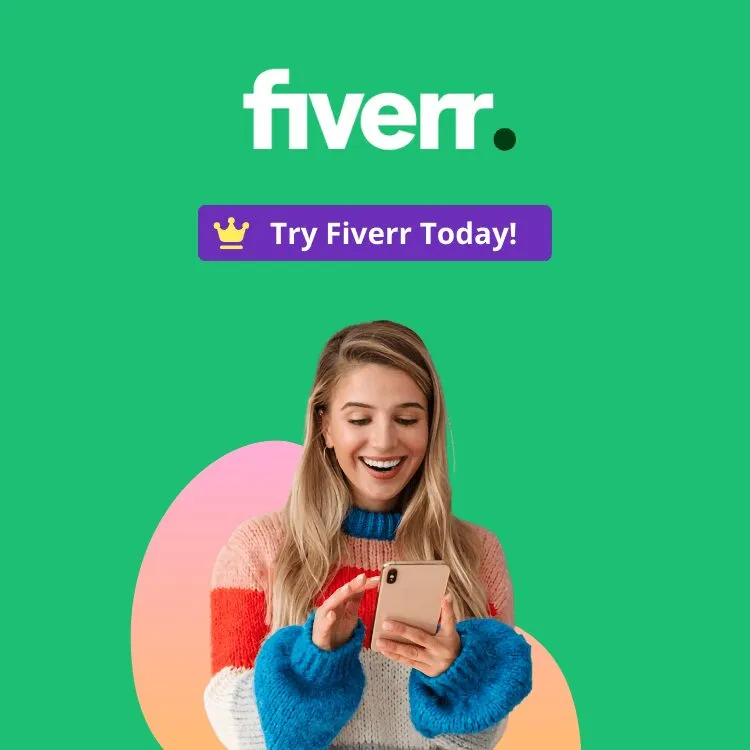
When it comes to setting up your Fiverr gig, the first step is to decide on the type of service you want to offer. This is crucial because it not only defines what you’re selling, but also helps Fiverr categorize your gig, making it easier for potential buyers to find you. So, how do you choose?
First, think about your skills and what you're passionate about. Are you good at graphic design, writing, digital marketing, or video editing? The best gigs often come from a place of genuine interest and expertise. Here are a few popular gig types that might spark your creativity:
- Graphic Design (logos, banners, social media posts)
- Writing (blog posts, articles, copywriting)
- Digital Marketing (SEO, social media management)
- Video and Animation (video editing, animations)
- Programming (website development, app creation)
Once you have a service in mind, it’s time to select the right category. Fiverr has a variety of categories to choose from, and getting this right can enhance your visibility. Here are some tips:
- Research: Look at similar gigs to see where they are categorized.
- Precision: Choose the category that aligns most closely with what you offer.
- Subcategories: Utilize subcategories for even more specific targeting.
Ultimately, picking the right gig type and category can set the foundation for your success on Fiverr. So, take your time and choose wisely!
Also Read This: What is Fiverr Violin?
Writing an Effective Gig Title and Description
Crafting a compelling gig title and description is critical because they form the first impression potential buyers will have of your service. Let’s dive into how you can do this effectively.
Your gig title should be clear and concise. Aim for something that captures the essence of your service while including relevant keywords that buyers might search for. For instance, instead of saying “I can edit videos for you,” consider a title like “Professional Video Editing Services for Engaging Content.” This is more specific and enticing!
Now, onto the gig description! This is your opportunity to communicate all the essential details about your service. Here’s a simple structure you can follow:
- Introduction: Start with a brief overview of what you offer.
- Benefits: Highlight the benefits of your service. What sets you apart? Why should someone choose you?
- Process: Explain how you deliver the service. Mention how many revisions you offer and the expected turnaround time.
- Call-to-Action: Encourage potential buyers to message you with questions or to place an order!
Keep your tone friendly and approachable, as people often connect better with a personal touch. Don’t forget to proofread your description to avoid typos and grammatical errors, as these can detract from your professionalism.
In summary, a great gig title and description can significantly enhance your chances of landing orders on Fiverr, so take the time to make them shine!
Also Read This: How to Improve Your Fiverr Success Score
7. Setting Your Pricing and Packages
When it comes to creating a gig on Fiverr, one of the most crucial steps is determining your pricing and packages. Getting this right can make a world of difference in attracting potential buyers, so let’s dive into how you can do it effectively!
First, it’s important to understand Fiverr’s pricing structure. You can create a basic package, which is often your starting point, followed by a standard and a premium package. Each package should offer different levels of service. Here’s a quick breakdown:
- Basic Package: This is often your most affordable option, aimed at attracting more customers. Keep it simple and focus on your core offering.
- Standard Package: This should provide additional services or quicker delivery times. Here’s where you can upsell a little.
- Premium Package: This is your high-end offering. Include exclusive features or add-ons that represent significant value.
Now, consider the competitive landscape. Browse through gigs similar to yours and note their pricing strategies. This will help you find a sweet spot for your packages. Don’t set your prices too low; it can undermine your work quality. Instead, offer value that justifies your asking price.
Don’t forget to specify delivery times, as this helps buyers gauge the urgency of your service. Once you’ve established your packages and pricing, ensure they reflect both your skills and the market demand. This can lead to better exposure and increased sales!
Also Read This: Is the Fiverr Formula a Scam? Unveiling the Truth
8. Adding Images and Videos to Your Gig
One of the best ways to make your Fiverr gig stand out is by incorporating eye-catching images and videos. Let's face it: visuals are incredibly powerful in capturing attention. Here’s how to effectively use them!
First off, *images should be high quality and relevant. Fiverr allows you to upload up to three images, and these should clearly represent what you’re offering. Whether you're a graphic designer or a writer, showcase your work through compelling visuals. Here are some tips:
- Use professional images: Avoid blurry or poorly lit photos. High resolution is key!
- Show your process: Include images that capture your workflow. This builds trust with prospective buyers.
- Incorporate branding: If applicable, use your logo or consistent colors to make your brand recognizable.
Now, let’s talk about videos.* Adding a short video can seriously boost your gig’s appeal. Here’s why:
- Personal touch: A brief introduction where you explain your services can make your gig feel more personable.
- Demonstrate quality: Showcase past work or testimonials to provide evidence of your capabilities.
- Elevate engagement: Gigs with videos often have higher conversion rates, meaning people are more likely to purchase from you!
Keep your video around 30 seconds to a minute, focused, and engaging. Remember, aesthetics matter. A well-crafted gig can significantly increase your chances of success on Fiverr.
Also Read This: How to Change Buyer to Seller on Fiverr
9. Publishing and Promoting Your Gig
Once you've crafted your gig and customized all the details, it’s time to hit that publish button and let the world see what you offer! But hold on, publishing your gig is just the first step. To truly succeed on Fiverr, you need to actively promote your gig and make sure it stands out among the countless offerings on the platform.
When you publish your gig, it goes live immediately, and Fiverr will often showcase it to new buyers. However, don't just sit back and relax! Here are some effective ways to promote your gig:
- Social Media Sharing: Share your gig link on platforms like Facebook, Twitter, and Instagram. Use relevant hashtags to reach a broader audience.
- Join Online Communities: Engage in forums and groups related to your niche. Share your gig if it adds value to the conversation.
- Create Content: Consider starting a blog or YouTube channel where you discuss topics related to your service. Link back to your Fiverr gig!
- Ask for Reviews: Encourage your clients to leave positive feedback. Strong reviews can help attract more buyers.
Don't forget to monitor your gig's performance through Fiverr's analytics tools. Analyze which promotional strategies work best and adjust accordingly. Keeping your gig fresh and updated will also keep it relevant, so consider revisiting it regularly!
Also Read This: Where Do I Access My Commercial License on Fiverr?
10. Tips for Success on Fiverr
Success on Fiverr doesn’t happen overnight, but with some dedication and smart strategies, you can flourish! Here are some useful tips to help navigate your Fiverr journey:
- Understand Your Niche: Spend time researching your niche to identify what buyers are looking for. Tailor your gig offerings accordingly.
- Offer Competitive Pricing: When starting out, consider setting your rates a bit lower to attract buyers. As you gain more reviews, you can raise your prices.
- Create Clear Listings: Be transparent about what your gig includes. Clearly outline your services, delivery times, and any extras.
- Communicate Effectively: Respond promptly to inquiries and engage positively with potential clients. Good communication builds trust.
- Stay Professional: Maintain professionalism in all interactions. This means timely deliveries, quality work, and courteous communication.
Lastly, keep learning! Fiverr has a wealth of resources and tips for sellers. Join forums, attend webinars, or participate in workshops to continually refine your skills and strategy. Remember, persistence is key. Stay committed, and you'll likely see your Fiverr business thrive!
How to Create a Gig on Fiverr Using Your Mobile Device
Creating a gig on Fiverr using your mobile device is a simple and efficient way to start offering your services to a global audience. With the Fiverr app available for both iOS and Android, you can conveniently set up and manage your gigs from anywhere. Here’s a step-by-step guide to help you get started:
Step 1: Download the Fiverr App
- Go to the App Store or Google Play Store.
- Search for "Fiverr" and download the app.
- Create an account or log in if you already have one.
Step 2: Set Up Your Profile
Your profile is crucial as it represents you to potential buyers. Ensure you include:
- Profile picture: Use a clear and professional image.
- Description: Write a compelling bio to showcase your skills.
- Skills: Add relevant skills that reflect your expertise.
Step 3: Create Your Gig
Click on the "Selling" tab and select "Gigs." Here's what to include:
| Item | Description |
|---|---|
| Title | Make it descriptive and captivating. |
| Category | Choose the appropriate category for your service. |
| Description | Detail your service, what clients can expect, and why they should choose you. |
| Pricing | Set competitive prices for your services. |
| Requirements | Specify what information you need from buyers to get started. |
Step 4: Publish Your Gig
Review all your inputs and make sure everything looks good. Once you’re satisfied, hit "Publish"!
Conclusion: Creating a gig on Fiverr using your mobile device is straightforward if you follow these steps; you can easily connect with potential clients and start earning from your skills right from the convenience of your smartphone.



