Creating a gig on Fiverr using your mobile device is easier than you might think! Whether you're a freelancer looking to showcase your talents or someone who wants to make a little extra cash on the side, Fiverr can be a great platform for you. By leveraging the convenience of the Fiverr mobile app, you can set up your gig from anywhere, at any time. In this guide, we’ll walk you through the steps needed to create your gig effortlessly, starting with downloading the app. So, let's dive right in!
Step 1: Download the Fiverr Mobile App
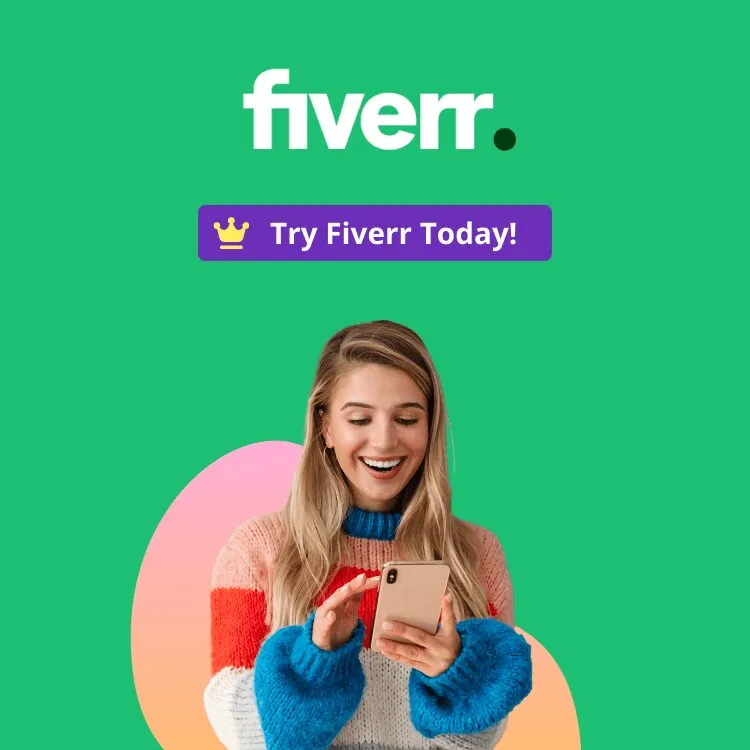
The first step in your gig creation journey is to get the Fiverr mobile app on your device. Here’s how to do it:
- For Android Users:
- For iOS Users:
- Launch the App Store on your iPhone or iPad.
- Use the search feature to find “Fiverr”.
- Select the official Fiverr app from the search results.
- Tap the “Get” button to download and install the app.
Once the app is downloaded, open it and sign in to your Fiverr account or create a new one if you don’t already have an account. You’re now ready to start creating your gig! The user-friendly interface of the app allows for seamless navigation, making it easy to showcase your skills and attract potential clients.
Also Read This: Pricing for Social Media Freelance Services
Step 2: Create a Fiverr Account or Log In

Alright, let’s dive in! Before you can start creating your gig on Fiverr, you’ll need an account. If you’re a newbie, don’t worry; signing up is a breeze. Here’s how to go about it:
- Download the Fiverr App: First things first, if you haven’t got the Fiverr app yet, head over to your mobile store (Google Play Store or Apple App Store) and download it. It’s available for free!
- Sign Up: Once you have the app installed, open it up. You’ll see the option to “Join” at the bottom of the screen. You can sign up using your email, or if you prefer, connect through your social media accounts—like Google or Facebook. Easy peasy!
- Fill in Your Details: Now, you’ll be prompted to enter some essential details like your name and email. Make sure to choose a catchy username! This will be how others know you, so pick something memorable.
- Verify Your Email: After signing up, Fiverr will send a verification email to the address you provided. Just tap the link in that email to confirm your account.
- Log In: If you already have an account, simply hit “Log In.” Enter your credentials—email and password—or use the same social media options from earlier. Congratulations, you’re now part of the Fiverr community!
And just like that, you’re ready to go! Taking this first step might be a bit of a hassle, but it’s crucial for your gig creation journey.
Also Read This: How Do I Promote My Services on Fiverr?
Step 3: Navigate to the 'Selling' Menu
Now that your account is all set up, it’s time to get to the fun part—creating your gig! First, you'll want to find your way to the 'Selling' menu. Here’s how to do that on your mobile:
- Open the Fiverr App: If you haven't closed it yet, keep the app open. If you have, just tap the icon to relaunch.
- Access Your Profile: Tap on the profile icon, usually located at the bottom right corner of your screen. This will bring up your account overview.
- Find the 'Selling' Tab: In the profile menu, look for a tab labeled “Selling.” Tap on it to take you to the section dedicated to your selling activities.
This area is essential because it’s where everything related to your sales will be managed. Once you’re in the 'Selling' menu, you’ll find options like "Gigs," where you can view your existing gigs or start a new one. It’s like opening the door to your own little digital marketplace!
Remember, navigating these menus smoothly is key to managing your activities on Fiverr effectively. Stay curious and explore the options until you feel comfortable!
Also Read This: How Do I Get Clients on Fiverr?
Step 4: Select 'Create a New Gig'
Alright, you’re almost there! Once you're logged into the Fiverr mobile app, the next step is to hit that 'Create a New Gig’ button. You might be thinking, “Where do I find it?” Don't worry; it's pretty straightforward. Just tap on the profile icon located at the bottom right corner of your screen. From there, you should see a '+' icon beside your existing gigs or under your profile options.
Tap that '+' icon, and voila! You’ll be directed to the 'Create a New Gig' page. This is where the fun begins. You’re about to showcase your skills to the world! Before you dive right in, here are a few friendly reminders:
- Be clear: Know exactly what service you want to offer.
- Stay focused: Pick one primary service for this gig; details can come later.
- Prepare: Make sure you have all necessary information handy, such as pricing and delivery time.
Take a moment to reflect on the ideas you’ve brainstormed. Choosing the right gig can make all the difference, so ensure it aligns with your skills and expertise. Ready? Let’s move on to the next step!
Also Read This: What is Fiverr Review?
Step 5: Fill in Gig Details
Now that you've selected 'Create a New Gig,’ it’s time to fill in the juicy details! This is probably the most important part of the gig creation process. Why? Because your gig details will ultimately attract potential buyers. Think of it as your digital storefront—make it inviting!
Here’s how you can structure your gig details:
- Title: What’s your gig about? Keep it concise and catchy. Aim for around 60 characters.
- Category: Choose the right category and subcategory for your service to help buyers find you!
- Tags: Add relevant keywords (up to five) that buyers might use when searching for your gig.
- Description: Here’s your chance to shine! Clearly outline what you’re offering, what sets you apart, and why buyers should choose you.
- Requirements: Specify what you need from the buyer to complete the project effectively.
- Pricing: Set your competitive price. You can even create different packages to cater to varying needs!
Make sure to proofread your details before hitting that 'Publish' button. It's your time to impress! The clearer and more engaging your gig details, the better the chances of securing those orders. Now, take a deep breath and let’s wrap it up with the finishing touches before going live!
Also Read This: When Can You Withdraw from Fiverr?
7. a. Title and Category
Creating a compelling gig on Fiverr starts with selecting the right title and category. Why? Because this is the first thing potential buyers will see, and it significantly impacts their decision-making process.
When it comes to choosing your gig title, aim for clarity and relevance. A good title will effectively reflect what you offer, enticing users to click and learn more. Here are some tips:
- Be Specific: Instead of a vague title like “I do graphic design,” try something like “Create Stunning Social Media Graphics for Your Brand.”
- Use Keywords: Incorporate keywords that potential buyers might search for. This enhances visibility in Fiverr’s search results.
- Keep it Short: Aim for a title that’s straightforward and easy to read, ideally under 60 characters.
Next up is choosing the right category for your gig. This step is crucial because Fiverr has a range of categories, and selecting the right one ensures that your gig is displayed to relevant buyers. Here’s how to decide on a category:
- Check Competitors: Look at similar gigs to see where they’re listed, which can help inform your choice.
- Consider Your Skills: Think about your strengths and what category best represents the service you're offering.
- Explore Subcategories: Sometimes, a specific subcategory might suit your gig better than broader options.
By crafting a clear title and wisely selecting a category, you’re setting a solid foundation for your Fiverr gig. This can ultimately lead to increased visibility and more sales!
Also Read This: How to Make a Fiverr Image
8. b. Description
Your gig description is your opportunity to truly shine and showcase what makes your service unique. It’s the place where you can convey all the important details about your offering and persuade potential customers to hit that order button. Here are some essential points to keep in mind:
Structure is Key: A well-organized description is easier to read and understand. Consider using headings, bullet points, and short paragraphs. For instance:
- Introduction: Briefly introduce your service and state its benefits.
- What’s Included: Clearly list what buyers will receive for their purchase.
- Why Choose Me: Highlight your skills and experience that make you the ideal choice.
Remember to be engaging and personable. Write in a conversational tone, almost as if you’re chatting with a friend. This helps create a connection with your potential buyers. Here’s a quick outline to guide your writing:
| Section | Description |
|---|---|
| Hook | Start with a catchy statement or question that grabs attention. |
| Details | Explain your service, defining what makes it special and valuable. |
| Call to Action | Encourage buyers to contact you with questions or to place an order! |
Finally, don’t forget to use SEO keywords naturally throughout your description. This improves the chances of your gig appearing in relevant search results, making it easier for buyers to find you. With a captivating title, clear category and engaging description, you’re well on your way to creating a successful gig on Fiverr Mobile.
Also Read This: Understanding Pro Verified on Fiverr: What It Means for Freelancers and Clients
c. Pricing and Packages
When it comes to creating a gig on Fiverr mobile, one of the most critical elements you'll deal with is setting your pricing and packages. A well-thought-out pricing strategy can make or break your gig. Here’s how to get it right:
1. Understand Your Market: Before you set your prices, take a peek at what others in your niche are charging. Browse through similar gigs to get a feel for the standard rates. It’s all about staying competitive!
2. Choose Your Pricing Structure: Fiverr allows you to create multiple packages for your gigs - typically Basic, Standard, and Premium. Consider the following:
- Basic Package: This should be an entry-level option at a lower price point, attracting budget-conscious buyers. It can include minimal services.
- Standard Package: Aim for a mid-tier option, offering more features and value. This will appeal to those looking for a bit more without breaking the bank.
- Premium Package: This is your top-tier offering, packed with added features and tailored services. Price it higher because let’s face it, premium offers should come with a premium price!
3. Be Transparent: Clearly outline what each package includes. Avoid vague descriptions; clients appreciate knowing exactly what they’re getting for their money.
Ultimately, pricing and packaging correctly will not only attract customers but also enhance their satisfaction with your services!
Also Read This: The Impact of Pausing Your Fiverr Gig: What to Expect
d. Delivery Time and Revisions
Setting delivery times and revision policies is another pivotal aspect when creating your Fiverr gig mobile. It’s about striking a balance between quick turnarounds and maintaining quality.
1. Delivery Times: How quickly can you deliver your service? Think about your workflow and the complexity of the services you’re providing. Write a realistic time estimate based on:
- Your Workload: If you have other gigs or commitments, factor that in!
- Service Complexity: More intricate services will naturally require longer.
- Client Expectations: Consider how fast your target audience expects turnaround times to be. A tight delivery time can be a big draw!
2. Revisions Policy: All gigs should have a revisions policy. It’s essential to clarify how many revisions you’re willing to offer for each package. Here’s a great way to decide:
- Basic Package: 1 revision, just to keep it straightforward.
- Standard Package: 2 revisions, giving clients more flexibility.
- Premium Package: Unlimited revisions (within reason), showing you're committed to getting it just right!
By being clear about delivery timelines and revision limits, not only do you set expectations, but you also enhance the overall client experience. Happy clients are returning clients!
Also Read This: How to Download Files from Fiverr
Step 6: Add Gig Extras
Once you've crafted your gig description and defined your services, it's time for the fun part: adding Gig Extras! Gig Extras are additional services that you can offer on top of your main package, giving your buyers more options and potentially increasing your income.
- What are Gig Extras? These are optional add-ons that enhance the basic service you provide. Think of them as opportunities to upsell your offering.
- Types of Gig Extras: You can include things like faster delivery times, extra revisions, additional features, or even premium content.
- Setting Prices: Each Gig Extra should have its own price point. Make sure these are clearly defined and reasonable—avoid pricing yourself out of the market.
- Be Descriptive: It's essential to explain what each Extra entails. Use clear, concise language to help potential buyers understand the value of each add-on.
- Limit Your Offerings: Too many options can overwhelm buyers. Aim for 2-4 well-defined Gig Extras for clarity and ease of decision-making.
Adding Gig Extras not only enhances the perceived value of your service but also increases the likelihood of securing larger orders. So, think creatively and tailor these add-ons to meet the needs of your audience!
Also Read This: How to Easily Work on Fiverr: A Comprehensive Guide
Step 7: Choose Images or Videos
The importance of visuals in attracting potential clients cannot be overstated. In this step, you’ll want to select eye-catching images or videos that represent the essence of your gig. This is your chance to make a fantastic first impression!
- Why Use Images or Videos? Stunning visuals grab attention and convey professionalism, ultimately leading to higher conversion rates.
- Image Specifications: Ensure that your images are high-quality (at least 550 x 370 pixels) and relevant. You’ll want them to reflect your services accurately.
- Video Options: Videos give buyers a more dynamic view of what you offer. You can introduce yourself, explain your gig, or showcase your previous work in an engaging way.
- Keep It Simple: Don't overcomplicate your visuals. Instead, focus on clear, strong visuals that highlight your skills and products!
- Branding: If you have a logo or color scheme, incorporate these into your images or videos to establish a consistent brand identity.
Remember, the goal is to capture attention and communicate the quality of your services. By choosing the right visuals, you're one step closer to making your Fiverr gig truly irresistible!
Also Read This: Understanding Fiverr’s Take as a Seller: What You Need to Know
Step 8: Publish Your Gig
Congratulations! You’ve done all the hard work in creating your gig on Fiverr Mobile, and now it's time for the thrilling final step: publishing it. This is where your gig goes live and is ready for potential buyers to discover.
First, carefully review all the details you've entered. Check your title, description, pricing, and any extras you may have added. You want to ensure everything is accurate and appealing to your target audience.
Next, you’ll see a preview of your gig. It’s crucial to take a moment here to look it over. Does it look professional? Is the information easy to understand? If so, you’re one step closer!
Once you’re satisfied with how everything looks, go ahead and tap the "Publish" button. Just like that, your gig is out there for the world to see. But hold on; publishing isn’t the end of the road. Here are a few important points to keep in mind:
- Be Patient: It might take a little time for your gig to start gaining traction.
- Stay Engaged: Respond to inquiries quickly and professionally to boost your chances of making sales.
- Promote Your Gig: Share it on social media or within your network to increase visibility.
And just like that, you’re officially a Fiverr seller! Enjoy the process of connecting with clients and showcasing your skills!
Also Read This: How to Create a New Gig on Fiverr: A Step-by-Step Guide
Tips for Success on Fiverr Mobile
Now that your gig is live, let’s talk about how to maximize your success on Fiverr Mobile. Success doesn’t just happen overnight; it takes effort, strategy, and a bit of finesse. Here are some valuable tips to help you shine:
- Optimize Your Profile: A complete and attractive profile builds trust. Use a clear profile picture and a professional bio to highlight your skills.
- Craft a Compelling Gig Description: Make your gig overview engaging and straightforward. Use bullet points and lists to make it reader-friendly.
- Set Competitive Pricing: Research what others in your niche are charging. Competitive pricing helps you get noticed, especially when starting out.
- Promote Your Gig: Utilize social media platforms, forums, and communities that align with your services. Word-of-mouth can go a long way!
- Request Feedback: Once you've completed a gig, kindly ask your clients to leave reviews. Positive feedback enhances your credibility.
- Be Professional: Always communicate clearly and professionally with clients. Timely responses can make a huge difference.
By incorporating these tips, you can stand out among the crowd and attract more clients. Remember, every little effort counts towards creating a sustainable and successful freelance career on Fiverr Mobile!
How to Create a Gig on Fiverr Mobile
Creating a gig on Fiverr using your mobile device is a simple and straightforward process. Fiverr’s mobile app is user-friendly, allowing you to showcase your skills and services effectively. Follow these steps to create your gig:
- Download the Fiverr App:
If you haven't already, download the Fiverr app from the App Store or Google Play.
- Create an Account:
Sign up for a new account or log in if you already have one. Ensure you have a complete profile to attract potential clients.
- Navigate to the Selling Section:
Tap on the 'Menu' icon and select 'Selling.' From there, choose 'Gigs' and then click on 'Create a New Gig.'
- Define Your Gig:
Fill in the following details:
- Title: Write a clear and catchy title.
- Category: Select a relevant category for your service.
- Tags: Add relevant tags to help improve gig visibility.
- Set Pricing:
Provide pricing details and packages for your services. You can set different tiers for quick, standard, and premium services.
- Add Description and Requirements:
Write a compelling gig description and list the requirements you need from the buyer to start the work.
- Upload Media:
Add images or videos that showcase your work, making your gig more appealing.
- Publish Your Gig:
Review all the information and click the 'Publish' button. Your gig will be live on Fiverr!
Always remember to promote your gig on social media and stay responsive to messages to build credibility with potential clients.
In conclusion, creating a gig on Fiverr mobile is an efficient way to start freelancing. By following these simple steps, you can establish your presence in the marketplace and attract potential buyers with ease.



