Creating a gig on Fiverr has never been easier, especially with the convenience of mobile devices. Whether you're a designer, writer, or any other type of service provider, Fiverr offers a platform that connects you with clients from all around the world. In this post, we'll explore the ins and outs of setting up your gig using the Fiverr mobile app, ensuring you make the most out of this incredible opportunity.
Understanding Fiverr and Its Benefits
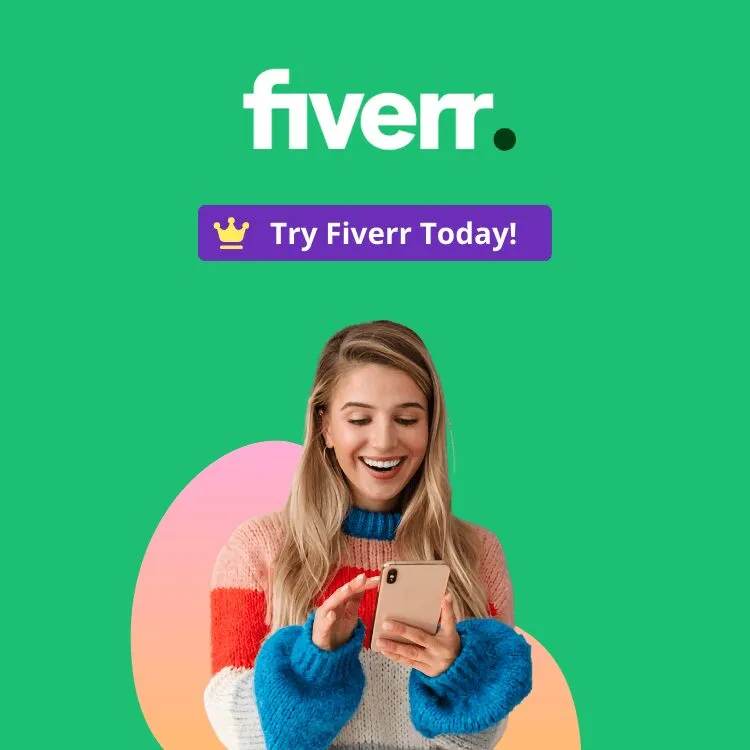
Fiverr is a global marketplace where freelancers can offer their services to clients looking for specific tasks. It's not just for tech-savvy individuals; anyone with a skill can create a gig and start earning money! Here are some key points to understand about Fiverr and the benefits it offers:
- Simple User Interface: The Fiverr mobile app is designed to be user-friendly, making the process of creating and managing your gigs straightforward.
- Wide Reach: With millions of users, Fiverr provides access to a vast audience. This means you can reach potential customers from around the globe.
- Increased Flexibility: Being able to create gigs from your phone allows you to work anytime, anywhere. This is perfect for those who may not have access to a computer all the time.
- Diverse Categories: From graphic design to virtual assistance, there's a category for almost every skill. You can easily showcase what you do best.
- Flexible Pricing: You set your own rates, allowing you to adjust your pricing based on demand and the quality of your work.
- Growth Opportunities: Fiverr allows you to receive ratings and reviews from clients, which can significantly increase your visibility and attract more customers over time.
In summary, Fiverr is an excellent platform for freelancers looking to promote their skills and services. Whether you're just starting out or a seasoned pro, the benefits of using Fiverr are sure to enhance your freelancing journey.
Also Read This: Is Fiverr Traffic Legit? Unveiling the Truth Behind Fiverr’s Traffic Sources
Getting Started with the Fiverr App
If you're eager to jump into the world of gig economy and want to create your first gig on Fiverr, starting with the Fiverr mobile app is a breeze! First and foremost, you'll need to download the app from the Google Play Store or the Apple App Store, depending on your device. Once installed, follow these easy steps to get rolling:
- Create an Account: Open the app and either sign in or create a new account. You can do this using your email, Google account, or Facebook profile. Make sure your username is catchy—it helps make a good first impression!
- Complete Your Profile: Once logged in, navigate to your profile. Fill in your details like a profile picture and a compelling bio that highlights your skills. This is your chance to showcase who you are!
- Set Your Notifications: Enable notifications to stay updated on messages and order statuses. This way, you're always in the loop and can respond to potential clients promptly.
- Explore the Platform: Familiarize yourself with the app. Browse through existing gigs and categories to see what others are offering. This is a great way to find inspiration for your own gig!
And voilà! You're all set to dive deeper into creating your gig. The Fiverr app simplifies the process, making it easy to manage your freelance business right from your mobile device.
Also Read This: How to Offer Jobs on Fiverr: A Comprehensive Guide
Step-by-Step Guide to Creating Your Gig
Creating your gig on the Fiverr app is straightforward. Just follow these step-by-step instructions to get your services up and running:
- Tap on the 'Selling' Menu: Once you're on the app's home screen, look for the 'Selling' menu option at the bottom. Tap on it, and you should see an option to create a new gig.
- Select Your Category: Choose a category that best fits your service. Fiverr offers various categories, so make sure you pick the one that aligns with your skills.
- Write a Compelling Title: Your gig title should be engaging and descriptive. Aim for clarity so that potential buyers know exactly what you offer. For example, “I will design a sleek logo for your business” is both clear and appealing.
- Add Gig Details: Here’s where you can get creative! Explain your gig in detail—what you offer, your delivery method, and any extras. Be thorough but concise.
- Set Your Pricing: Decide on a pricing structure. You can offer basic, standard, and premium packages. Make sure to define what each package includes to avoid confusion.
- Upload Media: Visuals are crucial, so upload high-quality images or a video showcasing your work. This attracts potential buyers and helps them understand your service better.
- Select Gig Metadata: Choose relevant tags and metadata that describe your service. This helps with your gig's visibility, making it easier for clients to find you!
- Publish Your Gig: Once you’re happy with everything, hit ‘Publish’! Your gig is now live for the world to see.
And there you have it! Just follow these steps and watch as your freelance journey begins on Fiverr. Don't hesitate to continuously refine your gig based on feedback and market trends. Happy gigging!
Also Read This: Understanding Gigs on Fiverr: What You Need to Know
5. Optimizing Your Gig for Better Visibility
Creating a gig on Fiverr is just the first step; optimizing it is key to making it stand out and attracting potential buyers. Let’s dive into some effective strategies to enhance your gig’s visibility.
- Use Relevant Keywords: Think about the words your target market would search for. Incorporate these keywords naturally into your gig title, description, and tags to improve searchability.
- Create an Eye-Catching Title: Your gig title is the first thing potential buyers see. Make it clear and descriptive. For example, instead of "I will design a logo," try "Professional Logo Design for Your Brand – Unique & Customizable."
- Upload High-Quality Images & Videos: Use clear, high-quality images or add a video showcasing your work. This not only grabs attention but also helps build trust with buyers. Aim for bright backgrounds and clear details.
- Set Competitive Pricing: Research what others in your category charge. Offering competitive prices initially can attract first-time clients and help you build a portfolio.
- Encourage Reviews: Positive reviews significantly boost your gig’s credibility. After delivering a job, kindly ask your clients if they would be willing to leave a review.
Remember, optimizing your gig is not a one-time task. Regularly updating your content and keeping an eye on market trends can help maintain your gig's visibility over time.
Also Read This: How to Remove a Review You Left on Fiverr
6. Tips for Success on Fiverr
Success on Fiverr doesn’t happen overnight, but with the right approach, you can turn your gig into a bustling freelance business. Here are some handy tips to get you started:
- Be Clear About Your Offer: Specify what buyers can expect from your gig. Include details like delivery time, revisions, and what’s included for the price quoted.
- Deliver High-Quality Work: Always strive for excellence. Happy clients are likely to return and recommend you to others.
- Communicate Effectively: Respond quickly and politely to potential buyers. Clear communication fosters trust and can set you apart from competitors.
- Stay Active on the Platform: Regularly updating your gigs and engaging with clients can improve your ranking. Try to log in daily to network and check for new messages.
- Experiment and Adjust: Don’t be afraid to tweak your gigs based on performance. If something isn’t working, be open to changing your title, pricing, or description.
By applying these tips, you'll have a solid foundation to build upon as you navigate your Fiverr journey. Remember, persistence is key in the world of freelancing!
Also Read This: How to Dispute a Fiverr Review
7. Conclusion
Creating a gig on Fiverr mobile can be a game-changer for anyone looking to tap into the freelance economy. With the convenience of your smartphone, you can easily reach a global audience right from your pocket. Remember, the key ingredients to a successful gig include clarity, professionalism, and enticing visuals. As you've learned in this guide, optimizing your gig title and description, selecting the right category, and setting competitive prices are essential steps.
Don't underestimate the power of engaging visuals. A striking cover image can grab potential buyers' attention and set your gig apart from the competition. Make use of Fiverr's mobile app to stay updated with messages and orders on the go, allowing you to provide prompt responses to client inquiries and a seamless experience for them.
Moreover, as you complete orders and gather reviews, your profile will grow in credibility, making it easier to attract future clients. Embrace constructive feedback and continuously refine your skills to keep your offerings fresh and in line with market needs. The mobile platform opens up countless opportunities, so why not dive right in and start crafting your dream freelance career? In summary, getting started on Fiverr mobile is not only straightforward but also incredibly rewarding. Take that first step today!
8. Frequently Asked Questions
As you embark on your Fiverr journey via mobile, you might encounter some questions. Here are some of the most frequently asked questions along with their answers:
- Can I really create and manage my Fiverr gigs entirely through the mobile app?
Absolutely! The Fiverr mobile app is designed to provide a full-fledged experience, allowing you to create, edit, and manage gigs seamlessly.
- Are there any limitations when using the mobile app compared to the desktop version?
While most features are available on mobile, some intricate elements may be easier to manage on a desktop due to screen size. However, you can accomplish plenty from your phone.
- How do I promote my gigs on Fiverr?
Promoting your gigs can involve sharing them on social media platforms, engaging with potential clients in relevant communities, and encouraging satisfied customers to leave reviews.
- What if I encounter technical issues with the app?
If you face any technical difficulties, reach out to Fiverr support through the app. They are usually quick to address issues.
- Is it necessary to have experience before creating a gig?
While having experience helps, relevance and a willingness to learn can also take you far. Start with what you know and work to improve.
Hopefully, this clears up any uncertainties you might have had. If you have more questions, don’t hesitate to explore forums or reach out to seasoned Fiverr sellers for insights!



