If you’re looking to dive into the gig economy, Fiverr is a fantastic platform to consider. It’s a marketplace where freelancers can offer their services to potential buyers. One popular service that's always in demand is data entry. Whether it's entering data into spreadsheets, extracting information from documents, or updating databases, businesses often seek help to manage their information efficiently.
But why data entry? Simple: businesses generate loads of data every day, and they need trustworthy individuals to help manage that influx. This creates a great opportunity for freelancers like you! With a few skills and a good handle on the tools, you can easily carve out your niche on Fiverr and start earning.
Setting Up Your Fiverr Account

Ready to launch your freelancing journey? The first step is setting up your Fiverr account. But don’t worry; it’s more straightforward than it sounds. Here’s a step-by-step guide to get you started:
- Visit the Fiverr website: Head to www.fiverr.com and click on the “Join” button.
- Create an account: You can sign up using your email, Google account, or Facebook. Choose what works best for you!
- Pick a username: This will be your brand on Fiverr. Choose something catchy but professional that reflects your data entry expertise.
- Complete your profile: Fill in details like your profile picture, description, and skills. Make sure to highlight your data entry experience. A little personal touch goes a long way!
- Set your availability: Let potential clients know when you’re available to take on projects. This helps you manage your time better!
Remember, your Fiverr profile is like your digital business card. Make it informative and inviting! Consider adding the following:
- Portfolio samples: If you have previous work that demonstrates your data entry skills, showcase it!
- Client reviews: As you start to get jobs, positive reviews can significantly boost your credibility.
- Competitive pricing: Research what others charge for similar services to find the sweet spot for your offerings.
Following these steps, you’ll be well on your way to creating a successful Fiverr profile and attracting clients looking for data entry experts!
Also Read This: How to Publish a Draft Gig on Fiverr
Researching the Competition
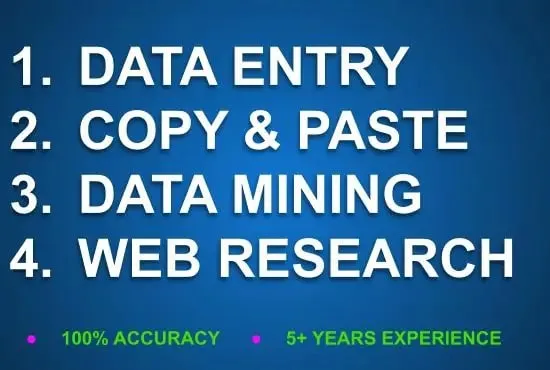
When you’re stepping into the Fiverr marketplace, understanding your competition is like having a treasure map. It can guide you to success and help you carve out your own niche in the data entry field. Start by browsing through Fiverr and typing in “data entry” in the search bar. This will present you with a plethora of gigs, showcasing a range of services offered by other freelancers.
Take note of the following:
- Top Sellers: Identify who’s topping the charts. Check out their gig descriptions, pricing, and customer reviews.
- Pricing Structures: Observe the price points. Are they offering basic, standard, and premium packages? What kind of services fall under those categories? You don’t necessarily have to underprice yourself, but it helps to know what the going rates are.
- Unique Selling Propositions (USPs): Look for what makes each seller unique. Do they focus on specific niches within data entry, like e-commerce or medical data? What strategies do they use to attract clients?
- Customer Feedback: Pay attention to reviews and ratings. This will not only inform you about what clients love but also highlight areas of improvement where you can stand out.
Taking a closer look at your competition can also spark ideas for your own gig. You might discover gaps in the market that you can fill with your unique services. Remember, competition isn’t something to fear; it’s your opportunity to differentiate and innovate!
Also Read This: How to Enable Your Fiverr Account: Follow This Simple Way
Defining Your Data Entry Services
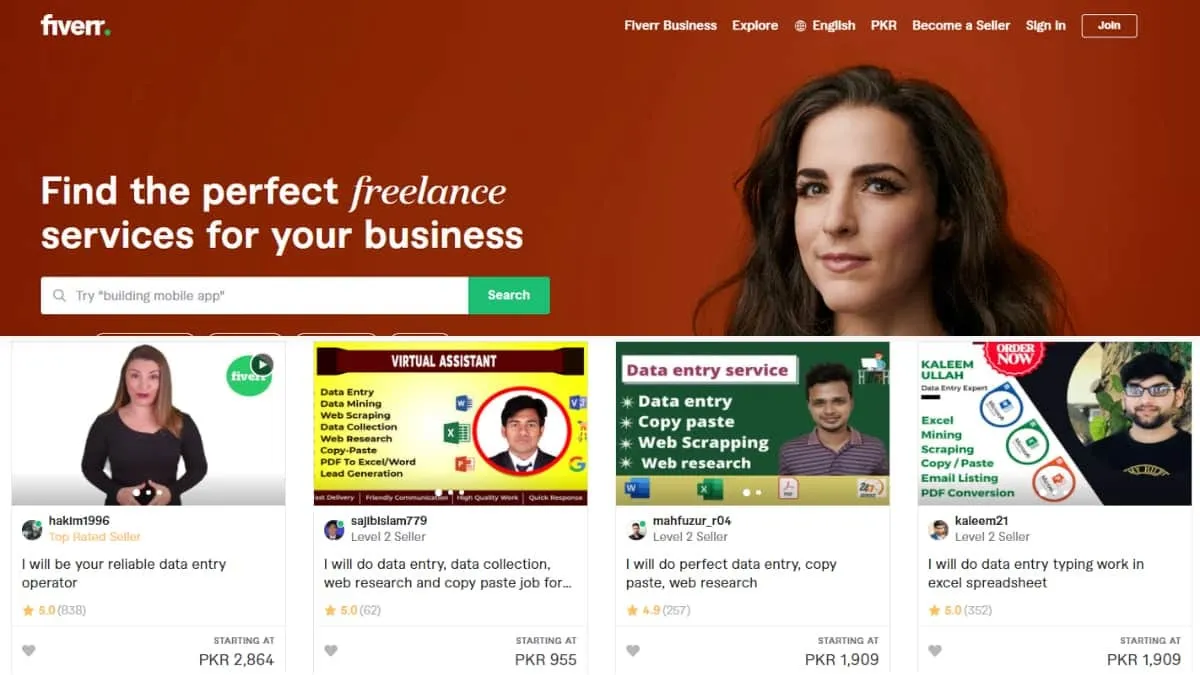
Now that you’ve gathered insights from your competition, it’s time to define what exactly you’ll be offering. This is a critical step because clear and focused services will not only attract clients but also set expectations right from the start.
Here are some key points to keep in mind while defining your services:
- Types of Data Entry: Think about various types of data entry you can provide. Here are a few options:
- Excel Data Entry
- Online Form Filling
- PDF to Excel/Word Conversion
- Data Mining
- Database Maintenance
- Industry Specialization: Consider focusing on a particular industry, like healthcare, real estate, or e-commerce. This will make you more appealing to clients within that niche.
- Turnaround Time: Make sure to specify how quickly you can deliver the work. Speed can be a deciding factor for many clients.
- Customization Options: Offer tiered packages that allow clients to choose based on their needs. For example, a basic package could include simple data entry, while a premium package might offer additional services like data cleaning or analysis.
Ultimately, when defining your services, think like your potential clients. What problems are they looking to solve, and how can you address those with your offerings? Being clear and specific will make it easier for clients to understand what you bring to the table, increasing your chances of landing that gig!
Also Read This: How to Set a Gig for Tips on Fiverr
Crafting an Eye-Catching Gig Title
When it comes to creating a gig on Fiverr, the title is your first chance to grab potential clients' attention. Think of it as a catchy headline that needs to convey exactly what you offer in just a few words. Here are some tips to craft that perfect gig title:
- Be Clear and Specific: Your title should clearly reflect the service you're providing. Instead of "Data Entry Services," try "Accurate and Fast Data Entry Services for Your Business."
- Use Keywords: Incorporate relevant keywords that clients might search for. Words like "data entry," "Excel," or "data processing" can help improve the visibility of your gig.
- Highlight a Unique Selling Point: If you offer something unique, such as "24-Hour Turnaround" or "Data Entry with Quality Assurance," make sure to include that in your title.
- Keep It Short: Aim for a title that is concise yet descriptive. Ideally, keep it under 60 characters so it’s easily readable on all devices.
- Avoid Overused Buzzwords: Words like "best" or "ultimate" can sound cliché. Instead, focus on clear and honest descriptions of your services.
Remember, the goal is to make your gig title stand out in a sea of offerings, so put yourself in the buyer's shoes and think about what they would find appealing. Once you have a catchy title, you’ll set a strong foundation for the rest of your gig!
Also Read This: Should You Give Your Driver’s License Information to Fiverr?
Writing a Persuasive Gig Description
Your gig description is where you can dive deeper into what you offer and persuade potential clients to choose your services. A well-structured description can make all the difference! Here’s how to write a compelling gig description:
- Start with a Hook: Grab the reader's attention from the start. You might begin with a question or a bold statement related to data entry, like, "Need precise data entry that won't keep you up at night?"
- Outline Your Services: Clearly state what you provide. Break down the main aspects, like data entry, data cleaning, or data analysis, to give potential buyers a clear understanding.
- List the Benefits: Why should someone hire you? Focus on benefits rather than features. Explain how your services can save time, reduce errors, or help them make better decisions.
- Include Keywords: Integrate relevant keywords naturally throughout the description to enhance searchability while ensuring it reads smoothly.
- Add a Call to Action: Encourage buyers to take the next step. Phrases like "Contact me today for a free consultation!" can create urgency and prompt action.
Formatting can also play a crucial role in readability. Use bullet points for easy skimming, and don't forget to proofread your gig description for any typos or errors. A polished, engaging description will not only attract more clients but also build your credibility in their eyes!
Also Read This: Can You Make a Living on Fiverr?
7. Setting Your Pricing and Packages
When it comes to creating a gig on Fiverr for data entry, getting your pricing just right is crucial. After all, you want to attract clients without underselling yourself. Here’s how you can effectively set your pricing and packages:
- Research Competitors: Before you decide on a price, take some time to explore other data entry gigs on Fiverr. Look at what successful sellers are charging and the services they offer. This will help you understand the market rate.
- Define Your Services: Think carefully about what services you’ll provide. Will you offer simple data entry tasks, advanced data analysis, or something else? The complexity of your services can greatly influence your pricing.
- Create Tiered Packages: Consider offering multiple packages (Basic, Standard, and Premium). Here’s a simple structure you could use:
- Consider Your Time: Make sure your pricing reflects not just the work, but also the time you’ll spend completing it. It’s essential to earn a fair wage for your efforts.
- Test and Adjust: After launching your gig, watch how it performs. If you notice it’s not selling as well as you’d like, don’t hesitate to adjust your pricing to find that sweet spot.
| Package | Price | Details |
|---|---|---|
| Basic | $5 | 1 hour of data entry, delivery in 2 days |
| Standard | $15 | Up to 5 hours of data entry, delivery in 3 days |
| Premium | $30 | 10 hours of data entry, priority delivery in 1 day |
Also Read This: Achieving Success as a Freelance Artist
8. Adding Relevant Tags and Categories
Once you’ve set your pricing and packages, it’s time to focus on making your gig discoverable. This is where tags and categories come into play. Here’s how you can do it:
- Choose the Right Category: When you create your gig, you’ll need to select a category that best fits your services. For data entry, look for categories like Data Entry or Virtual Assistant. This helps Fiverr show your gig to the right audience.
- Use Relevant Tags: Tags are essential for optimizing your gig searchability. Aim for 5-7 tags that accurately describe your services. Example tags for data entry might include “data entry,” “PDF to Excel,” “data mining,” and “data analysis.”
- Think Like a Client: To choose effective tags, put yourself in the shoes of potential clients. What keywords would they search for? Incorporate those into your tags.
- Update Your Tags: If you notice certain tags are performing poorly, don’t hesitate to switch them up. Fiverr’s analytics can help you see what brings in traffic.
- Stay Relevant: Make sure your tags are relevant to the specific services you're offering. It’s important not to mislead buyers; relevance boosts your credibility and chances of getting hired.
By carefully selecting your pricing and optimizing your tags and categories, you'll greatly increase your chances of success on Fiverr for your data entry gig. Good luck!
Also Read This: Can You Create a Second Account on Fiverr?
9. Creating a Professional Gig Image
When it comes to selling your services on Fiverr, first impressions count! A professional gig image is your calling card, capturing potential clients' attention in an instant. Let's dive into how you can make an image that stands out.
Here's what to consider when creating your gig image:
- Use High-Quality Images: Ensure your image is clear and high-resolution. Avoid blurry or pixelated images, as these can diminish your professionalism.
- Be Relevant: Your image should reflect the data entry services you're offering. Use icons, charts, or related visuals that convey the essence of your work.
- Brand Consistency: If you have a logo or specific color scheme, incorporate these elements into your image. This builds brand recognition and adds a polished touch.
- Text Overlay: Use concise text to describe your service. A brief phrase like "Fast & Accurate Data Entry" can be effective. Just make sure the text is legible against the background.
- Use Online Tools: Platforms like Canva or Adobe Spark can help you design eye-catching images even if you don’t have graphic design skills!
Keep in mind that your gig image can be the deciding factor for potential clients. Invest time into this aspect, and you may just snag that ideal gig!
Also Read This: How Much Money Can I Make on Fiverr?
10. Tips for Promoting Your Gig
Once your gig is created, the next step is to get clients to notice it! Promoting your Fiverr gig takes a bit of strategy, but with the right tips, you can effectively expand your reach.
Here’s how you can promote your data entry gig:
- Leverage Social Media: Share your gig on platforms like Facebook, Twitter, LinkedIn, and Instagram. Join relevant groups to connect with potential clients.
- Use Hashtags Wisely: Utilize trending hashtags related to data entry or freelancing to boost visibility. Think #DataEntry, #Freelancer, or #VirtualAssistant!
- Engage in Fiverr Community: Participate in forums or discussions within Fiverr. Offer helpful tips or insights to establish yourself as an expert.
- Encourage Reviews: Ask satisfied clients to leave positive feedback. High ratings will make your gig more attractive to new clients.
- Consider Fiverr’s Promotions: Use Fiverr’s built-in promotional tools, like Sponsored Gigs, to reach a broader audience.
Remember, promoting your gig is an ongoing effort. Stay active, keep refining your strategy, and watch as your client base grows!
How to Create a Gig on Fiverr for Data Entry
If you are looking to make some extra income through online freelancing, creating a gig on Fiverr for data entry can be an excellent choice. Fiverr is a popular platform that connects freelancers with clients seeking various services. Here’s a step-by-step guide on how to create a successful data entry gig on Fiverr.
Step 1: Sign Up on Fiverr
Begin by creating an account on Fiverr. You can sign up using your email or social media accounts. After signing up, verify your account through the email link sent to you.
Step 2: Create a Seller Profile
Your profile is crucial in attracting potential clients. Make sure to include the following:
- A professional profile picture: This helps build trust.
- A clear bio: Highlight your data entry skills and experience.
- Relevant skills: List skills related to data entry, such as data analysis, Excel, or Google Sheets.
Step 3: Set Up Your Gig
Once your profile is ready, it’s time to create your gig:
- Gig Title: Be clear and concise. E.g., "I will do accurate data entry for you."
- Category: Choose "Data Entry" as your business category.
- Description: Describe your services, experience, and what clients can expect.
- Pricing: Create tiered packages (Basic, Standard, Premium) to cater to different client needs.
Step 4: Add Requirements
Specify what information you need from clients to get started, including files, instructions, and deadlines.
Step 5: Use Eye-catching Visuals
Add high-quality images or videos that represent your services effectively. This increases the likelihood of attracting clients.
Step 6: Optimize for SEO
Use relevant keywords in your title, tags, and description to improve visibility in Fiverr’s search engine.
Step 7: Publish Your Gig
Once all sections are filled out, hit the “Publish” button. Congratulations, your gig is now live!
Promoting your gig through social media and networking can also increase visibility and attract clients. Keep refining your gig based on feedback and trends to maximize success.
Conclusion
Starting your data entry journey on Fiverr can be rewarding if you follow the necessary steps and continuously improve your services based on client feedback. Dedication and professionalism are key to establishing yourself as a reliable freelancer.



