Fiverr is a dynamic online marketplace that connects freelancers with clients seeking various services. Founded in 2010, this platform has transformed how people think about freelancing. Instead of chasing down gigs, talented professionals can create profiles showcasing their skills and services, known as “gigs.” Whether you're a graphic designer, writer, programmer, or even a musician, Fiverr provides an accessible and user-friendly environment to sell your services.
With millions of users and a wide array of categories, Fiverr has become a go-to destination for both freelancers and businesses. If you're looking to leverage your skills and earn some extra income, understanding how to create a gig on Fiverr can be a game-changer. In this guide, we’ll walk you through the steps to develop an attractive gig that not only showcases your talents but also helps you land clients.
Why Create a Gig on Fiverr?
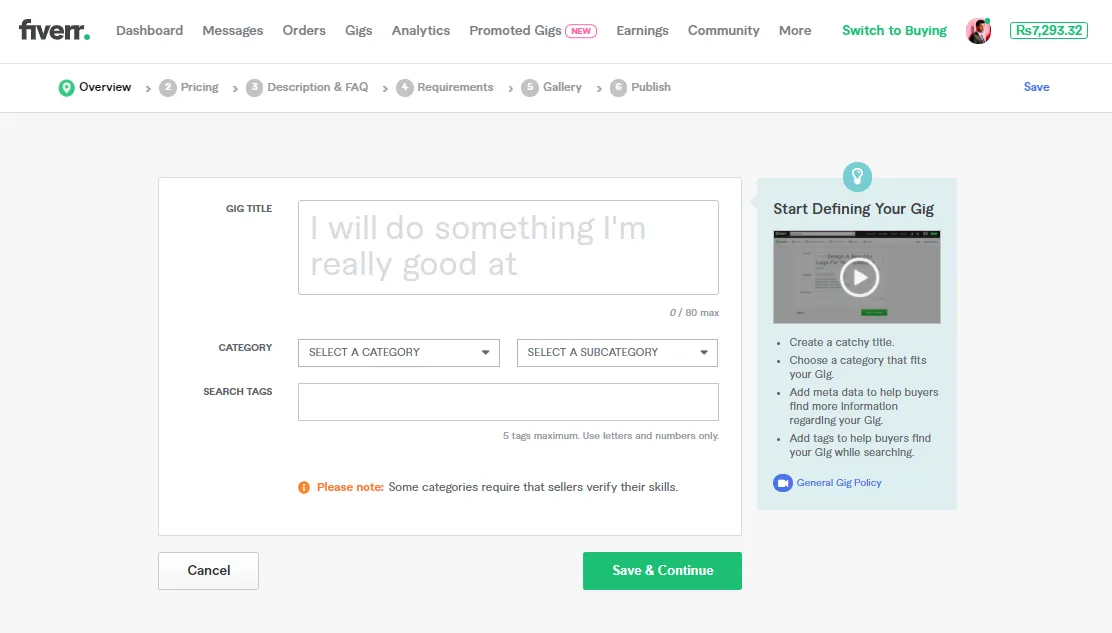
Creating a gig on Fiverr offers numerous benefits, making it an attractive option for freelancers and professionals. Let's break down some of the key reasons:
- Wide Audience Reach: Fiverr attracts millions of buyers from all around the world, providing an exceptional platform to showcase your services. The potential to access a global market is one of the strongest draws.
- User-Friendly Interface: The Fiverr app is designed for ease of use. Even if you are not tech-savvy, creating and managing your gig is straightforward, making it accessible for everyone.
- Flexibility: You can set your own operating hours and work as much or as little as you like. This gig economy setup allows you to balance freelance work with other commitments.
- Brand Building: By creating and maintaining a gig, you establish your brand and reputation, leading to better recognition in your field. Positive reviews can significantly elevate your profile.
- Diverse Options: You can offer multiple services within different categories, adapting to market trends and client demands. This versatility can boost your income potential.
In summary, creating a gig on Fiverr not only allows you to monetize your skills but also provides an amazing platform to grow your personal brand and connect with a diverse client base. It's an opportunity you won't want to miss!
Also Read This: How to Start a Career as a Freelance Web Designer
Getting Started with the Fiverr App
If you’re itching to dive into the world of freelancing, getting the Fiverr app on your device is the first step! The app is super user-friendly and designed to make your freelancing journey both simple and effective. Here’s how to get started:
- Download the App: First things first, head over to the App Store or Google Play Store and search for the Fiverr app. It’s free, so you can download it without any worries!
- Create an Account: Once the app is installed, open it up. You’ll need to create an account. You can either sign up using your email address or link an existing Google or Facebook account. Choose whatever option feels most comfortable!
- Set Up Your Profile: Now it’s time to make your profile shine! Upload a friendly profile picture and write a brief bio that showcases your skills and what you’re passionate about. Don’t forget to add your skills—this is how buyers will find you!
- Explore the App: Take a little time to explore the app. Check out existing gigs for inspiration, read reviews, and get a feel for what works. Understanding the marketplace will help you tailor your services effectively!
And there you have it! With those steps completed, you’re all set to take the leap and start creating your first gig!
Also Read This: How to Put a Gig on Fiverr: A Step-by-Step Guide
Step-by-Step Guide to Creating a Gig
Creating a gig on the Fiverr app is where the real magic happens! The process is straightforward, but each step is crucial for attracting clients. Let’s break it down step-by-step:
- Click on “Selling”: Open the app, and navigate to the “Selling” section found at the bottom of the screen. Tap on it, and you’ll see an option to create a new gig.
- Choose a Category: Select a relevant category that best fits your service. Fiverr offers a wide range—be it graphic design, writing, or programming. Make sure to choose wisely!
- Create Your Gig Title: Craft an engaging title that captures your service effectively. Be clear and concise; think of it as your first impression!
- Set Your Pricing: Choose a competitive price for your gig. You can also offer different packages (Basic, Standard, Premium) to cater to various buyer needs. Here’s a simple table to guide you:
| Package | Price | Delivery Time | Description |
|---|---|---|---|
| Basic | $5 | 3 days | Basic service with a quick turnaround |
| Standard | $15 | 5 days | A bit more detailed with added features |
| Premium | $30 | 7 days | Comprehensive service with all bells and whistles |
- Describe Your Service: Give a detailed description of what you offer, including any specific requirements you have from clients. Use bullet points for clarity. Remember, clarity attracts buyers!
- Add Images or Videos: Visuals are important! Upload high-quality images or even a video explaining your gig. It can increase trust and engagement significantly.
- Publish Your Gig: Once you’re satisfied with everything, hit that “Publish” button! Congratulations, you’ve just created your very first gig!
And voilà! You’re officially a seller on Fiverr. Now, all that’s left is to promote your gig and wait for those orders to roll in!
Also Read This: How to Communicate Effectively on Fiverr
5. Tips for Optimizing Your Gig
Creating a gig on Fiverr is just the beginning; optimizing it is key to standing out in a crowded marketplace. Here are some tips to help you make your gig shine:
- Use a Catchy Title: Your gig title is the first thing potential buyers see. Make it specific and engaging. For example, instead of "I will design a logo," try "I will create a stunning and professional logo that represents your brand."
- High-Quality Images: Visuals matter! Use clear, high-resolution images that showcase your work. Consider adding a portfolio image as your first picture, and don’t be afraid to use multiple images to highlight different aspects of your gig.
- Engaging Description: Write a description that accurately reflects your services. Keep it conversational and straightforward. Break up text with bullets or lists for easier reading.
- Choose the Right Keywords: Conduct some research to find popular keywords related to your service. Integrate these keywords into your title, description, and tags to improve visibility in search results.
- Set Competitive Pricing: Research what others in your niche are charging and set your prices accordingly. Consider offering a lower introductory price to attract your first customers.
- Offer Packages: You can create three pricing tiers (Basic, Standard, Premium) to cater to various customer needs and budgets. This also provides buyers with more options.
By implementing these optimization strategies, you’ll maximize your gig’s potential to attract buyers and lead to successful sales!
Also Read This: Launching Your Freelance Paralegal Business
6. Promoting Your Gig on Fiverr
Once your gig is beautifully optimized, it’s time to promote it effectively to reach a wider audience. Here’s how you can do just that:
- Utilize Social Media: Share your gig on popular platforms like Facebook, Instagram, and Twitter. Create engaging posts that highlight your services and include a link to your Fiverr gig.
- Engage in Fiverr Forums: Join Fiverr's community forums where you can connect with other sellers and buyers. Engage in discussions, offer advice, and share your gig where appropriate.
- Leverage Existing Customers: Encourage satisfied customers to leave positive reviews and ratings. Good reviews enhance your credibility and attract more buyers. You can also ask them to refer you to others!
- SEO Optimization: On-platform SEO is super important. Make sure your gig is optimized with relevant keywords that potential buyers are searching for, as mentioned earlier.
- Run Fiverr Promotions: Keep an eye out for any promotional opportunities offered by Fiverr, such as sponsored gigs or special deals. Participating in these can increase your visibility.
Promoting your gig effectively not only increases your chances of making sales but also helps to establish your brand on the Fiverr platform. Happy gigging!
Also Read This: What is the Point of Fiverr?
7. Common Mistakes to Avoid
Creating a gig on Fiverr can be an exciting venture, but it’s also easy to make a few missteps along the way. Here are some common mistakes to steer clear of to ensure your success on the platform:
- Neglecting to Optimize Your Gig Title and Description: Your gig title and description are crucial for catching potential buyers’ attention. Avoid generic titles and make sure to include relevant keywords. A compelling description showcases what you offer and why someone should choose you over the competition.
- Ignoring Pricing Strategy: Setting your prices too high or too low can significantly impact your orders. Research similar gigs to find a competitive price range that reflects your skills and experience.
- Using Poor Quality Images: First impressions matter! Using low-quality images or stock photos can turn potential buyers away. Upload high-resolution images that accurately represent your work.
- Failure to Communicate Clearly: Clear communication is vital when interacting with buyers. Be responsive, answer queries promptly, and discuss project details thoroughly to avoid misunderstandings.
- Not Offering Extras: Many successful Fiverr sellers include gig extras to enhance their offerings. Think about additional services you can provide for an extra charge and make it clear in your gig.
- Overpromising and Under-Delivering: Be honest about what you can deliver within the chosen timeline. Overcommitting can lead to disappointment and negative reviews.
8. Conclusion
Creating a gig on the Fiverr app is a fantastic way to turn your skills into a profitable business. By avoiding common mistakes and mastering the art of engaging descriptions, stunning visuals, and competitive pricing, you’ll be well on your way to attracting clients and boosting your earnings.
In conclusion, remember that the key to success on Fiverr lies in:
| Tips for Success |
|---|
| Optimize your gig with relevant keywords. |
| Set a competitive price that reflects your skills. |
| Use high-quality images that showcase your work. |
| Communicate clearly and promptly with clients. |
| Consider offering extras to enhance your services. |
With dedication and a strategic approach, your Fiverr gig can flourish. Happy gigging!



