If you're looking to monetize your skills or services, Fiverr is a fantastic platform to consider. Launched in 2010, Fiverr is a global marketplace where freelancers can offer their services, or "gigs," to customers from around the world. The platform's name comes from the original idea that services could start at just $5, though many freelancers now charge much more, depending on the complexity and value of their offerings.
Fiverr caters to a vast range of categories, from graphic design and writing to digital marketing and programming. Whether you're an experienced freelancer or just getting started, Fiverr allows you to showcase your talents without the hassle of traditional job hunting. Plus, the platform provides a user-friendly interface and built-in tools to help both sellers and buyers communicate and complete transactions safely and efficiently.
Understanding Gig Types
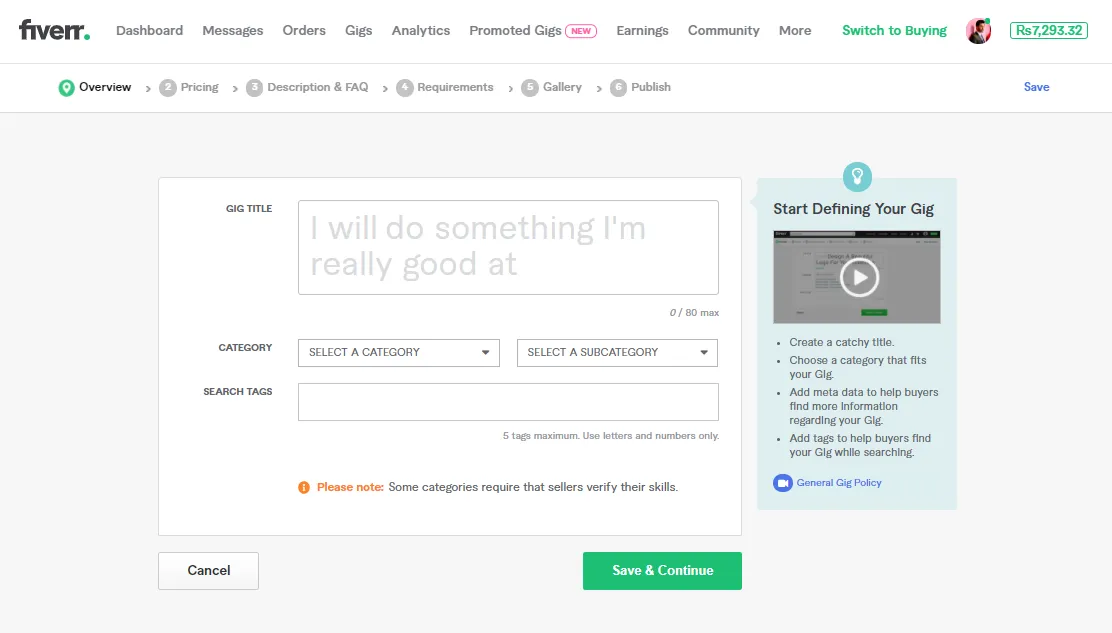
When you're ready to create a gig on Fiverr, it’s essential to understand the different types of gigs you can offer. Each gig serves a specific purpose, allowing you to cater your services according to your skills and the needs of potential buyers. Here are some common gig types:
- Basic Gigs: These are straightforward offerings often at a lower price point. For example, offering a simple logo design for $5.
- Standard Gigs: These gigs usually involve more complexity. They may include two or three variations of the service and typically range from $20 to $50.
- Premium Gigs: Aimed at providing high-value services, these gigs might involve more extensive work and can be priced from $100 and up. Think of complete branding packages or comprehensive website development.
Additionally, freelancers should consider different delivery options when creating their gigs. For instance:
| Delivery Option | Description |
|---|---|
| Standard Delivery | Usually within 3-5 days for typical services. |
| Express Delivery | Fast-tracked delivery, often within 24 hours, usually at a higher price. |
| Custom Delivery | Personalized timelines based on client requirements. |
Understanding these gig types will help you set the right expectations for your buyers and position your services effectively on Fiverr. With the right gig type, you can not only attract more clients but also build a reputation as a reliable freelancer.
Also Read This: Why Fiverr Stock Dropped: Understanding the Decline
Setting Up Your Fiverr Profile

Creating a Fiverr profile is like setting the stage for your gig. It’s your first impression, so let’s make it count! Here’s how you do it, step-by-step:
- Sign Up: Head over to Fiverr and click on the “Join” button. You can either sign up using your email, Facebook, Google, or Apple account. Easy-peasy!
- Choose Your Username: Think of a catchy yet professional username. Remember, this is how clients will identify you, so make sure it’s something memorable.
- Build Your Profile: Your Fiverr profile should include:
- Profile Picture: Use a clear, friendly photo of yourself. A smiling face builds trust!
- Description: Craft a compelling summary. Highlight your skills, experience, and what makes you unique. Think of it as your elevator pitch!
- Languages Spoken: List any languages you’re proficient in. This can help you reach a wider audience!
- Skills: Select the relevant skills that match your services. This helps Fiverr match you with the right gigs!
- Link Your Social Media: If you have professional profiles on platforms like LinkedIn, consider linking them. This can lend additional credibility.
- Verify Your Profile: Consider verifying your profile through ID verification. This gives potential buyers extra confidence.
Once you finish these steps, you’re on your way to creating a professional presence on Fiverr!
Also Read This: How Many Gigs Can You Offer on Fiverr?
Creating Your First Gig

Alright, now comes the fun part: creating your first gig! Follow these steps to set it up effectively and attract potential buyers:
- Click on “Selling”: Once logged into your Fiverr account, you'll see a “Selling” menu. Click it, and then select “Gigs” to get started.
- Click “Create a New Gig”: You’ll want to hit that button to start the gig creation process. It’ll guide you through several sections.
- Choose a Title: Make your gig title clear and descriptive. For example, instead of saying “I will design,” consider “I will design a professional logo that stands out.” This provides clarity!
- Select a Category: Choose the right category and subcategory for your gig. This is crucial for getting the right clients!
- Add Tags: Use relevant tags that capture your gig’s essence. Think of what potential clients might type when looking for your service.
- Set Pricing: Decide how much you want to charge. Fiverr allows different pricing tiers, so consider offering “Basic,” “Standard,” and “Premium” packages.
- Create a Gig Description: Be sure to explain your services clearly. Use bullet points for easy readability and emphasize what customers can expect.
- Upload Media: Adding images, videos, or even PDFs can help your gig stand out. Make sure they’re high-quality and relevant to your service!
- Publish: Once everything is in place, hit the “Publish” button, and boom—your first gig is live!
And that’s it! You’ve got your first gig up and running on Fiverr. Now, be ready to engage with potential buyers and deliver quality service!
Also Read This: How to Send Out an RFP on Fiverr
5. Crafting an Attractive Gig Title

When it comes to creating a gig on Fiverr, your title is your first impression. It's the headline that can either draw potential buyers in or make them scroll past you without a second thought. So, how do you craft a title that shines? Let’s break it down.
First, be specific and clear. Your title should immediately convey what service you're offering. Instead of saying, 'I will design graphics,' try 'I will create eye-catching social media graphics for your brand.' This not only tells the buyer what they can expect but also factors in searchable keywords.
Next, consider using action words. Start with a strong verb, such as "create," "design," or "write." Action words evoke a sense of urgency and make your gig sound more appealing. For instance, 'I will design a stunning logo in 24 hours' grabs attention more effectively than a mundane title.
Additionally, keep it concise. Aim for a gig title that's descriptive but not overly long. Around 60-70 characters is a good rule of thumb. This way, it remains readable and clickable without overwhelming potential customers.
Lastly, think about your audience. Consider who you want to attract. What keywords might they search for? Integrating these into your title can significantly increase your gig’s visibility in Fiverr's search results.
In summary, crafting an attractive gig title is about clarity, action, brevity, and audience awareness. Put thought into your title, and you'll be on your way to attracting more buyers!
Also Read This: How to Add a PayPal to Fiverr
6. Writing a Compelling Gig Description
Your gig description is your opportunity to fully showcase what you can offer. A compelling description not only informs potential buyers about your service but also convinces them why they should choose you over others. Here’s how to write one that captures attention and drives sales.
Start off with a strong opening line. This could be a question or a bold statement that addresses a common problem your target audience faces. For example, "Struggling to create engaging blog content? Let me help you!" This hooks the reader right away.
Next, be sure to clearly outline your service. Detail what you’ll deliver, the process you follow, and any extra perks that come with your gig. Use bullet points for easy readability. For instance:
- Customized templates tailored to your brand
- Fast delivery within 48 hours
- Unlimited revisions until you’re satisfied
Also, consider incorporating social proof. If you have testimonials, mention them here or include metrics that showcase your expertise, like "I’ve helped over 500 clients achieve their goals." This builds trust and credibility.
Lastly, don’t forget to include a call to action. Encourage buyers to take the next step, whether that’s placing an order or contacting you for more details. A simple line like “Ready to elevate your brand? Order now!” can prompt action.
In summary, your gig description should be engaging, informative, and persuasive. Take the time to perfect it; it can significantly influence a buyer's decision!
Also Read This: How to Send Files on Fiverr
7. Selecting the Right Gig Pricing
Getting your pricing right on Fiverr can be a bit of a balancing act. You want to ensure you’re appropriately compensated for your skills, while also making your gig appealing to potential buyers. So, how do you strike that balance?
First, research what others in your niche are charging. This helps you understand the market rate and gives you an idea of where you might fit in. Browsing through similar gigs can provide valuable insights.
Secondly, consider your experience level. If you’re just starting out, you might want to price your gig a bit lower to attract your first customers. On the other hand, if you’re an expert in your field, don’t be afraid to set a higher price that reflects your level of expertise.
Fiverr allows you to create multiple pricing tiers, which can be a fantastic way to cater to different client needs. For example, you might offer:
- Basic Package: A quick, basic service at a lower price point.
- Standard Package: A more comprehensive option that includes additional features.
- Premium Package: The full service with everything included for clients seeking the best quality.
Lastly, don't forget to factor in Fiverr’s commission when setting your prices. Fiverr takes 20% of your earnings, so ensure that your pricing covers that and still leaves you with a profit.
Also Read This: Can a Buyer Change Their Review on Fiverr?
8. Choosing Relevant Tags and Categories
When creating a gig on Fiverr, selecting the right tags and categories is crucial for ensuring that your gig gets seen by the right audience. Tags and categories help Fiverr’s algorithm categorize your service correctly. This can significantly increase your chances of potential buyers finding your gig.
First, let’s talk about categories. Choose a primary category that best represents your gig. Fiverr usually provides subcategories, so make sure you select the one that fits your service most accurately. For instance, if you’re offering graphic design services, you might select Graphic & Design as your primary category, with Logo Design as a subcategory.
Next up, tags are key! You can typically add around 5 tags for your gig. Think of keywords that your potential clients might type into the search bar. Use terms that describe your service clearly. For example, if your gig is about social media management, relevant tags could be:
- #SocialMedia
- #ContentCreation
- #DigitalMarketing
- #InstagramManagement
- #FacebookAds
Keep it clear and concise. Good tags can lead to higher visibility, which is essential for attracting buyers to your gig!
Also Read This: How can you add superscript in Canva like a pro?
9. Adding Eye-Catching Images and Videos
Visual elements play a critical role in grabbing the attention of potential buyers on Fiverr. When you create a gig, the first impression often comes from your images and videos. Here’s how to make sure your visuals stand out:
- High Quality: Always use high-resolution images. Blurry or pixelated visuals can give an impression of unprofessionalism.
- Relevant Content: Choose images that relate directly to your service. For example, if you’re offering logo design, showcase some of your best logos.
- Engaging Videos: Consider creating a short video to introduce yourself and explain your services. This adds a personal touch and can lead to higher engagement.
- Text Overlay: Use text overlays to highlight your gig's unique selling points. Make sure the font is readable and the colors contrast well with the background.
- Consistent Branding: Maintain a consistent style throughout your images or videos. This helps establish your personal brand on the platform.
Remember, your visuals are often the deciding factor for buyers who are scrolling through multiple gigs. Invest the time to create something that not only looks great but also tells a story about your service!
Also Read This: Can You Form a Team on Fiverr?
10. Publishing Your Gig
Once you’ve crafted your gig and added the perfect images and videos, it’s finally time to hit that publish button! But hold on, let’s ensure you’re ready:
- Review Everything: Double-check all the details in your gig – title, description, pricing, and extras. Make sure there are no typos or errors that could turn away potential buyers.
- Select Categories: Choose the most appropriate category and subcategory for your gig. This helps clients find your services easily.
- Optimize Tags: Use relevant tags that reflect your services. This improves your gig’s visibility in searches.
- Gig Extras: If applicable, consider adding extra services or packages. This can boost your earning potential by providing more options to buyers.
- Publish with Confidence: Once you’ve reviewed everything and made adjustments, it’s time to publish your gig. Don’t be apprehensive; this is your moment!
After publishing, keep an eye on how your gig performs. Don’t be afraid to tweak it based on feedback or performance metrics. Happy selling!
Also Read This: Is Fiverr Working? Insights and Updates for Freelancers and Clients
11. Promoting Your Fiverr Gig
Once you've created a compelling gig on Fiverr, the next essential step is to promote it effectively. You want to make sure that potential clients can find you amid the sea of talented freelancers. Here are some strategies to enhance your gig's visibility:
- Share on Social Media: Leverage platforms like Facebook, Twitter, Instagram, and LinkedIn. Create posts showcasing your gig, complete with eye-catching graphics and links.
- Join Relevant Groups: Participate in online communities or forums that align with your gig's niche. Engage authentically and share your expertise. When appropriate, mention your Fiverr gig.
- Utilize SEO Best Practices: Optimize your gig title, tags, and description with relevant keywords. This enhances your visibility both on Fiverr and search engines.
- Offer Promotions: Consider running temporary discounts or promotions for first-time clients. This can encourage more orders and create buzz around your gig.
- Embed Links: If you have a blog or website, create a dedicated section about your Fiverr services. Embed your gig link and encourage visitors to check it out.
Additionally, think about creating some content around your gig. For example, blog posts or videos that discuss tips related to your service can attract potential clients. The key is consistency and creativity—keep promoting and adapting based on what works best for you!
12. Conclusion and Tips for Success
Creating a successful gig on Fiverr isn't just about listing your services; it's about continuous improvement and engagement with potential clients. Here are some final tips to ensure you’re on the right track:
- Deliver High Quality: Always strive to exceed your clients’ expectations. Quality work not only brings in repeat clients but also positive reviews.
- Communicate Effectively: Respond promptly to inquiries and maintain good communication. This builds trust and sets the tone for a successful collaboration.
- Be Adaptive: Monitor your gig’s performance and be willing to make changes. If something isn’t working, don’t hesitate to tweak your pricing, description, or visuals.
- Build Your Reputation: Focus on gathering positive reviews. A solid reputation will lead to more orders and client inquiries.
- Network with Other Freelancers: Collaborate with others in your field. Networking can provide valuable resources and introductions to new clients.
In conclusion, creating a gig on Fiverr is an exciting journey. By promoting your services, delivering quality work, and engaging with your clients, you’ll find success in this thriving gig economy. Stay committed and keep learning, and you'll see your efforts pay off!



