Creating a gig on Fiverr can feel a bit overwhelming at first, especially if you're new to the freelancing world. But don't worry! This guide will walk you through the process step-by-step, making it easier for you to offer your services to a global audience. By the end of this post, you’ll not only know how to create an eye-catching gig but also understand the ins and outs of what makes Fiverr a great platform for freelancers and buyers alike. So, let’s dive in!
Understanding Fiverr and Its Market
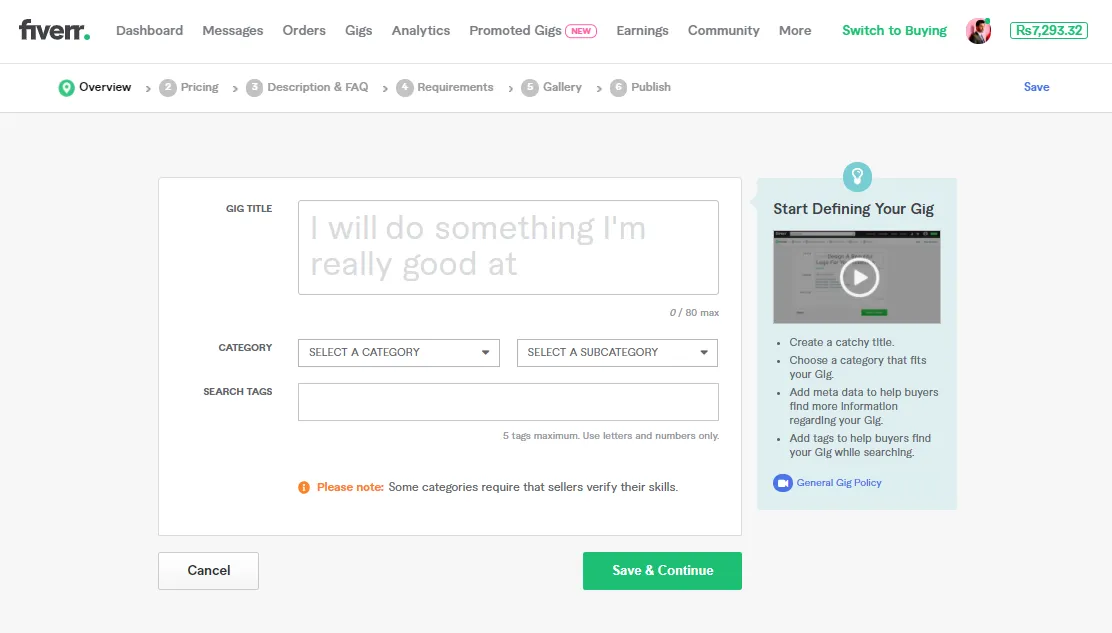
Fiverr is an online marketplace that connects freelancers with clients looking for various services. Whether you’re a designer, writer, programmer, or marketer, Fiverr has a place for you to showcase your skills and get paid for your expertise. Let’s break down some key aspects of Fiverr and its market:
- Diverse Range of Services: Fiverr hosts gigs across a multitude of categories including graphic design, digital marketing, writing, video editing, programming, and much more. This variety allows freelancers from all backgrounds to find their niche.
- Easy to Use Interface: Fiverr's user-friendly platform simplifies the process of creating listings (gigs) and managing orders. With just a few clicks, you can set up a profile, create a gig, and start receiving orders.
- Global Reach: One of the most attractive features of Fiverr is its ability to connect you with clients around the world. This global reach opens doors to different cultures, industries, and project types.
- Pricing Structure: Fiverr originally started with a $5 base price for services, but now freelancers can set prices that match their experience and expertise. This flexible pricing model allows you to be competitive while also valuing your skills appropriately.
- User Reviews and Ratings: Clients can leave feedback on your gigs, which helps establish trust and credibility. High ratings can lead to more orders, making it crucial to provide excellent service.
Understanding these components will help you navigate the platform more effectively and create a gig that stands out in this bustling marketplace. So, whether you’re looking to supplement your income or go full-time freelancing, Fiverr offers an opportunity that’s hard to pass up!
Also Read This: How to Change Your Fiverr Credit Card
3. Setting Up Your Fiverr Account

Alright, let's kick things off by setting up your Fiverr account! This is your virtual real estate, so you want to make it perfect. Head over to Fiverr.com and click on the “Join” button in the top right corner. You can sign up using your email, Google, or even your Facebook account—whatever feels easiest for you!
Once you're in, it's time to complete your profile. This is where you can show the world who you are. Here’s what to focus on:
- Profile Picture: Use a clear and friendly photo. A smiling face creates a welcoming first impression!
- Profile Description: Write a brief bio about yourself. Highlight your skills and what you can offer. Make it warm, authentic, and engaging.
- Languages: Let potential clients know what languages you speak, which can help attract a broader audience.
Don’t forget to set up your payment information! Fiverr provides several options like PayPal or direct bank transfer, allowing you to easily receive your hard-earned cash.
Lastly, verify your account through the email confirmation that Fiverr sends you—this boosts your credibility. After you complete these steps, you're all set for your gig adventure!
Also Read This: Top Fiverr Sellers for Writing and Editing in 2024
4. Choosing the Right Gig Type
Now, let's dive into one of the most critical aspects of your Fiverr journey: choosing the right gig type. This is your chance to show off your skills, and you want to pick something that not only resonates with you but also fills a market need.
Start by brainstorming your strengths. What can you do really well? Maybe you’re a whiz at graphic design, or perhaps you're a wordsmith with a knack for copywriting. Think about the skills you enjoy using! Some popular gig categories include:
| Category | Examples |
|---|---|
| Graphic Design | Logo design, business cards, social media graphics |
| Writing & Translation | Articles, blog posts, translations |
| Digital Marketing | SEO services, social media management, email marketing |
| Video & Animation | Promotional videos, explainer animations, editing |
When choosing your gig type, consider the following tips:
- Research the Competition: Browse Fiverr and see what other sellers are offering. This helps you understand market demand and pricing.
- Niche Down: Instead of offering broad services, consider specializing. A niche gig can help you stand out!
- Check Out Trends: Use tools or platforms that indicate what skills or services are currently in demand.
Remember, the right gig type can make all the difference in your success on Fiverr, so take your time to choose wisely!
Also Read This: How to Succeed as a Freelance Tutor
Crafting a Compelling Gig Title
When it comes to creating a gig on Fiverr, your gig title is the first impression potential buyers will have of your offer. It plays a crucial role in attracting attention and convincing users to click on your listing. So, how can you ensure your gig title stands out from the crowd?
Here are some tips to keep in mind:
- Be Clear and Concise: Aim for a title that quickly conveys what you’re offering. Avoid jargon or overly complex phrases.
- Use Keywords Wisely: Incorporate relevant keywords that potential buyers might use in their searches. This will improve your gig’s visibility.
- Highlight Unique Selling Points: If your gig has a unique feature or benefit, mention it right in the title!
- Keep It Under 80 Characters: Shorter titles tend to be more appealing. Aim for clarity while staying within the character limit.
For example, instead of “I Will Design a Professional Logo for You,” you might say, “Creative Logo Designs – Fast Delivery & Unique Style.” See how that spins more intrigue?
In essence, a captivating gig title lures in potential clients. Get creative, and don’t hesitate to test different versions to see which one yields the best results. Happy titling!
Also Read This: Why Can’t I Join Fiverr? Understanding Common Issues and Solutions
Writing an Engaging Gig Description
Your gig description is where you dive deeper into what you’re offering and persuade potential buyers to choose your services. It’s not just an outline; it's your opportunity to tell a story, showcase your expertise, and connect with your audience.
Here’s how to craft an engaging gig description:
- Start with a Hook: Grab attention from the get-go with a catchy opening line that highlights the benefits of your service.
- Explain What You Offer: Be specific! Outline what the buyer will receive, and consider using bullet points to make this information easily digestible.
- Showcase Your Expertise: Mention relevant experience, skills, or qualifications that sets you apart. This builds trust.
- Use a Friendly Tone: Write as if you’re talking to a friend. It makes your description more relatable and inviting.
- Include a Call to Action (CTA): Encourage potential buyers to take the next step, whether that's placing an order or messaging you for a custom request.
Here is a simple structure you could follow:
| Section | Content |
|---|---|
| Introduction | Hook + brief overview of your service |
| Details | What’s included? (bullet points are useful here) |
| Why Choose Me? | Your experience and qualifications |
| Final Thoughts | Encouraging CTA |
In summary, a compelling gig description combines clarity, personality, and professionalism. Take your time to craft a narrative that will resonate with your potential clients, and watch your gig soar!
Also Read This: Can a Person Offer Just One Package on Fiverr?
7. Setting Competitive Pricing for Your Gig
Setting the right price for your gig on Fiverr is crucial. After all, you want to attract clients while also ensuring that you’re compensated fairly for your expertise. But how do you strike that balance? Let's explore some tips!
- Research Your Competition: Start by browsing similar gigs. Take note of the pricing range for services like yours. Are they offering more for less, or do they have fewer services but charge a premium? This will give you a good baseline.
- Consider Your Experience: If you're just starting out, you might want to set your prices lower to build up your portfolio and gain reviews. On the other hand, if you have significant experience or unique skills, don’t be afraid to charge higher rates.
- Offer Tiered Packages: Fiverr allows you to create multiple packages - Basic, Standard, and Premium. This not only gives clients options but also helps them see the value difference between each level. Your Basic package could be an entry-level offer, while your Premium package can include extensive add-ons.
- Account for Your Time: Think about how long you typically spend on each order, and ensure your pricing reflects that time investment. It’s important to set a price that values your skills without underselling yourself.
- Adjust as Needed: Once your gig is live, monitor its performance. If you’re getting a lot of traffic but no orders, consider lowering your price, or if you’re fully booked, you might want to raise it!
Remember, pricing is not set in stone; it can evolve with your experience and market demand.
Also Read This: How to Send Offers on Fiverr: A Step-by-Step Guide
8. Creating Eye-Catching Gig Images and Videos
In the bustling marketplace of Fiverr, having an attractive gig image or video can make all the difference. Think of it as your shop window—if it’s appealing, potential clients are more likely to stop by and take a look!
- High-Quality Images: Always use high-resolution images that are clear and professional. Blurry or pixelated images can give a poor impression about your services.
- Use Vibrant Colors: Opt for colors that not only catch the eye but also represent your brand. The right color scheme can evoke emotions and make your gig visually appealing.
- Showcase Your Work: If applicable, include examples of your previous work in your images. This could be screenshots, designs, or even customer testimonials, which adds credibility.
- Create a Compelling Video: Videos can be a game-changer. They allow you to explain your services in detail and show a bit of your personality. Keep it concise (around 60-90 seconds) and ensure your script is engaging.
- Text and Branding: Don’t forget to include a catchy title or tagline in your gig image to summarize what you offer. Branding elements, like your logo, can also help in building recognition.
By investing some time into creating stellar images and videos, you're not just selling a service; you're presenting a professional image that can attract more clients. It’s all about making that fantastic first impression!
Also Read This: How Much Freelance Journalists Get Paid Per Article
9. Selecting Appropriate Tags and Categories
When you’re creating a gig on Fiverr, one of the crucial steps is selecting the right tags and categories. This not only helps potential buyers find your service but also sets the stage for how you’ll be discovered on the platform. So, let’s dive into how to do this effectively!
Understanding Categories: Categories are the main divisions Fiverr uses to organize their marketplace. Each category holds specific subcategories, and choosing the right one is essential. Think of it this way: you wouldn’t want to list a graphic design service under programming, right? Here’s a simple approach:
- Start with a general idea of your service.
- Browse through Fiverr’s categories and subcategories to find the most fitting match.
- Consider the categories that your competitors are using successfully.
Choosing Tags: Tags are like keywords that describe your gig. They play a critical role in your gig’s visibility. Here’s how to select solid tags:
- Use relevant keywords that potential buyers might search for.
- Incorporate a mix of broad and specific tags.
- Aim for about 5-7 tags for optimum exposure.
In summary, selecting appropriate tags and categories can significantly enhance your gig's discoverability. Just remember, it’s all about making it as easy as possible for buyers to find exactly what they need!
Also Read This: How to Get Sales Fast on Fiverr
10. Reviewing and Publishing Your Gig
Alright! You’re almost there. Once you’ve crafted your gig with all the details — title, description, pricing, tags, and category — the final step before launching is to review and publish your gig. This may seem trivial but trust me, this step can save you from future headaches!
Reviewing Your Gig: Take a moment to go through every aspect of your gig. Consider this as your final checklist:
- Ensure your title is catchy and aligned with your service.
- Read through your description to check for spelling mistakes or grammatical errors.
- Confirm that the pricing and packages make sense and are competitive but fair.
- Double-check your tags and category for relevance.
Preview Your Gig: Fiverr provides an option to preview your gig as it will appear to buyers. This is super helpful! Make sure everything looks visually appealing and formatted properly.
Publishing Your Gig: Once you’re satisfied with the review, it’s time to hit that publish button! Just click on “Publish Gig,” and voilà, your gig is now live. 🎉
Remember, after publishing, it’s a good idea to promote your gig through social media or networking channels. This way, you can drive traffic and start receiving orders sooner rather than later. Happy gigging!
Also Read This: How to Avoid Service Fees on Fiverr
11. Promoting Your Gig for Maximum Exposure
Creating an eye-catching gig on Fiverr is just the beginning. To truly succeed, you need to promote your gig effectively. But how do you go about it? Let’s break it down!
Utilize Social Media: Social platforms are a goldmine for promoting your Fiverr gig. Share your services on platforms like:
- Facebook: Join relevant groups where potential clients might be searching for services.
- Instagram: Use eye-catching visuals and stories to showcase your work.
- Twitter: Tweet about your gig and engage with followers from your niche.
- LinkedIn: Connect with professionals who might need your services.
Leverage Your Network: Don’t hesitate to reach out to friends, family, and colleagues. A simple message letting them know about your gig can lead to referrals.
Consider Paid Advertising: If you have some budget, explore sponsored ads on social media or Google ads to drive traffic directly to your gig. This can significantly boost your visibility.
Optimize Your Gig: The more attractive your gig, the more likely it is to be shared. Make sure to:
- Use high-quality images and videos.
- Write compelling descriptions that highlight your unique value.
- Encourage satisfied clients to leave positive reviews.
By incorporating these promotion strategies, you can exponentially increase the visibility of your Fiverr gig and attract a steady flow of potential clients!
12. Conclusion
Congratulations! You’ve made it through the steps of creating a compelling gig on Fiverr. But remember, it’s not just about setting it up; the real journey begins now.
In conclusion, here’s a quick recap of what we covered:
- Understanding Fiverr: Get familiar with the platform and its audience.
- Creating Your Gig: Craft an appealing title, description, and pricing plans.
- Marketing Your Services: Implement strategies to promote your gig and attract clients.
Keep in mind, success on Fiverr doesn’t happen overnight. It requires persistence, continual improvement, and a willingness to adapt to feedback. Listen to your customers, tweak your gig as necessary, and don’t shy away from learning new skills.
Stay engaged with the Fiverr community and network with other sellers—collaboration can open up new opportunities. As you gain experience and recognition, your gig can evolve into a robust source of income.
So go out there and put your skills to work! With the right approach, your Fiverr journey can be incredibly rewarding. Happy gigging!



