If you've ever thought about dipping your toes into the gig economy, there's a good chance you've heard of Fiverr. This platform has skyrocketed in popularity, allowing freelancers to showcase their skills and connect with a global audience. But how do you get started? In this guide, we're diving into the nitty-gritty of creating your very own gig on Fiverr. By the end, you'll be well-equipped to set up shop and start earning!
Understanding Fiverr and Its Opportunities
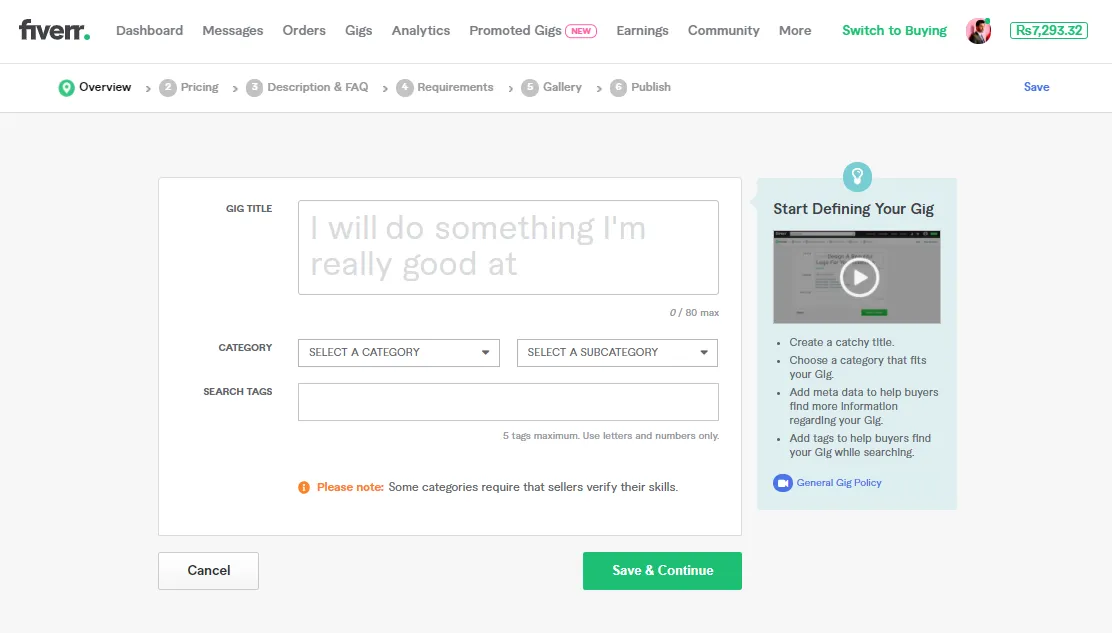
Fiverr is more than just a freelance marketplace; it’s a vibrant ecosystem where talents from all corners of the globe come together to offer their services. Founded in 2010, Fiverr allows sellers to create “gigs,” which are essentially offerings of services ranging from graphic design to writing, digital marketing, programming, and even quirky ones like spell-checking a poem! Let’s break down the core essentials of Fiverr and the opportunities it brings:
- Diverse Gig Categories: Depending on your skills, Fiverr offers a plethora of categories to choose from, such as:
- Graphic Design
- Writing & Translation
- Video & Animation
- Music & Audio
- Programming & Tech
- Business
- Global Audience: One of the biggest advantages is the global reach of Fiverr. You’re not limited to local clients; you can connect with customers anywhere in the world.
- Flexible Pricing: One of Fiverr’s standout features is its flexible pricing model. While many gigs start at $5, you can offer premium packages that allow for higher pricing depending on the complexity and value of your services.
- Gig Extras: To enhance your income potential, Fiverr lets you add extras to your gigs. You can offer additional services or faster delivery for a fee.
Overall, Fiverr presents a fantastic opportunity whether you’re a seasoned freelancer or just looking to monetize a hobby. So, let’s roll up our sleeves and get started on creating that gig!
Also Read This: How to Become a Freelance Android Developer
Step 1: Setting up Your Fiverr Account
Getting started on Fiverr is pretty straightforward, and the first step is creating your Fiverr account. Let’s break it down.
- Visit the Fiverr Website: Start by heading over to Fiverr. It’s simple and user-friendly, so you won’t get lost!
- Sign Up: Click on the “Join” button in the top right corner. You can sign up using your email address, Facebook, Google, or Apple account. Choose whatever feels more convenient for you.
- Create Your Profile: Once signed up, it’s time to fill in your profile. This is where you’ll showcase your skills and experience. Make sure to include:
- Your full name
- A professional profile picture (a clear headshot works best!)
- A brief bio that highlights your skills and what you'll offer on Fiverr
And voilà! You’re now ready to move on to the next step and start creating your gig.
Also Read This: Should I Use Fiverr to Make a Landing Page?
Step 2: Researching Market Demand and Competition
Before diving into creating your gig, it’s essential to understand the market demand and check out the competition. This will help you tailor your services effectively. Here’s how to go about it:
- Explore the Fiverr Marketplace: Take some time to browse gigs similar to what you're considering offering. Notice their titles, descriptions, and pricing.
- Identify Trends: Look for popular categories that contain a high volume of gigs. Categories like graphic design, digital marketing, writing, and video editing are usually hot.
- Analyze Competitors: Choose a few top sellers in your niche and analyze their offerings. Pay attention to:
- How they present their services
- Their pricing structure
- Customer reviews and ratings
- What makes their gig stand out (e.g., unique offers, responsive rates)
By investing some time in market research and competition analysis, you’ll set yourself up for success when creating your gig. Remember, knowledge is power!
Also Read This: Top 10 Mobile App Developers on Fiverr in 2024
Step 3: Defining Your Gig
Defining your gig is like setting the stage for your performance. It’s where you clearly communicate what you’re offering, and it’s crucial for attracting potential buyers. You want your gig to be as inviting and informative as possible. So, let’s break it down into manageable steps!
- Choose Your Category: Select the most relevant category and subcategory for your gig. Fiverr has a variety of options, so choose wisely to ensure you're found by the right audience.
- Gig Metadata: This includes details like the style of the work you’re offering or the platform you’re using. Filling this out correctly can enhance your visibility in search results!
- Setup Packages: You can create different packages—Basic, Standard, and Premium. This allows you to cater to different budgets and needs. Clarify what each package includes in terms of features and delivery time.
- Delivery Time: Be realistic about how long it will take you to deliver your work. Quick deliveries may attract buyers, but don’t overpromise unless you can deliver!
- Revisions: Decide how many revisions are included in your gig. It’s a good practice to allow at least one or two revisions to ensure client satisfaction.
By clearly defining your gig elements, you set the groundwork for a successful Fiverr experience. Remember, clarity breeds confidence!
Also Read This: How to Effectively Promote Your Fiverr Gig and Boost Sales
Step 4: Crafting an Attention-Grabbing Title
Your gig title is essentially your first impression—it’s the hook that draws buyers in! You want it to be catchy while also informative. Here are some tips for crafting the perfect title:
- Be Clear and Concise: Your title should get straight to the point. Aim for a balance between catchy and descriptive. For instance, “I Will Design a Stunning Logo” is straightforward.
- Use Keywords: Think about what your potential buyers might type in when searching for your service. Incorporate these keywords naturally in your title to improve search visibility.
- Avoid Overused Buzzwords: Words like “best,” “original,” or “top-rated” might sound enticing, but they can come off as generic. Instead, focus on what makes your service unique!
- Highlight Your Offering: If there’s something specific or unique about your service, such as a certain style, technology, or a specific audience, make sure to mention that in your title.
- Test Variations: Don’t be afraid to experiment! If you’re not getting the response you want, consider revising your title based on feedback or what seems to be trending.
Remember, your gig title is your chance to 'speak' to potential clients before they even click on your gig. Make it count!
Also Read This: How to Check Clicks on Fiverr: A Complete Guide
Step 5: Writing a Compelling Description
Writing a compelling description is crucial to the success of your Fiverr gig. This is your opportunity to connect with potential buyers and convince them that you're the right person for the job. Here are some tips to create an engaging and effective description:
- Start with a Hook: Grab the reader's attention right from the start. Use a captivating opening that relates to their needs or pain points.
- Be Clear and Concise: Clearly state what your gig offers. Avoid jargon and keep your language simple to ensure everyone understands what you're providing.
- Highlight Benefits, Not Just Features: Instead of merely listing what you offer, explain how it helps the buyer. For example, instead of saying “I will create a logo,” say “I will design a unique logo that makes your brand stand out and attracts your ideal customers.”
- Use Keywords: Incorporate relevant keywords naturally within your description to optimize it for Fiverr’s search algorithm. This can help your gig get discovered more easily by potential clients.
- Tell a Story: If possible, share a brief story or anecdote about why you love what you do. Personalizing your approach can create a connection with your audience.
- Add FAQ Sections: Anticipate questions buyers might have and address them in your description. This shows you understand their concerns and establishes you as a knowledgeable seller.
Finally, remember to proofread your description. Typos or grammatical errors can undermine your professionalism. A well-crafted description not only informs but also excites potential clients about the value you offer!
Also Read This: Where to Advertise My Fiverr Services: A Comprehensive Guide
Step 6: Setting Your Prices and Packages
Setting the right prices for your Fiverr gig can make or break your sales. It’s essential to strike a balance between offering value and ensuring that you’re compensated fairly for your work. Here are some steps to help you set competitive prices and packages:
- Research the Market: Look at similar gigs in your niche to see what others charge. This gives you a benchmark for pricing while considering your experience and expertise.
- Define Your Packages: Fiverr allows you to create three packages: Basic, Standard, and Premium. Clearly differentiate what each package includes, such as delivery time, number of revisions, or additional features.
- Start with Competitive Pricing: If you're new on Fiverr, consider starting with lower prices to attract initial clients and build your reputation. Once you gain positive reviews and a steady client base, you can gradually increase your rates.
- Factor in Your Time and Effort: When setting prices, consider how much time it takes to complete each task. Ensure that the compensation reflects the effort you will invest.
- Offer Add-Ons: Consider offering extra services for an additional fee. This not only boosts your earnings but also gives clients the flexibility to choose what they need.
Most importantly, don’t undervalue your skills! Even if you're starting out, remember that your time and effort should be compensated fairly. Experiment, and don’t hesitate to adjust your prices or offerings based on client feedback and demand.
Also Read This: How to Work as a Freelance Real Estate Agent
Step 7: Adding Relevant Tags and Keywords
When it comes to standing out on Fiverr, the right *tags and keywords can make all the difference. This is where you can enhance your gig's visibility and attract the right audience. So, how do you go about this? Let’s break it down!
First off, think about the specific terms your potential customers might use when searching for a service like yours. For example, if you’re offering graphic design services, tags like "graphic design," "logo design," and "branding" should definitely be on your list.
Here are some tips for choosing the best tags:
- Be specific: Use tags that accurately describe your service. Instead of just "design," go for "business card design" or "social media graphics."
- Consider synonyms: Think about variations and synonyms of your main keywords. Your audience might use different terms!
- Use phrases: If you can, include short phrases that relate to your service. For instance, "custom illustration" could be effective.
- Limit your tags: Fiverr allows you to add a limited number of tags. Be strategic! Focus on the most relevant ones for your service.
By effectively using tags and keywords, you're ensuring that your gig can be easily found by those who are eager to hire someone with your skills. So take your time, do a bit of research, and make sure you choose wisely!
Also Read This: How to Get a Job from Fiverr: A Comprehensive Guide
Step 8: Uploading High-Quality Images or Videos
Let’s talk about one of the most crucial elements of your Fiverr gig—images and videos*! High-quality visuals not only grab attention but also build trust with potential customers. Did you know that including a video can boost your gig’s appeal significantly? Let’s explore how to get this right!
Here are some essential tips for uploading stunning images or videos:
- Use high-resolution images: Ensure your images are crisp and clear. Blurry or low-quality images can give the impression that you’re not professional.
- Showcase your work: Include images that reflect the kind of work you do. If you're a writer, perhaps display snippets of your latest projects.
- Consider a video introduction: A personal touch goes a long way! Record a short video introducing yourself and explaining what you offer. This helps customers connect with you.
- Utilize Fiverr’s gallery guidelines: Make sure your uploads adhere to Fiverr’s specifications in terms of size and format. This prevents any issues with display.
Lastly, don’t forget about the importance of branding. Use consistent colors and fonts in your images to create a cohesive look. When potential buyers see your gig, they should instantly recognize it as yours! So, take the time to craft images and videos that put your best foot forward.
Also Read This: How to Earn Money on Fiverr App
Step 9: Publishing Your Gig
After you’ve taken the time to craft a captivating gig, it’s finally time to hit the “Publish” button! But wait a minute, let’s make sure everything is just right before you take that exciting leap. Here’s what you should double-check:
- Gig Title: Ensure it’s catchy and contains relevant keywords.
- Category and Subcategory: Confirm that you’ve placed your gig in the right section to attract the right audience.
- Search Tags: These are super important for discoverability. Use tags that potential buyers might use to find services like yours.
- Description and Pricing: Review your description for clarity and compelling language. Also, ensure the pricing aligns with your service value.
- Media Files: Check that your images or videos are of high quality. This is your first impression, so make it count!
Once you’ve confirmed all of the above, publishing your gig is a breeze! Just hit that button, and voilà—you’re officially a Fiverr seller. Remember, there might be a slight delay as Fiverr reviews your gig for compliance with their policies, so patience is key. With your gig published, you’re standing on the virtual stage, ready for buyers to find you!
Also Read This: How to Cancel Seller Plus on Fiverr
Step 10: Promoting Your Gig
Great job on publishing your gig! Now, let’s get to the fun part—promoting it! Just sitting back and waiting for customers to come to you isn’t the best strategy. Here are some effective ways to spread the word about your amazing services:
- Social Media: Share your gig on platforms like Facebook, Instagram, and Twitter. Visual content tends to grab attention, so consider creating eye-catching posts.
- Join Relevant Groups: Look for online communities where potential clients hang out. Be an active member and subtly promote your gig when appropriate.
- Use Fiverr’s Built-In Promotion Tools: Leverage Fiverr’s own promotional features, like upgrading your gig or using their promotional services.
- Networking: Connect with other freelancers and potential clients. Building relationships can lead to referrals, which is golden!
- Blogging or Guest Posting: If you have a blog or can guest post on others’ blogs, write about your area of expertise and link to your gig.
Remember, promoting your gig is an ongoing process. Stay engaged and keep refining your strategies based on what works best for you. The more proactive you are, the greater your chances of snagging those first clients!
How to Create a Gig on Fiverr: A Step-by-Step Guide
If you're looking to monetize your skills, Fiverr is a fantastic platform to showcase your talents and connect with potential clients. Creating a gig on Fiverr can seem daunting at first, but by following these simple steps, you'll be on your way to launching your freelance career.
Step 1: Sign Up for Fiverr
To begin, you'll need to sign up for a Fiverr account. Follow these steps:
- Go to Fiverr's website.
- Click on the "Join" button.
- Use your email, Google, or Facebook account to create an account.
Step 2: Set Up Your Profile
Your profile is crucial in attracting clients. Ensure to:
- Add a profile picture: Use a clear and professional image.
- Write a compelling bio: Highlight your skills and experience.
- Include relevant tags: These help increase your gig's visibility.
Step 3: Create Your Gig
Now it’s time to create your gig! Here’s how:
- Click on the “Selling” tab and select “Gigs”.
- Hit the “Create a New Gig” button.
Step 4: Fill Out Gig Details
Provide the following information:
| Field | Description |
|---|---|
| Title: | Your gig title should be clear and concise. |
| Category: | Select a category that matches your service. |
| Pricing: | Set different pricing tiers for various levels of service. |
| Description: | Write a detailed and engaging description of your services. |
Step 5: Add Extras and Publish
Consider adding extras to enhance your gig and attract more buyers. After ensuring all details are in place, click “Publish” to make your gig live!
Launching a gig on Fiverr is a rewarding endeavor that allows you to reach a global audience. By following this step-by-step guide, you increase your chances of attracting clients and succeeding on the platform.



